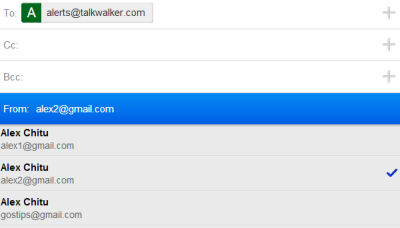Google Image Search has a feature that lets you
find images on the web by uploading the files or pasting their URLs. It's a clever feature, but it's a lot more clever than you imagined.
It's obvious that Google finds an image if exactly the same file is embedded by a web page or there's a link to that file. Google also finds images if you resize them, crop them or apply various photo effects.
Here's
an image from a Wikipedia page, after resizing it and applying the pixelate effect from Picasa. Can Google find it?
Google can't find other sizes of the image, but if you look at the "Pages that include matching images" section, you'll find the image.
What if you convert the photo to black and white? Will Google's reverse image search engine be able to find it?
You'll get the same pages that include matching images:
Let's try something more difficult - apply multiple Picasa effects: soft focus, tint, filtered black-and-white and posterize. There's no way to recognize this image, right?
Wrong.
I used IrfanView to remove EXIF data and compress the image above a lot more. Here's what I got:
To call this impressive is an understatement. It's a resilient algorithm that goes beyond matching pixels, images, shapes - it understands the structure of the image, its essence.
{
The image from this post ("a red flower in the Philippines") has been licensed as
Creative Commons Attribution by
bingbing. }