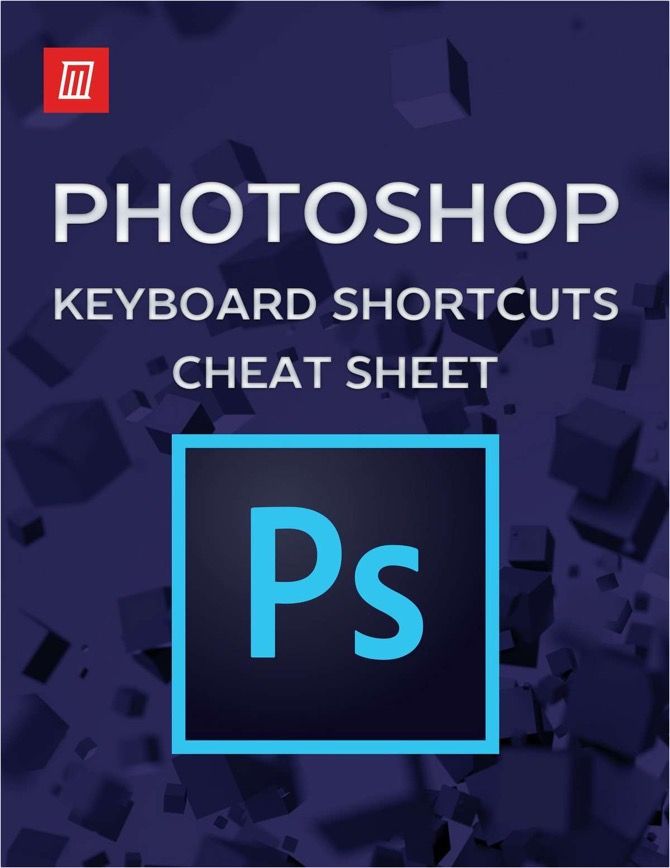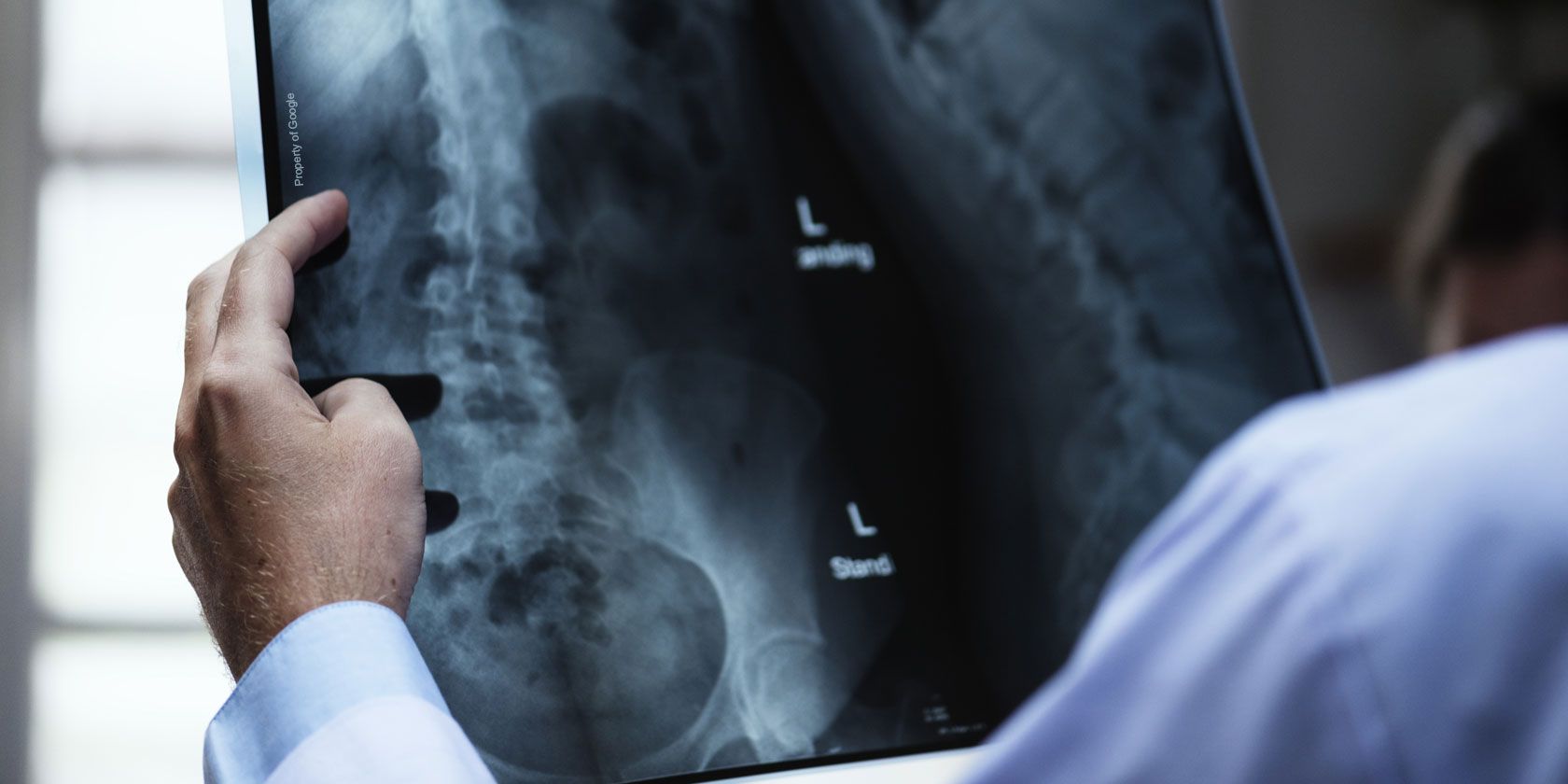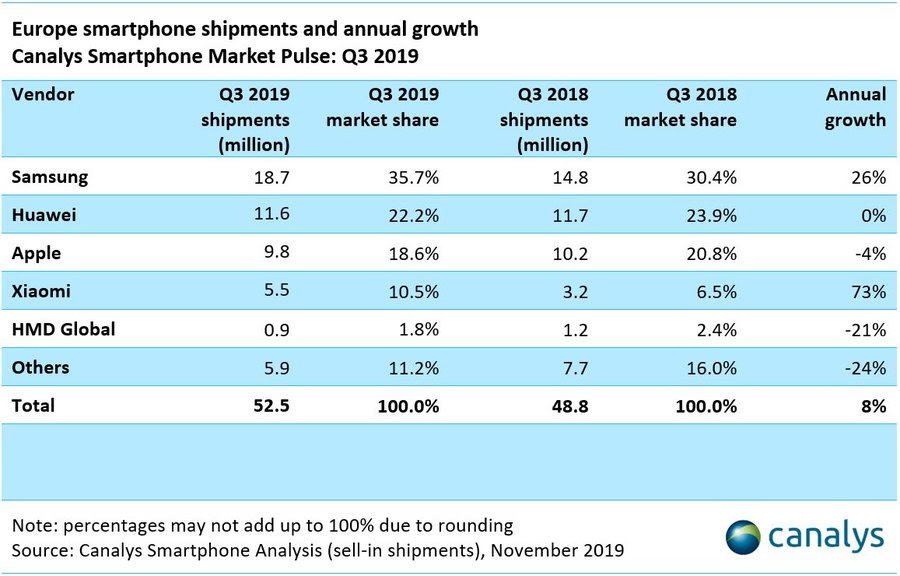Buying a game doesn’t mean the end of you spending money on that title. Instead, gamers are being pressured into spending more money on games they have already paid to play.
In this article we’ll document the ways gamers are being tricked into spending money, and show you how to avoid falling for these underhanded tactics.
1. Monetizing Basic Mechanics and Modes
![nintendo switch online sold separately disclaimer]()
Some paid games monetize and sell basic features separately, forcing you to spend even more money if you want a full experience.
The most basic example of this is the need to pay a subscription in order to play online. To play PS4 games online you need to pay for PlayStation Plus. To play Xbox One games online you need to pay for Xbox Live Gold. And to play Switch games online you need to pay for Nintendo Switch Online.
Meanwhile, games like Metal Gear Survive (MGS) lock basic features behind in-game purchases. One of the most controversial, however, is the need to pay for a second character save slot—something which the vast majority of MMOs provide for free.
How to Avoid This Trick
When purchasing online games, make sure to check the fine print or terms and conditions. Check whether the game locks certain modes or mechanics behind additional subscriptions.
You should also follow the coverage of games you’re considering buying to see if players have come across any dubious monetization strategies.
2. Psychological Tactics Used for In-Game Purchases
Psychological manipulation persuades players to buy in-game purchases across both paid and free games. These tactics rely on cognitive biases or psychological responses to make microtransactions as appealing as possible.
Many of these tricks are outlined in a Pocket Gamer article titled “Let’s go whaling”. This article shows how developers trick players into spending money. Author Torulf Jernström even identifies several stages in monetizing players: the hook, habit, and hobby stage.
During the hook phase, games offer a cheap “icebreaker” microtransaction that feels very valuable. This helps turn a player into a purchaser, making them more likely to spend money in the future.
“If they do buy the ice breaker, they are way more likely to buy other things later. It’s also great for retention. Someone spending early on is mentally committing to the game and will play it more often.”
Meanwhile, the “hot state” purchase takes advantage of the shortcomings of quick thinking. These offers impose a time limit to trigger an impulse decision instead of thoughtful, slow reasoning. This prevents you from thinking through about the real value and cost of a purchase.
Furthermore, loss aversion means we will more readily pay for something if we might lose rewards otherwise. For example, the game will present you with a chance to buy a second life if you fail during a dungeon and stand to lose all your earned loot. While you probably wouldn’t have paid to gain those items, you’re likely to pay to not lose them.
Another psychological trick is called “anchoring”. When players see a high priced offer first, they are more likely to see subsequent lower-priced offers as affordable. This makes you less likely to turn down the second offer.
How to Avoid These Tactics
The best way to avoid these psychological tricks is to be aware of them and how they can manipulate you. Always take the time to really consider a purchase and whether it’s necessary or valuable.
3. Disguising the True Cost of Items
Game publishers have also learned a variety of ways to disguise the true cost of items from players. This means that you’re more likely to underestimate how much you are actually spending.
One example is the way in-game currencies don’t have a straightforward 1:1 conversion rate. Furthermore, players buy in-game items with in-game money rather than real-world cash, adding an extra layer of obscurity to the conversion process. This makes you far less likely to realize the actual amount of money you’re spending on an item.
Another way publishers disguise the cost of items is by requiring a variety of other unlocks or items to get a final item. Small transactions add up, disguising how expensive an item really is. While Apex Legends is a free-to-play game, the game exemplified this method best with the Raven’s Bite Heirloom axe. After purchasing the unlocks and stages needed for the weapon skin, players would actually end up spending around $170 to get the skin.
Paid games like FIFA also use these tactics, with many players not realizing how much their small purchases actually add up to at the end of the month.
How to Avoid This Tactic
While the Google Play Store lets you set a maximum spend cap for specific apps and games each month, most non-mobile game stores don’t include this functionality.
Therefore, the best way to avoid this tactic is to take the time to actually track your spending on in-game items each month. You should also take the time to actually calculate the real-world cost of various items so that you have a real reference for their value.
Finally, if a game requires various stages or loot boxes to get an item, calculate just how much the final item will really set you back. Usually, it’s not worth the cost.
4. Post-Launch Microtransactions
Since awareness around microtransactions is higher than ever, publishers have started trying to get around bad pre-launch publicity and warning labels by only introducing in-game purchases after launch.
This tactic is particularly insidious since players actively avoiding microtransactions can be duped into buying these games. Furthermore, these games avoid the label warning on their physical copies by adding microtransactions in a digital patch. Considering parents and shopping addicts may use this as a guide when buying games, the tactic completely undermines the warning’s purpose.
How to Avoid This Tactic
If a game publisher uses this tactic in one major game, it’s best to assume they will use it in other major titles. So, be sure to look up who is publishing a particular game before laying your money on the counter.
5. Addictive Gambling Mechanics in Games
Part of gambling’s appeal is how it is optimized for creating certain neurological responses. This includes triggering reward responses to using audio-visual stimuli to activate the release of dopamine. Gaming also taps into this, raising concerns about gaming addiction.
However, publishers combine the appeal of both gambling and gaming with loot boxes and gambling mechanics. The connection is so prominent nowadays that titles like NBA 2K20 literally include slot-machines.
Meanwhile, Grand Theft Auto Online lets players spend real-world money at an in-game casino.
These mechanics are of particular concern for groups vulnerable to these tactics, such as children and people who have spending or gambling addictions. Game critic Jim Sterling covers this extensively in various Jimquisition episodes.
How to Avoid This Tactic
Certain game franchises implement these mechanics consistently, with increasing prominence. If you are concerned that you may be vulnerable to these mechanics, or are purchasing titles for your children, you should research and avoid these franchises.
However, more legislative regulation is needed to truly curb these practices. Loot boxes and gambling mechanics have mostly escaped regulation since they fall outside the legal definition of gambling in many countries.
6. The Role Social Pressure Plays in Microtransactions
![ps4 controllers gaming together]()
While this is another psychological tactic, it deserves its own section due to its effectiveness with younger players. Increasingly, game publishers are finding ways to increase the acceptance of microtransactions using old-school peer pressure, dubbed “social proof”.
The industry frequently touts microtransactions as optional. However, specific design decisions and tactics directly pressure players to buy them.
As Jernström puts it: “In your game, you would want the social norm to be that people pay for IAPs. Under no circumstance should you tell your players that the majority of them do not pay.”
Numerous AAA publishers have patented matchmaking algorithms that plan to put non-paying players in matches with those who have spent money. They also promote the prestige of these items, despite them not relating to skill or game proficiency.
While this tactic is less likely to affect adults, it is particularly effective with teenagers and children. This even has real-world implications, with children reporting instances of bullying for having default skins in games like Fortnite.
How to Avoid This Tactic
Being aware of manufactured social pressure in games is a good way to alleviate the effects of the social proof tactic. Furthermore, it helps to remember that the majority of players don’t actually buy microtransactions with real money. And if they do, it is usually very limited.
When it comes to children and teenagers, parents may want to consider imposing a spending limit or allowance for games. This allows children to still enjoy games with friends while practicing budgeting (and considering the value of a potential purchase).
How to Enjoy Gaming on a Budget
While gaming isn’t a particularly expensive hobby, the many ways video games can cost you extra money can have an impact on your wallet.
Besides avoiding microtransactions and games with predatory monetization, there are other ways to enjoy gaming without breaking the bank. To find out how, take a look at our guide to gaming on a budget.
Read the full article: 6 Ways Video Games Trick You Into Spending Money
Read Full Article