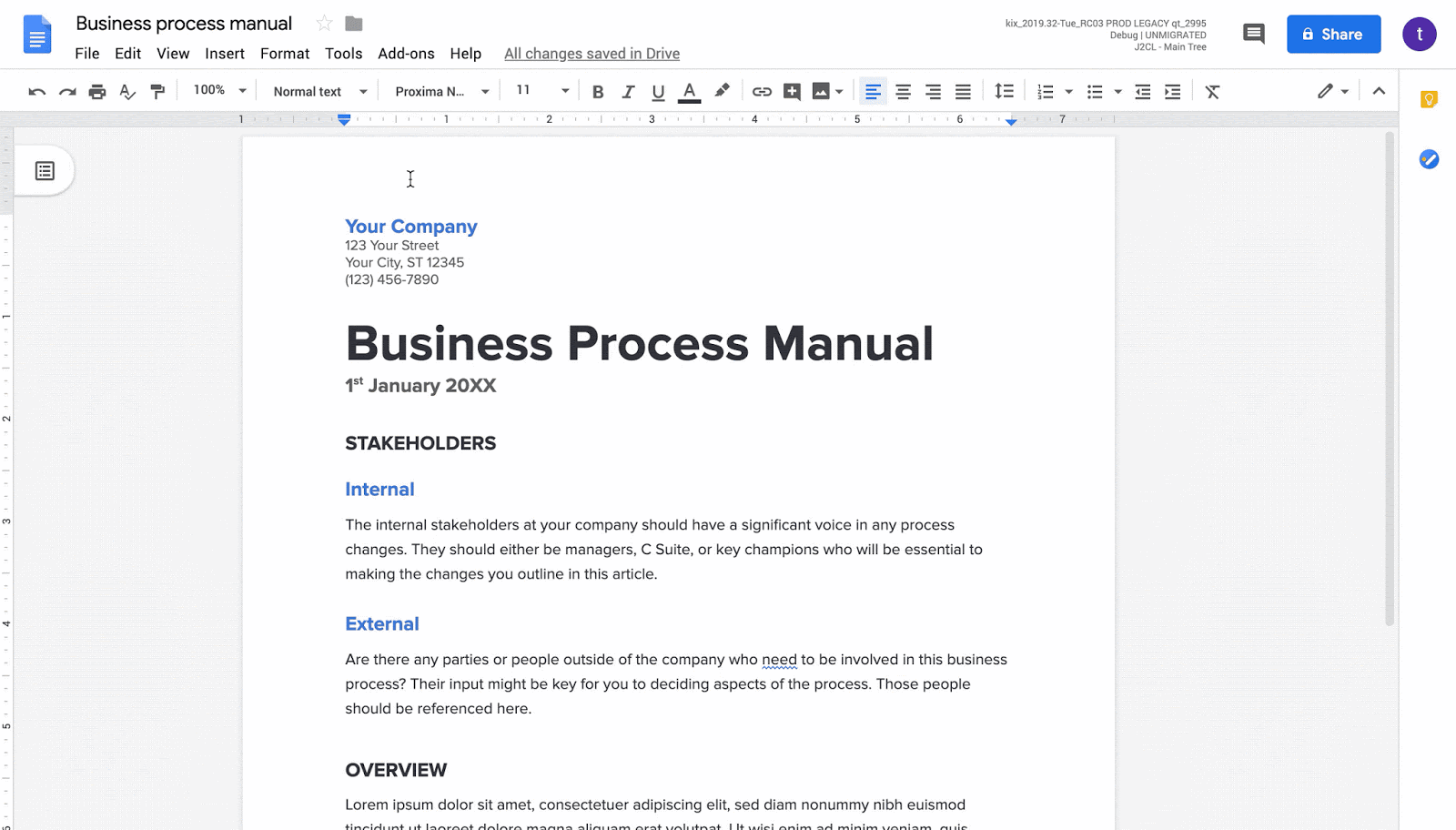A blog about how-to, internet, social-networks, windows, linux, blogging, tips and tricks.
13 August 2019
Automattic’s bargain-bin Tumblr deal plugs right into the WordPress business model
Tumblr has been an millstone around the neck of its owners, first Yahoo and later Oath and Verizon Media, pretty much since it was acquired in 2013. They never found an answer to the question that new owner Automattic is presumably about to take a crack at: how to make this unruly erstwhile porn factory turn a profit.
Amazingly, the secret technique that Tumblr may have been waiting for was good old-fashioned business sense: make something people want, then charge them a good price for it. Tumblr may fit into the WordPress model and do just this — quite a change from the indirect monetization attempts of the past decade.
The Yahoo acquisition under the stewardship of Marissa Mayer seems to have been made with the assumption, naive in retrospect but incredibly common in that era, that you could buy an audience, plunk some ads in the product, then sit back and let the money roll in.
But beyond doing that, Yahoo never really did anything with Tumblr apart from adding a few features and expanding ads. And for a while growth was good and the network flourished, even rivaling Instagram on some metrics.
Read Full Article
The ClockworkPi GameShell is a super fun DIY spin on portable gaming
Portable consoles are hardly new, and thanks to the Switch, they’re basically the most popular gaming devices in the world. But ClockworkPi’s GameShell is something totally unique, and entirely refreshing when it comes to gaming on the go. This clever DIY console kit provides everything you need to assemble your own pocket gaming machine at home, running Linux-based open-source software and using an open-source hardware design that welcomes future customization.
The GameShell is the result of a successfully Kickstarter campaign, which began shipping to its backers last year and is now available to buy either direct from the company, or from Amazon. The $159.99 ($139.99 as of this writing on sale) includes everything you need to build the console, like the Clockwork Pi quad-core Cortex A7 motherboard with integrated Wi-Fi, Bluetooth, 1GB of DDR3 RAM, but it comes unassembled.
You won’t have to get out the soldering iron – the circuit boards come with all components attached. But you will be assembling screen, keypad, CPU, battery and speaker modules, connecting them with included cables, and then installing them in the slick, GameBoy-esque plastic shell. This might seem like an intimidating task, depending on your level of technical expertise: I know I found myself a bit apprehensive when I opened the various boxes and laid out all the parts in front of me.
But the included instructions, which are just illustrations, like those provided by Lego or Ikea, are super easy to follow and break down the task into very manageable tasks for people of all skill levels. All told, I had mine put together in under an hour, and even though I did get in there with my teeth at one point (to remove a bit of plastic nubbin when assembling the optional Lightkey component, which adds extra function keys to the console), I never once felt overwhelmed or defeated. The time-lapse below chronicles my enter assembly process, start to finish.
What you get when you’re done is a fully functional portable gaming device, which runs Clockwork OS, a Linux-based open-source OS developed by the company. It includes Cave Storyone of the most celebrated indie games of the past couple of decades, and a number of built-in emulators (use of emulators is ethically and legally questionable, but it does provide an easy way to play some of those NES and SNES games you already own with more portability).
There’s a very active community around the GameShell that includes a number of indie games to play on the console, and tips and tricks for modifications and optimal use. It’s also designed to be a STEM educational resource, providing a great way for kids to see what’s actually happening behind the faceplate of the electronics they use everyday, and even getting started coding themselves to build software to run on the console. Loading software is easy, thanks to an included microSD storage card and the ability to easily connect via WiFi to move over software from Windows and Mac computers.
[gallery ids="1868132,1868139,1868138,1868137,1868136,1868135,1868133"]
Everything about the GameShell is programable, and it features micro HDMI out, a built-in music player and Bluetooth support for headphone connection. It’s at once instantly accessible for people with very limited tech chops, and infinitely expandable and hackable for those who do want to go deeper and dig around with what else it has to offer.
Swappable face and backplates, plus open 3D models of each hardware component, mean that community-developed hardware add-ons and modifications are totally possible, too. The modular nature of the device means it can probably get even more powerful in future too, with higher capacity battery modules and improved development boards.
I’ve definitely seen and used devices like the GameShell before, but few manage to be as accessible, powerful and customizable all at once. The GameShell is also fast, has great sound and an excellent display, and it seems to be very durable with decent battery life of around three hours or slightly ore of continuous use depending on things like whether you’re using WiFi and screen brightness.
Read Full Article
$600M Cray supercomputer will tower above the rest — to build better nukes
Cray has been commissioned by Lawrence Livermore National Laboratory to create a supercomputer head and shoulders above all the rest, with the contract valued at some $600 million. Disappointingly, El Capitan, as the system will be called, will be more or less solely dedicated to redesigning our nuclear armament.
El Capitan will be the third “exascale” computer being built by Cray for the U.S. government, the other two being Aurora for Argonne National Lab and Frontier for Oak Ridge. These computers are built on a whole new architecture called Shasta, in which Cray intends to combine the speed and scale of high performance computing with the easy administration of cloud-based enterprise tools.
Due for delivery in 2022, El Capitan will be operating on the order of 1.5 exaflops, or floating point operations per second, a measure of calculation often used to track supercomputer performance. Exa denotes a quintillion of something.
Right now the top dog is already at Oak Ridge: an IBM-built system called Sierra. At about 1.5 petaflops, it’s about 1/10th the power of Aurora — of course, the former is operational and the latter is theoretical right now, but you get the idea.
One wonders exactly what all this computing power is needed for. There are in fact countless domains of science that could be advanced by access to a system like El Capitan — simulations of atmospheric and geological processes, for instance, could be simulated in 3D at a larger scale and higher fidelity than ever before.
So it was a bit disheartening to learn that El Capitan will, once fully operational, be dedicated almost solely to classified nuclear weaponry design.
To be clear, that doesn’t just mean bigger and more lethal bombs. The contract is being carried out with the collaboration of the National Nuclear Security Administration, which of course oversees the nuclear stockpile alongside the Department of Energy and military. It’s a big operation, as you might expect.
We have an aging nuclear weapons stockpile that was essentially designed and engineered over a period of decades ending in the ’90s. We may not need to build new ones, but we do actually have to keep our old ones in good shape, not just in case of war but to prevent them failing in their advancing age and decrepitude.
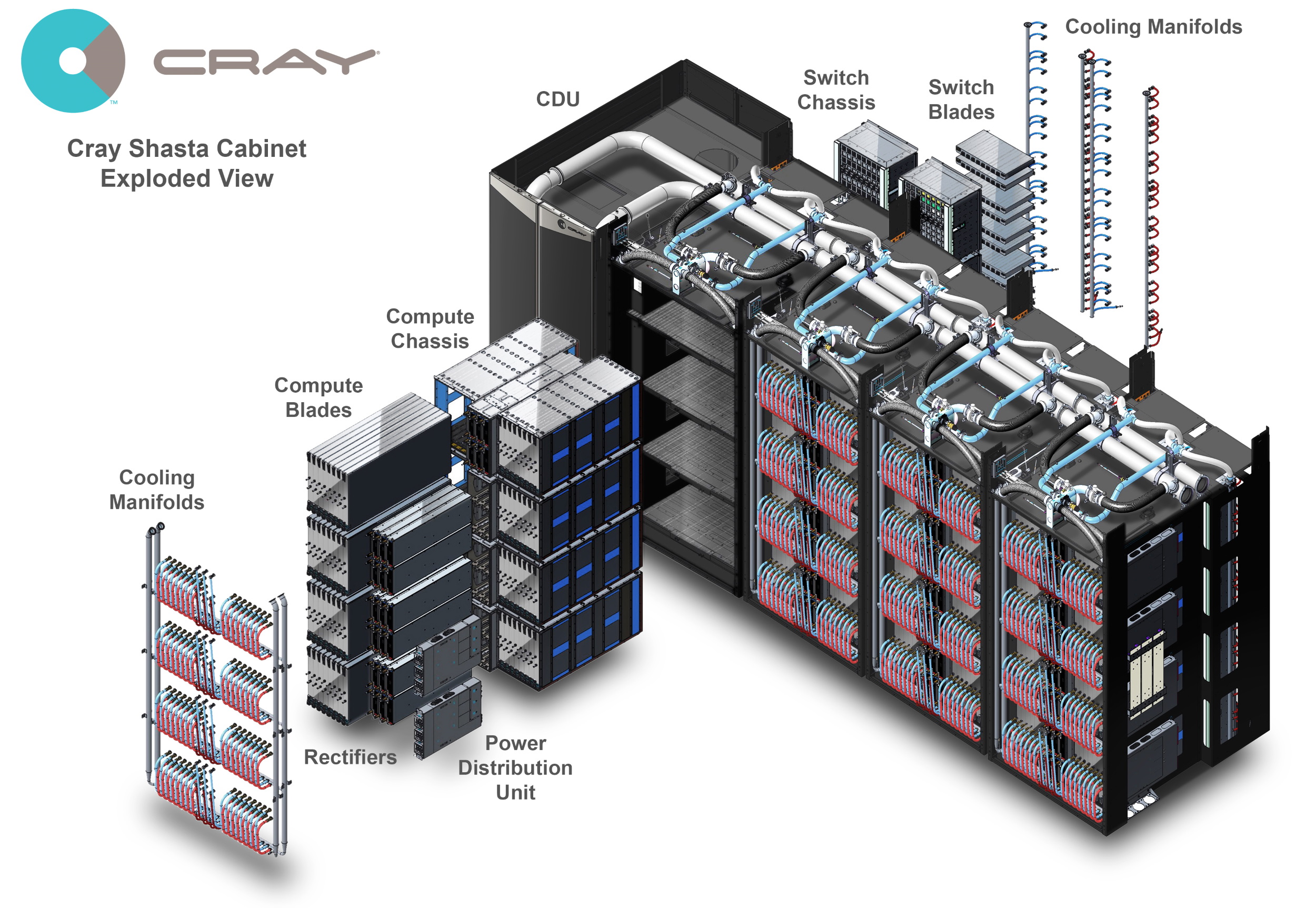
The components of Cray’s Shasta systems.
“We like to say that while the stockpile was designed in two dimensions, it’s actually aging in three,” said LLNL director Bill Goldstein in a teleconference call on Monday. “We’re currently redesigning both warhead and delivery system. This is the first time we’ve been doing done this for about 30 years now. This requires us to be able to simulate the interaction between the physics of the nuclear system and the engineering features of the delivery system. These are real engineering interactions and are truly 3D. This is an example of a new requirement that we have to meet, a new problem that we have to solve, and we simply can’t rely on two dimensional simulations to get at. And El Capitan is being delivered just in time to address this problem.”
Although in response to my question Goldstein declined to provide a concrete example of a 3D versus 2D research question or result, citing the classified nature of the work, it’s clear that his remarks are meant to be taken both literally and figuratively. The depth, so to speak, of factors affecting a nuclear weapons system may be said to have been much flatter in the ’90s, when we lacked the computing resources to do the complex physics simulations that might inform their design. So both conceptually and spatially the design process has expanded.
That said, let’s be clear: “warhead and delivery systems” means nukes, and that is what this $600 million supercomputer will be dedicated to.
There’s a silver lining there: Before being air-gapped and entering into its classified operations, El Capitan will have a “shakeout period” during which others will have access to it. So while for most of its life it will be hard at work on weapons systems, during its childhood it will be able to experience a wider breadth of scientific problems.
The exact period of time and who will have access to it is to be determined (this is still three years out), but it’s not an afterthought to quiet jealous researchers. The team needs to get used to the tools and work with Cray to refine the system before it moves on to the top secret stuff. And opening it up to a variety of research problems and methods is a great way to do it, while also providing a public good.
Yet Goldstein referred to the 3D simulations of nuclear weapons physics as the “killer app” of the new computer system. Perhaps not the phrase I would have chosen. But it’s hard to deny the importance of making sure the nuclear stockpile is functional and not leaking or falling apart — I just wish the most powerful computer ever planned had a bit more noble of a purpose.
Read Full Article
Oregon joins lawsuit opposing T-Mobile/Sprint merger
Oregon this week became the 15th state (plus the District of Columbia) to sign onto a lawsuit seeking to stop a T-Mobile/Sprint merger. The suit, co-signed by 16 attorneys general, argues that a merger between the country’s third and fourth largest carriers would greatly reduce competition in the wireless industry.
“It’s important that Oregon join other states in opposing the Sprint-T-Mobile merger,” said Oregon AG Ellen Rosenblum said in a statement. “If left unchallenged, the current plan will result in reduced access to affordable wireless service in Oregon — and higher prices. Neither is acceptable.”
Texas joined the suit earlier this month, marking one of only two Republican AGs who have signed onto the deal. Conservative voices have largely come out in favor of a merger, suggesting that by joining forces the new company (also named T-Mobile) would increase competition for AT&T and Verizon by getting a leg up in the race to implement 5G.
New York State AG Letitia James says the signee has added “momentum” to push again the merger, which was green lit by the U.S. Department of Justice in late July.
“Oregon’s addition to our lawsuit keeps our momentum going, and ensures that there isn’t a single region of this country that doesn’t oppose this anticompetitive megamerger,” said James. “We welcome Attorney General Rosenblum to our 16-member coalition that now includes states representing almost half of the U.S. population. We remain committed to blocking the merger of T-Mobile and Sprint because it would bad for consumers, bad for workers, and bad for innovation.”
Read Full Article
Google Docs, Sheets and Slides get a new font for faster reading
Google today announced that it is bringing a new font to Docs, Sheets and Slides that was explicitly designed to improve reading speeds. The new font, Lexend, was developed by Thomas Jockin, who is probably best known for his Quicksand font. While Google stresses how this will benefit students, most of us could probably benefit from a font that helps us read faster.
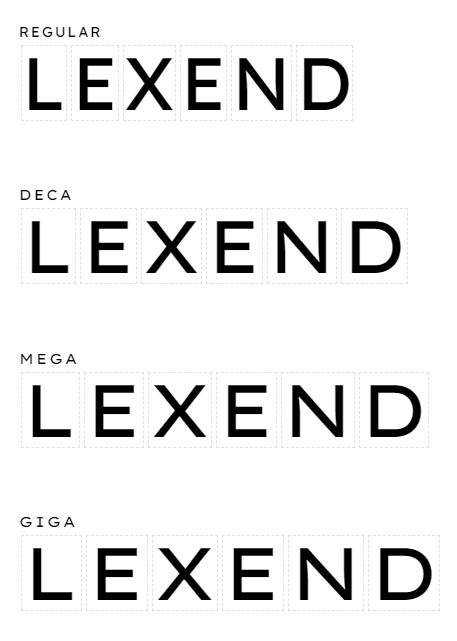 To do this, the Lexend family, which comes in eight variations, doesn’t do anything fancy with the actual form of the letters. Indeed, it’s a pretty standard variable sans serif font. But Hockin applied data from a number of in-depth studies, which themselves were based on the research of Bonnie Shaver-Troup.
To do this, the Lexend family, which comes in eight variations, doesn’t do anything fancy with the actual form of the letters. Indeed, it’s a pretty standard variable sans serif font. But Hockin applied data from a number of in-depth studies, which themselves were based on the research of Bonnie Shaver-Troup.
The fact that it’s sans serif already reduces noise, making it faster to scan the letters. In addition, using variable font technology, Lexend features expanded character spacing and font-outline shapes.
To try these new fonts, you first have to head to the Font menu in the toolbar and look for the ‘more fonts’ option. From there, you can search for Lexend and, once you’ve found it, add the new font to your list of saved fonts for use in Docs, Sheets and Slides.
Read Full Article
Apple brings contactless student IDs to a dozen more universities
Ahead of the upcoming school year, Apple this morning announced it’s bringing contactless student IDs in Apple Wallet to several more U.S. universities. The expansion will allow over 100,000 college students to carry their student ID on their iPhone or Apple Watch, where it can be used for a variety of tasks including paying for their meals, snacks and for entry into buildings, like the student’s dorm and other campus facilities.
The expanded list of universities includes: Clemson University, Georgetown University, University of Tennessee, University of Kentucky, University of San Francisco, University of Vermont, Arkansas State University, South Dakota State University, Norfolk State University, Louisburg College, University of North Alabama and Chowan University.
These join the previously supported schools like Duke University, University of Oklahoma, University of Alabama, Temple University, Johns Hopkins University, Marshall University, and Mercer University.

Apple had first announced its plans for contactless student IDs at WWDC 2018, then rolled out to its debut schools last October.
The contactless IDs not only serve as a means of student identification, but also work as a payment mechanism for on-campus transactions — like meals at the cafeteria or textbooks and supplies at the college’s bookstore, for example. Contactless entry into buildings is also now common on college campuses, and these digital IDs can work to open doors, too, as an alternative to swiping an entry card.
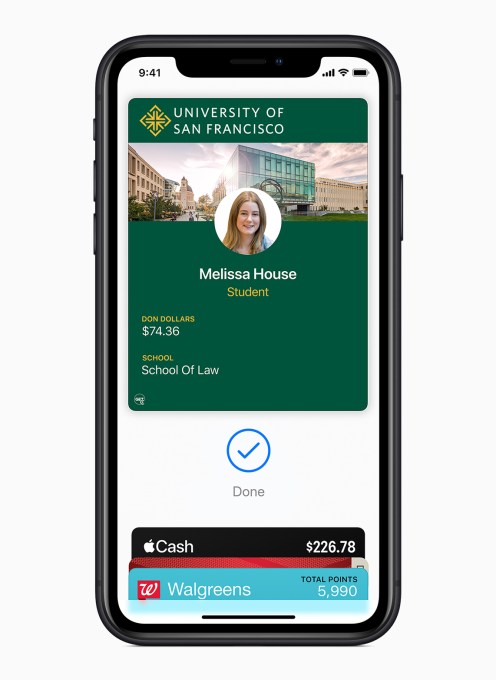
Support for college student IDs is only one way that Apple is trying to replace the physical wallet. The company also support the ability to add your debit and credit cards, transit and loyalty cards, tickets, and even paper money through Apple Pay Cash. And now it’s launching its own credit card, too, which rewards you with cashback for shopping Apple and using Apple Pay.
“We’re happy to add to the growing number of schools that are making getting around campus easier than ever with iPhone and Apple Watch,” said Jennifer Bailey, Apple’s vice president of Internet Services, in a statement about the expansion. “We know students love this feature. Our university partners tell us that since launch, students across the country have purchased 1.25 million meals and opened more than 4 million doors across campuses by just tapping their iPhone and Apple Watch.”
Related to this launch, Apple says it’s also adding support for CBORD, Allegion and HID — solution providers for campus credentials and mobile access. With these technologies on board, Apple will be able to reach other schools integrated with these systems in the future.
Read Full Article
Phones, laptops and game consoles get tariff reprieve until December
Electronics manufacturers are no doubt breathing a collective sigh of relief this morning at the news that the United States Trade Representative (USTR) has delayed tariffs on a number of categories.
A long list of exports, including livestock, foodstuff and clothing will have the additional 10 percent tariff imposed on September 1. Others, including “cell phones, laptop computers, video game consoles, certain toys, computer monitors, and certain items of footwear and clothing” have simply been delayed until December 15.
It seems the fees are an inevitability, but many might be able to scrape through just in time for the holidays.
“Certain products are being removed from the tariff list based on health, safety, national security and other factors and will not face additional tariffs of 10 percent,” the USTR writes. “Further, as part of USTR’s public comment and hearing process, it was determined that the tariff should be delayed to December 15 for certain articles.”
That list includes a wide range of electronics, from “telephones for cellular networks or for other wireless networks” to “telephone answering machines” and “cassette players (non‐recording) designed exclusively for motor‐vehicle installation.”
Stock prices for companies like Apple have already seen a positive bump following the news. The White House is expected to have additional trade talks with China next month in Washington, though Trump has since cast some doubt.
Asked by reporters whether he might cancel talks, the President answered, “Maybe. We’ll see what happens.”
Read Full Article
Samsung’s Note 10 game streaming arrives in early September
GalaxyPlay Link got fleetingly little stage time at last week’s Unpacked event. It’s true that Samsung had a lot of information to jam into the hour-long press conference, but the offering was glazed over during a brief segment on mobile gaming — a surprising choice given how big of an industry the category has become.
We got a little more information from the company by way of a quick “hands-on” video served through Samsung’s Korean video channel, but that’s about all we’ve heard. Here’s what we know to date: GamePlay Live is a streaming service that makes it possible to stream PC games to the Note 10.
We can now add that the service will be available as a downloadable app (for Android and Windows 10) at some point during the first two weeks of September. The service is free and leverages technology created by Parsec, a New York-based cloud gaming startup that we covered way back in late 2017. The company’s technology is being used in the PlayGalaxy app, allowing users to stream titles from a Windows PC with limited latency.
“It’s humbling and exciting to us to be the chosen partner to provide the low latency streaming technology that powers the PlayGalaxy Link application,” Parsec’s CEO and co-founder Benjy Boxer says in a release. “This further demonstrates that our market leading technology can form the core of any game streaming product. Providing our ultra low latency high frame rate streaming software and our proprietary networking to other companies furthers our mission to democratize access to games.”

The offering arrives as some of tech’s most prominent names are taking more active — although often distinct — interests in mobile gaming. Apple will be launching its arcade mobile gaming subscription service, while Google is offering full-on remote game streaming through Stadia. Microsoft, which recently announced a major partnership with Samsung, will provide similar console-to-mobile streaming with the Xbox.
Parsec, meanwhile, will be offering developer tools through a newly released SDK.
Read Full Article
DJI slims down and simplifies its smartphone gimbal
As we noted last month, DJI’s camera stabilizer line began life as an offshoot of the company’s drone offerings. Since then, however, it’s grown into a pretty massive portfolio in its own right, spanning from SLR to standalone pocket offerings.
For obvious reasons, the Osmo Mobile has been one of the more popular models. Designed for smartphone users, the product is among the most accessible DJI offerings, with out of the box operation for both iOS and Android users.

The company says it “went back to the drawing board” for the latest version of the handheld gimbal, but the Osmo Mobile 3 is really more of an evolution. The company took some customer feedback to heart and provided a handful of key changes. The new device is smaller and foldable, so users can much more easily toss it in a backpack. A DJI rep I spoke with suggested that it might fit in a pocket, but that’s a bit ambitious.
The other big piece of the puzzle is that DJI has made it a lot easier to operate the system with one hand. Most of the functions are executed using the back trigger or a combination of the front thumb buttons. There’s a new Quick Roll feature, which switches between landscape and portrait with the click of a button, while triple-clicking the trigger flips it into selfie mode. The trigger is also used to recenter the camera or lock into place.

There’s a bunch of software features borrowed from the company’s drones and the higher-end Ronin line, including Story Mode, Gesture Control, ActiveTrack, TimeLapse and HyperLapse. I didn’t really get much hands-on time with those, but we’ll be getting a review unit into the hands of our video team soon.
All in all, it looks like a nice little update. It’s also a bit cheaper, starting at $119 for the standard version and $139 for a bundle that includes a tripod. The Osmo Mobile 3 is available starting today.
Read Full Article
Snap introduces Spectacles 3, with two HD cameras and 3D effects on Snapchat
Snap has introduced a third generation of its Spectacles wearable sunglass cameras, and these include new 3D effects for use in Snapchat. You can capture 3D snaps, with a slight side-to-side depth effect thanks to dual angle cameras; 3D filters, which add AR graphics effects to captured video; 3D lenses, which add stickers and characters to your Snaps; and 3D viewing, which lets you use and included stereoscopic viewer to get the same perspective as someone who’s captured video using their Spectacles when viewing their Snaps.
[gallery ids="1867930,1867932,1867936"]
To achieve the 3D effects, this new hardware includes not one but two cameras, one at each outside top corner of the sunglass lenses. Both of these capture in HD, and record at 60 fps. Audio is captured using a four-microphone array, which Snap says helps improve the audio considerably on captured content. There’s a capture button to trigger photo or video shooting on either side.
The glasses themselves are constructed from a single sheet of stainless steel, and they’re designed to be lightweight for all-day wearing. They come in carbon black, and a “mineral” colorway that looks like a dusty rose. Each comes with a charging case for storage and powering up (which charges via includes USB C), and which folds completely flat when the glasses aren’t inside for easier carrying.
[gallery ids="1867924,1867923"]
Spectacles 3 are coming this fall, and going through the order flow for pre-orders reveals a shipping date of November. The new sunglasses retail for $380, which is more than their predecessors ($150 and $200 respectively for the original and Nico/Veronica Spectacles 2 variants) and they are not water resistant, unlike the gen 2 glasses. But that second camera definitely ups the game in terms of technical capabilities, so you can see where the additional cost comes from. Snap also says that these will indeed be a very limited edition production run, compared to previous generations.
The big changes here are clearly the 3D effects that are now possible in Snapchat, which should help tie these back more tightly to Snap’s software. Spectacles 2 offered better export formats for more general sharing, but it seems likely that the company is hoping to help showcase its AR filters and features with the unique capture capabilities of Spectacles 2. Point-of-view viewing is also unique to Snapchat, and should help Snap emphasize more Snapchat’s identify as the platform on which you feel most comfortable sharing with close friends.
Read Full Article
SNES controller for Switch shows up in FCC filing, hinting at SNES games for Nintendo Online
Nintendo looks set to release wireless SNES controllers for the Nintendo Switch, which likely means it’ll also be bringing classic SNES titles to its Nintendo Online virtual gaming library. The news comes via an FCC filing (hat tip to Eurogamer) , which includes a diagram of what looks very clearly to be the backside of a Super Nintendo-style wireless controller.
The diagram includes a model number that uses the ‘HAC’ code that Nintendo employs to designate Switch accessories, and past history suggests that the arrival of retro-inspired hardware for the Switch also means throwback games are on their way. Nintendo launched wireless NES controllers for the Nintendo Switch in September, and they arrived alongside NES games delivered via Nintendo Online as free perks for subscribers.
The FCC filing is more or less concrete proof that Nintendo intends to release something, but the rest is speculation (if very likely, informed speculation) at this point. Still, it seems inevitable that Nintendo bring its SNES library to the Switch, especially since it did so for the Wii Virtual Console before.
Read Full Article
How Jobscan Helps You Tailor Your Resume to Job Descriptions

There are a lot of employment tools out there that you can use. These tools range from social media sites like LinkedIn to job searching engines like Indeed. These websites help you narrow down your prospects in the industry that you want to work in.
Another tool that you can use to help you with this is Jobscan. It’s an application-scanning website where you can upload your resume and see how you can make it stronger by using specific keywords and phrases.
But what is Jobscan? How can you use it to enhance your resume job description? There are two versions—the free and the premium—so we’ll go over some of the basic tools and see if the paid version is worth it.
What Is Jobscan?

Jobscan’s area of expertise is data. The platform acknowledges from the get-go that in a crowded market most things come down to numbers.
Sifting through large piles of resumes is often machine-assisted, and machines don’t care about your potential. Machines only care about which words you’ve used and the “value” that has been assigned to them. Jobscan knows this and tries to play into it.
Jobscan’s primary function is to read your resume and cover letter. From there, it will tell you how likely you are to make it past first-round filters based upon the language you’ve used in your application. The company has explained that its algorithm is based on “more than 300 ATS vendors (Applicant Tracking Systems).” It also regularly updates this algorithm with new info.
Running your submission package through Jobscan’s software is useful when you’re applying to a very large company. In situations like these, the risk of being cut out of the hiring pool because of a lack of keywords is higher.
What Can You Do With Jobscan’s Free Plan?

In Jobscan you have two options: using their free version or paying for the premium. The cost of the premium can quickly add up, so let’s go over the tools available in the free version.
The Ability to Upload a Job Post
Jobscan needs to scan the job posting you’re responding to when you use it, regardless of the version. It is from this posting that it pulls the keywords and hard skills needed to make you stand out. From there, it makes a determination on what recruiters will be looking for based upon the data in its internal systems.
After Jobscan compares the posting to your application, it will grant your resume a score based upon how many key points you’ve hit.
The Ability to Upload and Scan Your Resume
You can also upload and scan your resume with the free version of Jobscan. Unfortunately, cover letter optimization is only available in the premium version: by uploading both you can get a more accurate score.
That said, even uploading your resume by itself will get you a long way. It can help you increase your focus. An important thing to note is that your score will be based upon the aforementioned keywords and hard skills, along with the job title of the position you’re applying to.
The Ability to Revise Your Resume Based Upon the Score
Lastly, Jobscan will give you a list of concrete changes that you need to make to catch a recruiter’s eye.
These suggestions range from keywords you should insert to “negative” language you should avoid. It will also tell you about potential sections that may be missing. After this, Jobscan will indicate how to include these things to increase your own credibility, ranging from emails to website addresses.
In order to increase your success rate, Jobscan warns that the title of the position you are applying for is a factor in your “match rate”. If you haven’t worked a job with that title before, you can include it as a keyword in your cover letter to make up for this lack.
Once you make these changes, rescan your resume and Jobscan will adjust your score. 80 percent or above is considered a good rate.
In general, this is great news if you’re applying to a job at a big company with a lot of applicants. It’s also good news if you use this tool in conjunction with mock interview websites to help you prepare for a job.
The only downside? Jobscan wants you to get off the free version and onto their premium one. It only lets you scan five resumes per month—this includes rescans when you make your adjustments. That’s barely anything.
Is Jobscan Premium Worth It?

It’s true that if you don’t use up your monthly allowance of free scans that Jobscan will accumulate them. It will continue to collect these scans until you have a max of 20 scans that you can use at once. It’s also true that you can earn job scans through Jobscan’s rewards program.
Additionally, you can do a lot more with the premium version.
You can scan your cover letter, get unlimited scanning, LinkedIn optimization, and “ATS-friendly templates”. These are all really useful tools to have.
Unfortunately, it’s also true that if you have no income that Jobscan’s paid plan will hurt your wallet. The very last thing you want to do is start paying for another subscription service when you have no income to offset it.
With this in mind, the question of “is paying for Jobscan worth it?” depends on what you’re using Jobscan for.
If you’re applying to jobs in an industry where machine-assisted tools are less likely to be used, then you can get away with using the free version. Just use it for the biggest of your job applications, where it will be of better use.
If you’re in an industry where ATS technology is commonplace, then it would be prudent to look into one of the paid options. This is especially true if you already have a job and you’re currently looking for another. It might mean that you have a bit of cash to spare.
Use This Data to Your Advantage
Jobscan is a great tool that can help you with your job search. You can use it to increase your chances of getting a call-back when it comes to certain fields.
Is it the only tool out there that can help you, however? Absolutely not. Here’s a list of job searching tools that will help you find the perfect career.
Read the full article: How Jobscan Helps You Tailor Your Resume to Job Descriptions
Read Full Article
Learn to Analyze Data Like a Pro With These 3 Course Bundles

Most major companies make decisions based on data. For obvious reasons, folks with number-crunching skills are in demand. If you want to build a high-flying career in sales, marketing, finance, or some other niche, these data analysis courses can help. Right now, you can save over $3,500 on the training at MakeUseOf Deals.
The 2019 Certified Data Scientist Architect Bundle
To make good decisions, you need to sample as much data as possible. This huge bundle shows you how data scientists collect and analyze big data, with over 130 hours of hands-on training. Along the way, you learn to work with Hadoop, Python, R, Spark, and Tableau. Order now for $49 to get one year of unlimited learning, worth $2,500.

The Complete MATLAB Programming Master Class Bundle
Used extensively in engineering and research, MATLAB is a powerful tool for data analysis. This bundle helps you master the language, with 10 courses and 39 hours of video content. The training dives into topics such as machine learning, self-driving tech and app design. Worth $573.41, the bundle is now 94% off at just $29.

The Complete Tableau 10 Data Science Bundle
In many top companies, Tableau is where data meets decision-making. This course bundle offers a complete introduction, and helps you get started with business intelligence. You get five beginner-friendly courses and 184 lessons in total, with lifetime access included. Order now for $19 to get the training, worth $623.96.
Read the full article: Learn to Analyze Data Like a Pro With These 3 Course Bundles
Read Full Article
5 Boss Tools to Be a Better Manager and Make Your Team Happy

Being a boss isn’t easy. But if you figure out what you need to improve, change how you handle meetings, and take advice from experts, it can get much easier to be a better team leader.
Through this article, you’ll learn more about your own management and leadership style, as well as where you need to improve. Other apps help you get along better with your team and make meetings more efficient. And you can download a handy free ebook full of advice from product managers of successful companies.
1. Mind Tools Quizzes (Web): Test Your Management, Leadership and People Skills

Mind Tools, the repository of productivity and self-improvement resources, has a few interesting tools to figure out where you currently rank as a boss. You will know how you’re doing and how you can improve through a series of three quizzes:
- How Good Are Your Management Skills?
- How Good Are Your Leadership Skills?
- How Good Are Your People Skills?
Put together, these three skill-sets promise to make you a better manager. Each quiz has 20 statements, and you have to rate how accurately it applies to you. Your overall score is a fair indicator of how you’re doing.
But that’s not all. Mind Tools further explains your personality and management style by showing which statements apply to which traits that are essential to be a good boss. Go back and see what you rated in those statements and you’ll know where you can improve.
2. Icebreaker (Web): Get to Know Your Team

A good manager makes significant connections with their subordinates, forming a cohesive team that has each other’s backs. This can be especially difficult with a new team. So how do you get to know each other better? Icebreaker is a fun Q&A team app.
Start by selecting how well you know your team right now, whether it’s new (easy), already a tight-knit unit (medium), or so close that you’re practically family (hard). The app will then throw out question after question, whose answers will tell you more about the person.
The questions vary from whimsical to work-related. For example, one might ask which time of the day you are most focused and full of energy. The next one could ask what you think the next flavor and color of M&M’s should be. It’s all about getting to know each other better, and engaging in a conversation that brings down our shields.
3. Useless Meetings (Web): What Your Team Thinks About Meetings

A good boss ensures that meetings have clear objectives, run like clockwork, everyone gets a chance to contribute, and it yields results. However, as a boss, you might be deluding yourself into thinking you’ve had a good meeting, while your employees complain about how it was a waste of time.
Useless Meetings is an anonymous feedback tool that rates meetings based on some key points of how to run efficient meetings. As the boss, after your meeting, create a new survey at Useless Meetings and send the link to your employees. It’s completely anonymous, so they are free to give honest feedback without fear.
The quick 2-minute survey asks attendees to rate the meeting on a scale for different questions, such as if there was an agenda and it was met, the meeting’s timings, and how the employee felt in the meeting. There are also text boxes for general feedback.
As the boss, you view a dashboard of the results, which display an average of the employees’ ratings, and all the feedback text boxes. But make sure you save the unique link and feedback, there’s no sign-in option to save feedback automatically.
4. SoapboxHQ (Web): Free Templates for Every Type of Meeting

Not sure how to conduct a good meeting? Till you get the hang of it, SoapboxHQ has free templates for managers to conduct different types of meetings. The free version of the app only gives you group meetings, not one-on-ones.
The templates cover the most common types of meetings. These include basic meeting agenda, sales team meeting, project kickoff, brainstorming, SCRUM meetings, SWOT analysis, quarterly planning, all-hands meeting, etc. Start a meeting and go through the steps.
Each step has a dedicated amount of time for it. It is essential to stick to these times, so that you know you aren’t hosting unnecessarily long and boring meetings. You can even invite team members to the app and chat within it, or add the notes yourself. But you can’t assign steps to team members or add deadlines; for that, you’ll need the pro version.
If you’d like to have the same features but don’t want an app for it, Owl Labs has free meeting agenda templates that can be used in an office suite program or printed out on paper.
5. The Product Manager Handbook (Ebook): Free Advice From Successful Product Managers

What is a product manager? What are the roles and responsibilities? How do you successfully execute those duties? What are some secret tips and tricks to make the job easier? These questions vexed Carl Shan, and so he created The Product Manager Handbook.
Before starting his own stint as a product manager (PM), Shan interviewed several accomplished PMs from successful companies like Google, Facebook, Microsoft, and Twitter. Shan and his co-creator Brittany Cheng then compiled all those interviews into this handbook. The resources page also has an additional interview with Ellen Chisa, PM at Kickstarter.
Each interview has that PM’s personal background and a summary of their answers, but it’s best to read the full text. That’s where you’ll get stories and examples that kickstart your understanding of how to be a product manager.
The Product Manager’s Handbook is available as PDF, Mobi, or Epub on Gumroad. You can download it for free, or pay whatever you think is a fair price to support Shan and Cheng’s efforts.
Download: The Product Manager Handbook (PDF, Mobi, Epub)
Download: Ellen Chisa Companion Interview (PDF)
Other Tools for Managers and Leaders
Now that you’ve learnt more about how you are as a manager, what the job of a boss really is, and have got a few ways to make team meetings better, it’s time to look at a few tools of the trade.
From a daily email to find out what everyone did to a checklist of recurring to-do’s for bosses, these are some other apps every team manager and leader needs. It’s also got a handy anonymous feedback tool to really understand what your employees think about you.
Read the full article: 5 Boss Tools to Be a Better Manager and Make Your Team Happy
Read Full Article