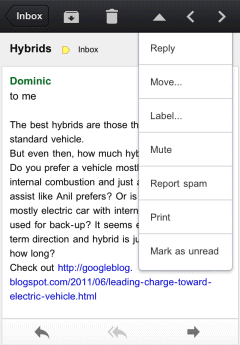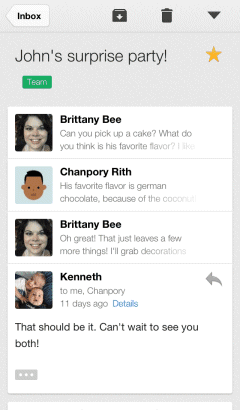When one thinks of online video, YouTube is invariably the first name that springs to mind. It’s easy to see why this is the case. YouTube has become ubiquitous; if one of your friends shares a video with you on your social networking site of choice the chances are it’ll be on YouTube. However, there are alternatives to YouTube, some of which offer a different, possibly better, experience.
Vimeo is one of these YouTube alternatives. It’s a different beast from the Google-owned property, extolling the virtues of quality over quantity. Vimeo is the place where the cool cats — the innovative musicians, interesting documentarians, and offbeat filmmakers — reside. The videos are presented in a beautiful manner, making watching Vimeo a closer experience to watching broadcast television than any other site on the Web.
An Introduction To Vimeo
Vimeo is great for certain kinds of videos, one of which is short films. The following channels are home to some of the finest short films from around the world, curated and presented on Vimeo. Each video can be viewed on its own page by clicking the title. And thanks to the quality of the Vimeo video player the full-screen experience is also great.
These channels may include some of the same content, so don’t be annoyed if you see repeats. To get you started on your cultured voyage of discovery, five of the best short films available on Vimeo have been embedded below for your viewing pleasure.
01SHORTFILM
The Six Dollar Fifty Man from NZ Shorts on Vimeo.
01SHORTFILM is a Vimeo channel dedicated to sharing the best fictional short films from a range of international directors. The channel is curated by Ale Corsini, who is himself a filmmaker based in Berlin, Germany.
At the time of writing there are more 200 videos included on the channel. With each short film being between five and 20 minutes in length (on average), that’s a lot of content for a Vimeo virgin to enjoy.
The short film embedded from this channel is titled The Six Dollar Fifty Man, and is a funny-yet-insightful look at childhood by ‘NZ Shorts’.
Short Of The Week
NOTHING ABOUT NOTHING (Short Film) from Daniel Levi on Vimeo.
Short Of The Week is a Vimeo channel which invites all kinds of short films, from fictional pieces to animated funnies, from serious documentaries to visual feasts. Short Of The Week also has its own dedicated website.
At the time of writing there are in excess of 500 videos on the channel, with more to explore as you head further down the rabbit hole… by this I mean clicking on individual filmmakers’ profiles in order to explore more of their work.
The short film embedded from this channel is titled Nothing About Nothing, and is an intriguing piece by Daniel Levi that evokes memories of Reservoir Dogs.
Independent Filmmakers
VOICE OVER (English subtitles) from Kamel Films on Vimeo.
Independent Filmmakers is a Vimeo channel designed to showcase the best filmmakers using Vimeo as an outlet for their work. It was created by Brian Chambers from Ontario, Canada, who also has his own page on the site.
At the time of writing there are over 700 videos on the channel, and they really are an eclectic mix covering all of the various genres associated with short films.
The short film embedded from this channel is titled Voice Over, an interesting piece that will stay with you long after it ends. Its quality can not be doubted, as it has already won numerous awards.
A Shortfilm Selection
High / Low from Fabien Dubois on Vimeo.
A Shortfilm Selection is a Vimeo channel curated by Emmanuel Tenenbaum, who apologizes up front for not updating as often as he should. Regardless, the quality of films included on this channel make it more than worthy of inclusion.
At the time of writing there are more than 100 videos on the channel, and it’s almost impossible to pigeonhole the content by genre or type. Which is a blessing rather than a curse.
The short film embedded from this channel is titled High/Low, a French film based in Tokyo with an English voiceover. It’s the work of Fabien Dubois, and it’s a thoughtful watch.
The Short Film Channel
the end from Cam McHarg on Vimeo.
The Short Film Channel is a Vimeo channel which exists to pull together the best narrative-led and documentary-style short films on the site. The focus on cinematography means the films featured are feasts for the eyes. It’s curated by Rod Blackhurst, a director and producer from New York.
At the time of writing there are just over 100 videos on the channel, many of which don’t appear on the other channels on this list. Some are visually stunning, others are designed more to get your gray matter working hard.
The short film embedded from this channel is titled the end, a piece by Cameron McHarg that you’ll either love or hate owing to the dark subject matter. Just don’t expect a happy ending.
Conclusions
The Vimeo channels listed here are amazing sources for the best short films the Web has to offer. Some of these films are works of art, acting as a fantastic counterbalance to the dross Hollywood is increasingly pumping out. While some parts of the Web aren’t usually associated with adding culture to the lives of the proletariat, Vimeo is increasingly filling that niche.
What do you think of Vimeo as a whole? Or the content that fills its pages? What do you think about these channels in particular? Or about the way in which content creators are utilizing the Web to find an audience? As always we’re keen to hear your thoughts, so please feel free to leave a comment in the space provided below.
The post Watch The Best Short Films From Around The World On Vimeo appeared first on MakeUseOf.