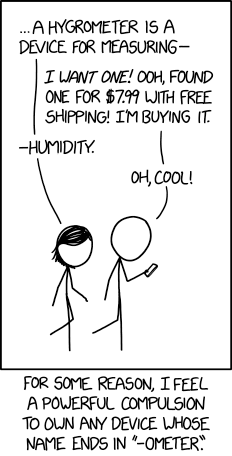A blog about how-to, internet, social-networks, windows, linux, blogging, tips and tricks.
17 October 2018
N26 faces criticism regarding its identification processes
Fintech startup N26 is growing quite rapidly. Building a startup is hard, but building a startup that manages your bank account is even harder given the increased scrutiny. German weekly magazine Wirtschaftswoche published an article that questioned N26’s identification processes. According to Wirtschaftswoche, it’s quite easy to create an account with a fake ID document.
“One or two people got through with a fake ID document. And we detected that afterward. Unfortunately, we didn't detect it in real time,” co-founder and CEO Valentin Stalf told me. “Unfortunately, it can happen.”
But Stalf also insisted that it’s not a widespread problem and that all banks face the same issue. According to him, N26 complies with all regulations when it comes to onboarding.
Currently, N26 has three different procedures depending on the country and works with a third-party company called SafeNed for some of the verification procedures.
In many countries, you can initiate a video call with someone so that they can check your ID and compare it with your face. In Germany, you can also print a document, go to the post office with an ID document and make a post employee check that you are actually you.
In some countries, you can open an N26 account by uploading a photo of your ID document and a selfie. Other banks also take advantage of this procedure. For instance, it’s a common process in the U.K.
More generally, other banks also have to deal with fake ID documents. But security is never perfect. That’s why you can’t simply eradicate the issue. You can try to keep the fake ID rate as low as possible.
“Security is our top priority at N26, which is why secure identification processes and constant review of our security and monitoring mechanisms to prevent identity theft are of great importance to the company,” the company told me in a statement.
In other words, N26 monitors this fake ID rate. And N26 also has ongoing transaction monitoring for those who have already opened a bank account. The company tries to detect fraudulent activity as quickly as possible.
You might think that uploading a photo of your ID document leads to more fraudulent activity. But N26 has noticed that there’s a higher fraud rate for customers who go to the post office to check their ID document.
So fraud is nothing new in the banking industry. Nobody has eradicated fraud, and nobody will. In fact, many startups (such as DreamQuark) are working on improving fraud detection using machine learning and more sophisticated processes. But even artificial intelligence won’t solve this problem altogether.
All eyes are on N26 because it’s the hot new thing. But if you look at what’s happening, it’s a pretty boring story. “In one of the articles they said we used weaker method to grow faster. This is complete bullshit,” Stalf told me.
This story is a great example that it can be tough to manage your startup’s reputation. Building trust takes a long time. But it can go away much more quickly. That might be why N26 debunked the issue so intensely.
Here’s N26’s full statement:
Security is our top priority at N26, which is why secure identification processes and constant review of our security and monitoring mechanisms to prevent identity theft are of great importance to the company.
After the customer’s identity is verified, we carry out ongoing transaction monitoring along with numerous other security measures, in a bid to prevent criminal activity such as money laundering and terrorist financing.
We therefore take the findings put forward by Wirtschaftswoche very seriously, will analyse the facts and take appropriate measures if necessary.
Contrary to the statement in Wirtschaftswoche, the use of photo verification by N26 is legally compliant. N26 works with a regulated payment service provider, SafeNed, in this regard. SafeNed is a UK business which is authorised and regulated by the UK Financial Conduct Authority (FCA) with regards to the prevention of money laundering and terrorist financing. SafeNed verifies its customers using the Photo Ident process, which is compliant with UK law.
According to the German Money Laundering Act, N26 is allowed to use a third party regulated in the EU, in this case a payment service provider in the UK, for the verification of customers (Section 17 (1) GwG). The respective verification procedure is then determined by the law applicable to the third party (in the above example, therefore, by UK law). This understanding is also confirmed by BaFin in its interpretation and application notes on the German Money Laundering Act (p. 67 et seq.) for customers not resident in Germany.
Read Full Article
UK health minister sets out tech-first vision for future care provision
The UK’s still fairly new in post minister for health, Matt Hancock, quickly made technology one of his stated priorities. And today he’s put more meat on the bones of his thinking, setting out a vision for transforming, root and branch, how the country’s National Health Service operates to accommodate the plugging in of “healthtech” apps and services — to support tech-enabled “preventative, predictive and personalised care”.
How such a major IT upgrade program would be paid for is not clearly set out in the policy document. But the government writes that it is “committed to working with partners” to deliver on its grand vision.
“Our ultimate objective is the provision of better care and improved health outcomes for people in England,” Hancock writes in the ‘future of healthcare’ policy document. “But this cannot be done without a clear focus on improving the technology used by the 1.4 million NHS staff, 1.5 million-strong social care workforce and those many different groups who deliver and plan health and care services for the public.”
The minister is proposing that NHS digital services and IT systems will have to meet “a clear set of open standards” to ensure interoperability and updatability.
Meaning that existing systems that don’t meet the incoming standards will need to be phased out and ripped out over time.
The tech itself that NHS trusts and clinical commissioners can choose to buy will not be imposed upon them from above. Rather the stated intent is to encourage “competition on user experience and better tools for everyone”, says Hancock.
In a statement, the health and social care secretary said: “The tech revolution is coming to the NHS. These robust standards will ensure that every part of the NHS can use the best technology to improve patient safety, reduce delays and speed up appointments.
“A modern technical architecture for the health and care service has huge potential to deliver better services and to unlock our innovations. We want this approach to empower the country’s best innovators — inside and outside the NHS — and we want to hear from staff, experts and suppliers to ensure our standards will deliver the most advanced health and care service in the world.”
The four stated priorities for achieving the planned transformation are infrastructure (principally but not only related to patient records); digital services; innovation; and skills and culture:
“Our technology infrastructure should allow systems to talk to each other safely and securely, using open standards for data and interoperability so people have confidence that their data is up to date and in the right place, and health and care professionals have access to the information they need to provide care,” the document notes.
The ‘tech for health’ vision — which lacks any kind of timeframe whatsoever — loops in an assortment of tech-fuelled case studies, from applying AI for faster diagnoses (as DeepMind has been trying) to Amazon Alexa skills being used as a memory aid for social care. And envisages, as a future success metric, that “a healthy person can stay healthy and active (using wearables, diet-tracking apps) and can co-ordinate with their GP or other health professional about targeted preventative care”.
The ‘techiness’ of the vision is unsurprising, given Hancock was previously the UK’s digital minister and has made no secret of his love of apps. Even having an app of his own developed to connect with his constituents (aka the eponymous Matt Hancock App — albeit running into some controversy for problems with the app’s privacy policy).
Hancock has also been a loud advocate for (and a personal user of) London-based digital healthcare startup Babylon Health, whose app initially included an AI diagnostic chatbot, in addition to offering video and text consultations with (human) doctors and specialists.
The company has partnered with the NHS for a triage service, and to offer a digital alternative to a traditional primary care service via an app that offers remote consultations (called GP at Hand).
But the app has also faced criticism from healthcare professionals. The AI chatbot component specifically has been attacked by doctors for offering incorrect and potentially dangerous diagnosis advice to patients. This summer Babylon pulled the AI element out of the app, leaving the bot to serve unintelligent triage advice — such as by suggesting people go straight to A&E even with just a headache. (Thereby, said its critics, piling pressure on already over-stretched NHS hospital services.)
All of which underlines some of the pitfalls of scrambling too quickly to squash innovation and healthcare together.
The demographic cherrypicking that can come inherently bundled with digital healthcare apps which are most likely to appeal to younger users (who have fewer complex health problems) is another key criticism of some of these shiny, modern services — with the argument being they impact non-digital NHS primary care services by saddling the bricks-and-mortar bits with more older, sicker patients to care for while the apps siphon off (and monetize) mostly the well, tech-savvy young.
Hancock’s pro-tech vision for upgrading the UK’s healthcare service doesn’t really engage with that critique of modern tech services having a potentially unequal impact on a free-at-the-point-of-use, taxpayer-funded health service.
Rather, in a section on “inclusion”, the vision document talks about the need to “design for, and with, people with different physical, mental health, social, cultural and learning needs, and for people with low digital literacy or those less able to access technology”. But without saying exactly how that might be achieved, given the overarching thrust being to reconfigure the NHS to be mobile-first, tech-enabled and tech-fuelled.
“Different people may need different services and some people will never use digital services themselves directly but will benefit from others using digital services and freeing resources to help them,” runs the patter. “We must acknowledge that those with the greatest health needs are also the most at risk of being left behind and build digital services with this in mind, ensuring the highest levels of accessibility wherever possible.”
So the risk is being acknowledged — yet in a manner and context that suggests it’s simultaneously being dismissed, or elbowed out of the way, in the push for technology-enabled progress.
Hancock also appears willing to tolerate some iterative tech missteps — again towards a ‘greater good’ of modernizing the tech used to deliver NHS services so it can be continuously responsive to user needs, via updates and modular plugins, all greased by patient data being made reliably available via the envisaged transformation.
Though there is a bit of a cautionary caveat for healthcare startups like Babylon too. At least if they make actual clinical claims, with the document noting that: “We must be careful to ensure that we follow clinical trials where the new technology is clinical but also to ensure we have appropriate assurance processes that recognise when an innovation can be adopted faster. We must learn to adopt, iterate and continuously improve innovations, and support those who are working this way.”
Another more obvious contradiction is Hancock’s claim that “privacy and security” is one of four guiding principles for the vision (alongside “user need; interoperability and openness; and inclusion”), yet this is rubbing up against active engagement with the idea of sensitive social care data being processed by and hosted by a commercial ecommerce giant like Amazon, for example.
The need for patient trust and buy in gets more than passing mention, though. And there’s a pledge to introduce “a healthtech regulatory sandbox working with the ICO, National Data Guardian, NICE and other regulators” to provide support and an easier entry route for developers wanting to build health apps to sell in to the NHS, with the government also saying it will take other steps to “simplify the landscape for innovators”.
“If data is to be used effectively to support better health and care outcomes, it is essential that the public has trust and confidence in us and can see robust data governance, strong safeguards and strict penalties in place for misuse,” the policy document notes.
Balancing support for data-based digital innovation, including where data-thirsty technologies like AI are concerned, with respect for the privacy of people’s highly sensitive health data will be a tricky act for the government to steer, though. Perhaps especially given Hancock is so keenly rushing to embrace the market.
“We need to build nationally only those few services that the market can’t provide and that must be done once and for everyone, such as a secure login and granular access to date,” runs the ministerial line. “This may mean some programmes need to be stopped.”
Although he also writes that there is a “huge role” for the NHS, care providers and commissioners to “develop solutions and co-create them with industry”.
“Some of our user needs are unique, like carers in a particular geographical location or patients using assistive technologies. Or sometimes we can beat something to market because we know what we need and are motivated to solve the problem first.
“In those circumstances where industry won’t see the economies of scale they need to invest, we must be empowered to build our own digital services, often running on our data and networks. We will do that according to the government’s Digital Service Standard, and within the minimal rules we set for our infrastructure.”
“We also want to reassure those who are currently building products that we have no intention or desire to close off the market – in fact we want exactly the opposite,” the document also notes. “We want to back innovations that can improve our health and care system, wherever they can be found – and we know that some of the best innovations are being driven by clinicians and staff up and down the country.”
Among the commercial entities currently building products targeted at the NHS is Google-owned DeepMind, which got embroiled in a privacy controversy related to a data governance failure by the NHS Trust it worked with to co-develop an app for the early detection of a kidney condition.
DeepMind’s health data ambitions expand beyond building alert apps or even crafting diagnostic AIs to also wanting to build out and own healthcare app delivery infrastructure (aka, a fast healthcare interoperability resource, or FHIR) — which, in the aforementioned project, was bundled into the app contract with the Royal Free NHS Trust, locking the trust into sending data to DeepMind’s servers by prohibiting it from connecting to other FHIR servers. So not at all a model vision of interoperability.
Earlier this year DeepMind’s own independent reviewer panel warned there was a risk of the company gaining excessive monopoly power. And Hancock’s vision for health tech seems to be proposing to outlaw such contractual lock ins. Though it remains to be seen whether the guiding principle will stand up to the inexorable tech industry lobbying.
“We will set national open standards for data, interoperability, privacy and confidentiality, real-time data access, cyber security and access rules,” the vision grandly envisages.
“Open standards are not an abstract technical goal. They permit interoperability between different regions and systems but they also, crucially, permit a modular approach to IT in the NHS, where tools can be pulled and replaced with better alternatives as vendors develop better products. This, in turn, will help produce market conditions that drive innovation, in an ecosystem where developers and vendors continuously compete on quality to fill each niche, rather than capturing users.”
Responding to Hancock’s health tech plan, Sam Smith, coordinator of patient data privacy advocacy group medConfidential, told us: “There’s not much detail in here. It’s not so much ‘jam tomorrow’, as ‘jam… sometime’ — there’s no timeline, and jam gets pretty rancid after not very long. He says “these are standards”, but they’re just a vision for standards — all the hard work is left to be done.”
On the privacy plus AI front, Smith also picks up on Hancock’s vision including suggestive support for setting up “data trusts to facilitate the ethical sharing of data between organisations”, with the document reiterating the government’s plan to launch a pilot later this year.
“Hancock says “we are supportive” of stripping the NHS of its role in oversight of commercial exploitation of data. Who is the “we” in that as it should be a cause for widespread concern. If Matt thinks the NHS will never get data right, what does he know that the public don’t?” said Smith on this.
He also points out at previous grand scheme attempts to overhaul NHS IT — most notably the uncompleted NHS National Programme for IT, which in the early 2000s tried and failed to deliver a top-down digitization of the service — taking a decade and sinking billions in the process.
“The widely criticised National Programme for IT also started out with similar lofty vision,” he noted. “This is yet another political piece saying what “good looks like”, but none of the success criteria are about patients getting better care from the NHS. For that, better technology has to be delivered on a ward, and in a GP surgery, and the many other places that the NHS and social care touch. Reforming procurement and standards do matter, and will help, but it helps in the same way a good accountant helps — and that’s not by having a vision of better accounting.”
On the vision’s timeframe, a Department of Health spokesman told us: “Today marks the beginning of a conversation between technology experts across the NHS, regulatory bodies and industry as we refine the standards and consider timeframes and details. The iterated standards document will be published in December once we receive feedback and the mandate will be rolled out gradually.
“We have been clear that we will phase out any system which does not meet these standards, will not procure systems which do not comply and will look to end contracts with suppliers who do not meet the standards.”
Read Full Article
Google Maps Now Shows EV Charging Points

Google Maps is adding information about EV (electric vehicle) charging stations around the world. Drivers of electric cars and trucks will now be able to search for the nearest compatible charging stations right from within Google Maps.
With the number of electric vehicles on the road increasing, demand for charging stations is also on the increase. So it makes sense for Google to add this information to Maps. After all, running out of charge is the nightmare scenario for EV owners.
Google Maps Helps Drivers
Electric vehicle owners who find themselves running low on power can now turn to Google Maps for help. Google Maps has shown some EV charging stations for years now, but the feature is being beefed up to include additional charging networks and information.
According the The Keyword, all you need to do is search for keywords like “EV charging” or “EV charging stations”. The nearest supported stations will then be displayed, along with information about the location, the type of ports, the charging speeds, and more.
First supercharger experience ?
Made new friends while charging ?
Blindspot warning flawless?
Loving #tesla life ?#Model3 #ev #Cleanenergywillwin pic.twitter.com/8CBHDmOSRy— Jennifer (@Jennerator211) October 14, 2018
Businesses that have charging stations on their property will now feature a link containing this information. And drivers will be able to add to the information on offer by way of ratings, reviews, photos, and questions (and answers).
The only important information that appears to be missing is whether any individual ports are unoccupied. Which means you could head for a charging station only to find it full to capacity. However, adding such realtime information could be a challenge.
Google Maps Starts Charging
Google Maps currently supports Tesla and Chargepoint globally, as well as SemaConnect, EVgo, and Blink in the U.S., Chargemaster and Pod Point in the U.K., and Chargefox in Australia and New Zealand. The feature is available for Google Maps on Android and iOS.
Google has been adding a load of new features to Maps recently. For starters, Google Maps is now wheelchair-friendly. And Google Maps can help you find a parking space too. Still, there are some Google Maps alternatives for people who like getting lost.
Image Credit: Prayitno/Flickr
Read the full article: Google Maps Now Shows EV Charging Points
Read Full Article
Which VPNs Still Work With Netflix?

In January 2016, Netflix announced a crackdown on VPNs, or virtual private networks. This meant that using a VPN to access the Netflix catalog offered in a different country was suddenly against the company’s terms of service. And while many thought that the crackdown on VPNs would ultimately fail, it hasn’t so far.
As of now, if you try to access Netflix through a VPN, your efforts will be immediately thwarted. You’ll see this error message:
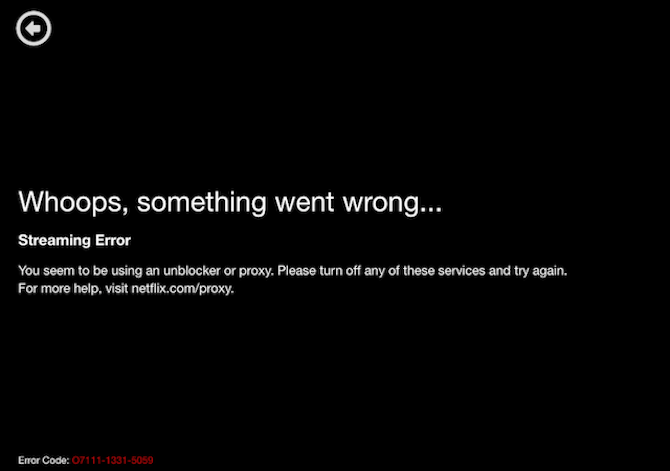
However, there are still a few VPN services that work well with Netflix, and now have a proven track record of circumventing Netflix’s blocks regularly. In this article, we’ll list those working VPNs and help you choose one…
Why Netflix Is Wrong In Blanket-Banning VPNs
The core logic of the ban makes sense. Movie and TV show producers sell rights to different distributors in different countries. Netflix does deals with each distributor to earn the right to stream those movies and shows in particular countries.
So, for example, let’s say Amazon Prime owns the rights to Doctor Strange where you live, but Netflix owns it in some fictional country called Freedonia. If you were to use a VPN to watch Doctor Strange on Netflix Freedonia, then you are breaking the distributor rights owned by Amazon Prime.
In the above scenario, Netflix is right to block VPNs. But the blanket ban also stops legitimate usage of Netflix in a different country.
Let’s say you are an American who subscribes to Netflix US. If you had to travel to Thailand, you should still be able to watch the catalog of shows on Netflix US. After all, you’re paying for it. Instead, as a result of the blanket ban, you will be automatically changed to Netflix Thailand while you’re there. And this isn’t what you paid your hard-earned money for.
Right now, the only legitimate answer is to access Netflix US using a VPN routed through an American server. Then you can access the entire US catalog.
Free VPNs Don’t Unblock Netflix, Get a Paid VPN
The VPN crackdown is most prevalent on free VPN services and smartDNS services. If you hoped to get access to Netflix from another country without paying for a VPN, you’re out of luck. We have tested every free VPN out there, and none of them are able to bypass Netflix’s block on VPNs.
Even if you chanced upon such a service, it will work for a few days and then stop. Netflix is extremely vigilant about blocking VPNs, so you’ll need to bite the bullet and get a paid VPN to fight the company’s constant blocks.
There are several advantages of using a paid VPN service, the biggest of which are unlimited data transfers and longevity. A free VPN service might not stand the test of time, but a big-brand paid VPN should keep working well through thick and thin.
So which VPNs still work with Netflix? According to our tests:
- ExpressVPN
- StrongVPN
- PrivateVPN
- TorGuard
- CyberGhost
- NordVPN
- VyprVPN
- Buffered VPN
- PureVPN
- HotSpot Shield Premium
1. ExpressVPN: Best for Netflix US
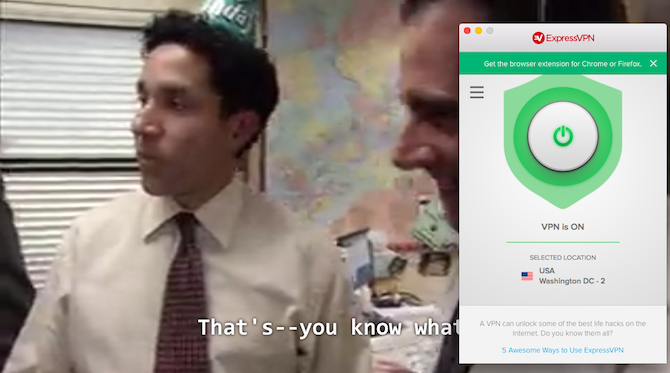
If you are an American who wants to be able to access your own country’s catalog from anywhere in the world, ExpressVPN is the best option. It has worked flawlessly every time we have used it for the past year, and is our go-to recommendation.
- Setup: ExpressVPN is simple to set up and use on any device, including Linux. That’s right, you can even watch Netflix natively on Linux easily with the ExpressVPN app. It also has a remarkably easy setup for routers, so you can tunnel all your data through the VPN.
- Performance: Netflix is especially vigilant of ExpressVPN servers because of how highly rated the service is by multiple reviewers. So the servers change often, and you might have to refresh that before each time you start Netflix. Overall, there was nothing to complain about when it comes to how quickly the stream started, or even skipping ahead or back on 1080p video.
- Netflix Countries: ExpressVPN only worked for US consistently. Some of the other nations, especially Canada, end up working at times, but it’s not a connection you can bank on.
- Price: ExpressVPN normally costs $12.95/month (or $8.32/month if you sign up for a whole year), but we have a special deal for MakeUseOf readers. Use this link to get three FREE months plus an entire year for an incredible $6.67/month.
2. StrongVPN: For the US, UK, and Canada

Even in the early months, StrongVPN was one of the few services that kept bypassing Netflix’s blocks again and again. It has earned the loyalty of its fans, especially those based in the UK.
- Setup: StrongVPN has apps for Windows, macOS, and iOS, but setup can be a little tricky. Even for Android, you’ll need to dive into settings to configure it. To its credit, it hosts detailed setup guides for popular devices and platforms. But it’s not as easy as ExpressVPN or VyprVPN.
- Performance: StrongVPN has good performance on both UK and US servers. It streamed fine on 1080p video, and handled skipping too. The Canadian server can’t always handle 1080p, downgrading to 720p.
- Netflix Countries: StrongVPN’s support for Netflix UK and Netflix Canada gives it a slight edge over ExpressVPN. But you have to be willing to go through that setup process.
- Price: One of the cheapest options among all these VPN services, StrongVPN costs $10/month or $70 for a whole year. Plus, you get StrongDNS, in case you prefer proxy DNS over VPN for streaming.
3. PrivateVPN: Most Countries Supported
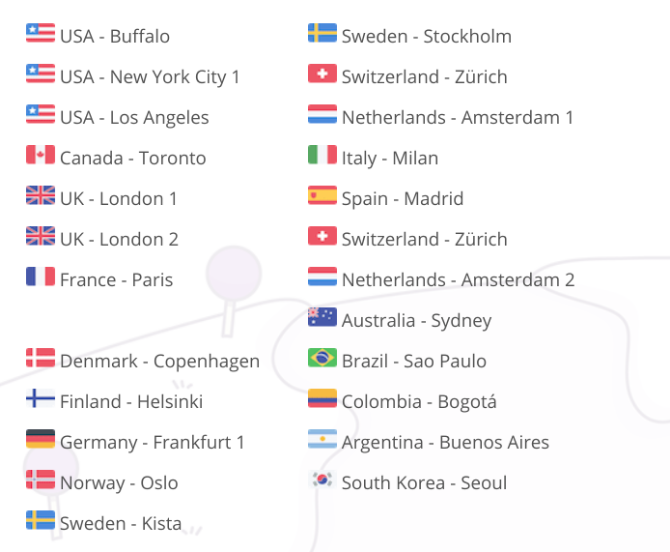
Note: PrivateVPN provided us with a review account for this test.
If you’re one of the old guard who loved being able to watch everything on Netflix no matter where you live, then try PrivateVPN. In our tests, it worked with the most number of countries.
- Setup: PrivateVPN supports apps for Windows, macOS, iOS, and Android. For anything else, you’ll need to use the device’s connections settings. You will also need to clear the cache of your browser before you use it to stream Netflix.
- Performance: PrivateVPN works flawlessly, as long as you use the right servers. The company has a list of currently working servers for Netflix, so make sure you pick the right one. Once you do, it works as well as you could have hoped with 1080p video.
- Netflix Countries: PrivateVPN supports the largest number of Netflix countries at the time of writing. This includes the US, Canada, the UK, France, Denmark, Finland, Germany, Norway, Poland, Sweden, Switzerland, and the Netherlands.
- Again, if one of these doesn’t work, please make sure you clear the browser cache. It’s a tad annoying, but once you clear your cache, it works fine; a lesson we learnt the hard way.
- Price: PrivateVPN costs the same as StrongDNS, but is currently having a sale (as of August 2017). You can get one month for $7.67, or a whole year for $50.40.
4. CyberGhost: Easiest for Phones
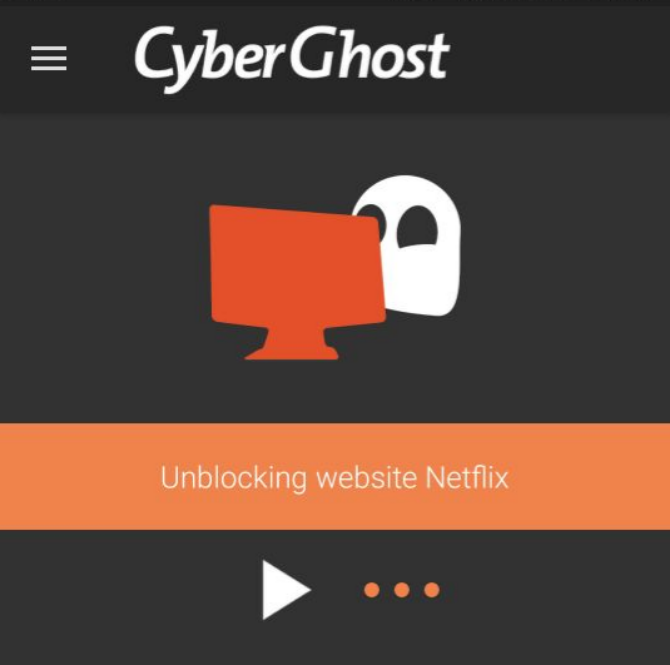
Note: CyberGhost provided us with a review account for this test.
If you’re only going to use your VPN for streaming Netflix, then try out CyberGhost. It’s the easiest way to set up a VPN and stream Netflix.
- Setup: The ease of use makes CyberGhost stand out. Download the app, flick once to see the “Secured Streaming” option, and choose Netflix in the list of services. The first time you do this you’ll need to sign in to your Netflix account. After that, CyberGhost will remember the settings and work like a charm. In our opinion, it’s the easiest VPN app to use Netflix on phones.
- Performance: On a computer with Wi-Fi, CyberGhost works perfectly as long as you are on a stable, high-speed internet connection. But since we’re recommending this for mobiles, we also tested it on 4G. While it’s good, it isn’t the best we’ve seen. ExpressVPN worked better while using 4G to stream Netflix US content on the move.
- Netflix Countries: It works only with Netflix US. You can’t access catalogs from other countries.
- Price: You can download and try out the app for free for seven days, which is enough time to figure out whether you want to pay for it. Cyberghost costs $11.99/month, but we have a special deal for MakeUseOf readers. Use this link to get six months at $4.99/month, or 18 months at $2.75/month.
CyberGhost also claims to work with several other streaming services, including Amazon Prime, HBO GO, BBC iPlayer, and others. However, we didn’t test those for this article.
5. TorGuard: Longest Lasting, All Countries Supported
If you want the assurance of your VPN always working with Netflix in any country, TorGuard is the safest bet. That’s because with it, you will buy a dedicated IP address. This is a bit like getting a static IP address, just that it is still a masked VPN address.
For a company like Netflix, it’s easier to figure out shared IP addresses than dedicated ones. Once it knows the common string for many VPN users with the same shared IP, Netflix will block it. But pinpointing a single dedicated IP address, and confirming that it is using a VPN on Netflix, is far more difficult and time-consuming. Logically speaking, this method will last longer.
- Setup: TorGuard has the most difficult setup of the lot, since you will have to configure a VPN as well as a dedicated IP address. It’s a nightmarish process, but it’s well worth persevering with it.
- Performance: No lagging, fast load times, and no drops in quality make this the best experience we had during testing.
- Netflix Countries: TorGuard worked flawlessly with every country we tried.
- Price: TorGuard’s cost is approximately twice that of any regular VPN listed above. That’s because not only are you buying the VPN package, you are also buying a dedicated streaming IP. So that’s $10/month for the VPN, and another $8/month for the dedicated IP address, for a total of $18/month. But hey, it’s worth it if you want to watch all of Netflix’s catalog with great performance.
Other VPNs That Work With Netflix
Apart from the aforementioned VPN services, these others also worked with Netflix US during testing. They weren’t always perfect, which is why the others got a nod ahead of them. However, if none of the above appeal for whatever reason, these are solid backups to bear in mind.
- NordVPN: NordVPN is one of the popular choices for Netflix streaming given it is among the cheapest options when you buy long-term plans. It works well too, and was among the first to fix Netflix’s recent purge of VPN services. But purchase this only if you don’t plan on watching 4K video. NordVPN is noticeably slower than others even on HD movies, with the odd request for buffering, so it would be a disaster on 4K.
- VyprVPN and Buffered VPN: If you don’t want ExpressVPN, get VyprVPN or Buffered. These are the best choices for anyone who wants Netflix US alone. There isn’t much to separate the two, with both costing $13/month. The only real differentiator is the annual plans, where VyprVPN is cheaper by $12/year.
- PureVPN: PureVPN works well with Netflix now. However, there is nothing that makes us recommend it on par with or over the others in this list. That said, we are only looking at VPNs for Netflix. And it notoriously was used by the FBI to track a hacker, which put it on our list of privacy-violating VPNs to avoid.
- HotSpot Shield Premium: The basic free version of Hotspot Shield does not work with Netflix. But Hotspot Shield Premium will give you access to the US version. It worked well in our initial test setup, but has not delivered a good experience after the first week of testing.
Which VPNs Should You Avoid?
We also tested several other popular VPN services. Without naming and shaming them, let’s just say you shouldn’t go beyond the recommendations in this article. The others were rejected because of one or more of the following reasons:
- The VPN didn’t allow Netflix
- A VPN allowed Netflix but the streaming experience was bad
- The VPN was slow in getting servers to work again after Netflix took them down
- Customers reported bad service
Which VPN Is Best for Watching Netflix?
Most people should choose between ExpressVPN (because you want to access Netflix US everywhere) or PrivateVPN (if you want to the most number of Netflix libraries). Otherwise, any of the above recommendations should work well for you, so choose one of them.
Hopefully, this solves your problem of watching Netflix with a VPN once and for all. Which means we’re free to solve other annoying Netflix problems!
Read the full article: Which VPNs Still Work With Netflix?
Read Full Article
VMware Fusion 11 Makes Make Virtual Machines Even Better
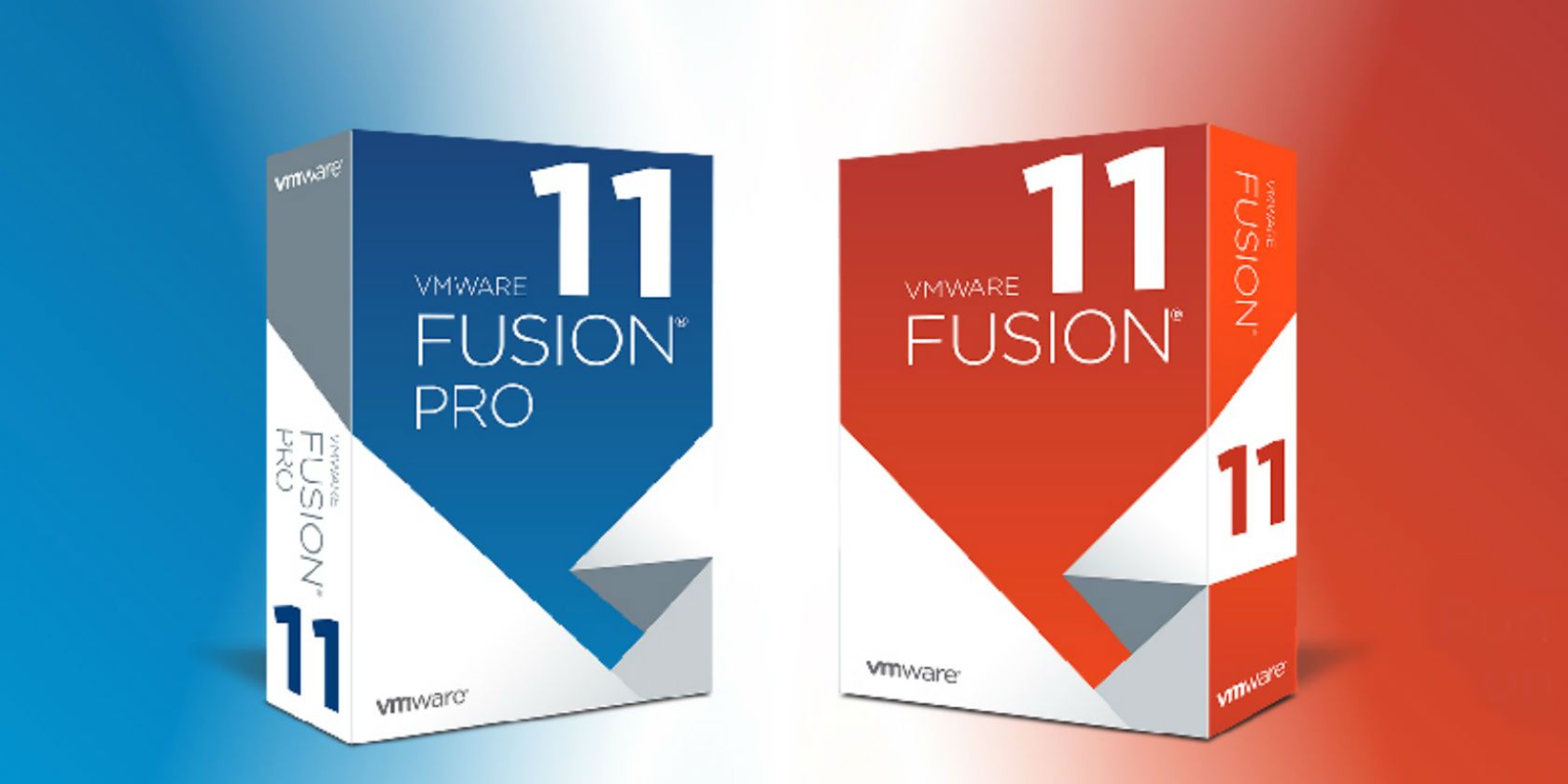
You have several options for running Windows on your Mac. If you don’t want to fiddle with partitions or dual-booting, a virtual machine is a great way to go.
VMware Fusion, a popular option for managing virtual machines, has just released version 11.0. Let’s take a look at what VMware Fusion 11 offers, what’s new, and why you should use it.
What Is VMware Fusion?
VMware Fusion is a virtual machine hypervisor that allows you to run Windows, Linux, and other operating systems virtually on your Mac. It provides a simpler alternative to dual-booting as you don’t have to reboot your system to switch operating systems.
This tool is suitable for everyone from enthusiast home users to IT professionals who need to run at least one other OS on their Mac.
New in VMware Fusion 11
New REST API ??
Developer features ??
vSphere remote controls ??Introducing VMware Fusion 11 and Workstation 15! https://t.co/MDSfysERSI pic.twitter.com/2jD8lN0fQ2
— VMware (@VMware) September 26, 2018
Let’s look at some of the standout features of VMware Fusion version 11.
Better Graphics Support
The latest update includes support for the new Enhanced Metal Graphics Rendering Engine. Plus, it’s compatible with DirectX 10.1—important for games. While a virtual machine can’t deliver perfect performance for games, this is a good advancement for those who want to play lighter Windows games on Mac.
A Better User Interface
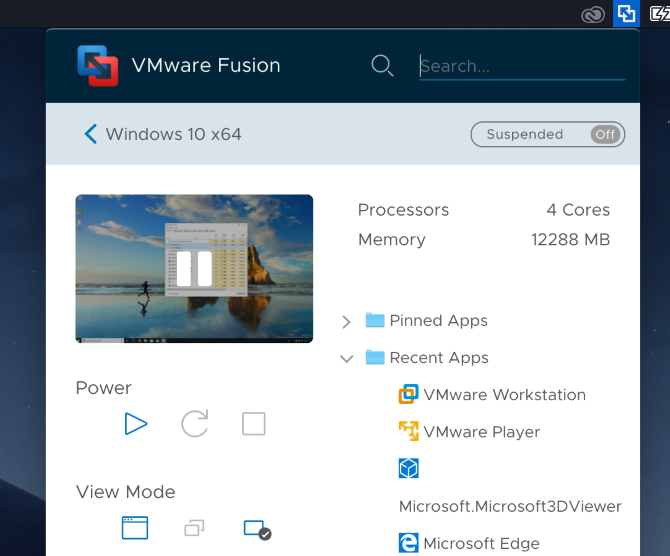
Click any of your VMs, and you’ll notice the new Application Menu. This gives quick details and shortcuts all in one place, including how much memory the machine has, letting you launch recent apps, and more. You can also open a Finder window to anywhere in the file system of the VM.
And for those with a Touch Bar-enabled MacBook, you now have more choices for customizing its shortcuts in Fusion.
Improved Network Tools
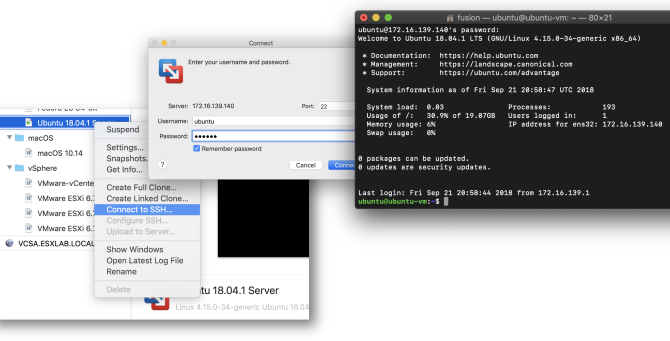
Fusion’s REST API has new controls for virtual networking. Now you can adjust port forwarding, DHCP options, and more. This isn’t something home users will likely need, but could prove handy for business use.
Also new in Fusion 11, you can connect to a Linux VM running OpenSSH services with one click. This is great for businesses that often log into servers via SSH.
Automatic Disk Cleanup
Most VM users know the frustration of having your virtual machine take up too much space on your host computer. Now, you can have Fusion automatically clean up the virtual disk every time you shut it down. This should help you save space.
Hardware and OS Support
VMware Fusion 11 uses the latest version of the VMware Virtual Hardware Platform, which makes the experience overall more stable and secure. It also supports the latest Apple hardware, including iMac Pro and MacBook Pro models.
With new updates for macOS and Windows just released, you’ll be happy to know that Fusion 11 supports macOS 10.14 Mojave, the Windows 10 October 2018 Update, and more.
Try VMware Fusion Now
Want to give the software a try? Head to the VMware Fusion evaluation page. Here you can download a 30-day free trial of either the standard or Pro version.
Once you download and install it, you’ll see a prompt to install a virtual machine from a variety of sources. You can simply drag an ISO file you’ve downloaded, or use other options like importing from Boot Camp or another machine.
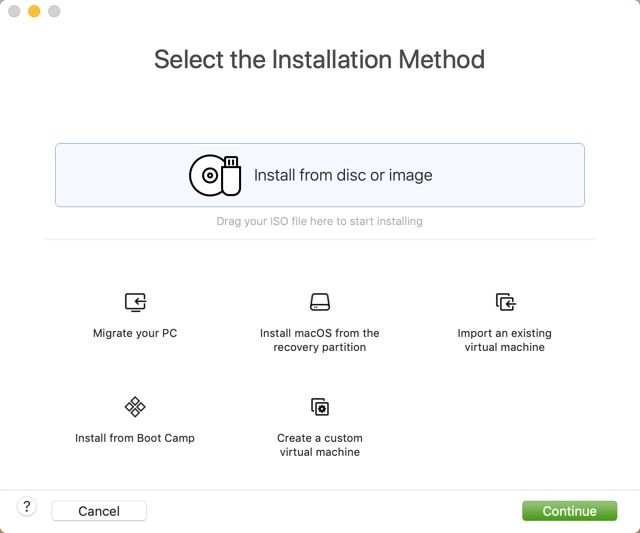
Give VMware Fusion a try today and start running virtual machines efficiently!
Read the full article: VMware Fusion 11 Makes Make Virtual Machines Even Better
Read Full Article
How to Set Up a VPN on Your Mac

You have plenty of reasons for wanting to use a virtual private network (VPN) on your Mac. They include browsing safely on public Wi-Fi, hiding your location, accessing region-locked content, and keeping your file sharing habits to yourself.
Setting up a VPN on your Mac is easy. macOS has built-in support, and some VPN services provide their own hassle-free software. You can also install third-party tools for using different protocols.
Method 1: Use Your VPN Provider’s Software

Depending on your VPN provider (check out our best VPN services), they may provide access to software that allows you to use the service. This software is tailored to your provider. Thus, you don’t have to mess around with configuring your connections, inputting IP addresses, or checking which protocols you can use.
Most VPN providers provide this software for Mac and Windows users. Linux users will likely need to set up your VPN on their own. Using provider software is a simple case of downloading and installing the client, logging in with your username and password, then connecting to a server of your choice.
Provider software makes it easy to jump around from server to server, since the software keeps a list of available connections. If you’re using your VPN to access region-locked content, this makes it easy to pick a server to connect to. Some providers have specific servers that are compatible with BitTorrent traffic. The software makes it easy to make sure you don’t fall foul of the rules.
Method 2: Use Apple’s Networking Tools
macOS has built-in support for creating VPN connections as part of Apple’s own networking tools. You can access these by heading to System Preferences > Network, then clicking on the Plus button.
From here you can specify a VPN connection, pick the VPN type (protocol), and give your new VPN connection a name. It pays to be descriptive when naming your connection if you intend to use more than one VPN server. For example, you might plan to access region-locked content in other countries.
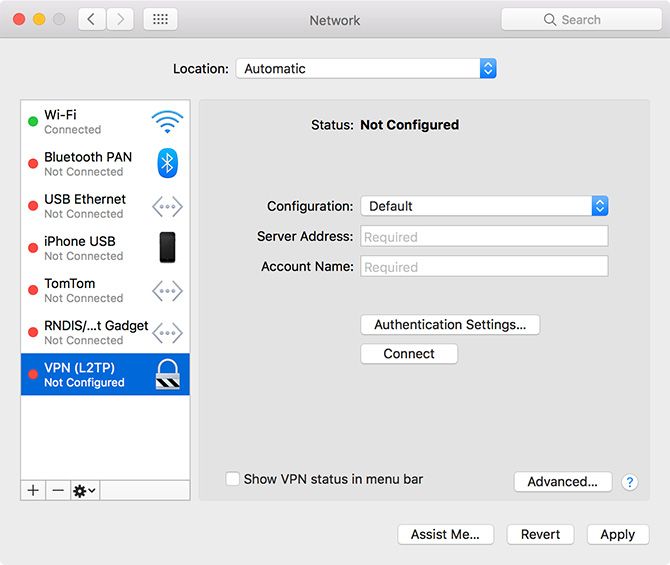
macOS includes support for L2TP (Layer 2 Tunneling Protocol) over IPSec, Cisco IPSec, and the newer IKEv2 (internet Key Exchange version 2) protocol when setting up a VPN. L2TP is considered reasonably secure, though the protocol itself provides no protection. Instead it uses the IPSec secure network protocol, which is still relied upon by millions of VPN users every day.
IKEv2 is a more modern choice of protocol, favored for its ability to quickly reestablish a VPN connection in case of network dropout. Like L2TP, it also uses IPSec for encryption, though it’s still favored by many over L2TP for its speed.
Apple’s desktop OS used to support PPTP (Point-to-Point Tunneling Protocol). This is a much older and more vulnerable protocol that was once favored by corporate networks but has since fallen by the wayside. If you want to create a PPTP connection, you’ll need to use a third-party app (like Shimo) to do so. But you should avoid this unless it’s necessary.
So which protocol should you use? That depends on which protocols your VPN provider provides access to. You should always avoid PPTP where possible, with L2TP and IKEv2 providing a passable level of security. But if you want an even more secure VPN connection…
Method 3: Use Third-Party VPN Software
Two other VPN protocols exist that aren’t supported out-of-the-box within macOS: SSTP (Secure Socket Tunneling Protocol) and OpenVPN.
SSTP is a proprietary standard which mostly only works with Windows, since it’s owned by Microsoft. SSTP uses closed-source SSL 3.0 encryption, which is why it’s considered highly secure (even though the code isn’t open to inspection).
OpenVPN, as the name may suggest, is a fully open source technology based on OpenSSL. This means the code is freely available for anyone to inspect. It supports AES (Advanced Encryption Standard). This open approach is often lauded a a proof-of-concept for stress-testing technology against outside attack.
Both of these standards are more secure than any included with macOS. It’s possible for VPN provider software to use either, so you might already use OpenVPN or SSTP and not even realize. But if you want greater control over your VPN setup, try one of the following apps.
We’ve recommended other free and open source macOS VPN clients if you need more options.
OpenVPN: Tunnelblick
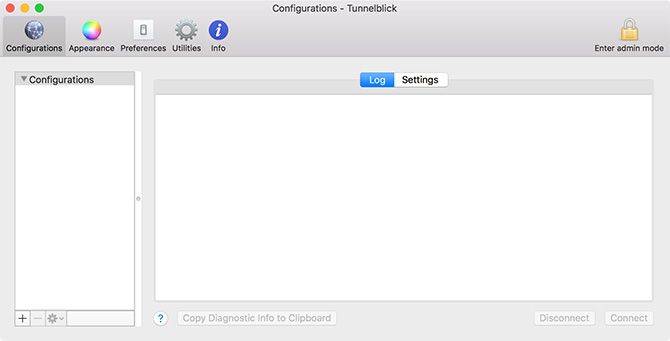
If you want to use OpenVPN on your Mac, Tunnelblick is the best tool for the job. It’s free, open source, and provides an easy-to-manage GUI for connecting your Mac via OpenVPN. You can add a long list of connections using downloadable configuration files, then select different servers using the main client or menu bar icon.
Download: Tunnelblick (Free)
SSTP: sstp-client
While SSTP is a Windows technology, it’s possible to connect to an SSTP server using macOS or Linux with sstp-client. The macOS version of this client depends on the Macports project; the easiest way to install it is using Mac command line package manager Homebrew.
Download: sstp-client (Free)
Which VPN Solution Should You Use?
Your VPN provider will likely recommend you use their own client, which makes connecting and managing your VPN connections easy. If you want to use your own client, you’ll need to make sure the connection you make is compatible with your chosen VPN protocol.
When given the choice, OpenVPN provides better security than L2TP or IKEv2. You should always endeavor to keep your VPN client updated, since security issues can and do arise (and often receive patches quickly).
Another option is to install a VPN connection on your router. This allows you to manage your connection for the entire network, ideal if you’re connecting to a local VPN strictly for security purposes.
Read the full article: How to Set Up a VPN on Your Mac
Read Full Article
Amazon Photos vs. Google Photos: Which Is Best?

Google Photos is unrivaled in terms of user numbers, mainly as a result of being the default option on Android. However, there are alternatives worth considering instead.
One option most people seem to be ignoring is Amazon Photos. So, how does Amazon Photos compare to Google Photos? Should you switch from one to the other? Read on for our comparison to help you pick the one that’s right for you.
Amazon Photos vs. Google Photos: Cost
There are two big caveats that we need to get out of the way. Firstly, Amazon Photos is a paid service. Secondly, it is only available in selected countries.
If you don’t live in either the United States, United Kingdom, Canada, Germany, France, Italy, Spain, or Japan, you can stop reading now.
Furthermore, subscribing to Amazon Photos is not as straightforward as paying a monthly subscription fee. Because it’s a sub-feature of Amazon Drive, there are two principal ways you can gain access:
- Amazon Prime: If you subscribe to Amazon Prime, you’ll get access to Amazon Photos.
- Amazon Drive: If you don’t want to subscribe to Amazon Prime, you can pay for standalone access to Amazon Drive.
Note: Subscribing to Amazon Prime brings lots of benefits you should know about.
The cost of subscribing to Amazon Prime varies from country to country. In the U.S., it costs $12.99/month. Similarly, the cost of Amazon Drive varies. In the United States, two plans are available. 100GB of storage costs $11.99/year; 1TB will set you back $59.99/year.
Obviously, Amazon Photo’s geographical and paywall restrictions place it in sharp contrast to Google Photos. Google’s app is free to use and is available everywhere.
Amazon Photos vs. Google Photos: Platforms
Google Photos is available on Android and iOS. Since the death of Picasa, there is no desktop app.
Amazon Photos does offer a desktop app. It makes the service instantly appealing to anyone who’s spent a couple of years comparing Picasa alternatives.
Amazon Photos also offers an Android and iOS app. Amazon has even integrated the service directly into all Amazon Fire TV devices and Fire tablets. Google Photos is not available on Amazon devices. There is an unofficial Google Photos app on Roku devices.
Amazon Photos vs. Google Photos: Features
Storage Limits
If you use Amazon Photos via a Prime subscription, you can upload an unlimited number of full-resolution photos to the app.
The full-resolution aspect is important. Google Photos only offers free storage for photos up to 16 megapixels. Anything larger than 16 megapixels will count against your storage limits.
If you use Amazon Photos through your Amazon Drive subscription, the photos will count against your storage limits.
Amazon Photos also offers users 5GB of storage for videos and other files. Google Photos lets you upload an unlimited number of video files, as long as they are no more than 1080p resolution.
RAW Photos
Amazon Photos lets you upload RAW files. The feature will appeal to anyone who regularly has to use high-resolution RAW images in a professional environment, such as photographers and graphic designers.
In contrast, Google Photos will convert RAW files into JPEG automatically if they exceed the 16-megapixel limit.
Amazon Prints vs. Google Photo Books
Amazon and Google both provide a way to turn your treasured photographs into permanent hard copies. However, of the two services, Amazon’s is much more holistic.
On Google Photos, you’re limited to two options. You can either buy an 18cm x 18cm soft-cover book for $9.99 or a 23cm x 23cm hardcover version for $19.99. Extra pages (up to a maximum of 100) cost $0.35 and $0.65 respectively.
Amazon’s product list is more impressive. There are more than 10 items available, including books, prints, mugs, mouse mats, calendars, and even aluminum prints. Each of the products is available in multiple sizes.
For all the products, you can choose which photos are included.
Smart Organization
Google Photos’ smart recognition feature been one of the services best features for a few years. However, Amazon Photos’ image recognition is just as powerful.
You can use it to find similar animals, objects, and people. It will also group your photos into locations, as long as you’ve got location services enabled on your device. The feature can even arrange your shots by the type of environment, such as sunset, beach, or mountains.
Family Vault
One of Amazon Photos’ best features is the Family Vault feature.
It allows you to create a shared photo archive for up to six people (including the principle Prime subscriber). Each user receives their own Amazon Photos account with unlimited storage. People in the Family Vault can add their own snaps to build up a family-wide album. The Prime owner can add and remove members as required.
Note: You can only be a member of one family vault at a time!
The equivalent feature on Google Photos only allows you to share your entire library (or a subset of dates) with one other person, usually your partner. Google also offers Family Groups, but the feature will share access to content like apps and entertainment purchases. It might not be suitable for all users.
Sharing Photos With Others
Amazon Photos and Google Photos both let you share your photographs with other people.
On Amazon, you can share up 25 images at a time. Four sharing methods are possible; via a link, email, Facebook, or Twitter. You can also share videos and albums.
You can share Google Photos with friends by typing their name, phone number, or email address. You can also share using Facebook, Twitter, or via a shareable link.
Editing Photos
Again, both services offer both editing features—there’s nothing to choose between them. You can add filters, tweak the brightness, and play with other options such as color adjustment, rotation, and crop.
Both services let you change the time and date stamps.
Is Amazon Photos Worth Trying?
So, is Amazon Photos worth trying? It depends on your use case. Amazon Photos definitely makes our list of worthy Google Photos alternatives, and all things considered, Amazon’s offering offers slightly more features than Google Photos.
Not everyone will find the features to be worth the hassle of migrating. However, Prime subscribers should definitely check out Amazon Photos. And remember, you can run both services simultaneously, letting you spend time using both apps before making your decision.
If you’d like to learn more about Amazon Prime, grab a 30-day free trial of Amazon Prime. You’ll have full access to Amazon Photos and be able to try it out first-hand.
Read the full article: Amazon Photos vs. Google Photos: Which Is Best?
Read Full Article
MTV’s Real World will be revived with interactivity on Facebook Watch
The world’s first hit reality show “The Real World” is being reimagined for Facebook Watch 26 years after it debuted on cable. Come Spring 2019, fans will get a chance to vote on who’ll join as the final cast member and connect with the housemates through Facebook Watch Party’s synchronized viewing chat rooms as they “stop being polite and start getting real”.
It has been a year and a half since the 32nd and most recent season of The Real World aired on MTV. Deadline recently reported that the show was being rethought for the web and shopped to streaming platforms. Now we know where it’s landing.
Facebook’s first truly tent-pole show for its Watch video hub could lure in viewers and offer a halo effect to other programs on the platform after a lackluster slate of mostly no-name shows launched alongside the feature in August 2017. But it’s starting to gain momentum, as 50 million people now spend at least 1 minute per month on Watch, and total Watch view time is up 14X since the start of 2018. For comparison, over 18 Snapchat Shows have over 10 million viewers per month. Users who do come to Facebook Watch spend 5X longer watching than on spontaneously discovered News Feed videos, which seems to have emboldened it to invest more in Watch content.
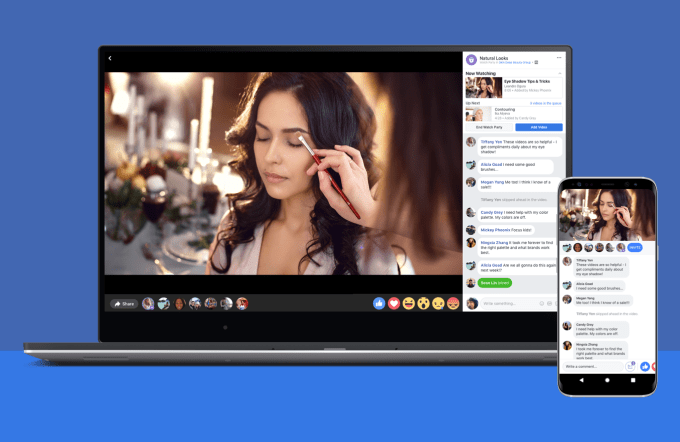
Facebook is hoping to outcompete YouTube Originals and Snapchat Discover’s Shows to win the mid-length social video market and the landslide of ad dollars shifting away from TV commercials.
As I wrote recently, there’s already plenty of user generated content to consume on these platforms, so the real opportunity is in super-premium shows that stand firmly apart from what litters feeds and Stories. Facebook Watch needs its own House Of Cards or Game Of Thrones. While it’s unclear how much Facebook paid for the Real World, it likely didn’t come cheap, but now it has arguably the highest profile show of any of the platforms.
Facebook’s partnership with MTV and Real World-creator Bunim/Murray Productions comes as part of a slew of original video content announcements revealed today at the MIPCOM TV industry trade show.
The [Business] INSIDER original game show on Facebook Watch called Confetti will expand internationally — curiously without INSIDER’s help. Facebook tells TechCrunch it will work with local partners in international markets to create versions of the HQ Trivia-style live video game show where players compete through their phones to win cash prizes. EMEA, APAC and LATAM editions of Confetti will launch by the end of this year.
Facebook Watch will also launch The World’s Most Amazing Dog, an interactive global competition show. In partnership with The Dodo, the show will spotlight top dogs and their owners from around the world.
Now that Facebook’s ad breaks are running in 25 countries, it’s able to get serious about monetizing Watch and recouping its content investments. Facebook has been paying up front for these shows but hopes that ad breaks could wean creators off its cash and create sustainable businesses based on Watch. But with today’s Wall Street Journal report that Facebook underreported the scale of video ad view time metrics bug that inflated measurements years ago, it may face additional skepticism that Watch is worth studios’ investment.
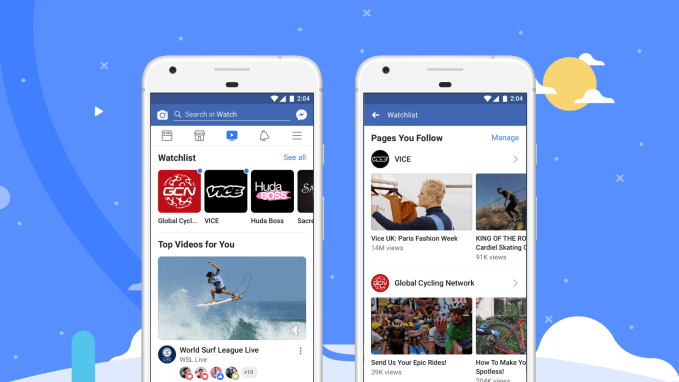
But again, it’s the name brand of The Real World that could change Watch’s trajectory. Facebook has signed on for three different one season runs of 12 episodes of the show localized for the US, Mexico, and Thailand. The new slate of content could also make Facebook’s new Portal smart screen more attractive since Watch is built in. And with Facebook building a TV set-top box for next year, it will want premium shows worthy of bigger screens.
“The Real World made history as the world’s first original reality show and trailblazing social experiment — and we’re thrilled to reboot the show for today’s audiences — representing and amplifying the real life, real people, real places and real social tensions of each country” says Matthew Henick, Facebook’s Head of Content Planning & Strategy. It poached Henick from BuzzFeed earlier this year to bring some experienced leadership to its intersection of traditional studio content and the smallest screen.
Last week Snapchat announced 12 original shows including two produced by Bunim/Murray. Yet with the ephemeral social apps losing users as well as over $300 million per quarter, it was only able to secure new and unknown docuseries like Endless Summer and Growing Up Is A Drag.
Despite Facebook jamming the Watch tab into its main app’s navigation bar, many users have ignored it. They already get short-form clips in the News Feed, longer web shows on YouTube, and full-length series on Netflix and Amazon Prime Video. It will require more big bets like The Real World to convince users that Watch is where they want to relax.
Read Full Article
Memory raises $5M to bring AI to time tracking
Memory, a startup out of Norway and maker of time tracking app Timely, has raised $5 million in further funding. Leading the round is Concentric, and Investinor, with participation from existing investor SNÖ Ventures. The company had previously raised $1 million in 2016 from 500 Startups, and SNÖ.
Founded by Mathias Mikkelsen, a designer by background and who I understand turned down a job offer at Facebook to try his hand at startup life, Memory is applying what it describes as AI and digital technology to create various tools to help solve “the abuses of time” that workers typically face in the modern workplace. The first of those abuses being tackled is the monotonous and time-consuming task of time tracking and filing time sheets — a meta problem if there ever was one.
“The problem we’re trying to solve is with time tracking, the most common currency of work that exists,” Mikkelsen tells me. “The problem is that people find it extremely painful to do and thus do it incorrectly. For example, what did you do last Friday? How long did it take? Humans are not built to remember that kind of detail and we shouldn’t be doing it. Harvard Business Review estimates that U.S. companies loose billions of dollars per day because of incorrect time tracking, so we think the potential is massive”.
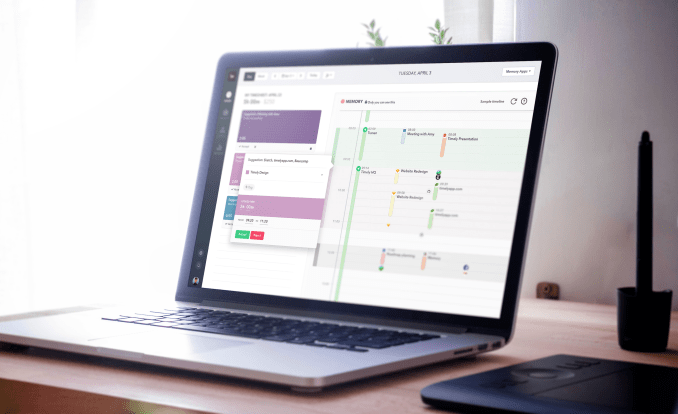
The resulting product, dubbed Timely, is billed as a fully automatic time tracking tool. Powered by “AI”, it automatically records everything employees work on and then claims to create accurate time sheets on their behalf.
“We solve it with tons of data and machine learning,” says Mikkelsen. “We have built an ML model (recurring neural net) that literally tracks, completely privately and securely, everything you do in life. Files you work on, locations, websites, calendar, email, etc. Then we analyse all of that, make sense of it and automatically create a timesheet for you. We round up the time, choose projects, tags, all of it. It matches your individual pattern and the only thing our customers have to do is to hit an Accept button and you’re done with your timesheet”.
Mikkelsen says that Timely is currently used by more than 4,000 paying businesses across 160 countries, and that having created a complete “virtual memory” of time data, the Oslo startup is developing new tools to improve the “quality of time” and help businesses use time more effectively. As part of this effort, Memory will use the new funding to double its current 30-person team. It also plans on refining Timely’s AI model and to accelerate international growth.
Read Full Article
How to Counter Data Breaches: 3 Simple Ways to Protect Your Data

Data breaches are, by far, one of today’s biggest and most threatening problems for not only commercial businesses, but consumers and governments too. With the growth of the general use of the internet, data breaches have increased at an alarming rate.
Today, breaches are commonplace and are viewed as part of the normal day-to-day. But what can you do about this? Here are some easy ways to protect your data from the threat of a data breach.
1. Use Access Controls
Many commercial data breaches occur due to the poor use, misuse or complete absence of access controls. Although it is true that many breaches occur due to flaws in IT infrastructure, just as many occur because of inadequate access controls.
Even with the most expensive, robust and impenetrable IT infrastructure, a lack of access control will provide cybercriminals with an open door.
Access controls—both physical and virtual—add a protective layer to your data. They manage who can access certain areas either within a physical location or on a system, and when. Without access controls, if a malicious party gains access to your systems undetected, they can then begin to read and steal sensitive information and personal data.
Although the use of access controls alone is not always enough, it is a simple first step.
Consumers should not ignore the importance of them, either. Fingerprint or PIN locks on a phone or a secure password protecting a desktop computer are basic access controls.
2. Securely Manage Your Identity Documents
It is not only online where you need to be aware of and protect yourself against data breaches. Cybercriminals regularly operate offline and try to source information which they can then use to launch a virtual attack. On the most basic level, compromising yourself offline can be just as damaging as compromising yourself online.
To that end, make sure that you are properly disposing of old documents such as bank statements and tax records that you no longer need. If something contains your Social Security Number, destroy it when you are finished. If you need your social security card for something, don’t carry it in your wallet alongside your bank cards.
It is the basic management of your personal physical information like this which can prevent your offline mistakes from transferring to the online world.
3. Keep Tabs on the Latest Cybersecurity News

If you are unaware of the potential threats you may face, you will struggle to fend them off. Cybercrime is constantly evolving, and cybercriminals are always developing new ways to dupe regular people into disclosing their data.
What once were obvious phishing emails are now beginning to look extremely authentic and have reportedly even tricked cybersecurity professionals. Furthermore, other problems such as advanced computer viruses and cryptojacking are plaguing millions of unsuspecting peoples’ computers worldwide.
By reading up on the latest in cybersecurity every so often and protecting your PC using robust and trusted antivirus software, you keep yourself consistently aware of the current threats and are better equipped to fight them off.
What If Things Do Go Wrong?
Although properly managing your personal information, being aware of the latest cybersecurity threats and using access control methods are key ways to protect yourself or your business, things do (and probably will at some point) go wrong.
If one day you receive notice that a website you use has suffered an attack and that your data has been compromised, there are several things you should immediately do to protect your interests.
The big problem with data breaches is the “maybe” factor—that is, that your data may have been stolen and that any stolen data may have been sensitive. The only people who know what has been stolen are the attackers, unfortunately. If you are part of a large-scale data breach the chances are that you’ll be fine, but that doesn’t mean you should be complacent.
Taking Action in Case of a Data Breach
It always helps to determine what was stolen. Although you can never know for certain, think about what type of information was stored on your account. Not all data us usable, but you are more at risk if you used a compromised site.
For example, was it less sensitive information such as your name and street? Very little can be done with this. However, once information such as email addresses, dates of birth and card information is at risk, immediate action is needed.
Not only should you change your passwords after a data breach—especially on sites where you use the same password—but you should also contact your bank, credit providers and credit bureaus to check that your identity hasn’t been compromised. Major credit bureaus such as Experian and Equifax let you set up fraud alerts and freeze your credit, too.
With proper management of your information, secure passwords backed up by two-factor authentication and the proper utilization of systems designed to alert you should things go wrong, your identity and information will always be secure, even when things go wrong.
Data Breaches Aren’t Going Anywhere
And they are only going to get worse.
Even though end-users aren’t typically the target of a corporate, or government data breach, they can still be affected.
Today, we live in a world powered by data… it has even been hailed as more valuable than oil. It is good practice for businesses of all sizes to prevent data breaches, and fortunately most understand this.
That being said, it is still important for individuals to be aware of them and their potential risks. This is particularly true if an individual is well-connected to a prominent company, industry, or is notable for other reasons.
Concerned that your data may have fallen into the wrong hands? Check our list of the biggest data breaches of 2018.
Read the full article: How to Counter Data Breaches: 3 Simple Ways to Protect Your Data
Read Full Article
YouTube is down
No, it’s not just you. As of Tuesday evening Pacific Time, YouTube was down for many users. The outage appears to have begun some time around 6:15 p.m., making this a pretty long outage for such a major site.
Thanks for your reports about YouTube, YouTube TV and YouTube Music access issues. We're working on resolving this and will let you know once fixed. We apologize for any inconvenience this may cause and will keep you updated.
— Team YouTube (@TeamYouTube) October 17, 2018
The company is well aware of the issue and tweeting its updates. The account began responding to tweets reporting the outage about an hour ago and has painstakingly replied to many, many reports from users since.

YouTube doesn’t experience downtime very often, making Tuesday’s outage pretty notable. We’ve reached out to YouTube about the cause of the outage and will update this story when we learn more.
Read Full Article
Periscope broadcasters can now assign their own chat moderators
It’s going to be harder for trolls to disrupt Periscope broadcasts. The Twitter-owned live-streaming app has offered chat moderation capabilities for years, but it has so far relied on group moderation. That means when users flagged a comment as abuse, spam or harassment, Periscope would randomly select a few other viewers to take a look and decide if that’s true. Violators would be banned if the users agreed. That worked well in some cases, but it still put control in the hands of the crowd, not the live streamer. Now, Periscope is changing that.
Instead of relying solely on group moderation, the company says broadcasters will instead be allowed to assign chat moderators before they start streaming.
These moderators can then watch the chat during the live broadcast and actively mute commenters in the audience who are disruptive.
After being muted, the person will not be allowed to chat for the remainder of the broadcast. This muting activity will be visible to anyone joining the broadcast from either Periscope or Twitter, but assigning chat moderators can only be done from Periscope, the company says.

When the live stream wraps, the broadcaster can then view a list of all the muted accounts and can choose to block those users from joining in future broadcasts.
The addition, which arrived alongside new replay editing tools, is another step toward improving the health of conversations on Periscope, the company claims. It follows another change announced this past summer, which focused on stricter enforcement of its rules around abuse and harassment.
Before, trolls whose comments were flagged during a broadcast were only temporarily blocked from chatting. They wouldn’t be able to comment on that live broadcast, but they could still join others in the future and continue to disrupt, threaten or abuse the video creator or the community.
The change that rolled out this summer made it so that those people who repeatedly got suspended for violating the guidelines would have their Periscope accounts reviewed and suspended.
Online harassment is not a new problem, to be sure, but the major social platforms have been struggling to get a handle on the issues.
In Twitter’s case, in particular, it’s been called out for being too tolerant of online harassment and hate speech, under the guise of protecting free speech. But Twitter has been trying to better handle abuse complaints, in more recent months, including through the acquisition of anti-abuse technology provider Smyte, which is helping to automate some of the processes here, as well as with the rollout of more stringent policies and anti-abuse features. Periscope hasn’t received as much attention, but is focusing on reducing the abuse that occurs during the real-time conversations on live broadcasts.
More info on how the new chat moderation feature works is here.
Read Full Article
Amazon Unveils the All-New Kindle Paperwhite
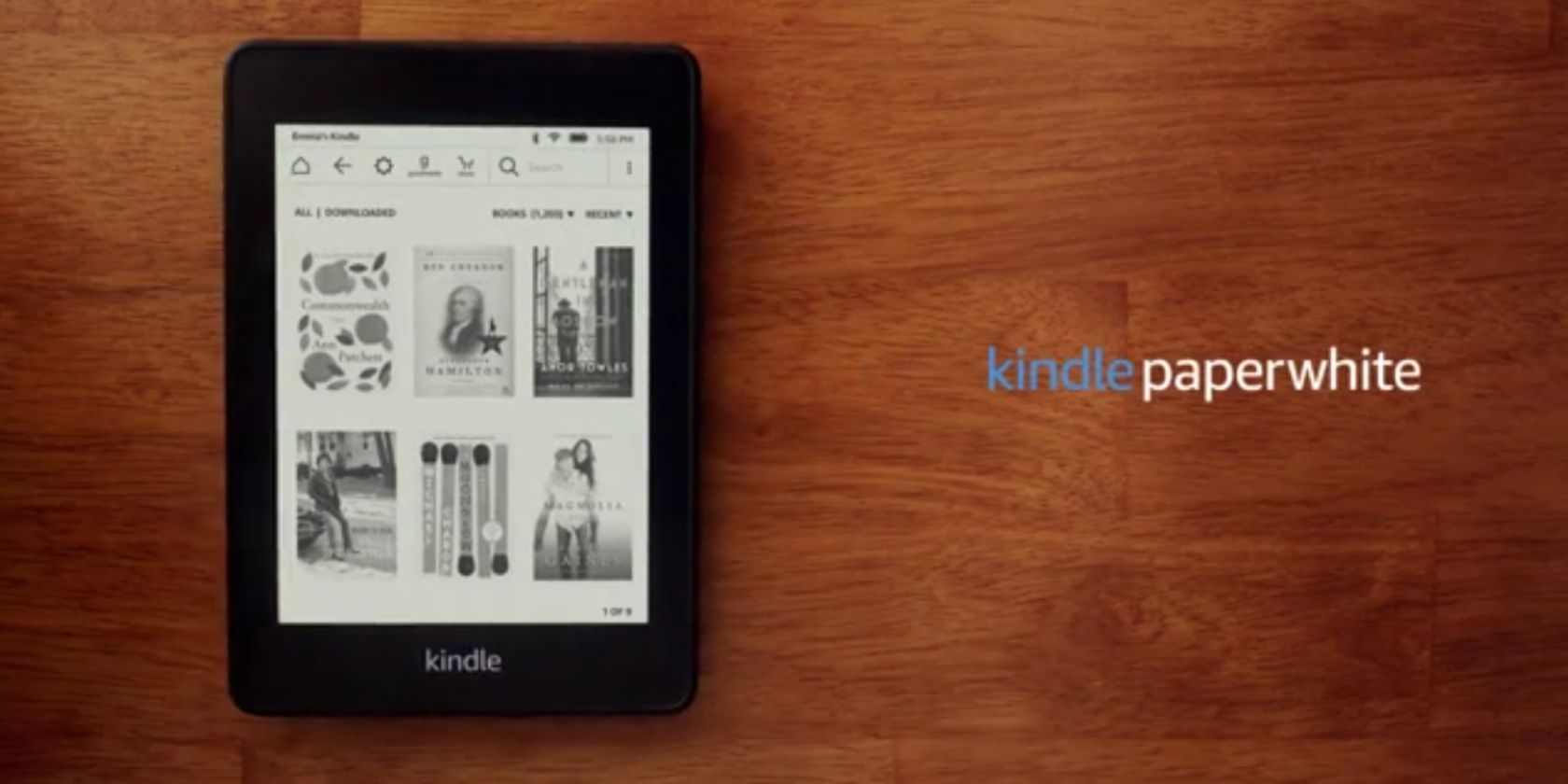
Amazon has unveiled the all-new Kindle Paperwhite. This updated version of what we have previously rated as the best value Kindle money can buy, is better than its predecessor in every way. In a nutshell, it’s lighter, brighter, thinner, and more waterproof.
It should be noted that the all-new Kindle Paperwhite isn’t the first Kindle to be waterproof. The all-new Kindle Oasis beat the Paperwhite to it. However, the Oasis is double the price of the Paperwhite, so the latter is a bargain by comparison.
The All-New Kindle Paperwhite
Amazon’s new Kindle Paperwhite has a refreshed design, with a flush-front six-inch, high resolution 300ppi screen and a back designed to be easier to grip. It’s just 8.18mm thick and weighs 182g, making it thinner and lighter than the previous model.
The all-new Kindle Paperwhite is IPX8 rated, which means it can withstand being immersed in up to two meters of water for up to 60 minutes. And, as an added bonus, for a limited time, Amazon is throwing in six months of Kindle Unlimited for free.
The all new Kindle Paperwhite: thinner, lighter, with Audible integration — and now waterproof! Pre-order now: https://t.co/rPpnwXCotc pic.twitter.com/zgylwNj3Gz
— Kindle (@AmazonKindle) October 16, 2018
Kevin Keith, Vice President of Amazon Devices, said, “Customers love the Kindle Paperwhite, and we’re excited to bring premium features—like a thinner and lighter flush-front design, additional storage, waterproofing, and Audible—to our most popular Kindle.”
The all-new Kindle Paperwhite is available to pre-order in the United States right now. The 8GB model, priced at $129.99, is set to start shipping on November 7. The 32GB model, priced at $159.99 (or $249.99 with free 3G) will follow in the coming months.
Better Value Than the Kindle Oasis
This new Paperwhite is clearly better than its predecessor in every conceivable way. And it’s only $10 more expensive. Sure, the Oasis is the best Kindle money can buy, but it has a price tag to match. Whereas the Paperwhite is within budget for most people.
If you do decide to buy the all-new Kindle Paperwhite we have a couple of articles you may be interested in reading. We’ll help you set up and use your Kindle Paperwhite, and then give you Kindle-inspired gift ideas to add to your Amazon wishlist.
Read the full article: Amazon Unveils the All-New Kindle Paperwhite
Read Full Article
Google Maps amplifies its app for electric vehicle owners
Google Maps is beefing up its app to help electric vehicle owners find the most suitable and closest place to charge up.
Google Maps said Tuesday it’s adding an EV charging feature to the app that will give users information about charging stations. Google has featured charging stations for a number of years now. But now, Google Maps is displaying more stations from supported networks and providing information about the stations themselves, including how many charging ports are available and how quickly they’ll be able to charge.
Users can type in keywords like “ev charging” or “EV charging stations” to see the nearest supported stations.
The EV charging search feature starts rolling out Tuesday on Android and iOS, with desktop launching in the coming weeks.
Google Maps now supports charging stations around the world, including Tesla and ChargePoint globally. In the U.S., the feature also includes SemaConnect, EVgo and Blink. ChargeMaster and Pod Point are included in Google Maps in the UK and ChargeFox stations will be shown in Australia and New Zealand.
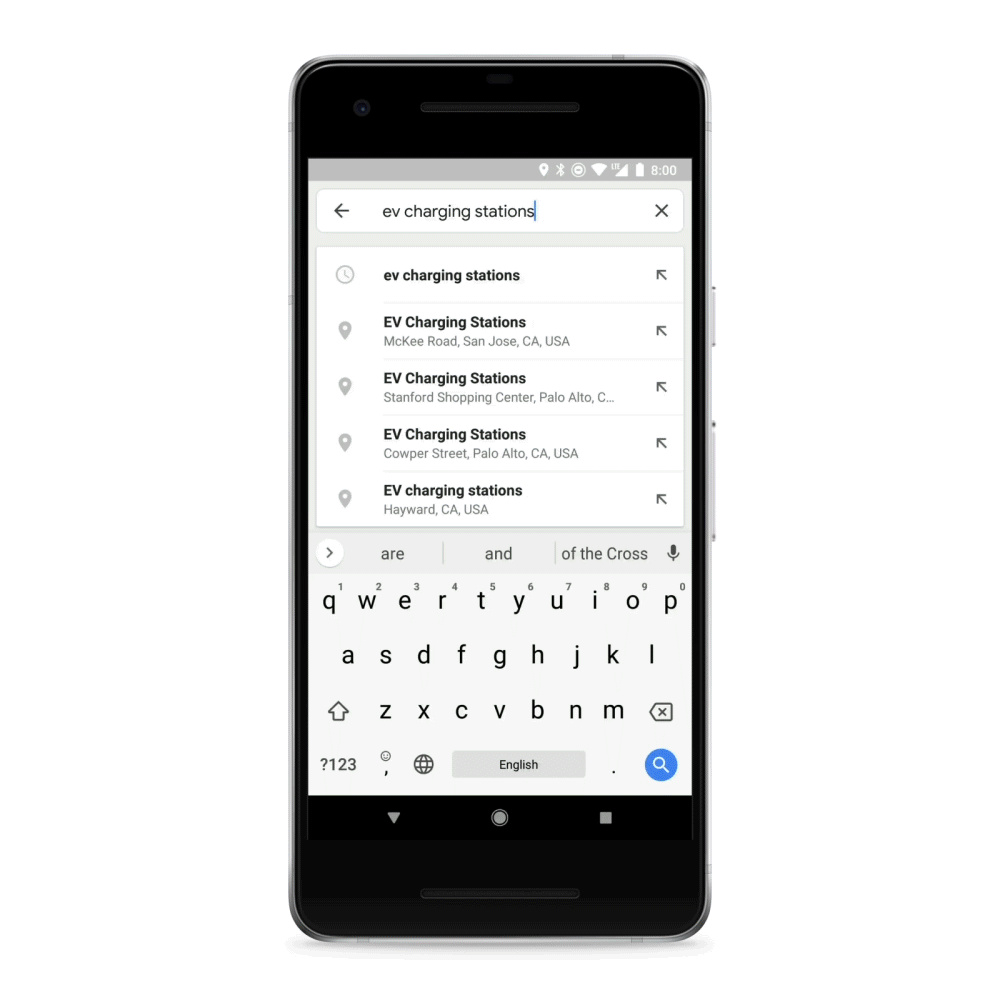
Google Maps will show information about the business where the station is located, the types of ports available, charging speeds, and how many ports there are. Users will also see information about the station from drivers, including photos, ratings, reviews and questions.
There are other third-party apps out there with this kind of information, notably PlugShare, which has been a go-to source for many electric vehicles owners in the past. Innogy recently acquired PlugShare’s parent company Recargo.
Read Full Article
Facebook News Feed now downranks sites with stolen content
Facebook is demoting trashy news publishers and other websites that illicitly scrape and republish content from other sources with little or no modification. Today it exclusively told TechCrunch that it will show links less prominently in the News Feed if they have a combination of this new signal about content authenticity along with either clickbait headlines orlanding pages overflowing with low-quality ads. The move comes after Facebook’s surveys and in-person interviews with discovered that users hate scraped content.
If illgotten intellectual property gets less News Feed distribution, it will receive less referral traffic, earn less ad revenue, and the there’ll be less incentive for crooks to steal articles, photos, and videos in the first place. That could create an umbrella effect that improves content authenticity across the web.
And just in case the scraped profile data stolen from 29 million users in Facebook’s recent massive security breach ended up published online, Facebook would already have a policy in place to make links to it effectively disappear from the feed.
Here’s an example of the type of site that might be demoted by Facebook’s latest News Feed change. “Latet Nigerian News” scraped one of my recent TechCrunch articles, and surrounded it by tons of ads.
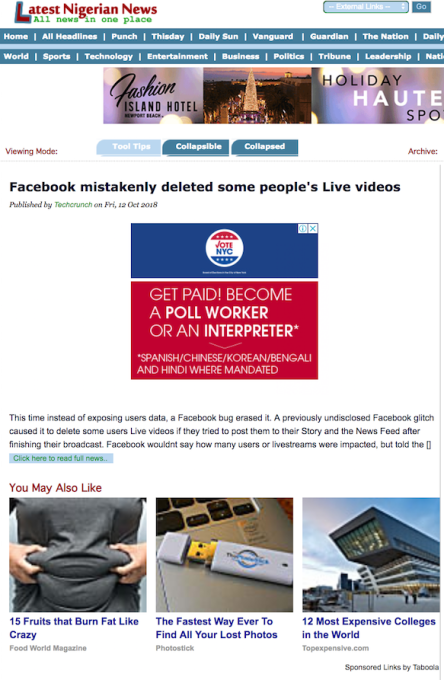
An ad-filled site that scraped my recent TechCrunch article. This site might be hit by a News Feed demotion
“Starting today, we’re rolling out an update so people see fewer posts that ink out to low quality sites that predominantly copy and republish content from other sites without providing unique value. We are adjusting our Publish Guidelines accordingly” Facebook wrote in an addendum to its May 2017 post about demoting sites stuffed with crappy ads. Facebook tells me the new publisher guidelines will warn news outlets to add original content or value to reposted content or invoke the social network’s wrath.
Personally, I think the importance of transparency around these topics warrants a new blog post from Facebook as well as an update to the original post linking forward to it.
So how does Facebook determine if content is stolen? It’s systems compare the main text content of a page with all other text content to find potential matches. The degree of matching is used to predict that a site stole its content. It then uses a combined classifier merging this prediction with how clickbaity a site’s headlines are plus the quality and quantity of ads on the site.
Read Full Article