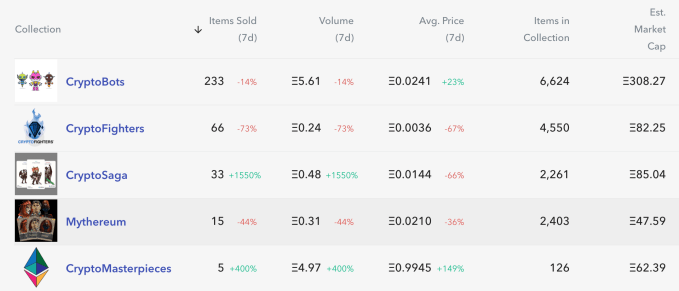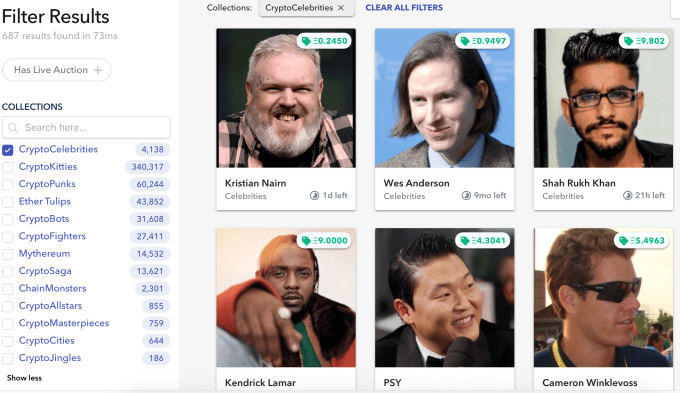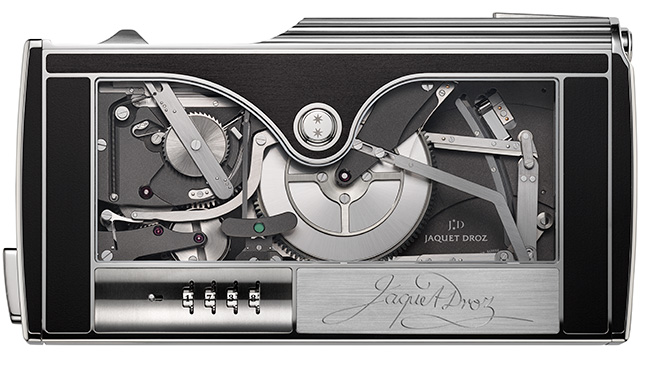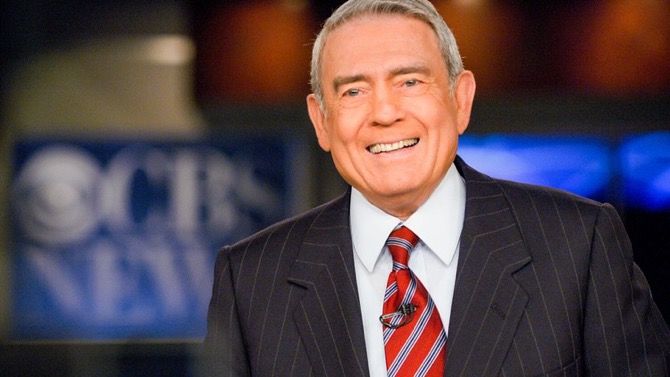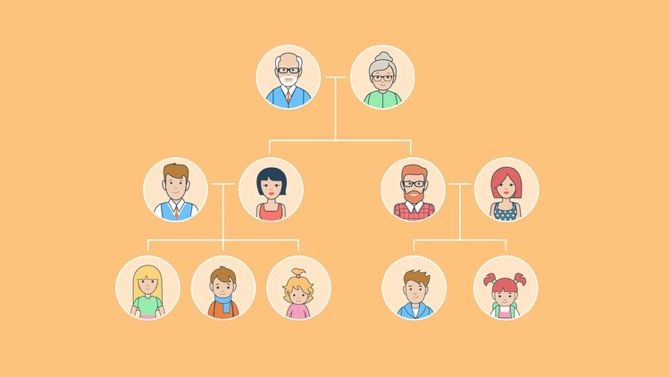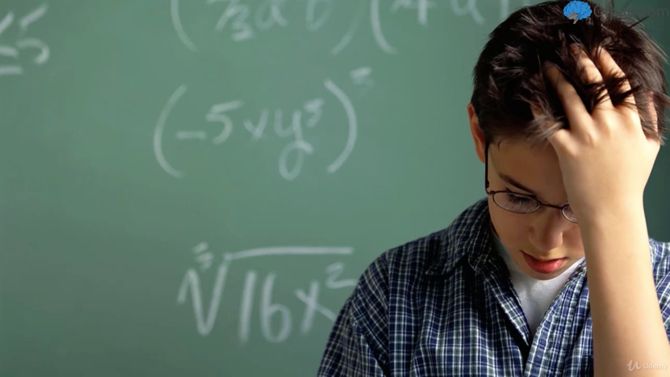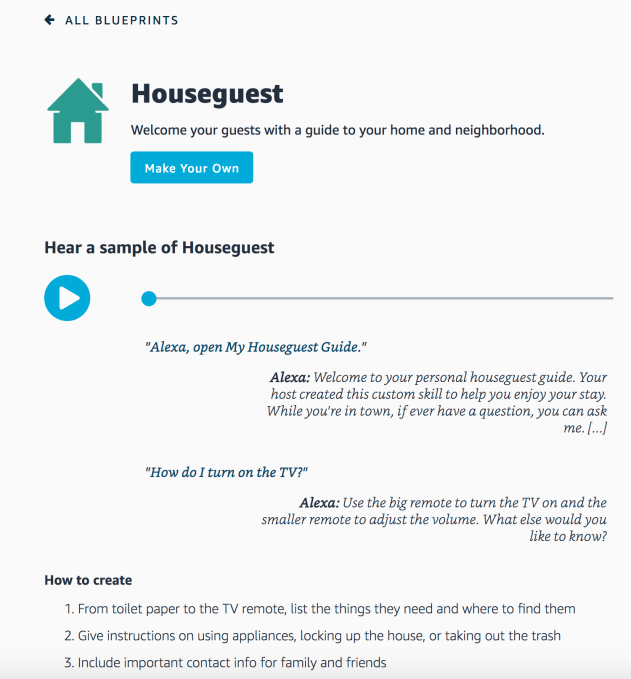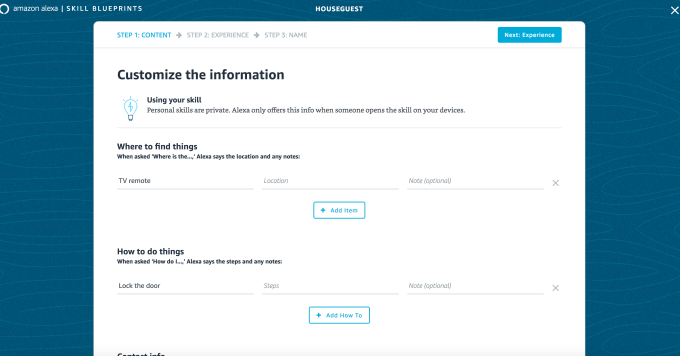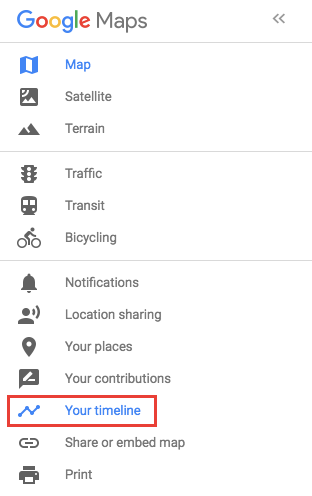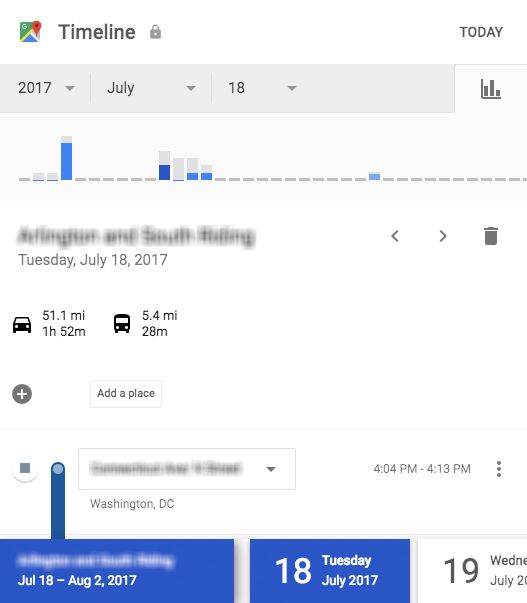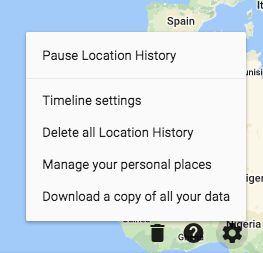If you’ve learned the reasons to use a VPN and decided to integrate one into your workflow, you might try starting out with a free solution. Since many free VPNs limit the amount of data you can send through them, it makes sense to look for an unlimited option.
Let’s look at some free VPNs that don’t restrict your bandwidth. And because free VPNs carry some big risks, we’ll look at the hidden costs of using these apps. As a baseline for the speed tests below, my Speedtest.net results without using any VPN were: 16ms ping, 54.56Mbps down, and 5.99Mbps up.
1. Betternet
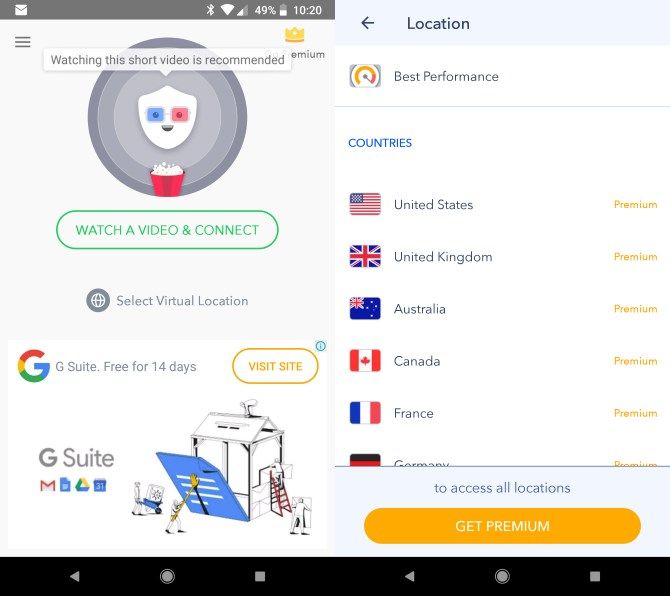
Website: Betternet
Available For: Windows, Mac, Android, iOS, Chrome, Firefox
Truly Free? Yes, though a paid plan is available.
Hidden Cost: Ad-supported. On mobile, you occasionally have to watch a video to connect, and the main screen displays prompts to install other apps too.
Privacy: Betternet doesn’t log your IP address. Creating an account is optional, and the ads are generic.
Speed of VPN: Speedtest result was 72ms ping, 8.55Mbps down, and 5.62Mbps up.
Encryption? Yes, all traffic is encrypted using TLS 1.2 with 128-bit AES encryption.
What It’s Useful For: Good for a quick connection without making an account on your desktop, but doesn’t offer much flexibility.
Due to the regular presence of ads, Betternet’s claim on its homepage that “Betternet works across all devices for free without showing irritating ads” is an outright lie. Thus, there’s no guarantee that its other claims are true.
The app also opens a window about the free trial asking for your credit card immediately after installing. This costs $12/month if you pay monthly, or as low as $3/month if you pay yearly. It offers more locations, a faster connection, no ads, and more.
2. Opera VPN
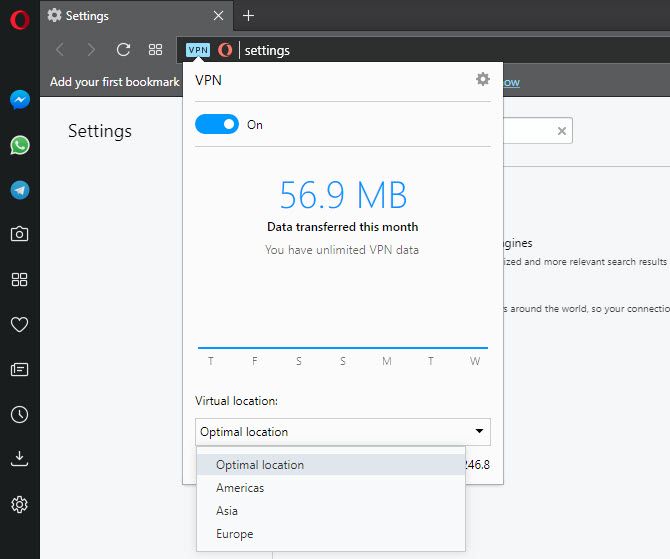
Website: Opera
Available For: Windows, Mac, Linux
Truly Free? Opera doesn’t offer paid plans.
Hidden Cost: Only works in Opera’s browser on the desktop.
Privacy: Opera’s privacy policy states that it may collect “usage data, like web addresses […] and IP address locations” from your usage. The company also “may share specific personal information with third party service providers engaged to assist us in providing the Service requested.”
Speed of VPN: Speedtest result was 110ms ping, 23.76Mbps down, and 5.82Mbps up.
Encryption? Yes, protected with AES-256.
What It’s Useful For: No extra software required. Offers a one-click VPN connection right inside your browser.
In 2015, Opera bought the VPN company SurfEasy and later integrated the service into its browser. Anyone using Opera on the desktop can connect to that VPN free with no limits.
However, since the service only protects your browser and not your entire computer, it’s more of a proxy than a VPN. See our article on the differences between VPNs and proxies.
Opera once offered a mobile VPN for Android and iOS. Howeve, in April 2018, the company announced that it plans to permanently discontinue the app at the end of the month. It seems this only applies to the mobile app; the in-browser VPN will still be available. Opera recommends that mobile users switch to SurfEasy, but its free plan only offers 500MB of data per month.
Overall, Opera’s VPN is nice to have if you use its browser already, but it’s not a true VPN solution for your desktop. And now, you can’t use it on your phone.
3. ProtonVPN

Website: ProtonVPN
Available For: Windows, Mac, Linux, Android, iOS
Truly Free? Yes, though the free version limits you to access in the US, Netherlands, and Japan. You can only connect on one device at a time.
Hidden Cost: Free users receive a lower speed than paid users. No native client for Mac, Linux, or iOS, so you must use OpenVPN.
Privacy: The website plainly states: “ProtonVPN is a no logs VPN service. We do not track or record your internet activity, and therefore, we are unable to disclose this information to third parties.” The service does not include any ads.
Speed of VPN: Speedtest result was 110ms ping, 23.76Mbps down, and 5.58Mbps up.
Encryption? Yes, encrypted with AES-256.
What It’s Useful For: If you can’t pay for a VPN but still want one that respects your privacy.
ProtonVPN comes from the same team behind the privacy-centric email service ProtonMail. Its website states that paid VPN users subsidize free users, so there are no ads or selling browser history. While many free VPNs have questionable privacy practices, you can be reasonably certain that ProtonVPN isn’t doing anything shady.
The countries with servers available in the free plan are well spread out, so you should have no problem connecting. Plus, it’s based in Switzerland, which has strong privacy laws. Just don’t expect blazing speeds for free.
Unlimited and Free VPNs? Options Are Sparse
Unfortunately, you don’t have many more options than these if you want a VPN that’s both free and unlimited. Services like TunnelBear offer a free plan, but cap you at 500MB of data each month. Spotflux was another unlimited option, but it closed down near the end of 2017.
It’s also important to remember that these services have to make money somehow. If you’re not paying a company for using its VPN, income usually comes from serving ads or selling your browsing data. Since most people use a VPN to protect their browsing data from prying eyes, this data collection defeats the purpose of using one.
Of these three choices, ProtonVPN is the clear victor if you must use a free VPN. Opera’s offering isn’t a true VPN on the desktop, doesn’t work on mobile, and has questionable statements in its privacy policy. Betternet is the slowest of the three options, and lies on its homepage about showing ads. While ProtonVPN only allows access to a few servers and limits you to one device at a time, it has a commitment to privacy and never shows ads.
But remember that paid VPNs beat free VPNs every time. If you decide to go with a paid VPN, we highly recommend ExpressVPN and CyberGhost for their commitments to privacy, performance, and flexibility.
Image Credit: Olivier26/Depositphotos
Read Full Article
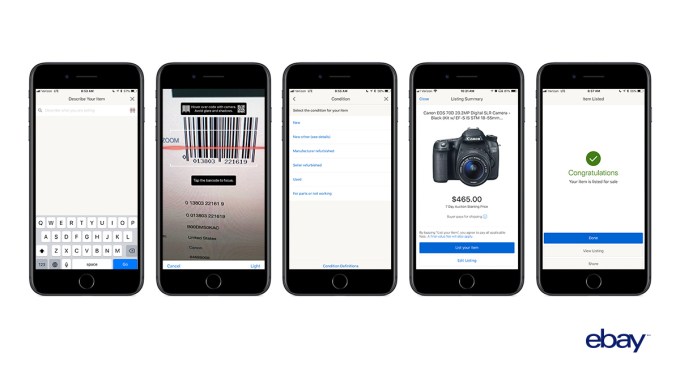


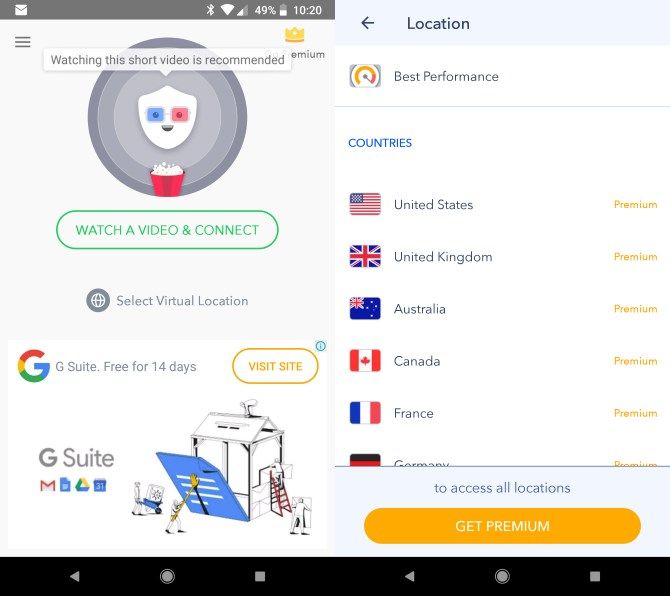
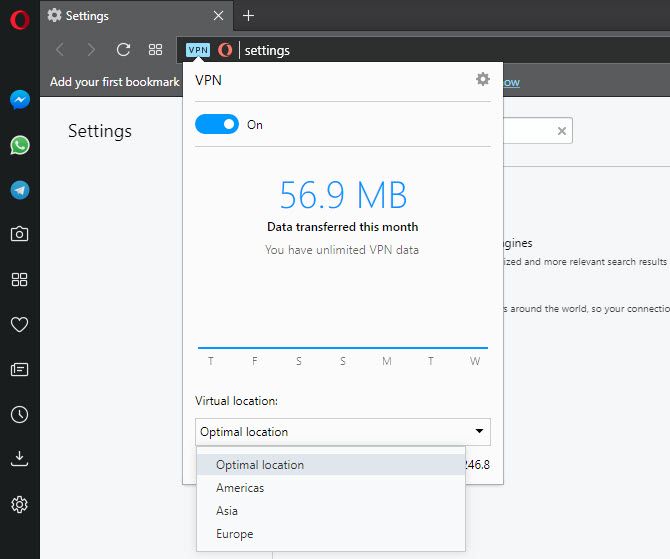

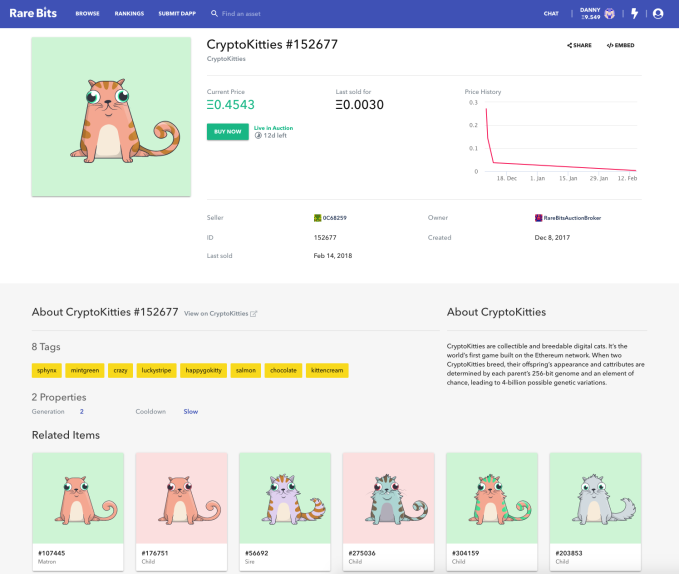 For now, Rare Bits isn’t slapping any extra fees on its marketplace, compared to paying 1 percent to 4 percent on other marketplaces like Open Sea and Wyvern Exchange. Instead, if a crypto-item developer charges a fee on secondary sales, say 5 percent, they’ll split that with Rare Bits for arranging the transaction.
For now, Rare Bits isn’t slapping any extra fees on its marketplace, compared to paying 1 percent to 4 percent on other marketplaces like Open Sea and Wyvern Exchange. Instead, if a crypto-item developer charges a fee on secondary sales, say 5 percent, they’ll split that with Rare Bits for arranging the transaction.