
One of the best new features of macOS Mojave is the dark mode. Not only does this look way cooler, but it’s also easier on your eyes at night.
Since I installed Mojave, I’ve been on a quest to set a dark mode for everything. This includes all the third-party apps I use and frequently visited websites. I also found a utility that automatically enables dark mode at a given time, making it smarter.
If you like dark apps and you’ve updated to macOS Mojave, use the following apps, themes, settings, and utilities to join the dark side.
How to Enable Dark Mode on Mac
First, make sure you’re running macOS Mojave. If not, head to the App Store to download the update.
Then open System Preferences > General > Appearance and select Dark.
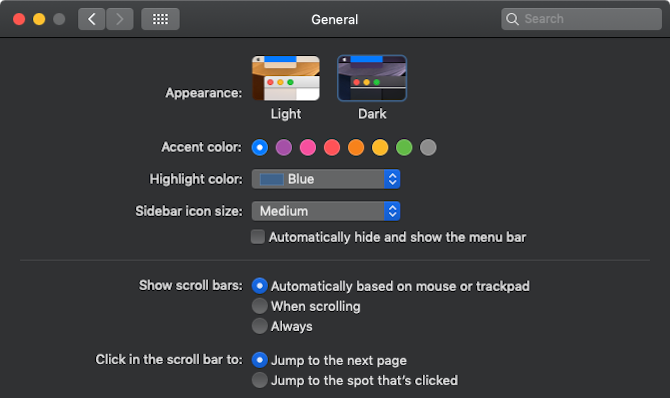
You’ll notice that macOS’s theme changes to black, and this isn’t just for the menu bar and Dock. Once enabled, every default app like Safari, Finder, and even Notes gets a black or gray background with white text.
Dark Mode for the Web
You probably spend most of your time in a browser. So first, let’s add a dark mode for your browser.
1. Dark Mode Themes for Chrome

If you’re using Chrome, install the Mojave Dark Theme to get a dark-gray look for the Chrome window. The colors are very close to what you’ll find in Finder.
But if you want to go completely black, use the Morpheon Dark theme instead.
Download: Mojave Dark Theme (Free) | Morpheon Dark Theme (Free)
2. Dark Reader

Dark Reader is an awesome extension that automatically adds a dark mode to every website. And it has a surprisingly good hit rate. Most of the websites that I visit regularly work well. The background turns dark gray with white text. And you can adjust the brightness and contrast to make the background completely black.
In my experience, Dark Reader works better on Chrome than on Safari. And while it’s free on Chrome, the Safari extension costs $2.
The best part of Dark Reader is how customizable it is. You can create themes or turn off dark mode for individual websites. This is useful for websites that already have a stellar dark mode, like Gmail, YouTube, and others.
Download: Dark Reader for Chrome (Free) | Dark Reader for Safari ($2)
3. Black Theme for Gmail

The new Gmail update comes with a great new dark theme. Click the Settings icon, select Themes, scroll down, and select the Dark theme. We’ve covered how to customize Gmail in other ways, too.
4. Night Mode for Reddit

The new Reddit UI also has a built-in dark mode. After logging in, click on your Profile button and toggle the Night mode.
5. Trello Night for Chrome

Trello is one of the few productivity apps that’s mostly used on the web. Chrome users can now enable a dark mode using the Trello Night extension.
Download: Trello Night for Chrome (Free)
6. Night Mode for Twitter

Twitter’s default Night mode is more blue than black, but it does the job. After logging in, click the Profile button and then select Night mode.
Dark Mode Mac Apps
There’s an amazing collection of dark mode Mac apps that pair well with the stock apps. The best part is that most apps on the list can synchronize their theme based on your system preference. So when you switch from light mode to dark mode in your system preferences, all supported apps will instantly switch to dark mode too!
7. Caprine for Facebook Messenger

If you use Facebook Messenger regularly, you might benefit from a dedicated Messenger app like Caprine. It supports native notifications and comes with a sweet dark mode.
Download: Caprine (Free)
8. ChatMate for WhatsApp

ChatMate for WhatsApp is a better version of the WhatsApp desktop app. It supports Do Not Disturb, has a privacy mode, and more importantly, packs a great dark theme.
Download: ChatMate for WhatsApp ($3, free trial available)
9. Ulysses

Ulysses is the best writing app for macOS and the recent update for macOS Mojave brings a new dark theme with an improved contrast ratio. The syntax and links are in blue, which makes them much easier to read.
Download: Ulysses ($5/month, free trial available)
10. Bear

If Apple Notes is not your cup of tea, take a look at Bear. It has great organization features and supports Markdown. Plus, the dark theme looks gorgeous on a Mac’s Retina display.
Download: Bear (Free, subscription available)
11. Fantastical 2
Fantastical 2 is the preferred calendar solution for those who don’t like the stock Calendar app. It’s featur- rich, comes with natural language processing, and looks great on Mojave. Its built-in dark theme activates whenever you turn on macOS’s dark mode.
Download: Fantastical 2 ($25, free trial available)
12. Things 3

Things is a simple yet gorgeous task management app for Apple devices. It takes the complexity of the Getting Things Done system and distills it into a simple UI that’s a pleasure to use and look at. Things 3 for macOS has been updated with an equally gorgeous dark theme.
Download: Things 3 ($50, free trial available)
13. Tweetbot 3

Tweetbot is still the best Twitter client for Mac. The recent Tweetbot 3 update brings a new design and a dark theme. Like many other professional apps on this list, Tweetbot can automatically change the theme based on your macOS theme preference.
Download: Tweetbot 3 ($10)
14. Spark
Spark’s recent update makes it one of the most innovative email apps on macOS. You can now chat with your team members from inside an email and collaborate on emails before sending them out. The new dark mode looks great too.
Download: Spark (Free)
15. ReadKit

ReadKit is one of the best RSS readers for macOS. It supports a ton of syncing services and offers great reading customization. Switch to the dark theme and make your RSS reading easy on your eyes. ReadKit can match your system theme as well.
Download: ReadKit ($5, free trial available)
Make Dark Mode Easier With NightOwl

If you like to toggle between the light and dark modes frequently, going to System Preferences every time will get old quickly.
Install the free NightOwl app and you’ll have a quick switcher right in the menu bar. Plus, you can schedule dark mode to automatically kick in at a certain time or right after sunset.
Download: NightOwl (Free)
Dark Mode Isn’t All Mojave Offers
Many professional independent apps on macOS have been updated with a dark theme. If you use an app like iA Writer, AirMail, Todoist, OmniFocus, Sublime Text, Day One, and other favorites, just go to the app’s preferences and look for theme options.
Dark modes look great and they make your Mac easier to use at night. With all these options available, why not give it a try?
Don’t forget that dark mode is just one of macOS Mojave’s awesome new features. After updating, you should also try out the new stacks feature, dynamic wallpapers, and the refreshed screenshot utility.
Read the full article: 15 Mac Apps That Enable Mojave’s Dark Theme Everywhere
Read Full Article
No comments:
Post a Comment