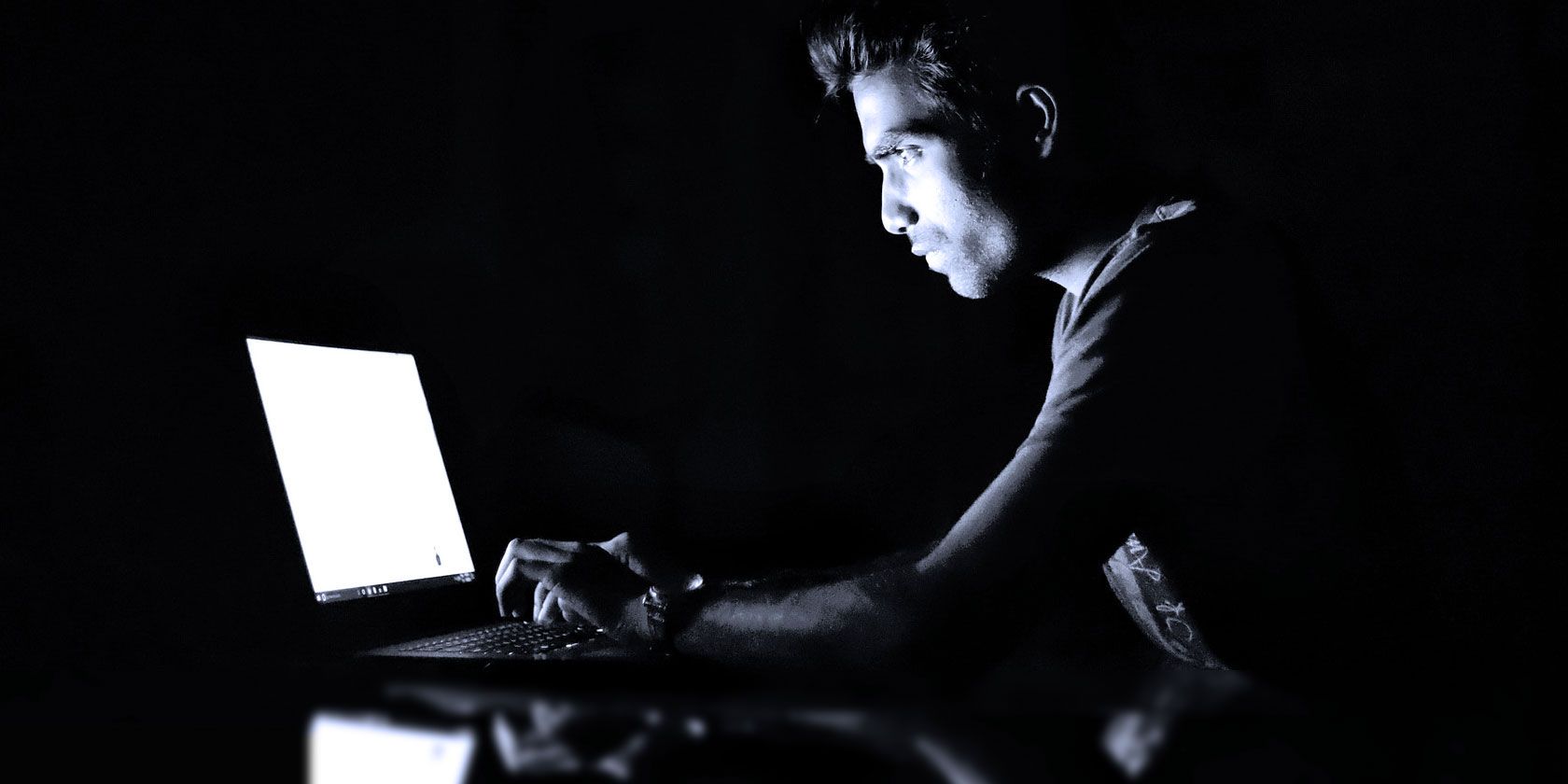Are you tired of streaming music? While it’s convenient, streaming also eats up your mobile data and can be a pain if you own lots of digital music.
If you’d like to enjoy offline music on your phone, there are plenty of great apps for this purpose. Here are the best offline music player apps for Android, some which you may not know about.
Note that many popular music streaming apps, such as Spotify and YouTube Music, offer the ability to download music for offline playback. However, we’re not going to include those here, since they’re primarily built around streaming.
The Best Free Offline Music Player Apps for Android
You don’t have to pay for a great listening experience. Let’s look at the best free music player apps for Android first.
1. AIMP
At first glance, AIMP looks a bit simplistic for a music player. Flat interface designs are currently popular, but AIMP’s approach feels a bit empty. This could be the entire point, though. This app is straightforward: it plays your music and doesn’t mess around with distractions.
It handles nearly all audio file types—including lossy and lossless formats—and comes with a 29-band equalizer, which is rare to see in music players. It can also mix multi-channel files to stereo and/or mono. Overall, if you can get past the interface, it’s a solid choice that won’t let you down.
Download: AIMP (Free)
2. jetAudio HD Music Player
jetAudio HD offers both free and premium versions of its Android music player. However, you get so much in the free version that most users won’t need to upgrade. The only downside is that the free version is supported by ads, but they aren’t intrusive.
Here’s what you get: a 10-band equalizer with 32 presets, lossy and lossless support, effects like reverb and x-bass, playback speed control, automatic gain control, and more.
The Plus version comes with a 20-band equalizer, built-in tag editor, over a dozen widgets, and a few other convenience features.
Download: jetAudio HD Music Player (Free, in-app purchases available) | jetAudio HD Music Player Plus ($3.99)
3. Rocket Music Player
Rocket Music Player has been around for a while and has come a long way since its inception. The developers fixed a lot of bugs, improved performance, and expanded the feature set.
For free, you get a 10-band equalizer with several presets, over 30 themes, a built-in tag editor, Chromecast support, a sleep timer, a nifty playlist manager, and even support for podcasts.
Get the premium app to unlock gapless playback, replay gain, crossfading, tag editing, expanded support for audio formats, and more.
Download: Rocket Music Player (Free, in-app purchases available) | Rocket Player Premium Audio ($3.49)
4. Phonograph Music Player
Phonograph is a great-looking music player app. This is mainly because of the many built-in theme color sets; the interface colors also dynamically change to match the content on-screen.
It’s pretty standard as far as features go, so don’t expect a lot of bells and whistles. But if you just want a simple listening experience that never gets in your way, Phonograph may be the music player app for you.
Download: Phonograph Music Player (Free, in-app purchases available)
5. Pixel Player
If you aren’t satisfied with the lighter options discussed so far, we recommend giving Pixel Player a try. It’s not as well-known, but it’s still pretty great.
While Pixel only supports basic file formats, it has a five-band equalizer with bass boost, gapless playback, a built-in tag editor, and a few options for customization, such as themes and colors. Most notably, Pixel Player can analyze what you listen to and suggest more music that matches your tastes.
Pixel+ Music Player is also available. This removes ads and unlocks all features.
Download: Pixel Player (Free) | Pixel+ ($1.99)
6. Impulse Music Player
What makes Impulse Music Player different? It’s designed as a gesture-controlled music player, making it perfect for any situation where you’re preoccupied—such as when cooking or driving.
In addition to gesture controls, Impulse Music Player supports a number of useful features: five-band equalizer with bass boost and virtualizer, gapless playback, crossfade, metadata editing, automatic album art downloads, and more.
This music player is no gimmick; it’s highly functional and definitely worth giving a try. Note that for some reason, the free version of the app is listed as “Music Player” on Google Play. The Pro version is called Impulse; both are developed by Appmetric.
Download: Impulse Music Player (Free) | Impulse Music Player Pro ($1.99)
7. Shuttle Music Player
Intuitive and lightweight are the distinctions that Shuttle Music Player enjoys over most other music apps. It feels smooth and runs well on older devices. While there isn’t anything distinctive about the interface, it’s easy enough to use.
Free features include a six-band equalizer with bass boost, gapless playback, several theme options, a sleep timer, and a few customizable widgets.
Shuttle+ Player grants a few extra features: a built-in tag editor, folder browsing, Chromecast support, and extra themes.
Download: Shuttle Music Player (Free, in-app purchases available) | Shuttle+ ($1.49)
8. BlackPlayer
BlackPlayer is the best free music player we’ve ever used. It’s clean, modern, lovely on the eyes, easy to navigate, and packed with features. You get a five-band equalizer, gapless playback, scrobbling, and sleep timer.
A premium version, BlackPlayer EX, has extra themes, fonts, extra settings to tweak, more ways to customize your experience, a visualizer, better sorting, and a first taste of all future features. For just a few dollars, it’s well worth it.
Download: BlackPlayer (Free) | BlackPlayer EX ($3.59)
9. MediaMonkey
MediaMonkey is a great app for offline listening. It scans your local storage for any music before adding it to the library, so after a quick set-up, you should be good to go. It plays a wide variety of file formats, both lossy and lossless.
The app has the usual features you’d expect from an offline music player: track editing functions, EQ, multiple navigation modes, and even a sleep timer.
MediaMonkey Pro allows you to sync via Windows. You can even set up your home computer as a music server, which the mobile app can stream from. Do this at home and you won’t eat up any of your mobile data, as it works over your Wi-Fi network.
Download: MediaMonkey (Free, in-app purchases available) | MediaMonkey Pro ($4.99)
10. PlayerPro
Like most of the apps here, PlayerPro has all the standard premium music player features. Choosing thus comes down to the interface. While most non-Material apps are ugly, PlayerPro’s unique design is both attractive and satisfying to use.
Special convenience features include importing music history and ratings from desktop music players, custom smart playlists, voice search, and free plugins.
Download: PlayerPro Free (Free) | PlayerPro ($3.99)
11. Pulsar
If you’re using an older device with outdated hardware, a lot of modern apps may frustrate you with poor performance. Pulsar strikes the perfect balance between a gorgeous appearance and lightweight performance.
It comes at a price—a lack of big advanced features—but that doesn’t mean Pulsar is barebones. You still get smart playlists, fast search, gapless playback, and a built-in tag editor that works quite well. For the five-band equalizer, bass booster, and reverb features, you’ll need to upgrade to Pulsar Pro.
Download: Pulsar (Free) | Pulsar Pro ($2.99)
The Best Paid Offline Music Player Apps for Android
While many free apps offer paid upgrades, a truly free app can be used indefinitely without upgrading. The following apps all require payment to use, aside from free trials.
12. n7player
n7player has a beautifully sleek interface. At this price point where all competing apps pretty much have the same feature set, the interface could be the one deciding factor. And for that, n7player makes a solid case.
The 10-band equalizer, volume normalization, and gapless playback are all great, but n7player’s real selling point is its nuanced approach to organizing your library. Nothing is ever more than a few taps away.
Download: n7player ($3.49, in-app purchases available)
13. Neutron Player
Despite its outdated appearance, Neutron Player is one of the best music players available. If you’re an audiophile, you’ll immediately recognize that the audio from this app is of utmost quality.
And that’s what distinguishes Neutron Player: it’s truly the music player for audiophiles. You’ll need to connect your device to a proper set of speakers to hear the difference, of course. It also comes with all the standard premium features you’d expect.
Download: Neutron Player ($6.99)
14. Poweramp
Poweramp’s free trial has over a million reviews, which speaks to its popularity. The free trial lasts for 15 days, after which you’ll need to upgrade.
Poweramp has everything you’d need in an advanced music player: 10-band equalizer, gapless playback, crossfade, replay gain, a built-in tag editor, fast library scan, along with some other nice-to-haves like dynamic queues.
While the app may not be luxurious, it’s reliable.
Download: Poweramp (Free trial) | Poweramp Full Version Unlocker ($4.99)
15. GoneMAD Player
GoneMAD Player is the perfect music app if you love tinkering and customizing every little detail to your heart’s content. It has a built-in theme builder and over 250 options that you can tweak. Or choose from over 1,000 preset themes if you don’t want to tweak it yourself.
Other notable features, on top of the standard premium ones, include an optimized media library that supports 50,000+ songs, two shuffle modes, custom actions on queue completion, custom gestures, and multi-window support on some devices.
Download: GoneMAD Player (Free trial) | GoneMAD Unlocker ($3.99)
Which Android Music Player App Do You Like Best?
Not everyone wants to Spotify their music collection. Streaming music can be convenient, but listening to offline music is more reliable and doesn’t use data.
AIMP and Pixel Player are two of our favorite music apps, but you can’t go wrong with any of the ones here. And if you really like an app, don’t hesitate to spend a few dollars to upgrade.
If you want to improve the sound of your music, check out the best volume and sound booster apps for Android.
Read the full article: The 15 Best Offline Music Player Apps for Android
Read Full Article