A blog about how-to, internet, social-networks, windows, linux, blogging, tips and tricks.
13 March 2018
Netflix Is Testing Collectible Patches for Kids
Netflix is testing out a new feature that would reward children for watching more content. In the experiment, which is only available to a select group of users, kids are being given collectible patches for watching episodes of certain shows.
This is called gamification, and it’s pretty common across the technology sector. Your Snapchat score and Xbox Achievements are both examples of gamification. However, while it isn’t uncommon, this Netflix experiment isn’t going down well with parents.
Watch Shows, Earn Patches
Netflix’s collectible patches are a simple idea. Each show has a number of patches assigned to it, and when kids watch episodes of that show they get awarded the patches on offer. And they’ll keep earning more patches the longer they carry on watching netflix.
Right now, the patches don’t actually do anything. They don’t unlock new content, and they can’t be cashed in for something more useful. However, should the experiment prove to be a success Netflix could change the way this reward structure works.
What the heck are #Netflix patches?! pic.twitter.com/Mv2XG2XA3D
— Kaley Belakovich (@KaleyBelakovich) February 24, 2018
Netflix’s testing of collectible patches was first noted on Twitter in February. Variety then reported on the experiment, and opinions started coming in thick and fast. Leading to Netflix issuing a statement explaining the logic behind this little experiment.
“We are testing a new feature on select kids titles that introduces collectible items for a more interactive experience, adding an element of fun and providing kids something to talk about and share around the titles they love. We learn by testing and this feature may or may not become part of the Netflix experience.”
A Binge-Watching Bonanza
Parents and child advocacy groups, which have already complained about Messenger Kids, have expressed concerns. The main issue being that this could lead to children binge-watching Netflix even more than they do already. Which isn’t exactly healthy.
Given the extreme reactions I seriously doubt that Netflix will introduce collectible patches for kids. But just in case it may be worth parents reading up on how gamification is changing your life and why gamification is not a magic bullet.
Image Credit: Sarah Joy via Flickr
Read Full Article
Ecobee’s new voice-powered light switch moves closer to whole-home Alexa
 Alexa is already everywhere in a lot of homes, thanks to the affordability and ease of installation/setup of the Echo Dot. But Alexa could become even more seamlessly integrated into your home, if you think about it. And Canadian smart home tech maker ecobee did think about it, which is how they came up with the ecobee Switch+. Ecobee is probably most known for their connected thermostats,… Read More
Alexa is already everywhere in a lot of homes, thanks to the affordability and ease of installation/setup of the Echo Dot. But Alexa could become even more seamlessly integrated into your home, if you think about it. And Canadian smart home tech maker ecobee did think about it, which is how they came up with the ecobee Switch+. Ecobee is probably most known for their connected thermostats,… Read More
Read Full Article
Behind the Motion Photos Technology in Pixel 2
Posted by Matthias Grundmann, Research Scientist and Jianing Wei, Software Engineer, Google Research
One of the most compelling things about smartphones today is the ability to capture a moment on the fly. With motion photos, a new camera feature available on the Pixel 2 and Pixel 2 XL phones, you no longer have to choose between a photo and a video so every photo you take captures more of the moment. When you take a photo with motion enabled, your phone also records and trims up to 3 seconds of video. Using advanced stabilization built upon technology we pioneered in Motion Stills for Android, these pictures come to life in Google Photos. Let’s take a look behind the technology that makes this possible!
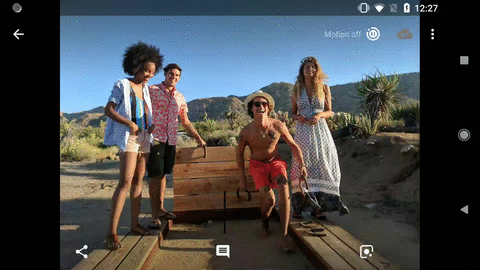 |
| Motion photos on the Pixel 2 in Google Photos. With the camera frozen in place the focus is put directly on the subjects. For more examples, check out this Google Photos album. |
The image and video pair that is captured every time you hit the shutter button is a full resolution JPEG with an embedded 3 second video clip. On the Pixel 2, the video portion also contains motion metadata that is derived from the gyroscope and optical image stabilization (OIS) sensors to aid the trimming and stabilization of the motion photo. By combining software based visual tracking with the motion metadata from the hardware sensors, we built a new hybrid motion estimation for motion photos on the Pixel 2.
Our approach aligns the background more precisely than the technique used in Motion Stills or the purely hardware sensor based approach. Based on Fused Video Stabilization technology, it reduces the artifacts from the visual analysis due to a complex scene with many depth layers or when a foreground object occupies a large portion of the field of view. It also improves the hardware sensor based approach by refining the motion estimation to be more accurate, especially at close distances.
 |
| Motion photo as captured (left) and after freezing the camera by combining hardware and software For more comparisons, check out this Google Photos album. |
scene at infinity, which one can think of as the background in the distance. However, for pictures taken at closer range, parallax is introduced for scene elements at different depth layers, which is not accounted for by the gyroscope and OIS. Specifically, we mark motion vectors that deviate too much from the motion metadata as foreground. This results in a significantly more accurate classification of foreground and background, which also enables us to use a more complex motion model known as mixture homographies that can account for rolling shutter and undo the distortions it causes.
 |
| Background motion estimation in motion photos. By using the motion metadata from Gyro and OIS we are able to accurately classify features from the visual analysis into foreground and background. |
Once we have accurately estimated the background motion for the video, we determine an optimally stable camera path to align the background using linear programming techniques outlined in our earlier posts. Further, we automatically trim the video to remove any accidental motion caused by putting the phone away. All of this processing happens on your phone and produces a small amount of metadata per frame that is used to render the stabilized video in real-time using a GPU shader when you tap the Motion button in Google Photos. In addition, we play the video starting at the exact timestamp as the HDR+ photo, producing a seamless transition from still image to video.
 |
| Motion photos stabilize even complex scenes with large foreground motions. |
Using Google Photos, you can share motion photos with your friends and as videos and GIFs, watch them on the web, or view them on any phone. This is another example of combining hardware, software and Machine Learning to create new features for Pixel 2.
Acknowledgements
Motion photos is a result of a collaboration across several Google Research teams, Google Pixel and Google Photos. We especially want to acknowledge the work of Karthik Raveendran, Suril Shah, Marius Renn, Alex Hong, Radford Juang, Fares Alhassen, Emily Chang, Isaac Reynolds, and Dave Loxton.
7 Lightweight Android Go Apps to Save Storage Space and Memory
Android Oreo (Go edition) is Google’s attempt at improving the Android user experience on entry-level smartphones. The Go edition comes with all the fancy features of Android 8 Oreo, along with pared-down versions of the core Google apps.
These lightweight copies of Google apps are lighter and less resource-intensive, which means they should run flawlessly on lower-end smartphones. Google primarily aims this program at users from developing nations, but any performance-conscious Android user around the globe can download and use apps made for the Android Go platform.
Android Go Apps: The Benefits
The entry-level Android smartphones Android Go targets often come with limited RAM and storage space. Thus, Android Go apps are built to run smoothly on devices with as little as 512MB to 1GB of RAM. These apps are also up to 50 percent lighter than their regular versions.
Your high-end Android smartphone can get bloated over time too. Worse yet, your Android phone can run slow even with top-notch specs. So it’s definitely a great idea to take advantage of these optimizations, even if you rock a flagship Android phone.
Now that you know the advantages of Android Go apps, here are the Android Go apps you can try out right now. We’ll also cover the differences between these lightweight apps and their regular counterparts.
Note: All the Android Go apps are available in the Google Play Store. However, if the app is incompatible with your device or unavailable in your country, you can download and sideload the APK from the APKMirror links given below each app.
1. Gmail Go

Gmail Go is a slimmed-down version of the regular Gmail app. It comes with almost all the features of its regular counterpart, including support for multiple accounts, launcher shortcuts, swipe gestures, new mail notifications, and more.
Its features are so close to identical compared to the regular version that we wonder why the standard app is larger in size. The Gmail Go app seems to have occasional hiccups while scrolling, though. Hopefully, this is something that Google can fix with a software update in the near future.
As of writing, Gmail Go is not available as an open beta, so you need to install the APK from APKMirror and sideload it on your device.
Download: Gmail Go (Free)
Download: APKMirror
2. Maps Go

Maps Go is a lightweight version of Google Maps. It retains most of the features of the regular Maps app such as real-time traffic updates, directions, public transport, and information about local businesses.
Being honest, though: Maps Go’s implementation doesn’t feel up to the mark right now.
For one, Maps Go is simply a Progressive Web App (PWA). So you need to have Chrome installed for it to work. Second, it’s definitely lighter and probably uses less data than the regular Maps Go app, but it doesn’t come with an offline mode. Offline usage is essential for users, especially in developing countries, where internet connectivity might be limited.
Some other features that aren’t supported in Maps Go:
- Turn-by-turn GPS navigation
- Sharing real-time location
- Setting home and work addresses
If you still want to test Maps Go, make sure to join the beta testing group, then hit the below link to download it from the Play Store.
Download: Maps Go (Free)
Download: APKMirror
3. Assistant Go

The lightweight version of Google Assistant lets you ask various questions with your voice, just like the regular version.
It seems fairly limited in other aspects, though. For instance, it currently supports English only. It’s likely that Google will add new languages soon.
Another major limitation is that you cannot control smart home devices with Google Assistant Go. It also doesn’t support Google Assistant Actions.
This means that you cannot interact with third-party apps using the lightweight version of Google Assistant. Also, you cannot use your keyboard to type instructions for Google Assistant Go, so you’ll have to resort to speaking to it.
Download: Google Assistant Go (Free)
Download: APKMirror
4. Gboard Go

Gboard Go retains the core features of the regular Gboard, such as gesture typing and integrated Google search. It also supports themes, which is surprising.
On the other hand, Gboard Go axes certain fancy features like GIF search, stickers, and one-handed mode. If you’ve wanted to use Gboard without these frills, Gboard Go is the perfect Android keyboard you’re looking for.
However, Gboard requires the latest Android 8.1 Oreo. This means that, depending on your manufacturer, it might take several months before you can give it a shot. Also, it’s not available on the Play Store right now, but you can download it from the APKMirror link below.
Download: APKMirror
5. YouTube Go

Launched in 2016, YouTube Go was one of the first Android Go apps. This data-friendly version of YouTube is designed in a way to keep data consumed to a minimum.
The video previews feature gives you a sneak peek of what’s inside the video. YouTube Go also allows you to download videos for offline viewing. The regular YouTube app lets you save videos offline too, but the Go variant offers more control. For instance, it lets you choose the desired resolution and displays the estimated file size before downloading a video.
Video sharing is another exclusive YouTube Go feature that lets you share videos with nearby friends using Bluetooth.
Earlier this year, YouTube Go started rolling out to over 130 countries. It still doesn’t work in the US, but you can install it using the APK below.
Download: YouTube Go (Free)
Download: APKMirror
6. Files Go

Files Go is Google’s first attempt at building a standalone file manager, so it doesn’t have a full-featured counterpart.
It comes with a slew of storage management features such as the ability to clear app cache, uninstall unused apps, find and remove duplicates, etc. It also ships with a Share Files feature that lets you transfer files wirelessly to nearby devices.
Files Go doesn’t support features such as file sharing network protocols like FTP, WebDAV, and SFTP. So, if you’re looking for such advanced features, we recommended to check out other our list of powerful third-party file managers for Android.
Download: Files Go (Free)
7. Google Go

Launched in early 2017 as Google Search Lite, the app was rebranded to Google Go late last year. It brings over many features of the main Google Search app: you can search Google, find and share images, search with your voice, and everything else you’d expect.
It’s almost identical to the regular Google Search, but offers a greater control over the interface. For instance, you can easily enable or disable access to features such as sports scores, movies, news, etc. Also, the web pages open substantially quicker, thanks to the Light Mode.
Overall, it offers the best of the Google Search app, while managing to keep the app size and data usage down.
Download: Google Go (Free)
Download: APKMirror
Android Go Apps: Small in Size, Not in Features
Overall, I really like the concept of Android Go apps. Considering the fact that these lightweight apps sport most of the features of the regular ones, I’d choose most of them over the full-featured ones any day.
If you own an Android Go smartphone, the Google Play Store will highlight several other lightweight versions of regular apps. Google has also partnered with other third-party companies to provide a stripped-down version of their apps.
Read Full Article
Waymo shows off what it’s like to ride in a truly driverless self-driving car
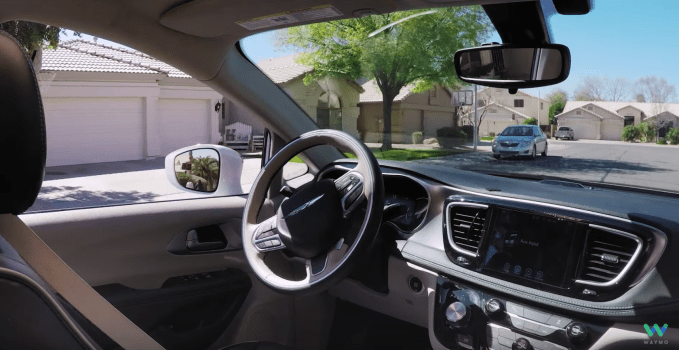 Just a few weeks back, Waymo got the thumbs up to start testing its self driving cars in Arizona without the need for a human “safety net” behind the wheel. Wonder what it’s like to ride in one? This morning at SXSW, the company released a video showing off the experience had by the first few riders. The folks in the video up above are part of Waymo’s “Early… Read More
Just a few weeks back, Waymo got the thumbs up to start testing its self driving cars in Arizona without the need for a human “safety net” behind the wheel. Wonder what it’s like to ride in one? This morning at SXSW, the company released a video showing off the experience had by the first few riders. The folks in the video up above are part of Waymo’s “Early… Read MoreRead Full Article
YouTube’s mobile app gets a dark mode
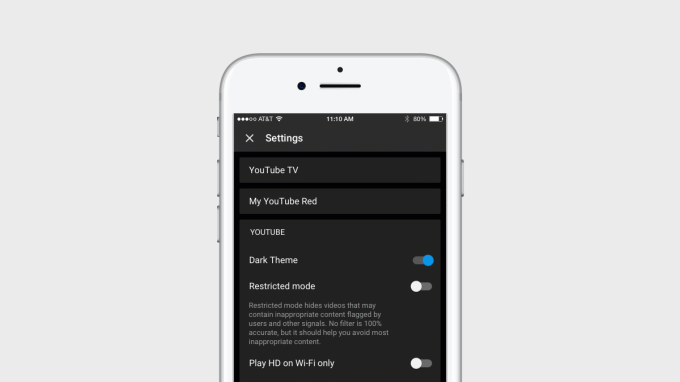 YouTube’s mobile app is getting a dark mode. The company announced this morning its dark theme first introduced on its desktop site last year, is launching today on the YouTube iOS app and arriving soon after on Android. With the setting enabled, YouTube’s background turns from white to black throughout the YouTube experience as you navigate, search and browse its app. The setting… Read More
YouTube’s mobile app is getting a dark mode. The company announced this morning its dark theme first introduced on its desktop site last year, is launching today on the YouTube iOS app and arriving soon after on Android. With the setting enabled, YouTube’s background turns from white to black throughout the YouTube experience as you navigate, search and browse its app. The setting… Read More
Read Full Article
Did You Know Amazon Owns These Famous Websites?
Try typing “list of Amazon subsidiaries” in Google Search. Watch the carousel of Amazon companies that you may not have heard about at the top of the page. The Amazon Empire may be more interesting than you first thought…
…because Amazon is the Walmart of the future. All of the technologies pioneered by Amazon affect our daily life. Think of how drone deliveries or internet-connected doorbells and security cameras will change our lives. It’s both fantastic and scary. Here are nine popular websites owned by Amazon.
1. IMDb
When you search for a movie review, IMDb will pop up first on Google. The Internet Movie Database is an information hose of television shows, movies, and actors. Amazon bought the site to support its online video sales. Since then both have mushroomed and you will probably head to IMDb first before you go to Amazon.
All Amazon Prime subscribers can keep the Amazon Originals page bookmarked. Or keep watching the IMDb Show when you don’t want to read. Amazon Prime’s X-Ray feature, which gives you an inside peek into a movie is also powered by IMDb.
There is also subscription service called IMDbPro which allows subscribers to network with entertainment professionals.
An IMDb tip you can use: The Coming Soon page is a definitive resource to stay updated on movies coming out soon and near you!
2. Goodreads

If IMDb is the best site for movie reviews, then Goodreads is the town square for hardcore book lovers. Search for your favorite book or even the next book you want to read. The online book club gives you reader opinions from the couch. When Amazon bought Goodreads, it was met with a howl of protests by book lovers. But you can only embrace the benefits.
Goodreads is the best tool to organize your book collection and create a reading list for the future. Find the best-reviewed books and buy them from Amazon. Goodreads on Kindle helps you follow friends and see what they are reading. You can share and rate books right from your Kindle.
A Goodreads tip you can use: The book site has a Giveaway program that can net you free books.
3. AbeBooks

AbeBooks is another online marketplace for books. But so is Amazon. What makes AbeBooks different? The experience!
On AbeBooks, booksellers around the world offer brand new books, used books, rare books, first-editions, textbooks, and out-of-print books for sale. It is a destination for the book lover who is looking for that rare book in the haystack.
AbeBooks is the curio shop while Amazon is the mall. Apart from books offered by independent bookstores, the site also has a Fine Art & Collectibles section. Find old maps, vintage manuscripts, and even photographs. The selections are a collector’s dream.
An AbeBooks tip you can use: Their blog called AbeBooks’ Reading Copy is a hidden gem which you should definitely bookmark.
4. Comixology

Comixology is the premier destination for comic book buys and Amazon owns it too. In fact, Comixology Unlimited (for $5.99 per month) can be paired with your Amazon account.
Also, any comic book you buy on Amazon or here can be read with the Comixology apps for Android, iOS, and Kindle Fire. Do note that Comixology Unlimited is only available in the US.
A Comixology tip you can use: Prices of comic books may differ between Amazon and Comixology as the former offers discounts in order to attract Comixology Unlimited signups.
5. Audible

Amazon knows that not everyone has the time to read. But anyone can take a “listening break”. This is where Audible comes in with its range of audiobook titles. Audible is also a part of Kindle so that you can read on the couch and start listening from the exact point when you decide to take a walk. Amazon calls it Whispersync.
Audible also has audio versions of newspapers and magazines as well as radio programs. Check out these Audible tips to get the most out of your subscription.
An Audible tip you can use: The Great Listen Guarantee allows you to return an audiobook for another title up to one year after a purchase!
6. Zappos

Zappos is one of those companies that took a very personal experience and disrupted it. The online shoe store grabbed popularity for its top-notch customer service and its fantastic 365-day return policy.
Amazon coughed up $1.2 billion to purchase the company. And kept its wacky work culture intact which still makes it one of the most fun places to work.
Zappos is about customer delight. Amazon is about warehouse to doorstep delivery anywhere in the world. As a shoe lover, you get to enjoy the best of both worlds as Zappos plans to expand worldwide.
A Zappos tip you can use: Zappos has a dedicated online shop for sneakers called The_ONES.
7. Shopbop

You may not think Amazon has much to do with high fashion for women, but it has that niche covered with Shopbop. It started its life in 1999 as a brick-and-mortar fashion store for women in Wisconsin and was an early adopter of online shopping. Until Amazon bought it.
Shopbop has gone through a visual makeover even as it drives Amazon Fashion. If you are into Salvatore Ferragamo’s and Donna Karan, then ShopBop is a bona fide destination. Log in with your Amazon account. All purchases on Shopbop are eligible for Amazon Prime’s free two-day shipping.
A Shopbop tip you can use: Want inspiration? Check out Shopbop’s Instagram feed for some online window shopping.
8. Twitch

Twitch is the live video-game streaming platform that is owned by Amazon. The “YouTube for video games” has had a big impact on video game culture. And it has helped Amazon connect with the teen demographic. Access to Twitch (Twitch Prime) is free with Amazon Prime membership, so that nearly makes Amazon Prime a complete entertainment package.
Twitch Prime is included with Amazon Prime in the US, Mexico, Canada, Italy, France, Germany, Belgium, Austria, Spain, Japan, Singapore, Netherlands, and the United Kingdom. Twitch Prime is included with Prime Video in over 200 other countries and territories.
A Twitch tip you can use: Did you know that the NBA G League is on Twitch? And you can even co-stream any game on your own channel!
9. CreateSpace
Self-publishing is mainstream now. CreateSpace gives you the complete toolset to help you self-publish anything. You can distribute your books and video downloads on-demand on Amazon.com and other channels. Creativity is yours. The audience is Amazon’s.
Thanks to the free publishing tools on CreateSpace, you just need to start with an idea. It’s a profitable place to channel all your side-hustle ideas if you are a writer, musician or a filmmaker.
Just look into the differences between CreateSpace and Kindle Direct Publishing. Here’s what Amazon has to say about the differences between the two platforms.
A CreateSpace tip you can use: The CreateSpace forum has several communities which are valuable writing and marketing tips.
Are Your Surprised by Any Site on This List?
The list of Amazon subsidiaries can continue to scroll like the Star Wars credits. The mind boggles at all of the companies and amazing technologies spawned by Amazon.
Other notable Amazon-owned brands include Alexa.com, DPReview, Box Office Mojo, Double Helix Games, Brilliance Audio, Shelfari, and even a subsidiary called Beijing Century Joyo Courier Services. Are there any other notable ones we missed?
Read Full Article
Don’t Be Fooled: How to Spot a Russian Bot on Social Media
How sure are you that the person you’re passionately “debating” with online is a real, breathing person? How do you know whether they’re just another impassioned supporter of whatever topic and not someone with government (or other) backing?
Spotting Russian bots or paid-for shills is no easy task. It is, however, becoming increasingly important as accusations of nation-states meddling in other’s affairs continue to swirl. Can you spot them? Here’s what you need to know.
Bots vs. Shills
Let’s start by differentiating bots and shills.
Bot: A bot is a fake social media account under the control of an organization or government seeking to influence the online community. For instance, a Twitter bot set to retweet certain hashtags and phrases in such volumes that it amplifies the specific topic. Another example is Reddit bots downvoting views disagreeing with the bot controller opinion (while upvoting those that do agree). Bots require volume for success on certain platforms, while at other times only a few can begin to shape the direction of a conversation.
Shill: A shill is different. Shills are real people actively engaging in the shaping of online (in this instance) discussion and opinion—while receiving payment in exchange for their presence. Shills promote companies, governments, public figures, and much more, for personal profit, essentially engaging in propaganda.
Depending on the organization or government, shills can work in conjunction with large bot networks to create intense vocal online movements. And while the combined efforts of shills and bots shape online opinion, these efforts are increasingly affecting more than just social media users.
The practice is also known as astroturfing, whereby organizations and governments curate the conversation through “regular” members of the public.
Russian Bots and Shills
Russian bots and shills dominated talk in the run up to the 2016 US presidential election. Commentators and critics dedicated a huge amount of airtime and column inches discussing the role of Russian-backed bots and shills in influencing the discussion around certain topics.
In fact, Robert Mueller, the special counsel who’s investigating interference in the presidential election, recently indicted 13 US-based Russians as part of the suspected Russian-backed propaganda machine, Internet Research Agency (IRA).
Now that Twitter has completed its bot purge I can come out of hiding ??? pic.twitter.com/Utl1nCNgtF
— Russian Bot (@RussianBot007RU) February 24, 2018
The allegations of influence are far-reaching. They range from simply creating American sounding identities online, to stealing the identities of US citizens, to baiting minority activists and so-called “social justice warriors,” to creating Instagram groups such as “Woke Blacks” to influence minority voting efforts. And there are numerous other examples, too.
Social media networks are one the primary tools of influence. The platforms know there is a problem, too. In January 2018, Twitter said it was emailing 677,775 people in the US who tweeted IRA content. At the same time as the apology, Twitter is purging bot accounts, prompting the #twitterlockout hashtag to trend amongst predominantly conservative-leaning Twitter users.
And for all the cries of foul play and unfair targeting, there is evidence that “conservatives retweeted Russian trolls about 31 times more often than liberals and produced 36x more Tweets.”
Furthermore, Twitter maintains their bot purge is “apolitical” and that they enforce sitewide rules “without political bias.”
So Twitter deletes Russian Bot accounts trolling as GOP activists and what pops up in their place? "Progressive" Russian Bot accounts to troll Dems to divide our party like they did the Republicans. Look alive, people.
— Amee Vanderpool (@girlsreallyrule) February 25, 2018
That’s not to say bots, shills, and astroturfing is the sole remit of conservative figures.
As far back as 2007, campaign staffers for Clinton were anonymously boosting pro-Hilary sites, while during the 2016 presidential debates, the Clinton campaign was the subject of hundreds of thousands of automated bot tweets (though significantly fewer than Donald Trump).
Not All Bots
Twitter and other social media platforms aren’t plagued by bots, as some publications would have you believe. We can break down Twitter bot hashtag interaction to understand how their backers seek to influence conversation.
The Computational Propaganda Project (CCP), sponsored by Oxford University, closely examines these interactions. The table below illustrates [PDF] the difference in automation between interactions with pro-Trump or pro-Hilary hashtags, as well as the overall percentage of non-automated tweets, between November 1 and November 9, 2016:

CCP define high automation as “accounts that post at least 50 times a day” using at least one of the election specific hashtags. The study considers anything below that threshold low automation—in other words, a real person. The table shows a much higher percentage of low level automation, indicating much higher numbers of regular users are interacting.
The study does note that some human users are inevitably swept into the high automation bracket. It also notes that accounts demonstrating high automation also very rarely use terms from the Mixed Hashtag Cluster bracket (bar Trump-Clinton combinations due to sheer retweet volume).
We will never truly know the full picture of how many bots are working on any given social media platform. Recent research estimates [PDF] that automated bots make up nearly 15 percent of all Twitter users, putting the total well over 40 million individual bot accounts.
Da’wah Center Protest
A prime example of direct Russian influence is the 2016 Houston Da’wah Center protest.
Facebook group “Heart of Texas” posted an advert looking for sympathizers to attend a protest “to stop the Islamification of Texas.” The protest was set for midday on May 21, meeting at the Da’wah Center. At the same time, another group—the so-called “United Muslims of America”—were organizing a counter-protest at the same time and place.
The two groups met at the center and, predictably, “interactions between the two groups eventually escalated into confrontation and verbal attacks.”
At the time, neither set of protesters realized their respective group wasn’t real. That is to say; the groups were the construct of a Russian-backed “troll farm” that exists solely to manipulate political, racial, and religious tension in the US.
How to Spot a Bot on Social Media
Recognizing bots and shills on social media isn’t always easy. Why? Because otherwise more people would realize what was going on.
Don’t get me wrong; we all interact with bots and shills, it is the very nature of social media in 2018. Operatives receive thousands of dollars a month to subtly (and sometimes more brazenly) influence conversation.
There are, however, some bot-spotting tips to bear in mind:
- The account only reposts/retweets, never making posts of its own, sending the same response to other people.
- Accounts that only repost/retweet comments made by multiple other similar accounts (some of whom are also likely bots).
- Some accounts rapidly (likely automatically) post in response to “trigger” topics faster than humanly possible.
- Human cycles. Real people tend to post in bursts, covering different topics, as well as have recognizable downtime for day/night cycles.
- Default profile pictures. For instance, a Facebook profile with the image of a man or woman, or a Twitter profile with the default egg picture.
- Profiles that are prolific around major events—elections, scandals, terrorist attacks—but remain dormant at other times. The upcoming 2018 mid-term elections will see swathes of bot accounts reactivating.
Other things to look out for are automatic systemic downvotes on sites like Reddit. Bots pick up on the title of a submission and immediately begin downvoting comments that disagree with their programming. (Downvoting hides comments as well as their responses from other users, and is an easy way of obstructing dissenting views.)
How to Spot a Shill on Social Media
Spotting paid-shills is more difficult as the onus is on the account maintaining the appearance of a regular social media user. Posts promoting a certain topic or shaping the online conversation might come among regular mundane discussion points to not create suspicion.
Some common tactics include:
- Changing the narrative of a hot topic toward something that promotes the agenda of whoever paid for the shill
- Consistently attacking something that wasn’t part of the initial conversation (sometimes called “whataboutism,” where a shill argues using terms such as “but what about when X did Y”)
Another spotting tactic is the human cycle. Regular people have to sleep, eat, drink, and so on. If a single account is managing to post on a single agenda continuously for 24-hour periods, something is likely afoot.
But “really good” shills work hard. Instead of merely attacking and contradicting opinion and attempting to shape the discussion, they’ll slowly befriend and infiltrate a group before setting to work.
Can You Stop the Russian Bots?
Unfortunately, other than reporting suspicious accounts, there is little direct action to take against shill or bot accounts. As they say, don’t feed the trolls.
The 2018 mid-term elections are firmly on the horizon now (check the political bias of any site in the run up). While the impact of shill and bot accounts is perhaps larger than ever, you now know more about how to spot certain types of behavior.
Image Credit: raptorcaptor/Depositphotos
Read Full Article
Google partners with Ubisoft to launch Agones, an open source game server hosting system
When you think of cloud computing, chances are you are thinking about massive server farms that let you edit documents in the cloud and update your CRM system, but thankfully, there’s a playful side to the cloud as well. All of those multiplayer games, after all, have to run somewhere, too. Often, gaming companies write their own systems for running these servers, but Google and… Read More
Read Full Article
Samsung turns to Harman to further SmartThings development
 Harman and Samsung have entered into a strategic association that will have Harman taking up the SmartThings’ standard and carrying it forward against other Internet of Things products. Announced today, Samsung SmartThings R&D team and HARMAN Connected Services (HCS), a division of HARMAN International, will collaborate on the platform with HCS developing and supporting the… Read More
Harman and Samsung have entered into a strategic association that will have Harman taking up the SmartThings’ standard and carrying it forward against other Internet of Things products. Announced today, Samsung SmartThings R&D team and HARMAN Connected Services (HCS), a division of HARMAN International, will collaborate on the platform with HCS developing and supporting the… Read More
Read Full Article
UN says Facebook is accelerating ethnic violence in Myanmar
 The United Nations has warned that Facebook’s platform is contributing to the spread of hate speech and ethnic violence in crisis hit Myanmar. Read More
The United Nations has warned that Facebook’s platform is contributing to the spread of hate speech and ethnic violence in crisis hit Myanmar. Read MoreRead Full Article
Kitty Hawk begins certifying its self-flying taxis for service in New Zealand
 The flying car company led by Udacity CEO Sebastian Thrun and backed by Google co-founder Larry Page is breaking cover with a new deal that will see it test its autonomous electric air taxis with the New Zealand government, with the aim of having a commercial network ready to carry passengers within as little as three years, the New York Times reports. Kitty Hawk, which has so far only… Read More
The flying car company led by Udacity CEO Sebastian Thrun and backed by Google co-founder Larry Page is breaking cover with a new deal that will see it test its autonomous electric air taxis with the New Zealand government, with the aim of having a commercial network ready to carry passengers within as little as three years, the New York Times reports. Kitty Hawk, which has so far only… Read MoreRead Full Article
How to Unlock Your Mac Using Your iPhone

If you have a newer model MacBook, you can easily unlock your computer using Touch ID. Older models can’t necessarily add Touch ID to their machines, but a free iOS and Mac app can give you a pretty decent workaround. With Near Lock, not only can you use Touch ID on your phone to unlock your Mac computer, you can also have it automatically lock your computer as you walk away from your screen. How to Unlock Your Mac Using Your iPhone Download the Mac app to your computer and the iOS app to your phone. Open the iOS app...
Read the full article: How to Unlock Your Mac Using Your iPhone
Read Full Article
How to Transfer Files Between Google Drive Accounts

Google Drive gives a generous 15GB of free storage. It sounds a lot but let’s remember that this space is shared by your files on Google Drive, Gmail, and Google Photos. So, when you run out of space on one of your Drive accounts, you can transfer files to another. Most of us have more than one Google Drive account, but Google hasn’t yet given us an easy way to transfer files from one Google Drive to another seamlessly. You have to rely on a workaround to move files from account to another. How to Transfer Files Between Google Drive Accounts If you...
Read the full article: How to Transfer Files Between Google Drive Accounts
Read Full Article
How to Bookmark Tweets So You Never Lose Them

Scrolling through Twitter involves processing a lot of information. Every new tweet has the potential to draw your attention to a new thread, photo, video, or web link. Thus, it’s tough to keep track of everything you want to look at. That’s why Twitter has implemented a new feature that lets you bookmark any tweet. It doesn’t require any third-party services, and you can easily keep track of them. Here’s how it works. How to Bookmark Tweets So You Never Lose Them You must use the official Twitter app for Android or iOS. Update to the latest version from Google...
Read the full article: How to Bookmark Tweets So You Never Lose Them
Read Full Article
How to Change Your Snapchat Username

Ever get that feeling that it’s time for a change? Around this time of year, we’re all busy trying to reinvigorate ourselves by forming powerful new habits. While you’re in the mood, perhaps it’s also time to take a duster to your online presence, and namely your Snapchat username. Except, you can’t. That’s right folks: Snapchat doesn’t let you change your username for “security reasons.” We’re not sure that argument holds water. Even Facebook lets you change your name and vanity URL. Snapchat offers two solutions. Let’s take a closer look. Method 1: Make a New Snapchat Account Oddly, the...
Read the full article: How to Change Your Snapchat Username
Read Full Article
Qualcomm’s pivotal shareholder meeting is bumped up following Broadcom hostile takeover block
 After getting delayed by at least a month or so following a regulatory investigation just days before the meeting was scheduled to take place, Qualcomm’s timetable to hold the meeting is now bumped up to ten days from now — and possibly before Broadcom may complete its move to the U.S. The new change is coming as part of a presidential order by the Trump administration to block… Read More
After getting delayed by at least a month or so following a regulatory investigation just days before the meeting was scheduled to take place, Qualcomm’s timetable to hold the meeting is now bumped up to ten days from now — and possibly before Broadcom may complete its move to the U.S. The new change is coming as part of a presidential order by the Trump administration to block… Read More
Read Full Article
The Wave is a ring that controls sound as if by magic
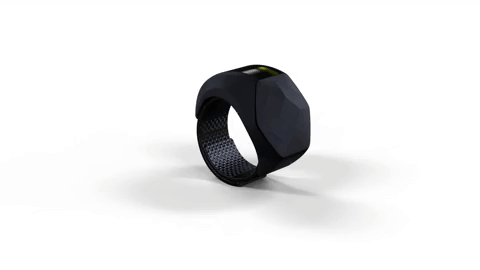 Out in the desolate wastes of deepest Iceland, magic blooms. The Icelandic sagas tell of fairy houses to magical rings that control the world and now one of those, the Wave, has landed on the Internet. The Wave is a ring that controls sound. It is essentially a wearable MIDI controller which lets you play and modify sounds as its made, allowing you to play music in thin air. It’s a… Read More
Out in the desolate wastes of deepest Iceland, magic blooms. The Icelandic sagas tell of fairy houses to magical rings that control the world and now one of those, the Wave, has landed on the Internet. The Wave is a ring that controls sound. It is essentially a wearable MIDI controller which lets you play and modify sounds as its made, allowing you to play music in thin air. It’s a… Read More
Read Full Article
