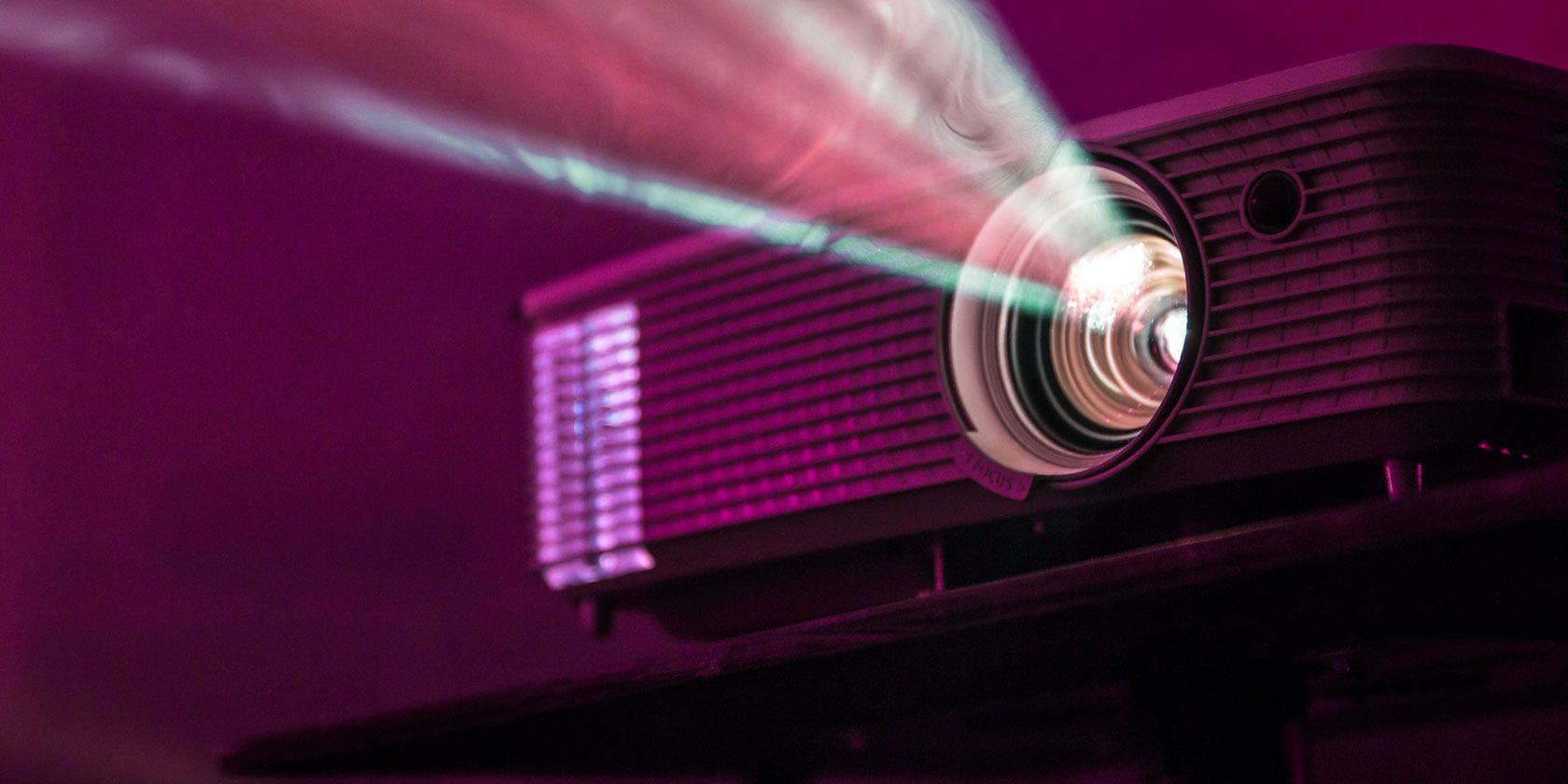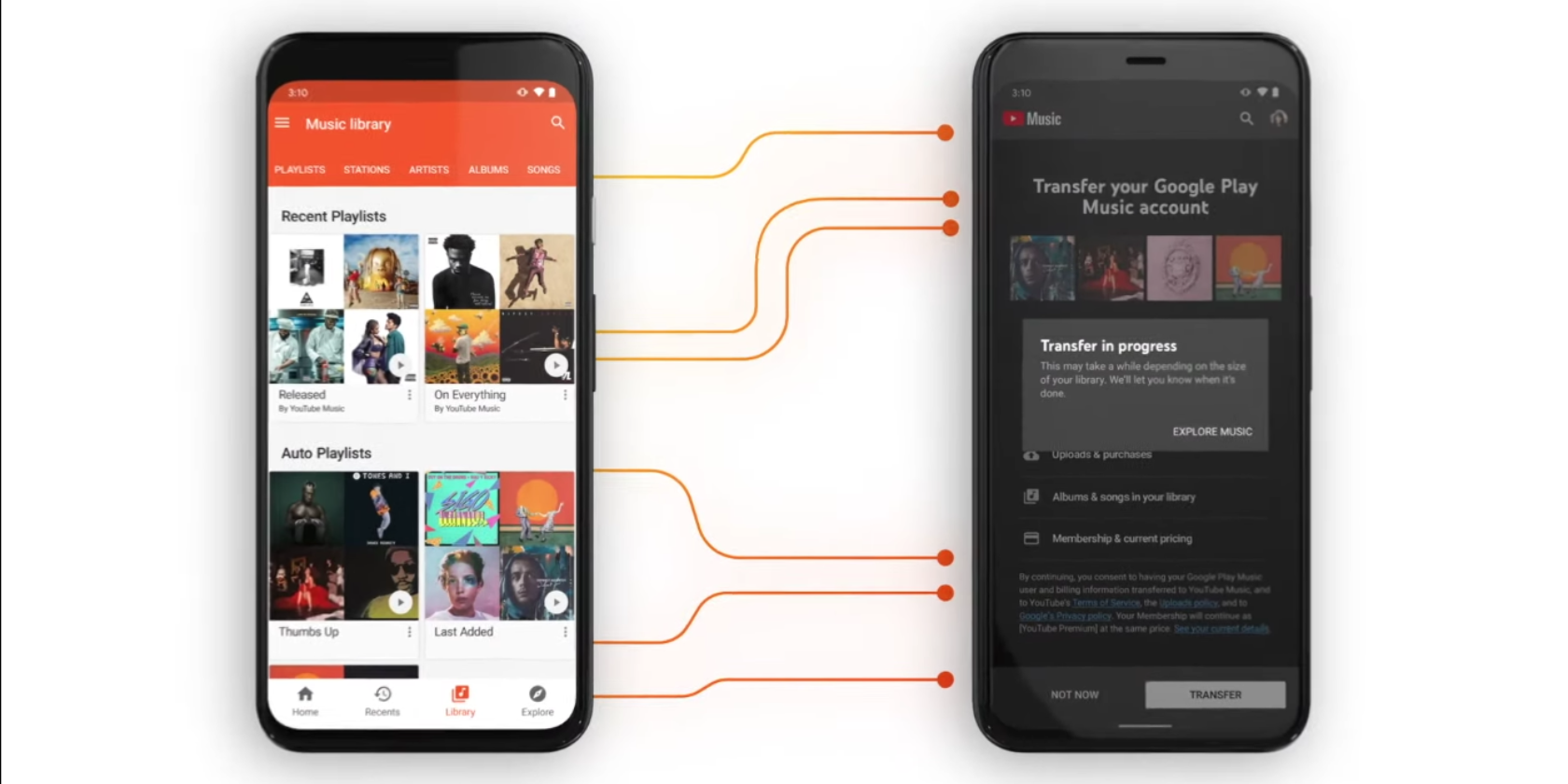Facebook strikes a deal to compensate content moderators with PTSD, Tesla might reopen its factory next week and Twitter says some employees can work from home indefinitely.
Here’s your Daily Crunch for May 13, 2020.
1. Facebook to pay $52M to content moderators suffering from PTSD
Facebook employs thousands of content moderators to sift through the vast number of posts, images and other content posted to the site.
The Verge reported Tuesday that the settlement — to which Facebook has agreed “in principle — will cover more than 11,000 content moderators who developed depression, addictions and other mental health issues while they worked moderating content on the social media platform.
2. Alameda County may allow Tesla’s Fremont factory to reopen as soon as next week
The Alameda County Public Health Department may be close to resolving a dispute with Tesla CEO Elon Musk. The department released a statement saying, “If Tesla’s Prevention and Control Plan includes these updates, and public health indicators remain stable or improve, we have agreed that Tesla can begin to augment their Minimum Business Operations this week in preparation for possible reopening as soon as next week.”
3. Twitter says staff can continue working from home permanently
Jack Dorsey recently sent an email notifying employees that they will be able to continue working from home as long as they see fit. The CEO noted that Twitter was an early adopter of a work-from-home model, though — like much of the rest of the world — that push has been accelerated by COVID-19 stay-at-home orders.
More than forty U.K. legislators from across the political spectrum have co-signed a letter urging the company to provide all riders with adequate personal protective equipment, given the risks faced to those who continue making deliveries during the COVID-19 pandemic.
5. Adding three more companies to the $100M ARR club
When Alex Wilhelm kicked off his series on private companies that have reached $100 million ARR, he says he didn’t expect it to last. But today’s entry brings the series past the 30-company mark. (Extra Crunch membership required.)
6. Slice, an online ordering and marketing platform for pizzerias, raises $43M
Slice has created a mobile app and website where diners can order a custom pizza delivery from their local, independent pizzeria. And for those pizzerias, CEO Ilir Sela said the startup helps to digitize their whole business by also creating a website, improving their SEO and even allowing them to benefit from the “economies of scale” of the larger network through bulk orders of supplies like pizza boxes.
7. Loon signs deal to expand commercial internet service to Mozambique
Loon has signed a new deal with carrier Vodacom to expand its internet-via-stratospheric-ballon offering to Mozambique. This is the second commercial agreement the Alphabet-owned company has in place in the continent. Mozambique’s close proximity to Kenya — the location of its first deal — means that Loon will be able to use balloons across both markets.
The Daily Crunch is TechCrunch’s roundup of our biggest and most important stories. If you’d like to get this delivered to your inbox every day at around 9am Pacific, you can subscribe here.
Read Full Article