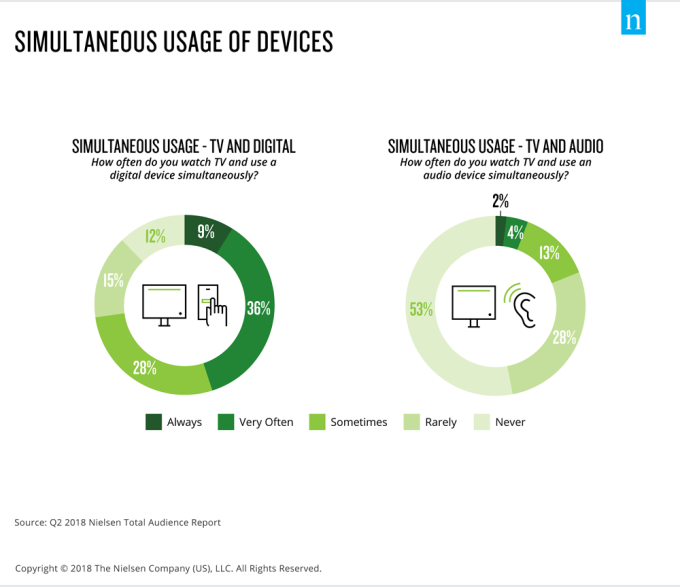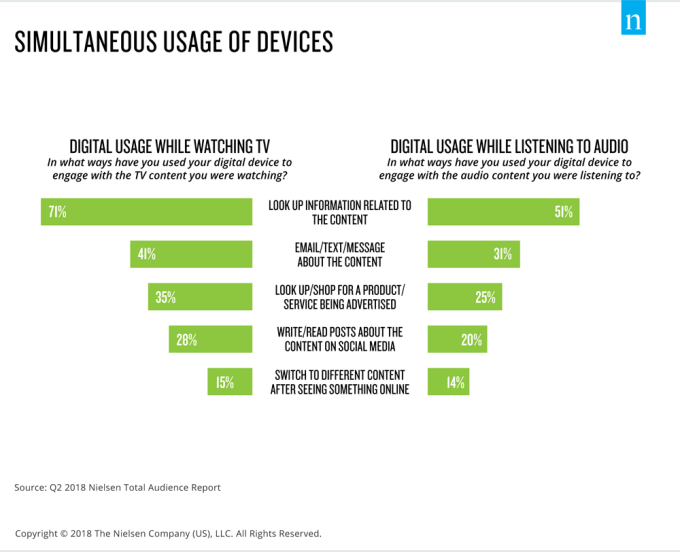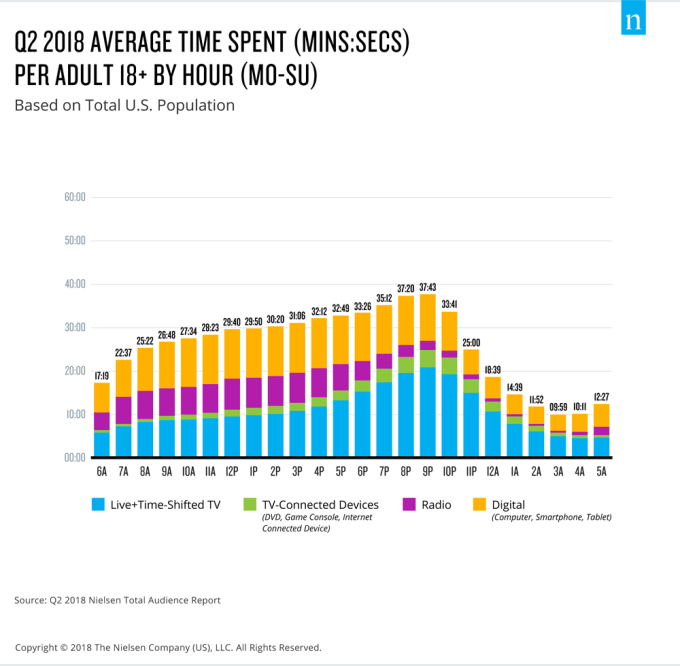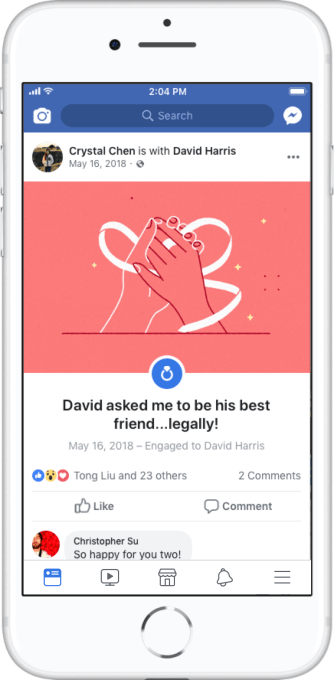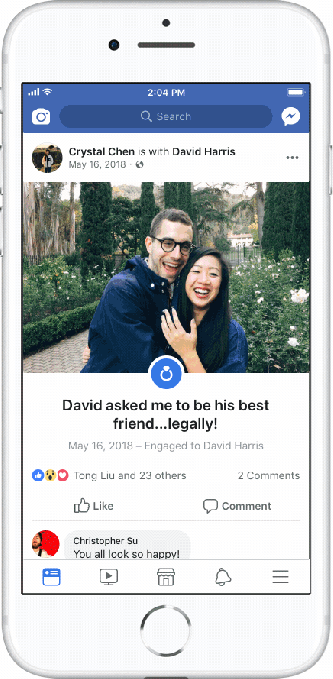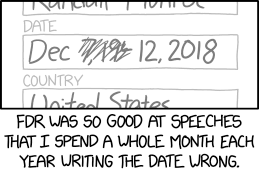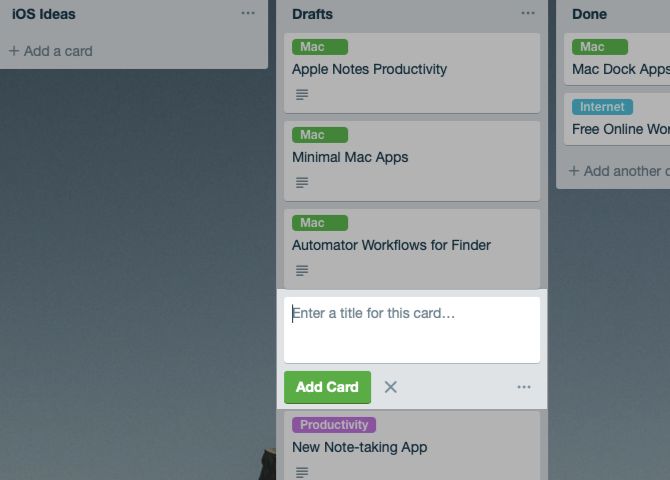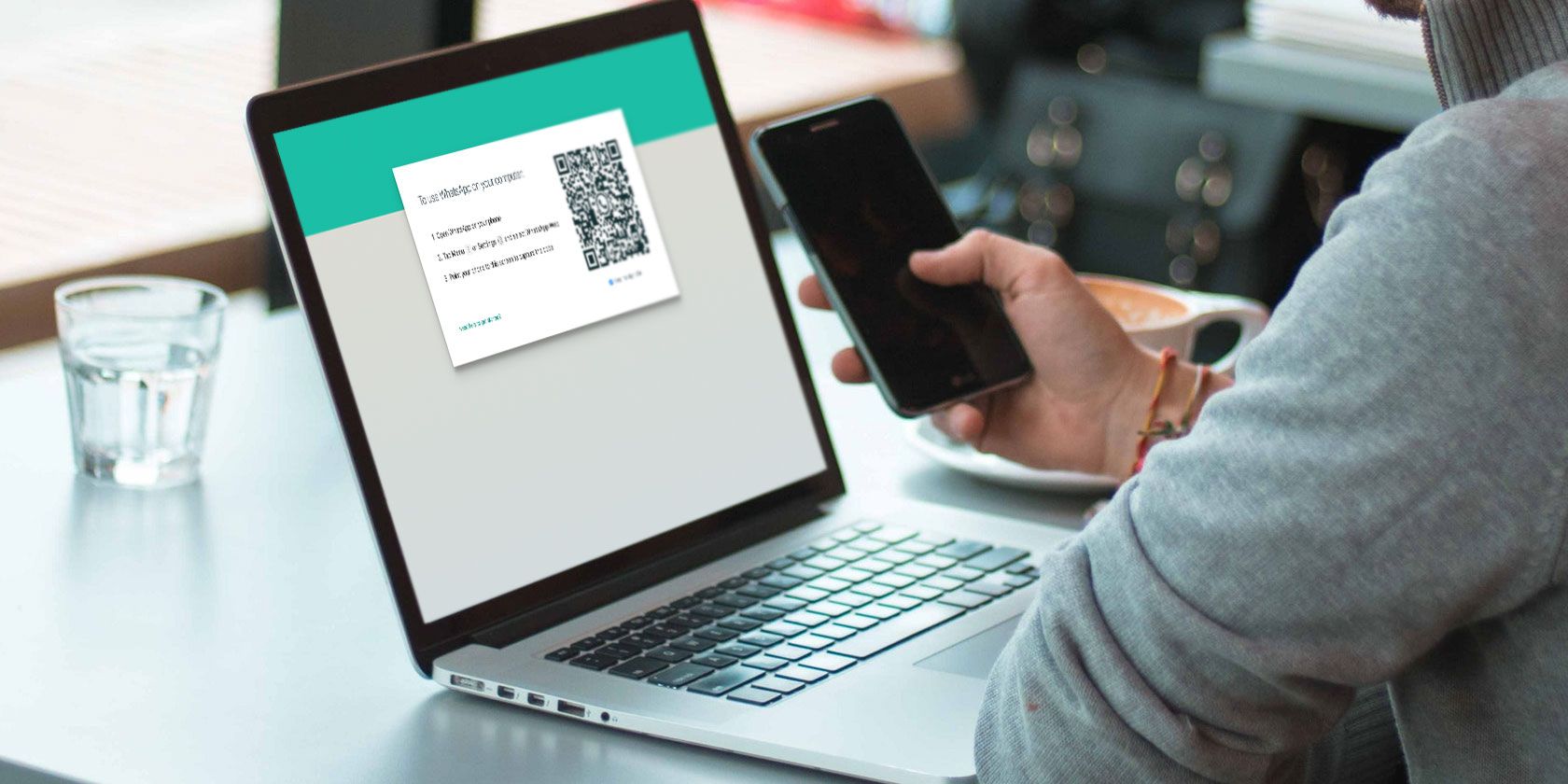Non-tracking search engine, DuckDuckGo, is now a little easier to find online after the company acquired the premium generic domain name duck.com — thereby shaving a few letters off its usual URL.
This means browsing to duck.com now automatically redirects to DuckDuckGo.com.
The twist in this tale is that duck.com’s prior owner was Google. And DDG had accused the search giant of anti-competitive behavior — by pointing duck.com to its own search engine, Google.com, and thus “consistently” confusing DDG users (duck.co having long pointed to the DDG community page.)…
The domain name transfer was spotted earlier by namePros which got confirmation from DDG founder Gabriel Weinberg.
“We’re pleased Google has chosen to transfer ownership of Duck.com to DuckDuckGo. Having Duck.com will make it easier for people to use DuckDuckGo,” he told it.
We reached out to DDG and to Google with questions — because, well, we have a few.
Google has agreed with DuckDuckGo, Inc. to transfer ownership and rights of the duck.com domain to DuckDuckGo.
DDG also would not comment beyond Weinberg’s earlier statement.
But in an interview with the TNW back in 2012, Weinberg said he first enquired about trying to buy duck.com on 11/4/09 — only to be told shortly afterwards that “management” didn’t want to sell.
He also made the point then that while the URL of the company Google had acquired the duck.com domain from (On2) pointed to a Google explanation page about that acquisition, http://duck.com/ pointed “directly to Google search”.
So, well, … 
The timing of the transfer certainly looks interesting, with Google CEO Sundar Pichai only yesterday facing some competition-flavored questions from policymakers in Congress. (Though it’s not clear exactly when the duck.com domain name was transferred.)
In recent years Google has faced some major antitrust scrutiny and enforcement internationally, including in the European Union — where it has had to make changes to how it displays search results for products after a 2017 Commission decision that found it had abused its dominance in general Internet search to give itself an illegal advantage.
This summer the EC also found Google’s Android OS to be in breach of its competition rules, leading to further regional tweaks — in that case to licensing terms.
Google is appealing both antitrust decisions.
But the Commission has another competition probe (into Google AdSense) ongoing, and continues to eye other Google product verticals with concerns.
Meanwhile, calls for antitrust scrutiny of tech giants have been rising in the US. And Google’s dominant position in Internet search and smartphone platforms, along with its pincer grip (along with Facebook) on the online ad market, position it for some special attention on that front.
So the company quietly passing off duck.com now — after using it to redirect to Google.com for close to a decade — to a pro-privacy search rival smacks of concern over competition optics, at the very least.
Additionally, yesterday an even more sustained line of questioning from Congress to Google’s CEO was around privacy, with Pichai fielding questions such as whether Google’s own settings are clear enough for users to understand.
You can imagine some awkward questions could also have been asked by lawmakers about why Google.com was squatting on a domain name containing the word “duck”.
A word that not only means a waterfowl or to crouch down to avoid something but which has been intrinsic to the branding of its non-tracking rival, DuckDuckGo, since that company was founded all the way back in 2008.
So, well, if it walks like a duck, and it quacks like a duck…
Read Full Article