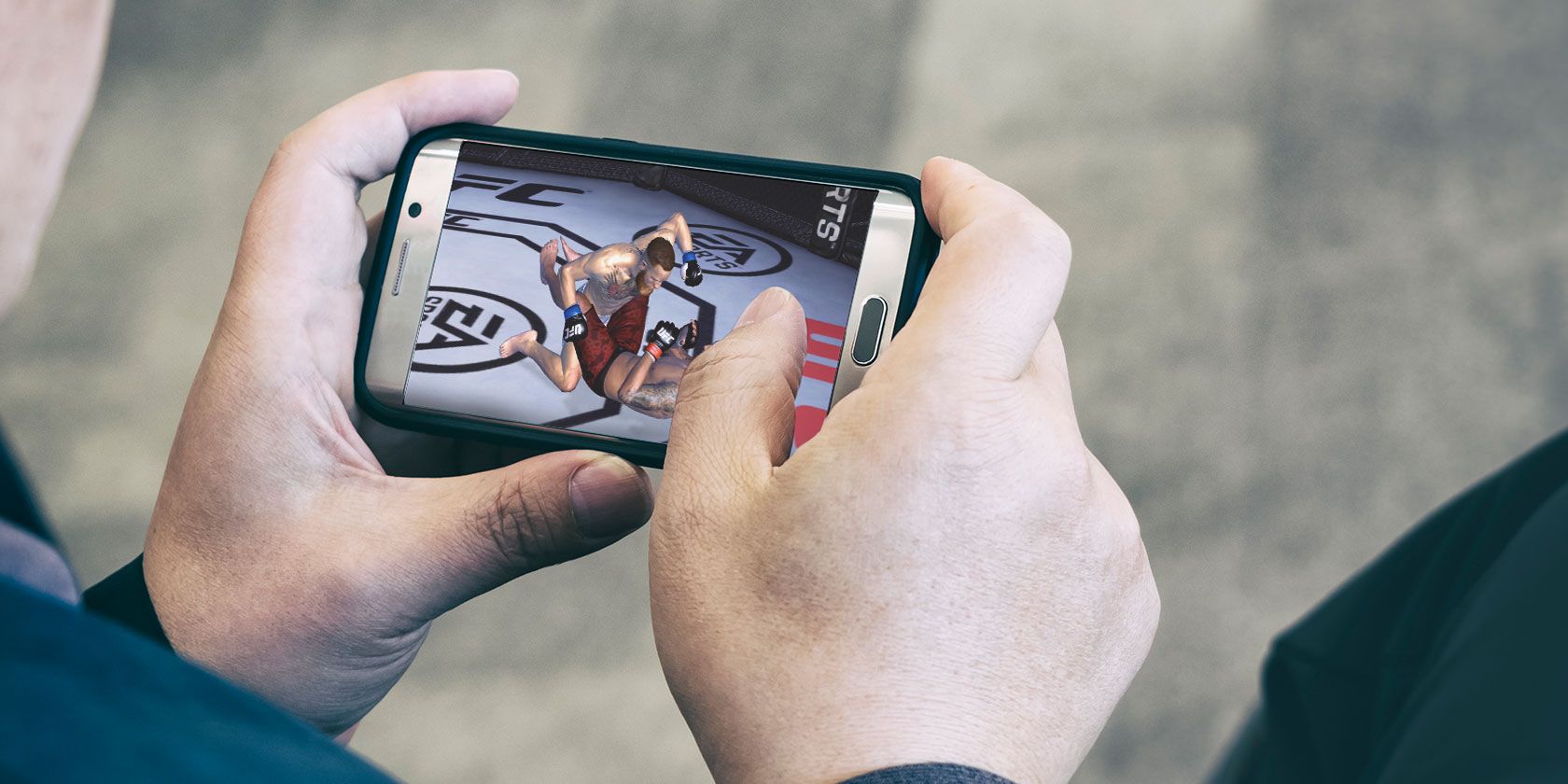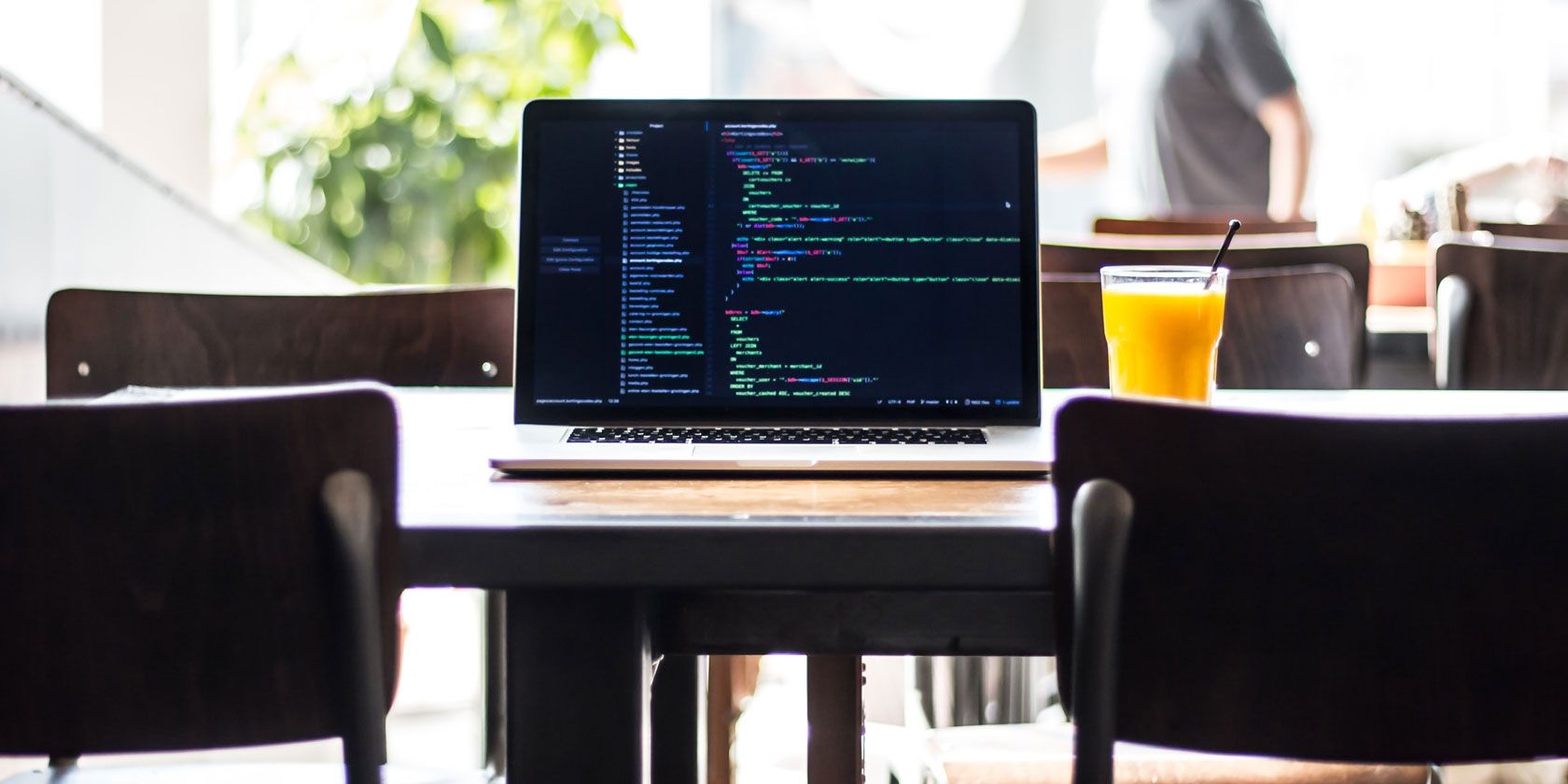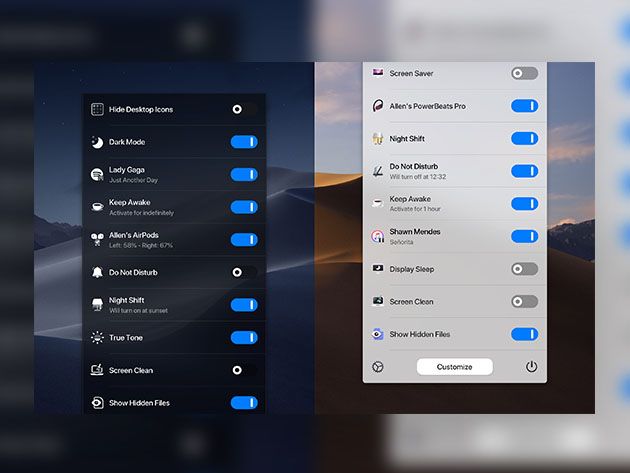Peak Design has evolved from a crowdfunded upstart into a trusted accessory brand for photographers everywhere, and this week it introduced updates to its ‘Everyday’ line of backpacks and bags. These new and improved designs offer stuff that impresses anyone who was previously a fan of Peak’s work, and should also win the company brand new fans, based on my testing of the all-new Everyday Backpack Zip 20L and the updated Everyday Backpack V2 30L.
Everyday Backpack Zip 20L
The Everyday Backpack Zip is a brand new product for Peak, taking a lot of inspiration from the Everyday backpack but opting for a full zip closure in place of the MagLatch that it created and introduced on the Everyday line. Opting to go with a zipper instead of the MagLatch means that the Zip backpack doesn’t have the same capacity expandability to allow you to stuff more… stuff… in the top compartment, but it also offers its own benefits depending on your needs.
 First, there’s price: The Backpack Zip 20L I reviewed will cost you $219.95, which is $40 less than the equivalent Everyday Backpack with the magnetic closure. It’s not a huge gap, but if you’re looking to save a few dollars it’s a good value for what you get. The Zip also comes in a smaller 15L capacity, the smallest size for any of the Everyday Backpacks, and that’s a nice compact bag for anyone with a smaller frame or looking to carry less gear.
First, there’s price: The Backpack Zip 20L I reviewed will cost you $219.95, which is $40 less than the equivalent Everyday Backpack with the magnetic closure. It’s not a huge gap, but if you’re looking to save a few dollars it’s a good value for what you get. The Zip also comes in a smaller 15L capacity, the smallest size for any of the Everyday Backpacks, and that’s a nice compact bag for anyone with a smaller frame or looking to carry less gear.
The zipper enclosure is also interesting in its own right, allowing you to fully open the back of the bag if you want. By default, there are rigid dividers in the backpack to effectively give it shelves, but should you want to remove these, this makes this the most easily packable Peak backpack in this daypack size range. It’s therefore a great choice for those looking for a backpack to use for purposes other than as a camera bag.
 The Everyday Zip also still packs a ton of connection points for you to hook gear to, as well as improved zippers vs. Peak’s original packs. There’s a dedicated laptop sleeve with a tablet pocket that can fit 15″ laptops on the 20L and 13″ laptops on the 15L. The 20L also features the all-new adjustable laptop pocket design that Peak introduced on this generation, which includes an adjustable shelf that lets it more easily hold smaller laptops without them falling all the way to the bottom. It’s also on the standard Backpack V2, and it’s an awesome and easy-to-use quality of life improvement.
The Everyday Zip also still packs a ton of connection points for you to hook gear to, as well as improved zippers vs. Peak’s original packs. There’s a dedicated laptop sleeve with a tablet pocket that can fit 15″ laptops on the 20L and 13″ laptops on the 15L. The 20L also features the all-new adjustable laptop pocket design that Peak introduced on this generation, which includes an adjustable shelf that lets it more easily hold smaller laptops without them falling all the way to the bottom. It’s also on the standard Backpack V2, and it’s an awesome and easy-to-use quality of life improvement.
Like the Everyday Backpack, the Zip also features a pass-through luggage strap for putting it on a roller while you’re making your way through an airport, and interlocking zipper pulls that can help prevent anyone from quickly tugging open the bag to try to manage a quick pass-by theft. The durable, ripstop fabric exterior is also great for lifetime sustainability.
 In terms of capacity, this is a smaller bag but it can still fit a lot of gear – I was able to pack my Sony 70-200 f/2.8 GM, Sony 100-400 f/2.8 GM and my Sony A7R IV with the 24-70 f/2.8 GM attached for instance, though fitting all that in with the requisite accessories is probably too tight a fit and merits moving up to the bigger sizes of the V2.
In terms of capacity, this is a smaller bag but it can still fit a lot of gear – I was able to pack my Sony 70-200 f/2.8 GM, Sony 100-400 f/2.8 GM and my Sony A7R IV with the 24-70 f/2.8 GM attached for instance, though fitting all that in with the requisite accessories is probably too tight a fit and merits moving up to the bigger sizes of the V2.
Everyday Backpack V2 30L
The improved Everyday Backpack V2 brings back the MagLatch, with a new design that Peak says is “more ergonomic and sleek.” It definitely stands out less than before, and does seem to be more intuitive to use, which is good news. The sides are again accessible via two zippered compartments (all the zippers are improved and designed for more durability) and the interior is divided by three included velcro, flexible dividers.
The overall look of the Everyday Backpack V2 has been tweaked – and for the better. It was already one of the better looking photo backpacks you could buy, but Peak has made it more rounded this generation, and improved the look of all the seams for a look that just generally projects more quality and attention to detail.
Peak sent the 30L version for me to review, and the capacity difference between it and the 20L Zip allows for packing in way more stuff, including all the various accessories like extra batteries and chargers, mics and more you’re likely to want with you on a dedicated photo or video shoot. I could easily pack the same lens+body combo mentioned above, plus a Mavic Mini and a second Sony A7III body in the 30L.
That height-adjustable laptop sleeve is again present, and makes an even bigger difference on the 30L, since the pocket is deeper to begin with. On my existing V1 Everyday, chasing down the company-issue 13″ MacBook Pro in that cavernous pocket was always a bit like diving deep to pull a rabbit out of a hat, but here it’s really easy and far less likely to give your fingers rug burn.
The shoulder straps on the Everyday V2 are also improved, and they do feel more comfortable based on initial testing. They also now have embedded magnets that connect to the back of the bag when you’re not wearing it, which is actually wonderful for when you’re stowing the bag in an airplane overhead compartment, or putting it through the scanner at the airport security checkpoint. It’s a small detail, but then again Peak’s whole rep is built on it including small details, like the various stowable straps, that remain out of the way until needed and then really deliver awesome convenience.
Bottom Line
Just like the originals, Peak has delivered what are likely the most thoughtful, carefully designed photography backpacks available on the market with their V2 range. The fact that Peak as a company is now also focused on ensuring they can build and deliver their products in a way that has a neutral impact on the climate is just an added benefit of its ability to engineer and deliver high-quality, functional gear.
Peak’s stuff is not for everyone – you can definitely get totally fine photo gear for less money. But it’s a category-leading choice for anyone with the means and a great value if you’re looking for a long-term, modular solution that you can go everywhere with.
Read Full Article