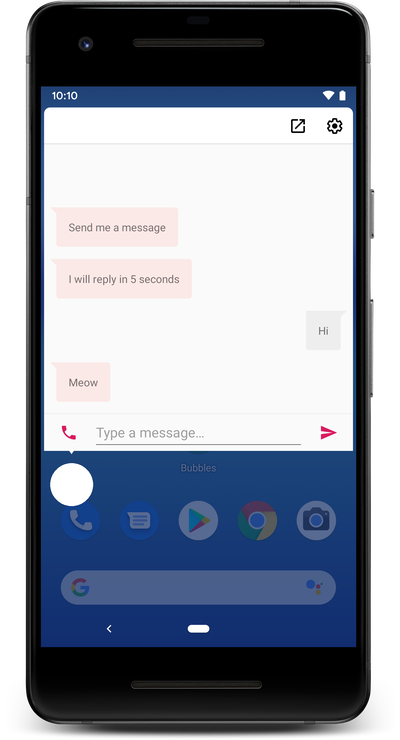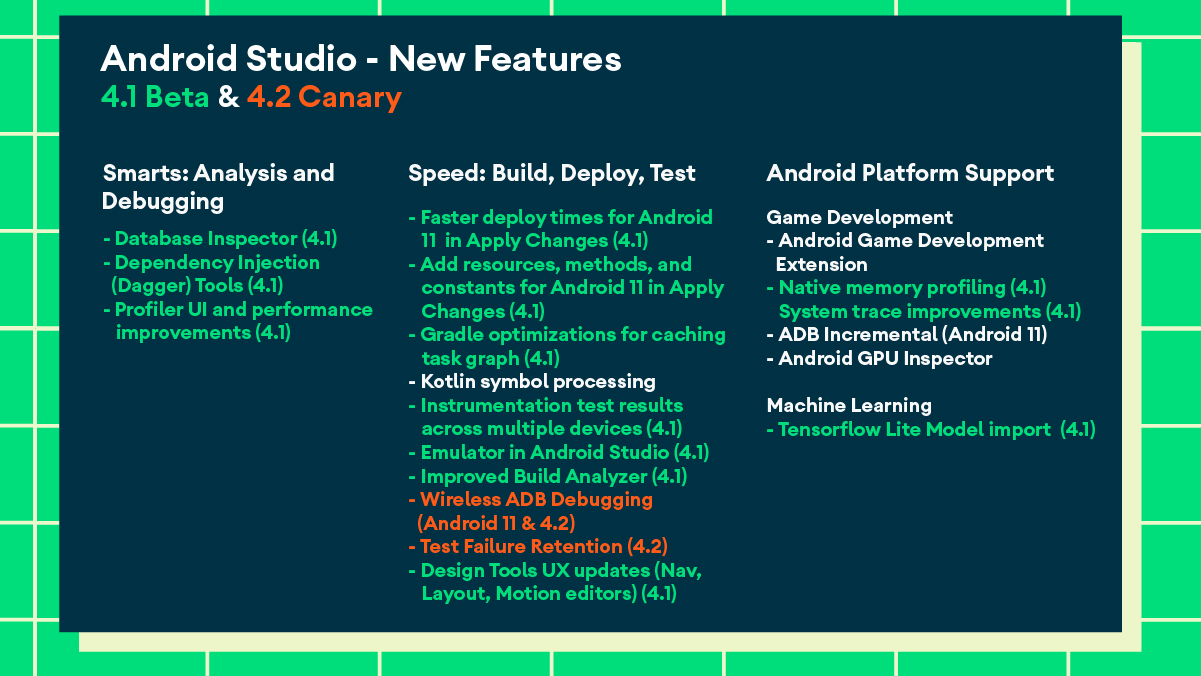It began with a simple blue label: “Get the facts about mail-in ballots.”
Last month, President Donald Trump tweeted allegations — shown time and again to be unfounded — that voting by mail leads to fraud. When Twitter, in accordance with its policies on civic integrity and coronavirus misinformation, fact-checked and labeled the false claims, Trump threatened to shut social media companies down.
Twitter subsequently hid one of the president’s tweets about ongoing protests against police brutality behind an interstitial warning on the grounds that it was glorifying violence. Trump then issued a muddled and largely unenforceable executive order to muzzle social media companies. By Monday, Facebook had been drawn into the fray, with many employees staging a virtual walkout to protest the company’s inaction on Trump’s posts.
Trump’s social media posts are but the latest installment in a long, ugly history of voter suppression and violence against protestors, much of it targeting Black communities in the United States. Put together, the events of the past week bring into stark relief how social media has become a front in such attacks on democracy — and show how much more must be done to address digital disinformation.
A lot has been made of Twitter’s decision to hide one of the president’s tweets on the grounds that it glorifies violence. The tweet, which read, in part, “when the looting starts, the shooting starts,” referenced a phrase coined by a Miami police chief known for his aggressive, racist policing policies in Black neighborhoods in the 1960s. Yet when Trump also tweeted that protestors were “professionally managed” and “ANTIFA led anarchists” — spreading rumors that looting and rioting was being organized by antifa activists — neither post was labeled, hidden or removed. Facebook, meanwhile, chose not to take action on any of the posts, which were also placed on its network.
Similarly, Twitter’s labeling of Trump’s “ballot fraud” disinformation is also a very new development. Last Tuesday’s tweets marked the first time Twitter has fact-checked Trump — but it was far from the first time the president had peddled such claims. Just a week before, he tweeted false information that the secretaries of state of Michigan and Nevada were engaging in illegal fraud when they tried to expand access to mail-in ballots, threatening to cut funding to those states. He also posted on Facebook that voting by mail would lead to “massive fraud and abuse” as well as “the end of our great Republican party,” despite there being no link between voting by mail and fraud, nor any evidence that mail-in ballots benefit either political party. At the time, neither Twitter nor Facebook took action.
Trump’s attempts to use digital disinformation to discredit voting by mail in the midst of a pandemic are especially concerning given his campaign’s history with voter suppression. In the lead-up to the 2016 election, a senior Trump campaign official was quoted as saying the organization had “three major voter suppression operations under way.” As part of this, the campaign used “dark posts” on Facebook — posts only visible to certain users — to target Black voters in particular, encouraging them to stay home on Election Day (a tactic eerily echoed by Russian interference efforts on social media). Going into the 2020 election, the Trump campaign and the Republican party are planning a massive campaign to limit voting by mail; spreading disinformation about voter fraud in order to decrease trust in political processes is part and parcel of this strategy.
Twitter and Facebook’s policies on violence and civic participation go some way toward addressing these issues, on social media at least. Platforms ban the glorification and incitement of violence, and both platforms ban communications that contain incorrect information about when, where and how to vote, as well as paid advertisements that discourage voting. However, these policies have typically been unevenly applied. While neither company had previously moderated posts by the president, Facebook in particular has drawn ire for explicitly exempting content by politicians from fact-checking. Its complete inaction on Trump’s latest dangerous posts shows the instability of such policies, which led to the Monday walkout by Facebook employees and condemnation from civil rights leaders.
Twitter and Facebook enacted their policies on civic engagement and violence in response to overwhelming public outcry over the effects of digital disinformation. No one, not even the President of the United States, should be exempt from them. Twitter took a small step toward acknowledging this by fact-checking and hiding the president’s harmful tweets. In the future, however, both Twitter and Facebook need to consistently administer their policies, even — and perhaps, especially — when they apply to figures in power.