A blog about how-to, internet, social-networks, windows, linux, blogging, tips and tricks.
26 April 2018
Announcing the Google Cloud Platform Research Credits Program
Posted by Steven Butschi, Head of Higher Education, Google
Scientists across nearly every discipline are researching ever larger and more complex data sets, using tremendous amounts of compute power to learn, make discoveries and build new tools that few could have imagined only a few years ago. Traditionally, this kind of research has been limited by the availability of resources, with only the largest universities or industry partners able to successfully pursue these endeavors. However, the power of cloud computing has been removing obstacles that many researchers used to face, enabling projects that use machine learning tools to understand and address student questions and that study robotic interactions with humans, among many more.
In order to ensure that more researchers have access to powerful cloud tools, we’re launching Google Cloud Platform (GCP) research credits, a new program aimed to support faculty in qualified regions who want to take advantage of GCP’s compute, analytics, and machine-learning capabilities for research. Higher education researchers can use GCP research credits in a multitude of ways — below are just three examples to illustrate how GCP can help propel your research forward.
Andrew V. Sutherland, a computational number theorist and Principal Research Scientist at the Massachusetts Institute of Technology, is one of a growing number of academic researchers who has already made the transition and benefited from GCP. His team moved his extremely large database to GCP because “we are mathematicians who want to focus on our research, and not have to worry about hardware failures or scaling issues with the website.”
Ryan Abernathey, Assistant Professor of Earth and Environmental Sciences, Ocean and Climate Physics at the Lamont-Doherty Earth Observatory at Columbia University, used Google Cloud credits through an NSF partnership and, with his team, developed an open-source platform to manage the complex data sets of climate science. The platform, called Pangeo, can run Earth System Modeling simulations on petabytes of high-resolution, three-dimensional data. “This is the future of what day-to-day science research computing will look like,” he predicts.
At the Stanford Center for Genomics and Personalized Medicine (SCGPM), researchers using GCP and BigQuery can now run hundreds of genomes through a variant analysis pipeline and get query results quickly. Mike Snyder, director of SCGPM, notes, “We’re entering an era where people are working with thousands or tens of thousands or even million genome projects, and you’re never going to do that on a local cluster very easily. Cloud computing is where the field is going.”
The GCP research credits program is open to faculty doing cutting-edge research in eligible countries. We’re eager to hear how we can help accelerate your progress. If you’re interested, you can learn more on our website or apply now.
How to Automatically Log Your Daily Life to Google Sheets
Life can blind us with its routine. Let’s turn to Google and open up new opportunities to improve your life? The simple act of life logging with Google Sheets can uncover details which often go unnoticed. You don’t have to sweat because you can do it automatically. There’s no special knowledge required.
In this article, we’re going to cover five specific examples of how a daily log of your life activities can be used to identify opportunities. These might uncover opportunities to improve your health, saving money, or even your relationships.
The examples used here require only simple Google Script code to create the automated logging and notifications. If you want you can copy the scripts right out of this article and into your own Google Sheet project.
Get Weight Log Reminders
When you’re done setting up this automation, all you’ll have to do is remember to step on your smart scale every day.
This will submit a new entry to your Google Sheet. However, if you go more than a week without getting on the scale, you’ll receive an email reminding you to weigh yourself.

The important thing for this automation to work is that you purchase a smart scale that provides a way to log your weight to Google Sheets automatically. There are usually multiple ways to accomplish this depending on the manufacturer.
- The scale may let you send an email notification, which you can use to trigger an IFTTT action that writes the weight to a Google Sheet.
- The scale may be compatible with IFTTT, so you only need to select it in IFTT as a trigger, and choose Google Sheets as the action.
- Direct Google Sheets integration may be available.
Make sure to do your homework before you buy the scale so you know it will let you log your weight.
In my case, I failed to do my homework. The Weight Gurus smart scale does not provide an automated output to email or IFTTT, but the app does allows me to export all weight recordings to a CSV file, which I export into Google Sheets every day.
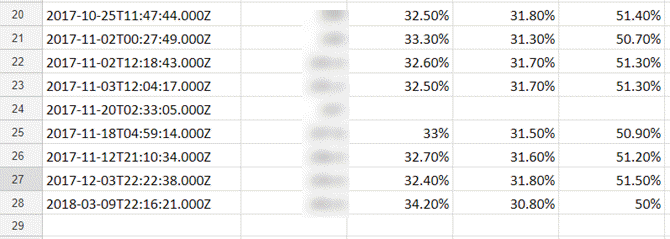
This isn’t ideal, and hopefully, you’ve purchased a smart scale that will automatically log using one of the three solutions above.
Once the scale is sending new data to Google Sheets, the next step is to create a Google script that will check every day whether you’ve weighed yourself.
To create this new script, open that Google Sheet where your weight is getting logged and select Tools from the menu, then Script editor.
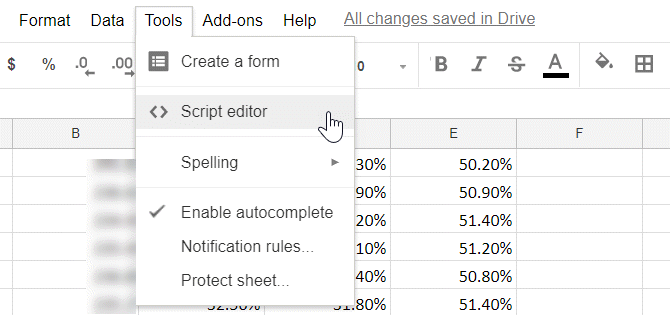
In the script editor, paste the following code and save it as a new project.
function myFunction() {
var ss = SpreadsheetApp.getActiveSpreadsheet();
var sheet = ss.getActiveSheet();
var lastRow = CountColA();
var lastDate = new Date(sheet.getRange(lastRow,1).getValues());
var thisDate = new Date();
var DateDiff = (thisDate.getTime() - lastDate.getTime())/1000/60/60/24;
if (DateDiff > 7) {
MailApp.sendEmail("xxxxxx@gmail.com", "Weight Log Reminder", "You haven't weighed yourself in " + DateDiff.toString() + " days!");
}
}
function CountColA() {
var sheet = SpreadsheetApp.getActiveSheet();
var data = sheet.getDataRange().getValues();
for(var i = data.length-1 ; i >=0 ; i--){
if (data[i][0] != null && data[i][0] != ''){
return i+1 ;
}
}
}
The way this code works is as follows.
- Uses the CountColA function to identify the last row of data in the sheet.
- Pulls the date value out of the last row, and subtracts it from today’s date.
- Converts the date difference from miliseconds to days.
- If more than seven days have passed since the last entry, the script will send a reminder email.
If you’re curious how sending email via Google Scripts works, we’ve covered the details in another article. Finally, you just need to configure the script to run every day. To do this, in the script editor, click on Edit, and then Current project’s triggers.
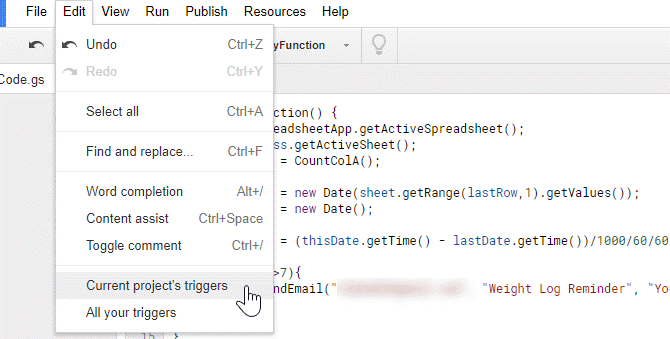
Set your new function to trigger as a Time-driven event using the Day timer, and set when you want the script to run every day.
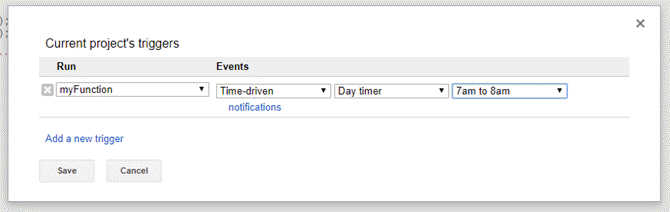
I’ve set my script to run every morning before my alarm goes off, so that I’ll see my email reminder first thing in the morning.
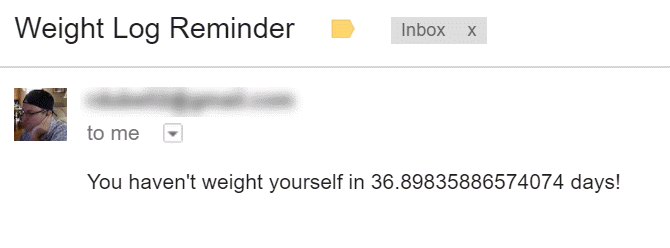
It’s a really useful way to never forget to weigh yourself. By weighing yourself often, you’ll always be aware of where you stand health-wise.
See Who’s Wasting Energy at Home
There is nothing more frustrating for a homeowner than seeing your heating or cooling bill climbing month after month, and not having any clue as to what’s causing it.
There are a lot of ways to track your home’s energy use. One great way is to track where you may be losing air (hot or cold) to the outside is by monitoring how often people open and close the front door of your house. A great gadget for this is an indoor or outdoor wireless camera pointed at the entryway.
Nearly any wireless camera you buy these days allows you to send motion notifications via email. For example, I use the ReoLink Argus 2 Indoor/Outdoor Camera, and it allows for up to three email accounts to receive notifications.
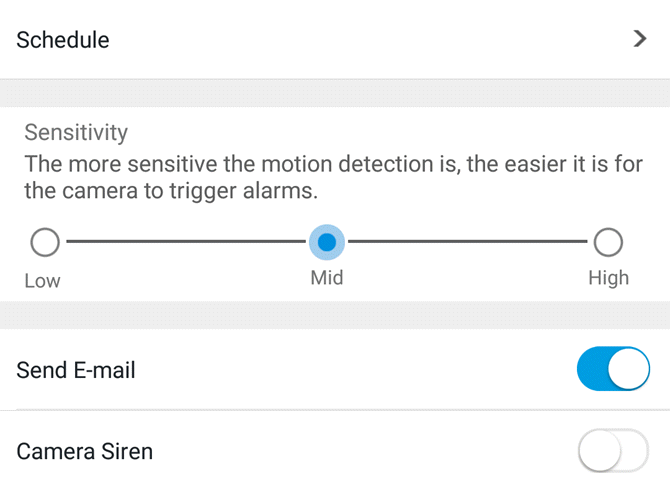
These notifications arrive in the following format.
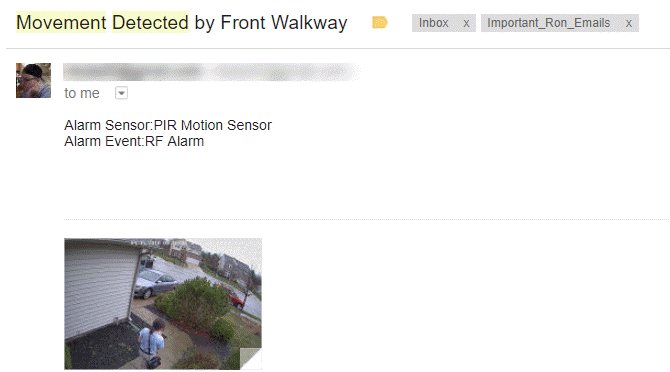
You’ll need to determine either the incoming email address or the subject line that should be used when the motion detection alerts come in.
Then you can use this in IFTTT when you configure the trigger for your applet.
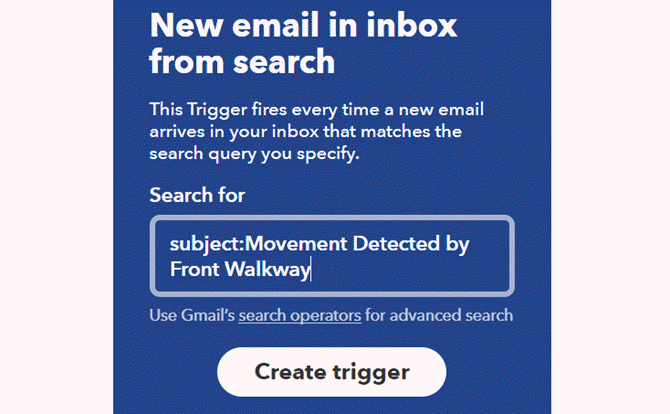
Then, set up the action in IFTTT to write a line of data that includes the date and time of the alert.
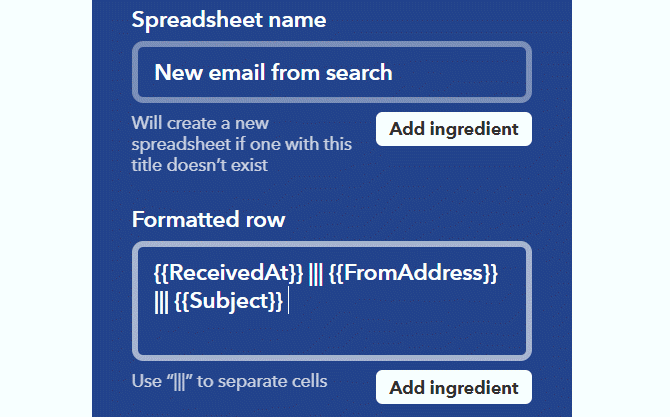
Once this is set up, you’ll have a full log of all of the days and times the front door of your house was opened.
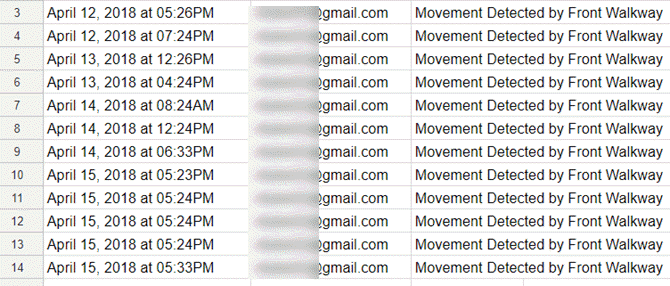
In this format, it’s easy enough see if there are any days where the front door is opening and closing excessively.
Even better, if your wireless camera is configured to send a snapshot whenever there’s motion, you could check your incoming email during those times and see who the culprit is!
Automated Gym Reminders
Another useful thing to log using Google Sheets is visits to the gym. It’s very easy to forget to go to the gym, or come up with excuses not to go. Sometimes all it takes is a little bit of encouragement.
By tracking how often you go, you’ll provide yourself with a record of your accomplishments. Go often and watch thet sheet fill up.
The best way to do this is using IFTTT. Specifically the Location trigger. Just type the address of your gym into the address field.
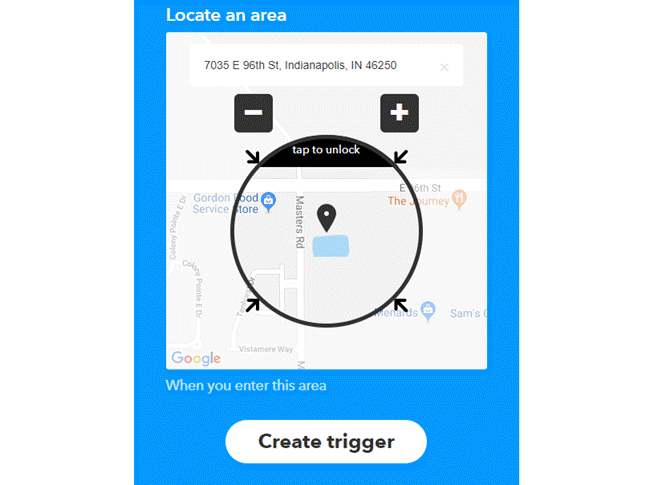
Create the trigger, and then choose Google Sheets as the action. The important data point is just the date, so make sure to leave at least the OccurredAt ingredient.
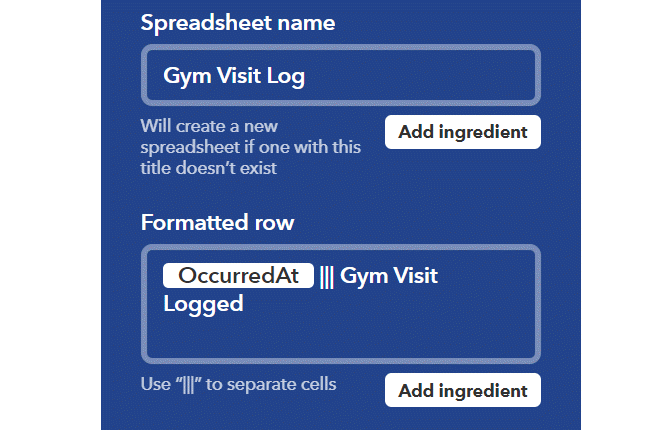
Now you’ll have a record of the day and time you’ve visited the gym each day.
A visual record of your success in going to the gym is great. But what if you just decide not to go and don’t even check the spreadsheet?
A solution for this is to trigger an automated reminder email using the same script as the weight logging one in the first section of this article.
You’ll just need to change the IF statement so the outgoing email looks something like this:
if (DateDiff>2) {
MailApp.sendEmail("xxxxxx@gmail.com", "Exercise Reminder", "It's been " + DateDiff.toString() + " days since you've worked out. Get to the gym you sloth!");
}
Now you’ll get a gentle reminder if you go more than two days without going to the gym!
Get Better Sleep
Whether you own a Fitbit, Apple Watch, or a Samsung Smart Watch, you have a very easy eay to log how well you’re sleeping every night.
Keeping a history of that data can really help you understand different things that are hurting or helping your sleep patterns.
Not all of the solutions out there provide a way to log information to a spreadsheet. For example, Samsung Gear will log your sleep patterns to the Samsung Health app.
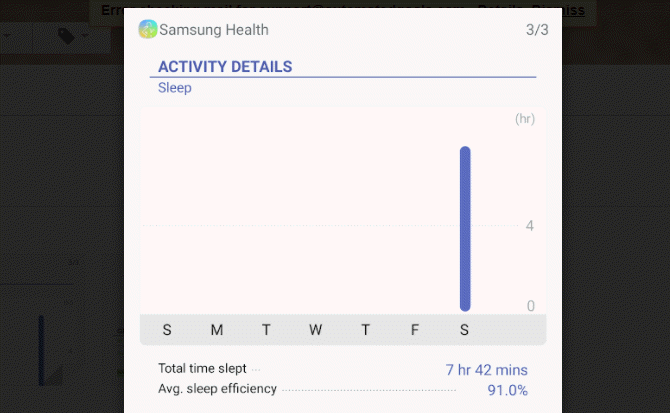
You can scroll back and forth in time in this app to see what your sleep patterns were like over time, but there’s no easy way to do a data analysis on the numbers.
On the other hand, if you have a Fitbit, it’s a different story.
Fitbit is integrated with IFTTT, which means you can collecte data to a Google Sheet every time your Fitbit logs a new sleep event.
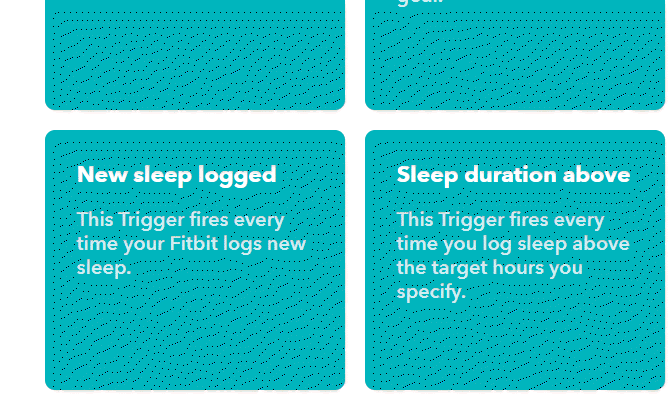
You don’t have to own a Fitbit to get great sleep tracking. Khamosh liked the Apple Watch’s sleep tracking, and you can integrate Samsung Health with an app like Sleep as Android to achieve the same thing.
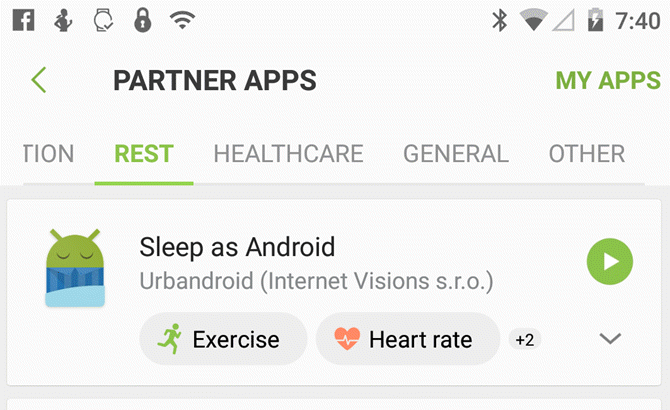
You actually don’t need to use Samsung Health at all, since Sleep as Android is capatible directly with your Samsung Gear smart watch (both S2 and S3).
Sleep as Android is compatible with IFTTT, but you need to set it up via a Webhook using the instructions in the user guide.
Once you’re logging how many hours a night you’re sleeping to Google Sheets, you can start trying to correlate that data with other events that were going on in your life during that time.
Some examples of what you can learn from this data:
- Is your sleep quality better when you go to bed early or late?
- Do you sleep better during certain seasons?
- Are you sleeping better on certain days of the week?
- Do your workout days (from your earlier log) affect your sleep quality?
By understanding what patterns lead to better sleep, you’ll have the knowledge you need to improve your odds of waking up much better-rested in the morning.
Trend SMS Activity With Spouse
Has your spouse ever claimed that you don’t give them enough attention?
Maybe you’ve been really busy lately and forgot to text them during the day like you usually do?
You can actually create a very quick Google Sheets log that’ll remind you if you’ve gone too long since sending a text to your spouse.
All you have to do is create an IFTTT recipe with Android SMS as the trigger.
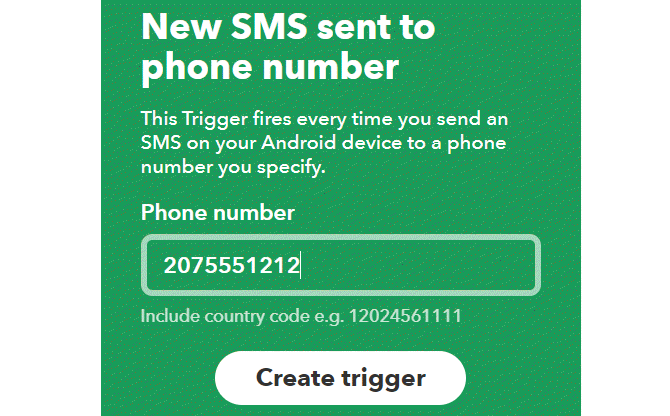
Fill in your spouse’s phone number as the “send to” phone number. This will trigger the applet every time you text your spouse.
For the trigger action, choose Google Sheets Add Row to Spreadsheet.
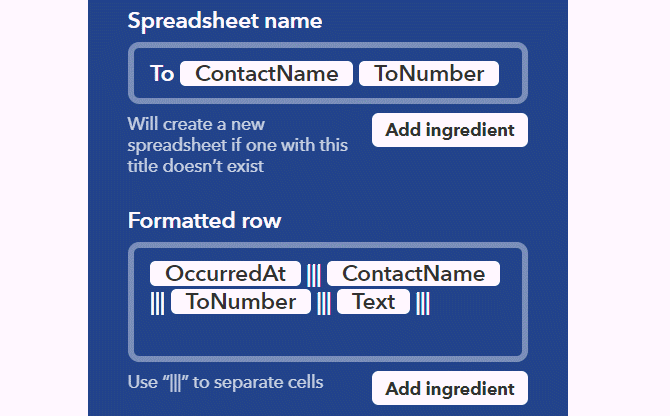
Now all you have to do is go into the Google Sheet, and create a Google Script just like in the first section of this article.
Modify the number of days when you want to alert, and edit the email send section of the code to something like this:
if (DateDiff>4) {
MailApp.sendEmail("xxxxxx@gmail.com", "Spousal Reminder", "It's been " + DateDiff.toString() + " days since you've texted your Spouse. You're being neglectful!");
}
Yes, it’s probably sad that you need an automatic reminder to reach out to your spouse and say I love you, but it’s better than forgetting and not doing it at all, right?
Google Sheets Helps You Track Your Life
These are just a few examples of the ways you can take advantage of Google Sheets to improve your life.
It’s so easy to collect data from your life to Google Sheets. In nearly every area of your life, there’s probably a way to track and even create notifications that can help you improve in some way.
If you like what we’ve done here with scripting in Google Sheets, you’ll enjoy our more advanced article on Google Scripts that make Google Sheets more powerful.
Read Full Article
Opera Touch Is a New One-Handed Mobile Browser
Opera has launched Opera Touch, a new mobile web browser designed to be used with just one hand. As well as the one-handed functionality, Opera Touch comes with a feature called Flow, which lets you share content between your smartphone and your computer.
Designed for One-Handed Browsers
As detailed on the Opera Blog, Opera Touch has been designed with users in mind. Citing research that 86 percent of smartphone users like to use their phone with one hand while doing something else, Opera Touch has been made for one-handed browsing.
To facilitate this, Opera has created the Fast Action Button (FAB). This button is always within thumb’s reach, and gives you access to recent tabs and search functions. It means you should never have to bring your other hand into play while browsing the web.
The other main feature of Opera Touch is the new Flow feature. This lets you share photos, videos, and links between Opera Touch and the desktop version of Opera (v52 and up). And all you need to do is scan a QR code to establish a connection between the two.
For Opera users who like to browse one-handed (for whatever reason; we’re not judging) Opera Touch could be a revelation. So if you want to try it out for yourself, Opera Touch is available on Android right now, with a version for iOS in the works.
Opera Faces an Uphill Battle
The challenge Opera faces is persuading people to ditch their current mobile browser in favor of Opera Touch. Because as good as Opera Touch and its new features may be, people tend to stick with what they know for as long as possible. Just like their banks.
The ability to operate Opera Touch with one hand is great. And Flow makes the process of sharing content between your desktop browser and your mobile browser easier than ever. But is this enough? Opera Touch may need some even bolder features to gain traction.
Does Anyone Remember Opera Neon?
This isn’t the first time Opera has attempted to disrupt the browser market. In January 2017, Opera launched an experimental web browser called Opera Neon. And while it hasn’t been updated in a while, it represents a bold vision for the future of browsers.
Read Full Article
Dropbox rolls out a templates tool for its Paper online document service
As Dropbox looks to woo larger and larger businesses with its strategy of building simpler collaboration tools than what’s on the market, it’s making some moves in its online document tool Paper to further reduce that friction today.
Dropbox said it was rolling out a new tool for Dropbox Paper that allows users to get a paper document up and running through a set of templates. It may seem like something that would be table stakes for a company looking to create an online document tool like Google Docs, but figuring out what Paper’s core use cases look like can take a lot of thinking and user research before finally pulling the trigger. Dropbox at its heart hopes to have a consumer feel for its products, so preserving that as it looks to build more robust tools presents a bigger challenge for the freshly-public company.
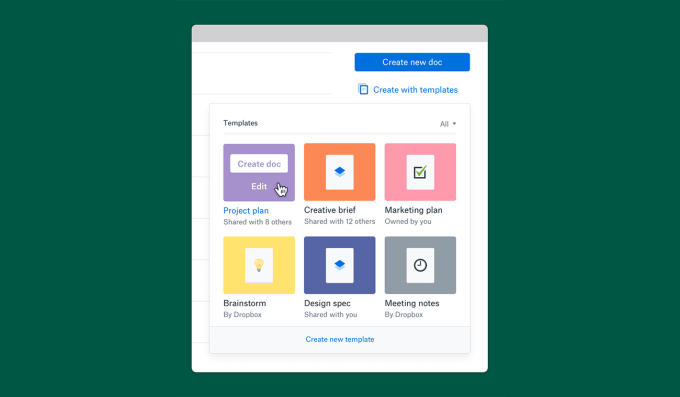
The templates tool behaves pretty much like other tools out there: you open Dropbox Paper, and you’ll get the option to create a document from a number of templates. Some common use cases for Dropbox Paper include continuous product development timelines and design specs, but it seems the company hopes to broaden that by continuing to integrate new features like document previews. Dropbox Paper started off as a blank slate, but given the number of options out there, it has to figure out a way to differentiate itself eventually.
The company said it’s also rolling out a number of other small features. That includes a way to pin documents, launch presentations, format text and insert docs and stickers. There’s also a new meeting widget and increased formatting options in the comments section in Paper. Finally, it’s adding a number of small quality-of-life updates like viewing recent Paper docs by alphabetical order and the ability to unsubscribe to comment notifications and archive docs on iOS, as well as aggregating to-do lists across docs.
Dropbox went public earlier this year to dramatic success, immediately getting that desired “pop” and more or less holding it throughout the past month or so as one of the first blockbuster IPOs of 2018. There have been a wave that have followed since, including DocuSign, and it’s one of a batch of several enterprise companies looking to get out the door now that it appears the window is open for investor demand for fresh IPOs.
Paper, to that end, appears to be a key piece of the puzzle for Dropbox. The company has always sought to be a company centered around simple collaboration tools, coming from its roots as a consumer company to start. It’s an approach that has served it — and others, like Slack — well as the company looks to expand more and more into larger enterprises. While it’s been able to snap up users thanks to its simpler approach, those enterprise deals are always more lucrative and serve as a stronger business line for Dropbox.
Dropbox will have to continue to not only differentiate itself from Google Docs and other tools, but also an emerging class of startups that’s looking to figure out ways to snap up some of the core use cases of online document tools. Slite, for example, hopes to capture the internal wiki and note-taking portion of an online doc system like Google Docs. That startup raised $4.4 million earlier this month. There’s also Coda, a startup that’s looking to rethink what a document looks altogether, which raised $60 million. Templates are one way of reducing that friction and keeping it feeling like a simple document tool and hopefully getting larger businesses excited about its products.
Read Full Article
Are Smartphone Camera Lenses Worth Buying?
It gets said a lot: “The best camera is the one you have with you.” That has never rang truer than it does today, in the age of smartphone photography. But while smartphones are more convenient to carry around, DSLRs are still way ahead in versatility due to the wide range of lenses available.
That’s why if you want to avoid lugging around a heavy DSLR but want to get more out of your phone’s camera, you might try adding a smartphone lens to your arsenal.
Between the latest Samsung, Google, and Apple phones, there are some excellent smartphone cameras available to shutterbugs. And it’s pretty much a guarantee that the next time you upgrade, the camera will be even better. So why should you consider adding a lens?
You may want to carry less gear, improve the quality of your photos, or push the limits of your phone. Or maybe you’re on the hunt for gifts for the photographer in your life. Whatever the reason, here’s everything you need to know about smartphone camera lenses.
Your Smartphone Camera Has Limitations
One of the key reasons you should be considering a smartphone camera lens is that there are certain limitations your phone just can’t get over, no matter how hard it tries:
- When it comes to hardware, your phone has a tiny lens, and it’s only going to let in so much light.
- The biggest advance in phone cameras isn’t coming through optics. It’s being brought to you by software. Computational photography uses software to process your phone’s images and exceed the native capabilities of the optics. You can see this in action on your phone when you take a panorama photo, use HDR, or use portrait mode on your phone. And of course, these features aren’t perfect.
- Most phones only have digital zoom, and if you take your photography seriously, you’ll never use it. Digital zoom doesn’t tinker with your camera’s optics, instead it just scales up the picture. You’ll end up with a pixelated image that isn’t that different had you taken the photo without zoom and just cropped it.
How to Get Past These Limitations
There are several types of smartphone camera lenses that can help you get past your phone’s software and hardware limitations.
- Telephoto: Rather than rely on your phone’s digital zoom feature, opt for a telephoto lens instead and catch those moments from a distance but with a crisp, clean photo.
- Wide Angle: A jack of all trades, a wide angle lens will come in handy with street or landscape photography, is great for food photography, and more.
- Macro: Your phone might have a macro option in the camera, but a macro lens will give you far more detail or texture.
- Fisheye: You can also get creative if you go for something like a fisheye lens. There are apps that claim to offer that kind of functionality, but let’s be honest, they’re just manipulations that will never look true to an actual fisheye lens.
Real-Life Lens Comparisons
This is all good and well, but what about an actual comparison of photos with and without a smartphone lens?
Just to give you an idea of what a lens can do, here are some real-life comparisons using the Google Pixel 2 XL, which is a smartphone with a great camera, with a Moment Wide Angle lens attached. Moment claims that this lens doubles your phone’s native field of view.
Since the Google Pixel 2 XL has a lens which is roughly the equivalent of a 26mm lens, the wide angle smartphone lens pushes that to the equivalent of 18mm, giving you a far wider shot.
Street Photography
I’m going to show you three photos that will help illustrate how helpful one of these lenses can be in your street photography.
The first photo is this pleasant exterior shot of the National Gallery of Art in Washington, DC. The photo was was taken with the phone’s camera. It’s a straightforward shot and the camera does a fantastic job of rendering the scene.

Let’s look at the second photo—taken from exactly the same spot—but this time with the the wide angle lens attached.

That’s a pretty big difference. I managed to fit almost the entire side of the building into the frame, and more importantly, the image quality hasn’t suffered.
I can hear some of you in the back saying: big deal, why don’t you just back up and get the same shot without having to shell out for another gadget. Good question. So let’s do that.
Here’s the same field of view, and the same portion of the building captured without the aid of the 18mm lens.

To get this shot, I had to back all the way across the street. Now I’ve got the same portions of the building, but I’ve also introduced a bunch of cars, a streetlamp, people I don’t know, and some less photogenic trees.
I’ve sacrificed a lot of compositional cleanliness and control getting this shot. Focusing with one’s feet isn’t always the best answer.
Food Photography
If you’re trying to to get a flat lay photo of your meal at a restaurant you’re going to have to get up over the table. And if you’re not a fan of standing up on a restaurant chair, attaching a wide angle lens to your phone will get you much closer to your goal.
Trying to capture a flat lay photo by holding your phone above the table, without standing up, will get you something like this (I was also contending with a low hanging lamp):

Holding the phone in the exact same spot, with the addition of the lens, gets you this:

As you can see, shooting with a smartphone lens helped me pack in much more detail without having to disrupt everyone else’s meal in order to get the shot.
Should You Buy a Smartphone Camera Lens?
So, do you need to buy a third-party lens to improve your smartphone photography? For most users, no.
However, having a smartphone camera lens in your arsenal really does open up your smartphone photography to a whole new world of possibilities.
If you want to make money with smartphone photography or improve your photos of food—or you’re a professional photographer looking to diversify your options—then a smartphone camera lens is definitely a worthy purchase.
Read Full Article
How Does Election Hacking Work? Everything Explained in Simple Terms
The fallout from the 2016 presidential election continues to dominate the news. If you flick to your favorite news channel, there’s a strong chance at least something to do with the election is still making headlines.
And for a good reason. Whatever side of the political spectrum you hail from, there’s a lot to talk about.
One of the major sticking points is that of election hacking. Allegations of election hacking and tampering continue to swirl, and with more elections looming near, this combustible topic is going to feature increasingly.
However, election hacking is a broad term. With one eye on the midterms and another on the future, let’s try and understand exactly what election hacking is.
What Is Election Hacking?
Election hacking has a broad set of definitions, but you can boil it down to one central concept: manipulation of the voting process in favor of a candidate or political party.
Election hacking is also known as electoral fraud. At other times critics refer to it as vote rigging or electoral interference. But the objective is always the same—to directly influence the outcome of a vote.
One challenge facing voters is pinning down the effects of election hacking. Voters encounter difficulty because it isn’t usually a single observable issue taking place. In many cases, the manipulation is subtle, plays out over a lengthy period, and isn’t apparent until after the election results (but not all the time).
Around the world, numerous totalitarian states feature only name on the ballot: that of the existing leader or party, or parties subservient to the ruling party. This happens in countries like China, North Korea, Cuba, and Vietnam (there are several more, too). These are single-party dictatorships, however, and differ somewhat from rigged voting situations.
There are countless rigged election examples. For instance, the Ugandan general election of 2006, the Kenyan presidential election of 2007, the Romanian presidential election of 2014, the Syrian presidential election of 2014, and hundreds more all fit this category.
What Election Hacking Looks Like in Practice
Despite the many examples of electoral interference around the globe, election hacking boils down to just three major, coverall categories. Why? Because together, these three categories form a cohesive strategy for election hacking.
1. Manipulate the Voters Before the Election
The first strategy is to manipulate the voters before they hit the polling booths. Manipulating voters before an election is itself multifaceted, but there are prominent recent examples for you to examine.
The post-2016 presidential election analysis from various government agencies made it clear that Russia had run a “messaging strategy that blends covert intelligence operations—such as cyber activity—with overt efforts by Russian Government agencies, state-funded media, third-party intermediaries, and paid social media users or ‘trolls.'”
In early November 2017, Congress released a series of Russian-backed Facebook ads that targeted voters of specific demographics. The advertisements promote divisive, emotional topics designed to begin online arguments (some of which spilled out into public). Other revelations saw Russian-run Facebook pages uniting different political pages under unique hashtags to raise awareness.
“Fake news” plays a significant part in voter influence, as does social media in the distribution of the false stories. The severity of fake news varies. At times, fake news is a regular news report that has its truth economically twisted to suit the goal of the news outlet and their political choices.
However, at other times, fake news is outright lies spread throughout social media (sometimes using the aforementioned targeted advertising to hit key demographics that are more likely to share the fake media and thus increase its reach).
Facebook isn’t the only place where voters were unduly influenced by other nations. Twitter is also rife with fake bot accounts that only retweet specific hashtags. Reddit has well-known problems with downvote and upvote brigading, forcing dissenting voices toward the bottom of the conversation.
Fake news regularly appears in national newspapers, making bold, false allegations that target specific demographics or make sweeping, generalized statements. But when proven false, the newspaper prints a minute apology buried in the middle of an edition months down the line.
Another common voter manipulation tactic is to split the opposition support, then manufacture conflict between those parties. The US political system has only two major parties that will realistically win control of the three branches. Thus, splitting voters within parties isn’t a common tactic. However, in the UK, this tactic becomes more potent due to the overlap of many political parties.
2. Manipulate the Votes and Machines
Directly after the 2016 presidential election, voters were left wondering if nefarious individuals tampered with their voting machines. At the time, the Department of Homeland Security had found no evidence.
However, there were attacks against at least one US voting software supplier, while a leaked NSA document confirmed a breach with a Florida-based voting-equipment vendor. A Bloomberg report in 2017 alleges “Russian hackers hit systems in a total of 39 states,” drastically increasing the scope of potential interference.
A direct attack on the voting machines seems unlikely; outrageous, even. They are a bastion of democracy, after all. But hackers have repeatedly shown just how easy it is to exploit a voting machine. At the enormous DEFCON cybersecurity convention, it took hackers less than two hours to hack a US voting machine. The DEFCON organizers pooled 30 voting machines from a variety of manufacturers, none of which remained secure.
Hackers testing the security of 30 voting machines at Defcon
"We got in within 35 minutes" pic.twitter.com/Zc9cKBXpD4#defcon #Defcon25 @defcon— Matthijs Pontier (@Matthijs85) July 29, 2017
One wireless hack exploited a 14-year-old vulnerability in unpatched Windows XP machines. Using the exploit, Danish security researcher Carsten Schürmann could change the machine vote tally from anywhere on the planet.
Despite what both major US political party supporters yell, there is still no evidence that there was direct voting machine manipulation affecting the outcome of the 2016 US presidential election. But “[w]ithout question, our voting systems are weak and susceptible,” says Jake Braun, CEO of security consulting firm Cambridge Global Advisors. “Thanks to the contributions of the hacker community today, we’ve uncovered even more about exactly how.”
3. Manipulate the Infrastructure
Finally, consider how manipulating the infrastructure around an election also plays a part in the outcome. Causing mass-disruption to citizens attempting to cast a vote is another way to hack an election. Disturbing the election process on the day of, or day before, can sway numbers.
Disruption levels vary, as you might imagine. An extreme example is the 1984 Rajneeshee attack. A religious cult poisoned over 700 Oregonians with salmonella to stop them voting in county elections, almost killing several in the process. At the same time, the cult registered thousands of homeless people to vote, promising them food in return. This level of disruption to cause “natural” voter fraud is rare. Also, it is difficult to contain, as the cult quickly realized.
However, widespread disruption doesn’t require poisoning or busloads of homeless people. A hacker with access to a voter database could delete or corrupt voter logs. Sounds outlandish? This exact hack took place at the aforementioned DEFCON conference. As you have already seen, Russian hackers hit voting systems in 39 states, so it isn’t entirely out of the question.
Another infrastructure disruption tactic is a powerful DDoS to take political information offline at critical moments. A Distributed Denial of Service (DDoS) attack is easy to organize, as well as cheap and very effective. Political sites can be forced offline under the strain of a DDoS attack.
So while mobilizing individuals or even thousands of people to commit voter fraud through disruption is difficult, using digital systems is not.
Election Hacking Is Broad
These three categories cover the majority of the electoral tampering spectrum. Unfortunately, it is broad.
But in democratic countries with a strong history of stable voting (as well as the peaceful transition of power), claims of electoral fraud are usually without basis.
The problem with such assertions is the resulting reactions harm those that already struggle to vote, in turn creating another form of election hacking (this falls under section one and three, by the way).
Image Credit: lisafx/Depositphotos
Read Full Article
Samsung tempers record earnings with pessimistic smartphone outlook
Samsung’s latest earnings report is a succinct lesson in hoping for the best and preparing for the worst. The actual news here is pretty positive, as the company reports a record operating profit, courtesy of high demand for its components and flagship handsets.
But a statement tied to the news mentions “slow demand” no fewer than seven times, as the company looks to temper investor expectations, Those warnings largely revolve around the company’s display panel offerings and a perceived stagnations in the mobile sector in general.
“For the second quarter,” the company writes in a statement, “Samsung expects the Memory Business to maintain its strong performance, but generating overall earnings growth across the company will be a challenge due to weakness in the Display Panel segment and a decline in profitability in the Mobile Business amid rising competition in the high-end segment.”
The slow down, it seems, has already had an impact on the display side, though Samsung’s weathered much worse than this already. Keep in mind how the whole Note 7 debacle didn’t make a dent on the company’s profitability. Samsung is the consumer electronics poster child from the importance of product diversity.
There’s some Apple shade implied here as well. After all, Samsung provides the OLED panel for its chief competitor’s ultra premium handset, leaving Wall Street to infer that less than stellar iPhone X sales was a contributor here. Samsung’s forecast also includes warnings around slowed demand for its own handsets in the next quarter.
“In the Mobile Business,” Samsung writes, “profitability is expected to decline QoQ due to stagnant sales of flagship models amid weak demand and an increase in marketing expenses.” That’s due, at least in part, to a natural cycle as the initial hype dies down — though there also appears to be a larger global smartphone slow down at play here as well. But the company says it believes that will be buoyed in part by increased summer demand for TVs and air conditioners. People might not be buying as many new smartphones in the future, but hey, climate change will make sure we always need ACs.
Read Full Article
The ONE Smart Keyboard Pro lets you tickle the ivories with ease
While the ONE Smart Keyboard Pro doesn’t have a sweet demo tune nor can it play barking dog Jingle Bells without some help, it can teach you or your kids how to play piano. The elegant keyboard has 88 weighted keys that simulate a true mechanical piano and connects to your phone so you can learn to play at your own pace.
The Keyboard Pro costs $799 and is essentially a compact teaching keyboard. It can connect to your iOS or Android devices via an oddly shaped USB B cable and once it’s paired with the app you can run through simple songs – think Greensleeves – and more complex sheet music. This keyboard is weighted but not progressively which means that each key offers the same resistance, a consideration that might be important to some more experienced players. Further, you can connect a USB cable and connect the keyboard to your computer to use it as a MIDI controller.
Again, this is a very austere keyboard. It doesn’t do much aside from teach you how to play which, in the end, is what most of us need. Because it doesn’t have the expansive bells and whistles of a Casio and because most of the smarts are in the app itself, it’s a bit of a hard sell for most people. However, if you’re looking to learn, the ONE works.
This larger and more complete version of the One Smart Keyboard offers quality workmanship and design. The entire system is surprisingly sparse with nothing but a power button and volume on the front of the keyboard. There is an input for a sustain pedal as well as a few output jacks for headphones and that’s about it. Don’t expect to pick out instruments or pitch shift with this keyboard. Once you fire up the app you have access to teaching exercises and games that let you follow along on the LED-lit keyboard as you run through songs and scales. Finally, you can buy sheet music for $3.99 or so that you can learn to play on the ONE. There is also free sheet music available for those who want to play a little classical.
[gallery ids="1629054,1629055,1629053"]I found the entire system to be quite usable and my kids, once they figured out how to slow down the music, jumped right in learning little songs. Nothing can quite teach you how to play piano like a human teacher – there aren’t enough smarts in this app to make adjustments based on your skill – but it’s the electronic equivalent of buying a Teach Yourself Piano book and sitting down in front of grandma’s old upright. I’m especially pleased with the quality of the keyboard. I’ve already had a few MIDI keyboards over the years including models from Casio and Yamaha and this one is on par with those. The teaching feature is the main draw here, as I noted before, because there is little else you can do with this keyboard right out of the box. However, if that’s what you’re looking for in a keyboard and you don’t want to sample bodily noises so you can play Farting Clair De Lune at the school talent show, this might be the model for you.
Learning to play on the One piano. pic.twitter.com/Ec2CVkmDEw
— John Biggs (@johnbiggs) April 26, 2018
Read Full Article
4 Ways to Find the Best Google Sheets Templates
When it comes to creating a spreadsheet, one of the best ways to start is with a template. Whether it’s for a family budget, company invoice, or academic calendar, a template gives you the foundation for your data.
If you use Microsoft Excel, then you probably already know that websites with templates can be easy to find. But what about Google Sheets? The results appear limited when you do a Google search. However, you actually have more options than you probably realize.
1. Check Out the Built-In Templates
Before heading out for a web search, take a look at the handy built-in templates that Google Sheets offers.
Open the Google Sheets website and sign into your account. At the top, you will see the Template Gallery with arrows next to it which allow you to view all templates. You can then browse by the categories for Work, Personal, Project Management, and Education. While the categories make browsing simple, you can use any template that has what you need.
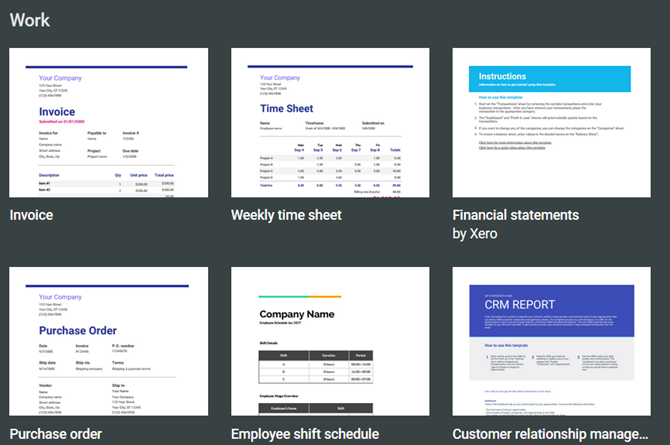
Click the template you want, and it will pop right into its own browser tab. You will notice that if the template contains more than one tab, has built-in formulas, or includes formatted fields, everything will be there for you to begin.
Then, just start adding your own data. Keep in mind that all areas of the template can be edited for full flexibility and all changes are saved automatically to Google Drive for convenience.
2. Download More Templates With Add-Ons
If the built-in templates don’t give you what you want or if you just want more options, try these Google Sheets add-ons.
Template Gallery
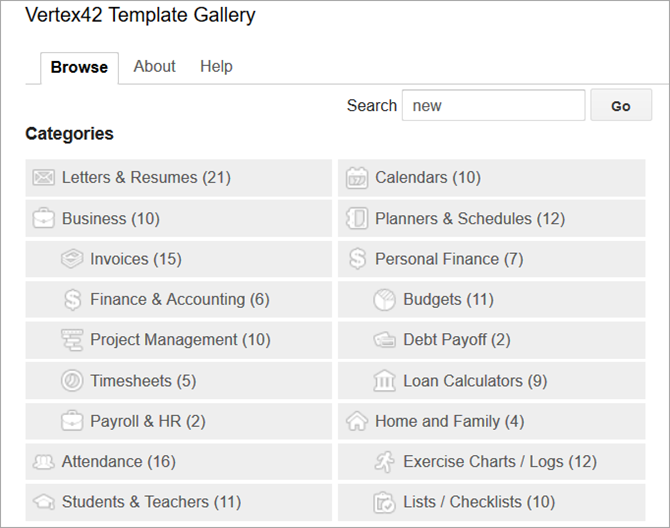
From Vertex42, a popular template website, this add-on gives you a host of options. After you install it, open a spreadsheet, any spreadsheet, and then click Add-ons from the top menu. Choose Template Gallery > Browse Templates. You will then see a nice variety of templates within several different categories along with a count of how many templates are in each one.
Click on a template, hit the Copy to Google Drive button, and then click Open File. The template will then open in a new browser tab for you to get started.
Template Vault
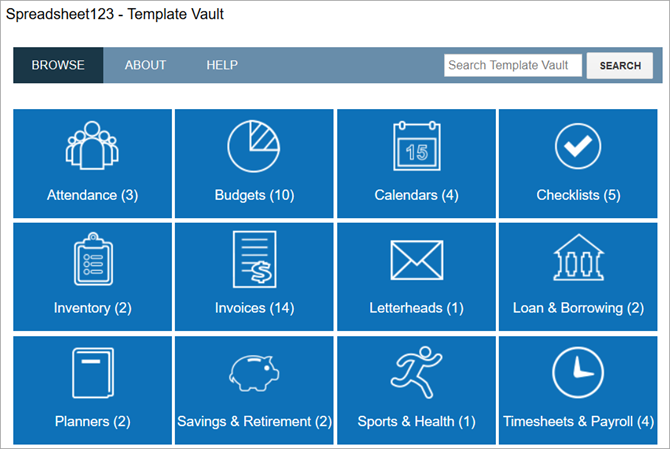
From Spreadsheet123, another great template site, this add-on works just like the Template Gallery. Install it and then open a spreadsheet and click Add-ons to access it. Select Template Vault > Browse Templates.
You will then see a window pop open with a dozen categories. The template options are bit more limited with this add-on compared to the one above. However, you still get a good selection and you can view templates for Google Docs if you use it as well.
Again, click on a template, hit the Copy to Google Drive button, and then click Open File. Then get ready to add your data when the template opens in a new browser tab.
Just like with the templates built into Google Sheets, these will carry over all tabs, formulas, and formatting for you.
3. Use Excel Templates in Google Sheets
Maybe when you are searching for Google Sheets templates, you come across those for Microsoft Excel and just continue your search. But you can open and use Excel templates in Sheets. It’s super easy.
If you do not have a desktop application to download a template you find online, just save it to your computer or Google Drive. And if you do happen to have a spreadsheet template saved already, then you are one step ahead.
Next, head to the Google Sheets website and sign in. Open a blank spreadsheet by clicking the plus sign labeled Blank at the top of the Template Gallery. Next, click File from the menu and then Open. In the popup window, you have a couple of options for opening your template file.
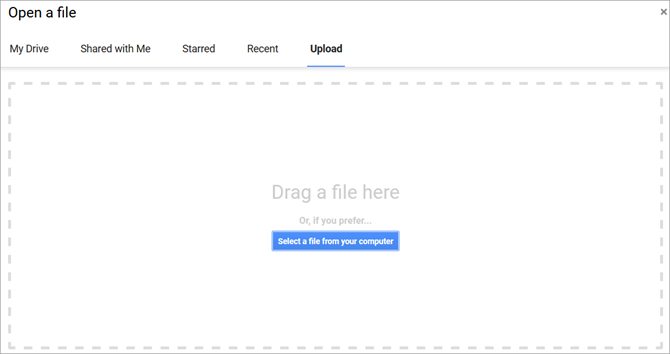
If you saved the template to your computer, click the Upload tab. You can then drag the file from its folder onto the window or click the Select a file from your computer button to browse for its location.
If you saved the template to Google Drive, click the My Drive tab. Then, navigate to the file and select it.
Depending on your internet connection, it should only take seconds for your file to load. When it opens, you can start adding your data. You might find the perfect template because Excel has a better range of templates to offer.
4. Browse Third-Party Templates
To help in your search for even more Google Sheets templates, check out and bookmark these great sites.
- Smartsheet offers a nice collection of Google Sheets templates for free as well as those for Microsoft Excel. With options like Gantt charts, expense reports, timesheets, and calendars, there are many free templates to pick from.
- Template.net also has a good variety of free templates for Google Sheets. Note that the ones with the orange Download buttons will take you to another site where there may be a fee for the template. The ones with the green Download buttons are available immediately at no charge.
- Vertex42 and Spreadsheet123 are the creators of the Google Sheets add-ons shown earlier. They both have websites you can browse if you prefer not to try the add-ons. Just click on the Excel Templates button from the top on either site. Some templates are available to open right in Google Sheets while others are designated as Excel files. Just remember, you can still use an Excel template in Google Sheets by following the steps above.
Make a Date With Your Google Sheets Data
Now that you know of the various ways you can obtain and work with Google Sheets templates, it’s time to get to it. And, before you go, take this idea from Excel and customize your own template. They can really save you a lot of time.
Read Full Article
Cryptojackers on Google Play: How to Avoid Being a Victim to This Malware
Security researchers at Kaspersky have identified various apps and games in the Google Play store that have a secret function: they’re using your Android device’s processor to mine cryptocurrencies.
Worried that your phone’s recent slowdown might be because it’s getting old? Well, hold that upgrade: it could be down to Android cryptojacking. Here’s what’s going on, and what you can do to stop it.
Cryptomining Malware on Android
In April 2018, Kaspersky revealed that it had discovered a cryptomining campaign on Google Play, and advised Google of the details. In short, this meant that a bunch of apps and games had been cryptojacking users. This is using their phone or tablet’s CPU to mine cryptocurrencies, usually Monero.

To find out more about this, I spoke to Francis Dinha. As the CEO and co-founder of OpenVPN (the open-source VPN protocol with a focus on security), Dinha is a respected cyber security voice.
Describing an active campaign of cryptojacking (which Dinha also refers to as “drive-by mining”), he explained that miners are “being secretly embedded in mainly gaming and sports streaming apps […] and targeting millions of Android device users.” There is also news of other apps hiding cryptojacking scripts, including some that claim to offer VPN functionality.
Several approaches are used by the scammers behind these cryptojacking campaigns. Dinha told me that “a few off-the-shelf Monero mining tools have come into circulation, one of which is Coinhive. These tools accomplish Crypto-jacking by hiding a Coinhive JavaScript miner within the app or on a normal website.”
When the JavaScript code runs, it then utilizes your Android device’s CPU to mine Monero for the app’s developers.
Note: Even websites can run Coinhive without your knowledge. We’ve previously looked at websites that use your CPU for cryptocurrency mining.
The Cryptojacking Risk to Android Users
As Dinha notes, “The apps appear to have legitimate functionality, yet the real goal is to provide CPU power to mine a cryptocurrency called Monero.” Getting these apps listed on Google Play appears to have been based on producing apps that run as per the description, and hiding the cryptojacking code within the app.
Worryingly, Google Play’s checks are not in-depth enough to spot cryptominers. We’ve already seen how copycat apps manage to get through the screening process.
Having this sort of software on your smartphone is a bit of a risk to system stability. It might also reduce the lifespan of your device. “Draining a device CPU could lead to super slow functionality,” says Dinh. “Long-term overheating could ultimately damage the device.”
It’s difficult to tell if an app or game that you have installed has a cryptojacking miner hidden within. However, in some cases you can tell if your device has been subjugated to the cryptomining shenanigans of a scammer. Your phone may slow, and your web browser may open popup windows.
However, Dinha isn’t confident that it is easy to spot cryptojacking:
“Some of these malicious programs are quite advanced and are able to monitor CPU usage and even the temperature of the device to avoid causing the user to suspect the app.”
How Can You Stop Hidden Cryptominers?
Although Google has addressed the issue, and begun removing suspicious apps from the Play Store, there is every chance that other apps (perhaps by other scammers) might repeat this.
Francis Dinha gives us three basic rules for protecting against this malware:
- Be wary of free applications.
- Don’t install apps from untrusted sources.
- Keep your device updated.
It is worth checking your device CPU’s performance, regardless of any steps taken by the scammers to hide activity. Dinha advises users to “go to task manager settings and check to see if the device CPU performance is unusually high. If so […] shut down or close running apps. If there is no change in performance… suspect a malicious malware.”
We should underline this. Using an Android device to mine cryptocurrency can cause considerable damage to the phone. Some phones might be totally unsuitable, and lock up when the mining script is launched. Others might appear to manage the extra load, but run hotter than usual.
As a rule of thumb, your smartphone shouldn’t be running consistently hot. This is why smartphone cameras shut off on hot days when in video mode. Basically, hot phones are a problem!
Watch That Battery Usage!
There are other steps to take if you suspect cryptojacking, or just want to check. Android makes it simple to determine the battery usage of particular apps, which can provide you with clues. Avoid apps that claim to boost your battery, though, as they’re mostly useless and could even be mining Monero on your phone themselves.
Meanwhile, you should always be confident of the developer’s reputation before you install an app. Big-name developers, and those with a good history of strong apps, should be trustworthy. No-name developers are more likely to sneak cryptojacking into their apps.
Finally, consider a mobile security tool. These can detect miners, including those sneaky ones that don’t overheat your phone.
Android Cryptojacking: Don’t Get Jacked!
Cryptojacking is a concerning new cybersecurity development, and one that requires vigilance. When there is an opportunity to make money, scammers will take it. They’ll use any means at their disposal, even if that means your mobile device.
So, bear in mind Dinha’s recommendations, and stay alert for drive-by-mining scripts with a few important guidelines:
- Be wary of free applications.
- Avoid untrusted third-party marketplaces.
- Rely on trusted app publishers.
- Always update your device.
- Watch CPU performance.
- Monitor your phone’s temperature.
- Install reputable security software on Android.
For help with antivirus tools, see our list of the best Android apps, which includes a section on security apps. Meanwhile, be aware that cryptojacking is a risk on desktops as well as Android.
Read Full Article
This is a real life Transformer
The J-deite RIDE transformers from a vehicle to a robot just like the Megazord from Voltron. Specific information about the creation is a bit sketchy but the YouTube channel states it’s an electric vehicle and show the driver and passenger staying in their seat as it changes forms. It can even walk.
The whole process seems automated and takes just a few minutes. Sure, if this was a Michael Bay movie, this transformer wouldn’t stand a chance against the Jaegers that can change form in seconds. But this is real life and so I’m still impressed.
Read Full Article
Snapchat launches Spectacles V2, camera glasses you’ll actually wear
Photos, not just video. No yellow ring alerting people to the camera. Underwater-capable. Classier colors with lighter lenses. Prescription options. Faster syncing. And a much slimmer frame and charging case. Snapchat fixed the biggest pain points of its Spectacles camera sunglasses with V2, which launch today for $150. The company only sold 220,000 pairs of V1, with their limited functionality, tricky exports, and goofy hues. But V2 is stylish, convenient, and useful enough to keep handy. They’re not revolutionary. They’re a wearable camera for everybody.
You can check out our snazzy hands-on demo video below:
The new Spectacles go on sale today in the US, Canada, UK, and France, then in 13 more European countries on May 3rd. The $150 V2s are $20 more than the old version and only available on Snap’s app and site — no Amazon, pop-up stores or vending SnapBots. And V1 owners will get a firmware update that lets them take photos.
After two days of use, I think Spectacles V2 cross the threshold from clumsy novelty to creative tool accessible to the mainstream. And amidst user growth struggles, that’s what Snap needs right now.

V1 Was To Get People Comfortable
 What Snap doesn’t need is a privacy scandal, and that risk is the tradeoff it’s making with its more discrete Spectacles design. They still display a little circle of white lights while recording, but with the permanent yellow ring on the corner removed, you might not notice there’s a camera lens there. That could make people a little nervous and creeped out.
What Snap doesn’t need is a privacy scandal, and that risk is the tradeoff it’s making with its more discrete Spectacles design. They still display a little circle of white lights while recording, but with the permanent yellow ring on the corner removed, you might not notice there’s a camera lens there. That could make people a little nervous and creeped out.
But the company’s VP of hardware Mark Randall tells me he thinks the true purpose of V1 was to get people comfortable wearing and being recorded by a face computer. It certainly wasn’t a consumer success, with less than half of owners using them after the first month. He said he feels pretty good about shipping 220,000 pairs. Yet Snapchat was roundly mocked for taking a $40 million write-off after making hundreds of thousands too many. Randall attributes that to having fragmented sales channels, which Snap is fixing by only selling V2 itself so it can better predict demand.
Snap did learn that users wanted to take photos, get them in less flashy coral colors, bring Spectacles to the beach, pair them quicker with better resolution exports, and hear less wind noise when moving. And most importantly, they wanted something they didn’t feel weird wearing. So Randall’s team essentially scrapped the yellow warning ring, style, architecture, chipset, and electronics to build a better V2 from the ground up. The result rises high above its predecessor.
[gallery columns="4" type="slideshow" ids="1628988,1628989,1628987,1628990"]The Specs Of Spectacles V2
Snapchat isn’t making a spectacle out of the Spectacles V2 launch. There’s no hidden vending machines with cryptic clues leading to long lines. They’re openly for sale today in Snap’s four top markets, with IE, BE, NL, SE, NO, DK, FI, DE, AT, CH, PL, ES, and IT coming next week. This might make sure everyone who wants them can have them before they inevitably stop being trendy and will have to rely on their true value.
As soon as you slide them out of their tennis ball tube package, you’ll notice a higher build quality in Spectacles V2. The yellow case is about 1/3 smaller, so you could squeeze it in some pants pockets or easily throw it in a jacket or purse. The old version basically required a backpack. The charging port has also been moved to the side so it doesn’t fall out so easily. Even with the better hardware, Spectacles are supposed to have enough battery and memory to record and transfer 70 videos over a week on a normal charge, plus carry four extra charges in the case.

The Spectacles themselves feel sleeker and less like chunky plastic. They come in onyx black, ruby red, and sapphire blue and you can choose between a more mirrored or natural lens color too. Users in the US can order them with prescription lenses through Lensabl. Those colors are a lot more mature than the childish coral pink and teal of V1. More transparent lenses make them easier to use in lower light, so you won’t be restricted to just the sunniest days. I could even get by inside to some degree, whereas I was bumping into things indoors with V1.
The box holding the hardware on the hinges is now much smaller, making them lighter and shallower overall. An extra microphone helps Spectacles reduce wind noise and balance out conversations so the wearer doesn’t sound way louder.
It’s easy to long-press for a photo or tap for 10-second video, with extra taps extending the clip up to 30 seconds. Either fires up the light ring to let people know you’re recording, but this is much more subtle than the permanent yellow ring that was there as well on V1. You can only add stickers and drawings after you shoot and export your Spectacles Snaps, so that means there’s no adding augmented reality face filters or dancing hot dogs to what you see first-person.
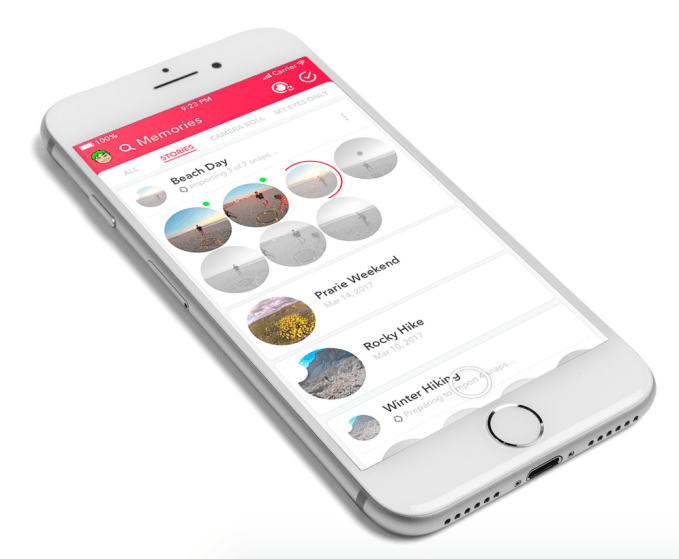
Syncing goes much faster with Spectacles V2
Snap Inc actually reduced the field of vision for Spectacles from 115 to 105 degrees to cut off some of the fish-eye warping that happened to the edges of clips shot on V1. Videos now record in 1216 x 1216 pixels, while photos are 1642 x 1642. What’s fun is that Spectacles can record under water. Randall doesn’t recommend diving to 200 feet with them, but jumping in the pool or getting caught in the rain will be no problem. In fact it can make for some pretty trippy visuals. Cheddar’s Alex Heath nailed most of these features in a scoop about V2 last month.
Syncing to your phone now just requires Bluetooth and a seven-second press of the shutter button, rather than a shoddy QR code scan. Exports always happens in HD over Specs’ internal Wi-Fi now, and transfers go four times quicker than the old process that required you to sync standard definition (low quality) versions of videos first, then pick your favorites, then download them in HD. Randall says that led lots of people to accidentally or impatiently settle for SD content, which made Spectacles’ capture resolution seem much lower than its potential.

Annoyingly, you can only sync your Spectacles to Snapchat Memories first before exporting videos individually or as one big Story to your camera roll. That makes it a pain to share them elsewhere. If Snap wants to be a hardware giant, it can’t just build accompaniments to its own app. It needs to catch the attention of all kinds of photographers.
What really matters, though, is the how the incremental improvements all add up to something much more livable.
Keeping Snapchat Spectacular
Snapchat may have finally found a way to make Spectacles carryable and wearable enough that people use them as their default sunglasses. That could lead to way more content being produced from Spectacles, which in turn could make Snapchat more interesting at a time when it’s desperate to differentiate from Instagram.
 Randall says Snap is just starting to reach out to professional creators, who could prove to people how fun Spectacles could be. Snap neglected them last time around and ended up with few pieces of flagship Spectacles content. This time, though, Snap will focus on showing off what Spectacles can shoot rather than just how they look on your face. It’s even going to run its own in-app ads promoting Spectacles that will let you swipe up to buy them instantly.
Randall says Snap is just starting to reach out to professional creators, who could prove to people how fun Spectacles could be. Snap neglected them last time around and ended up with few pieces of flagship Spectacles content. This time, though, Snap will focus on showing off what Spectacles can shoot rather than just how they look on your face. It’s even going to run its own in-app ads promoting Spectacles that will let you swipe up to buy them instantly.
Snap Inc calls itself a camera company, but beyond software, that wasn’t really true until now. It could be a half-decade before we have AR goggles for the masses, and Snap can’t wait around for that. V2 is a solid step forward, and Randall says Snap is committed to a long road of hardware releases.
Getting tons of its cash-strapped teens to buy the gadget may prove difficult again, but I at least expect V2s won’t end up dying alone in a drawer as often. These glasses aren’t going to turn around Snapchat’s business, which lost $443 million last quarter. And they probably won’t win over any Instagram loyalists. But Spectacles V2 could rekindle the interest of lapsed users while producing unique points of view to entertain those who never left. The startup was always about communicating visually, and what better way then to lend someone your perspective of the world. Snap may have broken the Google Glass curse.
Read Full Article