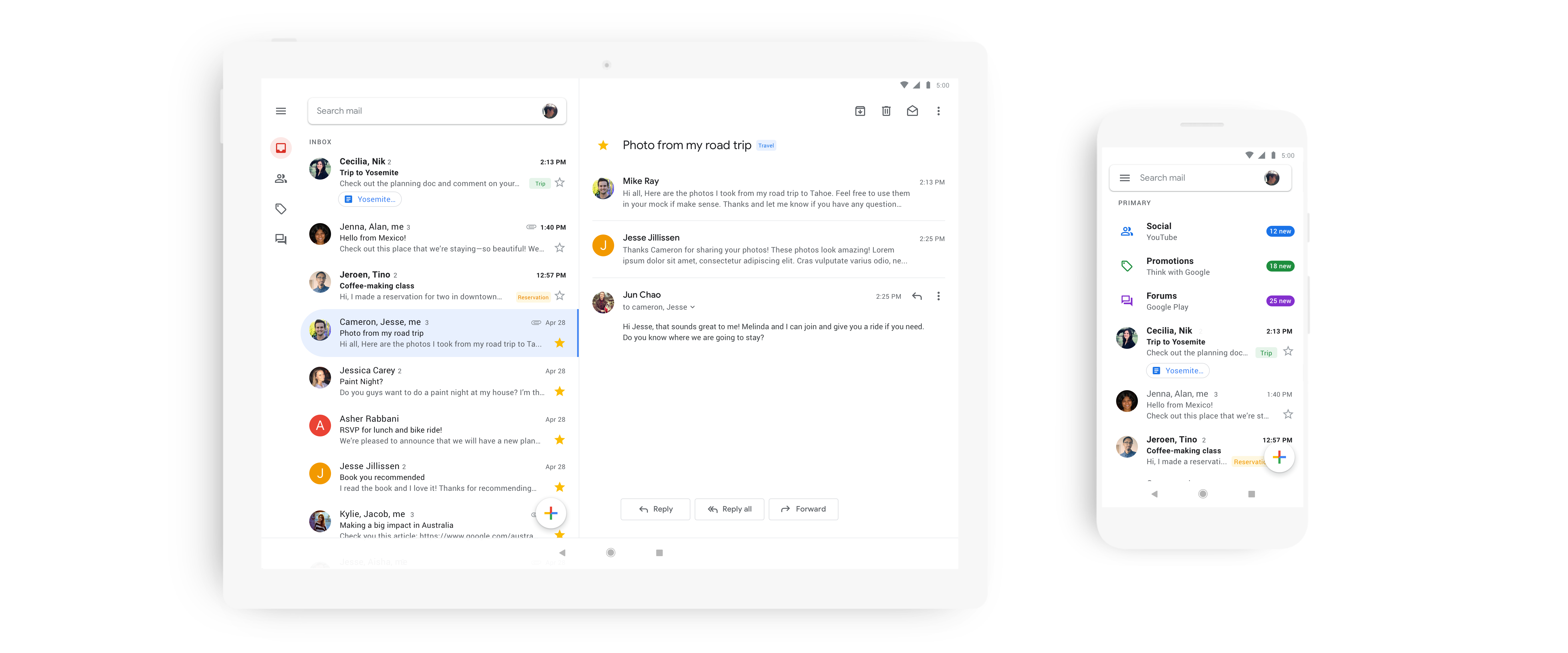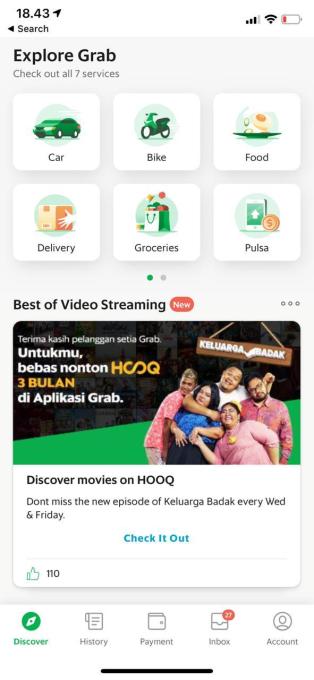The selection of universal apps in the Microsoft Store is better than ever. Their design and usability have dramatically improved, and Microsoft has largely got the problem of fake and imposter apps under control.
We’ve rounded up some of the best Microsoft Store apps. Make sure you let us know what we missed in the comments at the end.
Jump Ahead: Cloud Storage | Food and Drink | Image and Photo Editors | Music Players | News and Sport | Productivity | Reading | Shopping | Social Networking and Communication | Utilities | Video Players
Cloud Storage
Dropbox and OneDrive have official apps for Windows 10, and there’s also an unofficial Google Drive client you should check out.
![dropbox app windows 10]()
The Dropbox app lets you access your photos, documents, and videos from any device. It also supports file sharing, collaboration, and automatic syncing of Microsoft Office files.
![onedrive app windows 10]()
OneDrive is Microsoft’s flagship cloud storage service. For people who don’t want to deal with the somewhat fiddly desktop folder, the app is a great alternative.
![gdrive app windows]()
Google has not made an official app for its Drive service. Instead, you’ll have to use a third-party app. We like G Drive; it provides most of the functionality of the official web app.
Food and Drink
Cooking isn’t for everyone, but if you have an interest in getting to grips with one of life’s most vital skills, having a computer on hand is particularly useful. Touchscreen devices like Windows tablets are of considerable use in the kitchen, along with these apps.
![recipe and nutrition profile windows 10 app]()
Designed to display nutrition information for existing recipes or ones you create. It works offline and features a database of over 12,000 food types. It is a great way to find out just what foods in your diet are healthy and where you can make improvements.
![recipe keeper app windows 10]()
Recipe Keeper is a recipe organizer, shopping list manager, and meal planner. You can add and organize your own creations and import recipes from external sites. You can also add ingredients to a shopping list directly from your recipes with a single click.
Image and Photo Editors
Whether you’re editing photos or creating a work of digital art from scratch, Windows 10 has on offer several great tools, free and paid, to help you achieve your finished piece.
![fotor app windows 10]()
Fotor is an all-in-one photo editor. It’s a worthy replacement if you don’t like Adobe Photoshop.
Alongside basic editing tools, it also offers visual effects, quick enhance, RAW file conversion, and even a collage creator. Furthermore, it’s recently been upgraded has now has improved support for EXIF data.
![photoshop express windows 10 app]()
Not everyone needs the expensive full-featured version of Photoshop, but there are lots of times you’ll need something more powerful than MS Paint.
A great option is Adobe Photoshop Express. It’s designed to be an on-the-go photo editor. Features include basic alternations like crop, straighten, rotate, and flip, one-touch adjustments for brightness, exposure, and shadows, and slider controls for exposure, contrast, clarity, and vibrancy.
If you have an Adobe ID, you can download additional plugins.
![fhoto]()
Fhotoroom is an excellent photo app that was migrated from Windows Phone. It has a collection of basic editing tools and over 70 styles, frames, filters, and light leaks.
![freshpaint windows 10 app]()
Fresh Paint is an easy to use painting/art Windows 10 app with an simple learning curve. As such it’s ideal for kids and adults, all you need is a desire to paint!
If you’re using a tablet with a stylus, such as on the Surface Pro, this app suddenly becomes all the more powerful.
![gallery hd windows 10 app]()
This apps lets you find photos and videos on your computer, network, or external storage and enjoy them in stunning slideshows with fade and zoom effects.
Music Players
Rock out with your Windows 10 computer thanks to this collection of MP3 players and audio streaming apps.
![tune in radio windows 10]()
Does it get better than free internet radio? The popular mobile radio streaming app is available as a Windows app. You can listen to almost any channel in the world, saving you the hassle of finding the right stream in your browser.
![vevo windows 10 app]()
This app provides access to the amazing free VEVO service, where videos, live concerts, and new artists await. You might need to pay for some popular live events.
The app has a continuous play mode for when you need some permanent background music.
![]()
First and foremost, Musixmatch is a leading music recognition app. Like Soundhound and Shaazam, you let the app listen to a snippet of a track on the TV or radio and it will search its huge database for a match.
It also doubles as a music player; import your library and Musixmatch can add lyrics, album artwork, and other important metadata.
News and Sport
With so much going on in the world, it’s vital to stay abreast of current events. And if the daily news ever becomes too much to handle, at least you check the latest happenings at your favorite sports team!
![news 360 app windows]()
News 360 is one of the best news aggregators. It pulls stories from multiple sources to give you a live feed of things you’re interested in.
The more you use the app, the better it gets. It will learn which subjects and topics you like the most and tailor your feed accordingly. If you give it permission, it can even use data from your Facebook and Twitter account to help it improve.
![google news viewer windows]()
Google News Viewer is not an official Google product, but don’t let that put you off. It looks beautiful and makes reading your news a breeze.
![newsstand windows app]()
Newsstand is the third news aggregator on the list but it offers a couple of features that warrant its inclusion.
Firstly, you can add any site to the app using the Additions form. Secondly, you can create a Favorites list of your preferred sources, and finally, it has a built-in list of the most popular sites for easy navigation.
![newsflow windows app]()
Newsflow is an RSS reader which is designed with the news in mind. Its key features are breaking news notifications, pinnable live titles for specific topics or sources, and searchable keywords.
It can also play YouTube videos and GIFs in-app, thus making it a one-stop shop for all your news needs.
![msn sports app]()
MSN Sports is the default Microsoft sports app. It comes pre-installed on your system, but if you deleted it years ago then forgot all about it, you should give it a second chance.
You can add teams and leagues, read the latest stories across hundreds of sports from countless services, and even enable notifications for live scores and breaking news. If you’re especially interested in sports from a certain country, you can change the region within the app.
![eurosport app]()
Eurosport publishes more than 150 articles a day on a wide variety of sports. Whether you want news or long-form featured content, you will find it in this app.
There’s also a huge amount of video content, so if you prefer to watch rather than read, this is a must-have.
Productivity
Like any computer platform, Windows 10 is designed for productivity as well as entertainment. Here are some of the best apps for using while you’re working.
![copy space windows 10 app]()
Copying and pasting are incredibly useful and simple. If you have to move a lot of content, however, constantly bouncing back and forth between apps can quickly become frustrating.
Try using Copy Space instead. It’s a universal clipboard that can store several items at once. All your copies are sorted into categories, and it can sync between all your devices.
![drawboard pdf app windows 10]()
One of the PDF’s biggest annoyances is the lack of editing options. Although Drawboard PDF doesn’t let you edit text, you can draw all over PDF files to annotate them. The aim is to reduce the number of times you will need to print a sheet to make notes on it.
It also includes some other useful tools, including the ability to merge and reorder documents, measure lengths and angles, and overlay grids and other templates.
![xodo windows 10 app]()
The free Xodo PDF Reader and Editor is an impressively full-featured PDF app. You can write on documents, annotate in real-time with other users, and make notes on blank documents so you can print them later. There is even a night mode so you can work at night without straining your eyes.
![translator app windows 10]()
Google Translate isn’t the only show in town. There are lots of great translation apps out there. One of the best is Microsoft’s product.
The translation quality of Microsoft’s tool is just as good as Google Translate, it works offline, and it’ll sit happily in your taskbar for easy access.
![onenote store app windows 10]()
Microsoft no longer releases the OneNote app as a standalone desktop app; you will need to install the Microsoft Store version.
Luckily, it’s just as full-featured as its predecessor—long-time OneNote users shouldn’t notice much difference.
![money lover windows 10 app]()
There are lots of family budgeting desktop apps trying to grab your attention. If you’re feeling adventurous, you could even try making your own budgeting spreadsheet in Excel.
Or, you could consider Money Lover—Money Manager.
You can track your money across long time periods, it comes with a financial calendar that’ll send you alerts and notifications, it includes lots of useful (and free) graphs and charts, and it works in multiple currencies.
![code writer windows 10 app]()
Are you looking for easy-to-use code editor apps? Code Writer has you covered.
It’s been around since the early days of Windows 8 and has built a loyal following of fans. It comes with active syntax highlighting, supports more than 20 file types, and has a live tile that displays both the names and save states of your open documents.
Interestingly, it also supports several cloud storage services, so you can take your project with you wherever you go.
Reading
Whether you’re using a tablet computer, a desktop, laptop, or hybrid, reading apps are vital to digesting information from the latest bestsellers to reports in PDF format.
![overdrive windows 10 app]()
Overdrive has a global network of more than 34,000 libraries which you can use to borrow eBooks, audiobooks, and videos.
Anything you borrow will automatically sync across all your devices and the library is open 24/7. The app also doubles as an eReader, so you can do your borrowing and reading through the same interface.
Best of all titles are automatically returned at the end of their loan period—you’ll never have to pay a late fee again!
(Note: You need to be a member of your local library to access the app)
![book bazaar windows 10 app]()
Why do you need to pay for eBooks when apps like Book Bazaar Reader are out there? It scrapes lots of sources of free publications (including Guttenberg, Flibusta, FeedBooks, FreeBooks, and ManyBooks), then presents all the results to you in one easy-to-use interface.
The app supports EPUB, MOBI, FB2, PDF, and TXT formats, and has cool additional features like annotating and highlighting.
![freda windows 10 app]()
If you don’t like the interface of Bazar Book Reader, check out Freda. The principle of the app is the same; it gives you 50,000 free titles you can download and read. It supports EPUB, FB2, HTML, and TXT files and you can even import your own DRM-free books to use in the eReader.
![kindle]()
This app gives you access to over one million books on the Kindle Store. All the titles can sync across all your devices. What are you waiting for? Get reading!
![audible windows 10 app]()
Who’s got time to read books these days? Between commuting to work, updating Facebook statuses, and feeding the dog, most of us don’t have a spare minute in our days.
That’s why audiobooks have grown in popularity over the last few years. They let you drive, update Facebook, and feed the dog at the same time, all while still managing to give your brain a fix of quality literature.
The Audible app has all the features you’d expect. They also recently added streaming, so you don’t need to download a book to listen to it.
![news live tiles app windows 10]()
The Microsoft News app is a nice idea. The app is constantly being improved; if you haven’t used it for a while, you should give it another chance.
Unfortunately, the live tile isn’t so useful; it cannot display all the information you care about. The reality is, it’s impossible for the app to display all those headlines in such a small box.
The solution is to download News Live Tiles. It’s a glorified RSS reader that allows you to create feeds for any site you want. The headlines from those sites are then displayed in the live titles. You can have as many tiles as you want.
![]()
Originally designed as a Google Reader Windows 10 app, this tool now offers support for many other RSS feed reading services and has grown beyond its initial purpose into an extremely usable reader, complete with sharing options.
Your Windows 10 computer is a hub for the online marketplace. You can connect to the likes of Amazon or eBay and make your purchases, directly from within a dedicated app. Who needs a browser?
![newegg windows 10 app]()
Are you looking for cheap deals and bargain prices on electronics and tech? You need Newegg. The online-only retailer has 10.5 million products and will deliver to your door.
![amazon windows 10 app]()
Using this Amazon Windows 10 app is faster than using the website. Search is fast and processing purchases is efficient—try it!
![cplus windows 10 app]()
Whether you’re looking for something for sale, somewhere to live, or even somewhere to work, this remarkable Windows 10 app lets you win at using Craigslist. Previously known as Craigslist+.
Social Networking and Communication
Do you chat online? Enjoy Facebook and Twitter? Perhaps you socialize on Reddit? Check out these awesome options.
![facebook windows 10 app]()
This app offers a superior Facebook experience that arguably exceeds the web version of the popular social networking site.
![messenger windows 10 app]()
Ever since Microsoft made changes to universal apps and allowed them to be operated from the taskbar, they’ve become a lot more useful. Even then, however, some apps just don’t work very well as universal apps. One exception is Facebook Messenger.
If you’re the type of person who’s always using the service to chat with friends, having a dedicated taskbar icon can be really handy. Unlike the universal Skype app, which is shockingly stripped of features, the Messenger app retains the functionality you’re used to from its website counterpart.
![bacon it windows 10 app]()
Baconit is the highest rated Reddit app in the store. It offers everything you’d expect from a Reddit app, including comment flairs, support for multiple user accounts, and extensive search parameters.
![twitter windows 10 app]()
Though the app is a touch limited compared to some of the alternatives, the offocial Twitter client nevertheless offers everything you would expect as well as the Discover tool to find trends and follow suggestions.
![tweeten windows 10 app]()
Twitter power users will be well aware of TweetDeck. It’s the only reliable web app for managing multiple Twitter accounts from one place.
In terms of functionality, Tweeten is almost identical—but it’s designed specifically for Windows 10. It supports lists, notifications, direct messages, and the Activity Feed. There’s even a way to search for and save GIFs.
Utilities
Windows 10 is a virtual toolbox. It can be your search tool, your calculator, and even your digital nightstand.
![network speed test windows 10 app]()
We’ve all lived in a place with a dodgy internet connection at some point in our lives. Perhaps the speed fluctuates wildly or your connection is prone to dropping out. Sadly, internet service providers rarely have much inclination to do anything about it—they’re getting your money and they’re happy.
It’s frustrating to try and build up a body of evidence to present to them. Speed test websites are full of adverts and they don’t log your historical results.
Network Speed Test rectifies the problem. It’s got a clean interface, it’s lightning fast, and it logs past network performance history in easy-to-understand charts.
![speedtest windows 10 app]()
If you’re looking for a simpler version of Network Speed Test, check out Speed Test by Ookla. The company’s website is one of the best ways to find out the speed of your internet connection, and the web app is no different.
The app will test your ping, upload, and download speeds, and display all the data in beautifully presented real-time graphs. It’ll even keep a log of previous tests so you can track how your speed varies over time.
![password generator windows 10 app]()
By now, everyone should know about the importance of using strong passwords. As password hacks become more common, failure to do so have genuinely catastrophic real-world consequences.
But making strong passwords isn’t always easy; there are so many facets of password creation you need to remember. Instead, why not let the Advanced Password Generator do it for you?
It can use a combination of uppercase, lowercase, numbers, and punctuation to make your password as secure as possible.
Video Players
Do you like watching TV and movies? How about streaming content from popular subscription services? You need these apps.
![plex windows 10 app]()
Plex and Kodi are the two biggest names in the home theater world. Kodi doesn’t have a Windows Store app, but Plex does.
It will let you access any videos, photos, and music that you have on your server via your Windows PC. To supercharge your experience, you should install some of the best unofficial Plex channels.
![netflix windows 10 app]()
Enjoy TV episodes, movies, and original content from the world’s leading streaming subscription service. This Netflix app is comparable with the browser interface, and in some ways better. You can watch in 4K if you have a suitable monitor.
![hulu windows 10 app]()
Hulu offers a mix of on-demand series and movies and live TV. If you want live TV, your subscription will cost you more money.
![vlc windows 10 app]()
The Swiss army knife of media players has been a long-time favorite of users. Unfortunately, it can be a bit aggressive on your battery life.
The Windows Store app is lighter and less resource-heavy. It supports video, audio, MKV, and FLAC playback, and lets you manage your media library.
![]()
As more and more people cut the cord, YouTube has emerged as a popular way for users to get their entertainment fix.
Sadly, you won’t find an official YouTube app in the Windows Store, but Tubecast is the next best thing. It acts as a YouTube client and can stream content to smart TVs, Chromecasts, Amazon Fire TVs, Rokus, PlayStations, Xboxes, and any DLNA-enabled gadget.
What Are Your Favorite Microsoft Store Apps?
Have you found an app that you’d like to recommend to your fellow readers? Have we missed your favorite app off the list? Or do all the offerings still leave you unconvinced? Let us know your thoughts, opinions, and recommendations in the comments below.
And if you’d like to learn more about Windows 10 apps, read our list of neglected software that you should check out.
Read the full article: The Best Microsoft Store Apps for Windows 10
Read Full Article
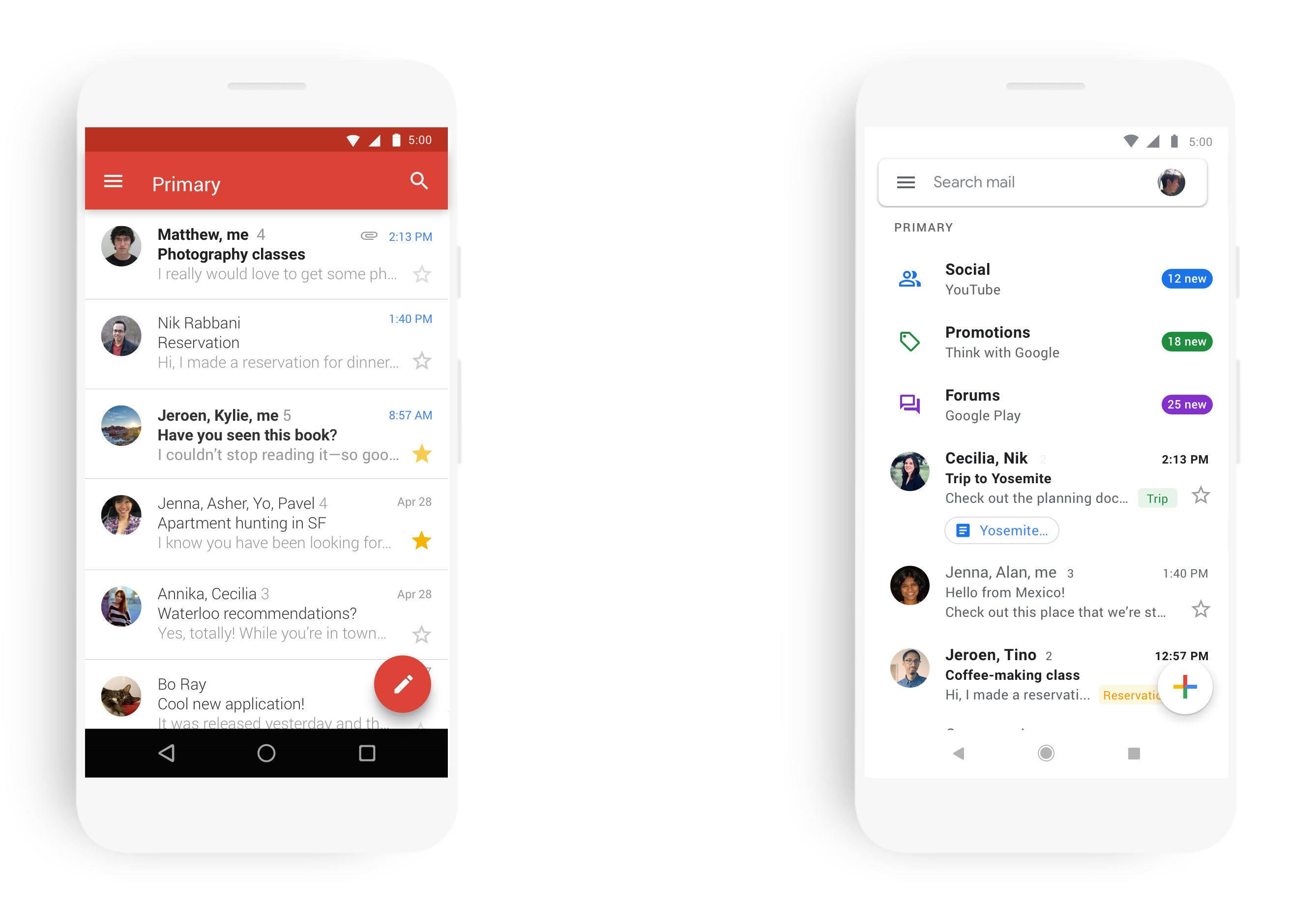
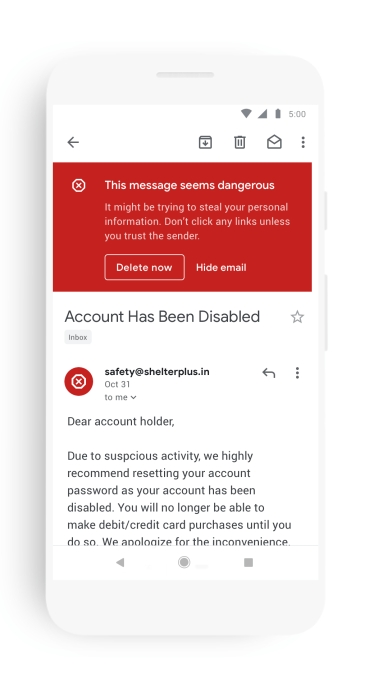 In line with Google’s Material Design guidelines, all the styles feature relatively subtle but welcome animations that don’t take a lot of time but give you a couple of extra visual cues about what’s going on as you work your way to Inbox Zero.
In line with Google’s Material Design guidelines, all the styles feature relatively subtle but welcome animations that don’t take a lot of time but give you a couple of extra visual cues about what’s going on as you work your way to Inbox Zero.