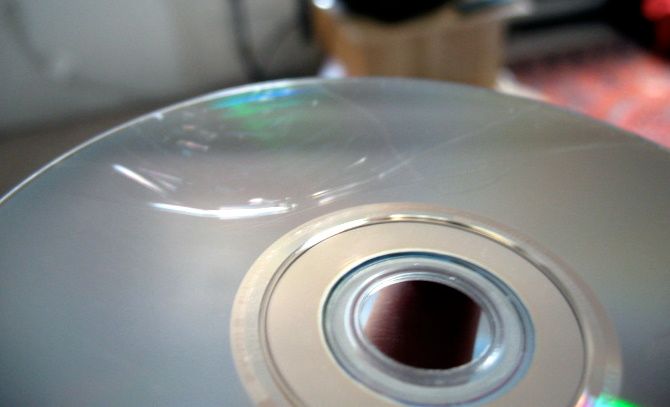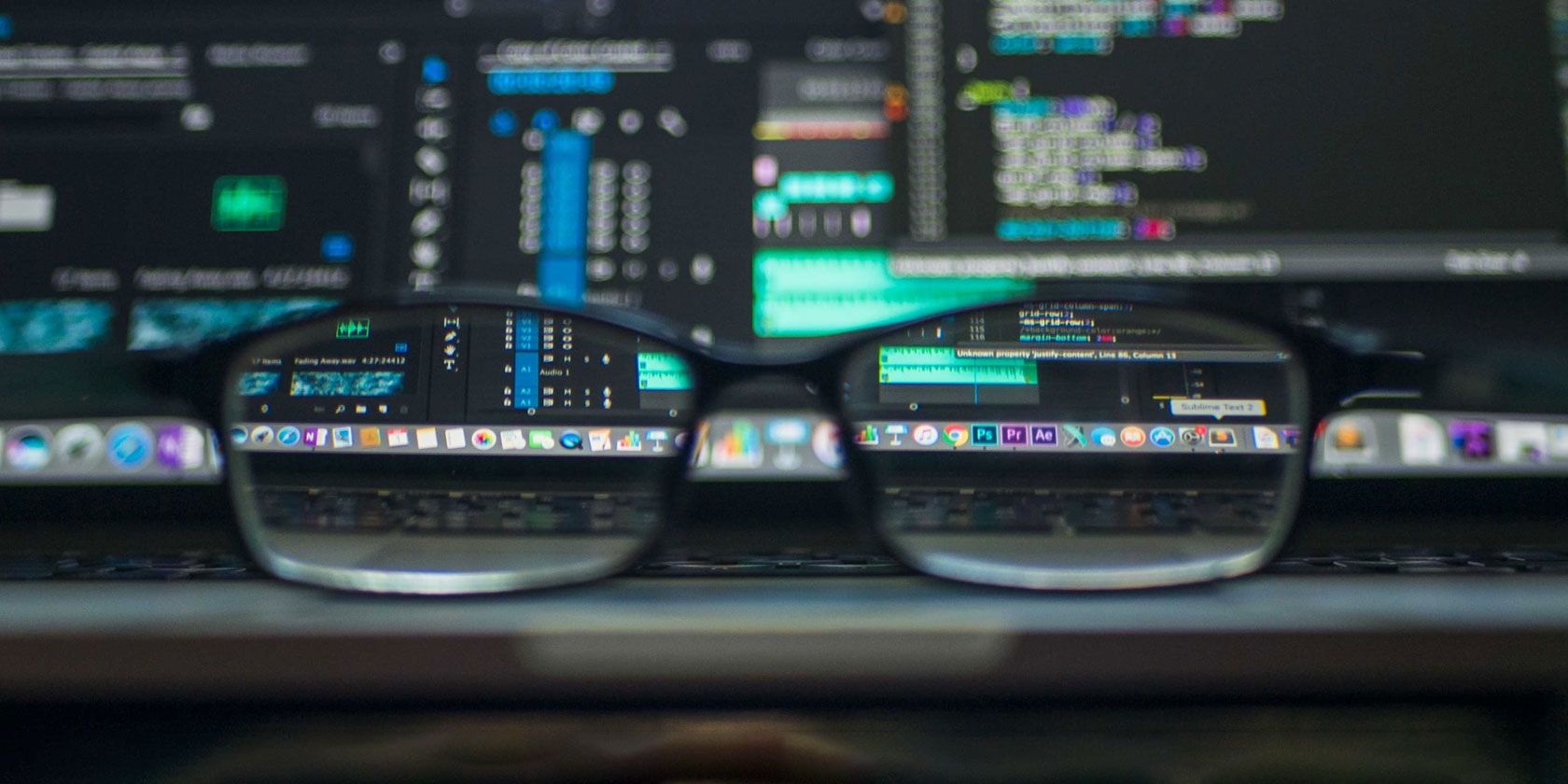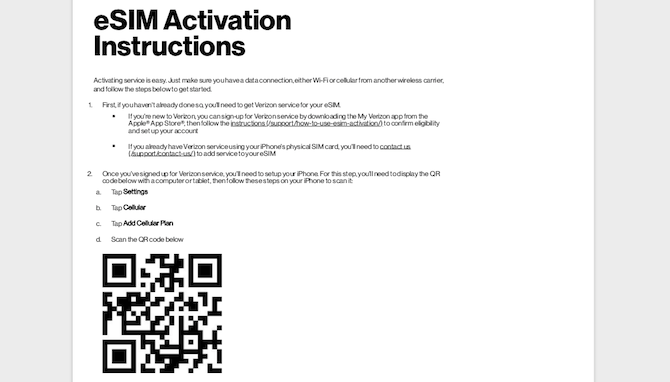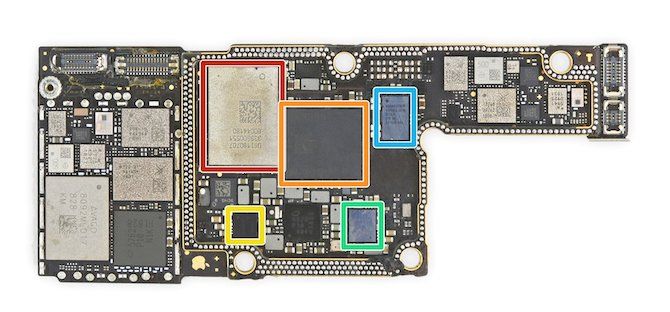Samsung’s new rebooted Galaxy arrives this week with one job: it just needs to not break. I’d already spent thousands of words breaking down the ins and outs of the product the first time around. This round, on the other hand, was more about making sure everything worked.
Back in April, I was among the reviewers whose device worked perfectly well. I toted the original Fold around the Bay Area without a problem, much to the amusement of curious co-workers. Samsung collected the devices soon after, as it went back to the drawing board due to issues with other units, but mine remained fully in tact.
This time out, however, I wasn’t so lucky. I pulled the Fold from my pocket while standing in line at CVS after work the other day. I opened it up and spotted something new nestled between the lock screen’s flapping butterfly wings. There was a brightly colored, amorphous blob. You can see it there in the photo at the top of the story (as well as a zoomed-in version below). It’s not huge. It’s maybe just under a centimeter across — and it’s a bit tricky to photograph.

In the grand scheme of first-gen foldable display problems, this isn’t a huge one, judging by photos from those who’ve had issues with the first model. In that case, devices were sent back with an entire side blacked out (in many cases the result of peeling back a laminate that resembled the protective layer devices ship with). Still, it’s not a great look after about 27 hours with the device, considering that it wasn’t dropped on concrete, dunked in water or stepped on. And the placement smack dab in the center dampens the effect of a 7.3-inch screen.
If I had to guess, I’d say it was pressing the display to close the device that did it. Samsung has since collected the device and will be taking it apart (likely in Korea) to find out what went wrong. We’ll update accordingly.
We can’t say the company didn’t warn us. As I noted the other day, Samsung issued a video prior to launch, advising users to “Just use a light touch,” B/W the footnote, “Do not apply excessive pressure to it.” The Fold itself came with ample paperwork warning against:
- Excessive pressure
- Placing objects like keys on the screen before folding
- Exposing the Fold to water or dust
- Adding your own screen protector to the existing screen protector
- Keeping the device next to easily deactivated objects like credit cards and implanted medical devices
There was nothing inside the device while folded. I didn’t get it wet or feed it after midnight, and there’s no visible damage to the laminate layer, so I can’t really say definitively what happened here. And while the screen is certainly still usable, I think I’d probably be…irked if I had just paid $2,000 for a handset and had to deal with a large, rainbow colored blob in the exact center of the screen.
Part of the white-glove service Samsung is rolling out here is a $149 screen replacement. We got a comment from Samsung on the matter, and it sounds like this particular issue might fall within normal use that wouldn’t require an additional fee. Here’s what the company has to say on the matter:
We have seen an enthusiastic response to the launch of the Galaxy Fold in several markets over the past few weeks, with thousands of consumers enjoying the unique experience it offers.
The Galaxy Fold is a first-of-its-kind device, made with new materials and technologies that allow it to open and close just like a book.
We encourage Galaxy Fold owners to read the care instructions included in the box and in the product manual available online. Products used within these guidelines are covered under warranty. If they have any questions, Galaxy Fold owners can consult with Samsung product specialists through the Galaxy Fold Premier Service any time, any day.
The “products used within these guidelines are covered under warranty” appears to be the pertinent bit here.
It’s hard to say how widespread these issues are. When the device officially goes on sale in North America on Friday, there will be significantly more of these in the wild, at which point we’ll know more definitively whether this was a very specific anomaly.
Anyone who reviews products for a living knows that these things can happen. I’ve had review headphones that sounded like electrified tin cans, only to swap them with the company for the real deal. Manufacturing defects can occur with review units and commercial products, alike. Generally, such things aren’t cause for concern (and manufacturing issues are usually covered by warranties), but in this case it’s certainly worth highlighting, given the first-gen product’s history with display issues.
We’ll certainly let you know how this shakes out and whether whatever conclusion Samsung ultimately reaches would fall under the warranty of the Fold’s fine print or whether users might want to budget an additional $149, just in case.
Read Full Article
 With the addition of Libring, App Annie is integrating ad tech insights into its platform.
With the addition of Libring, App Annie is integrating ad tech insights into its platform.