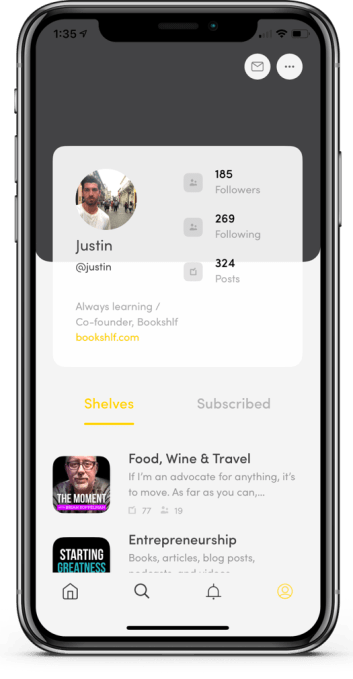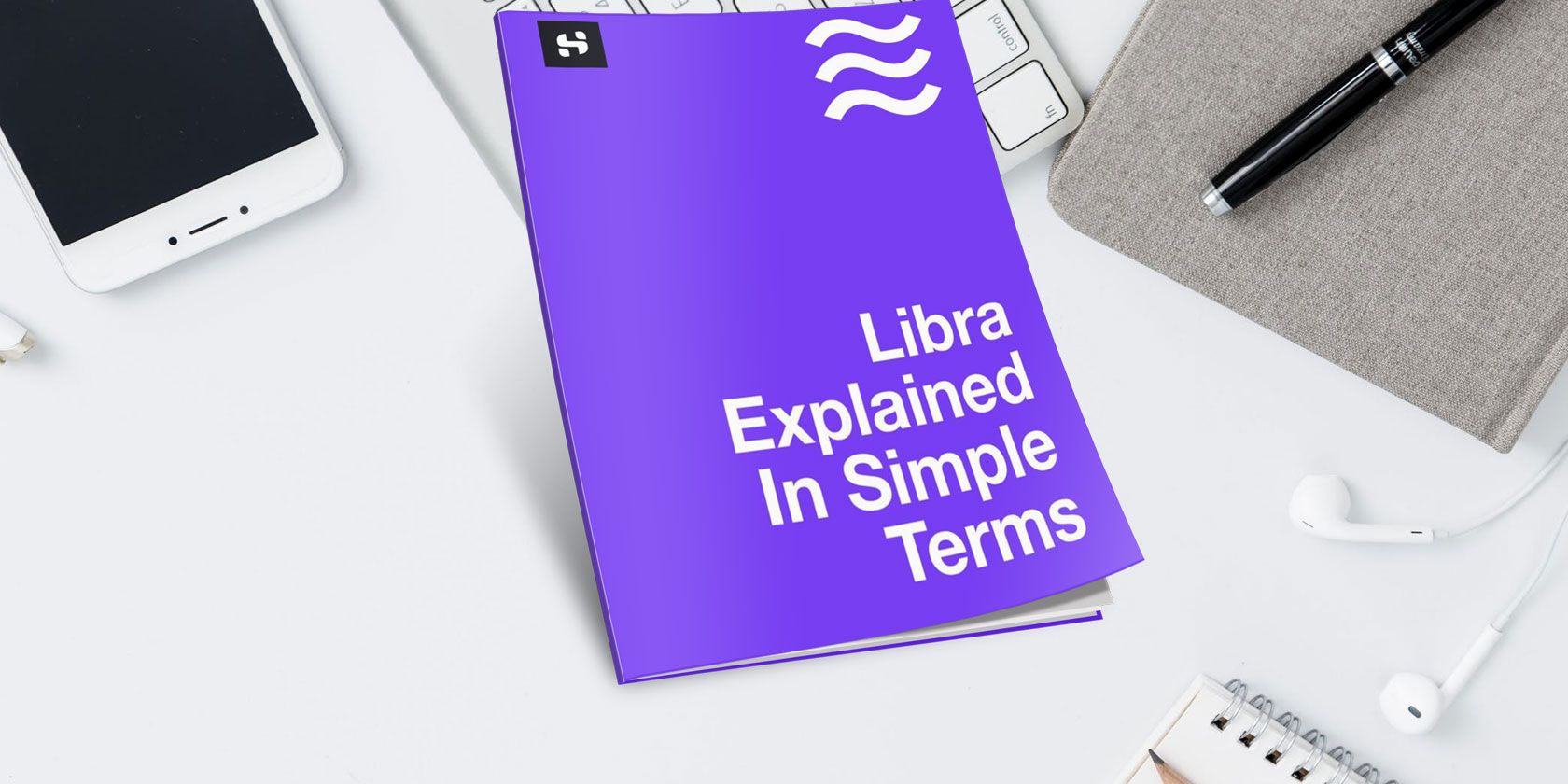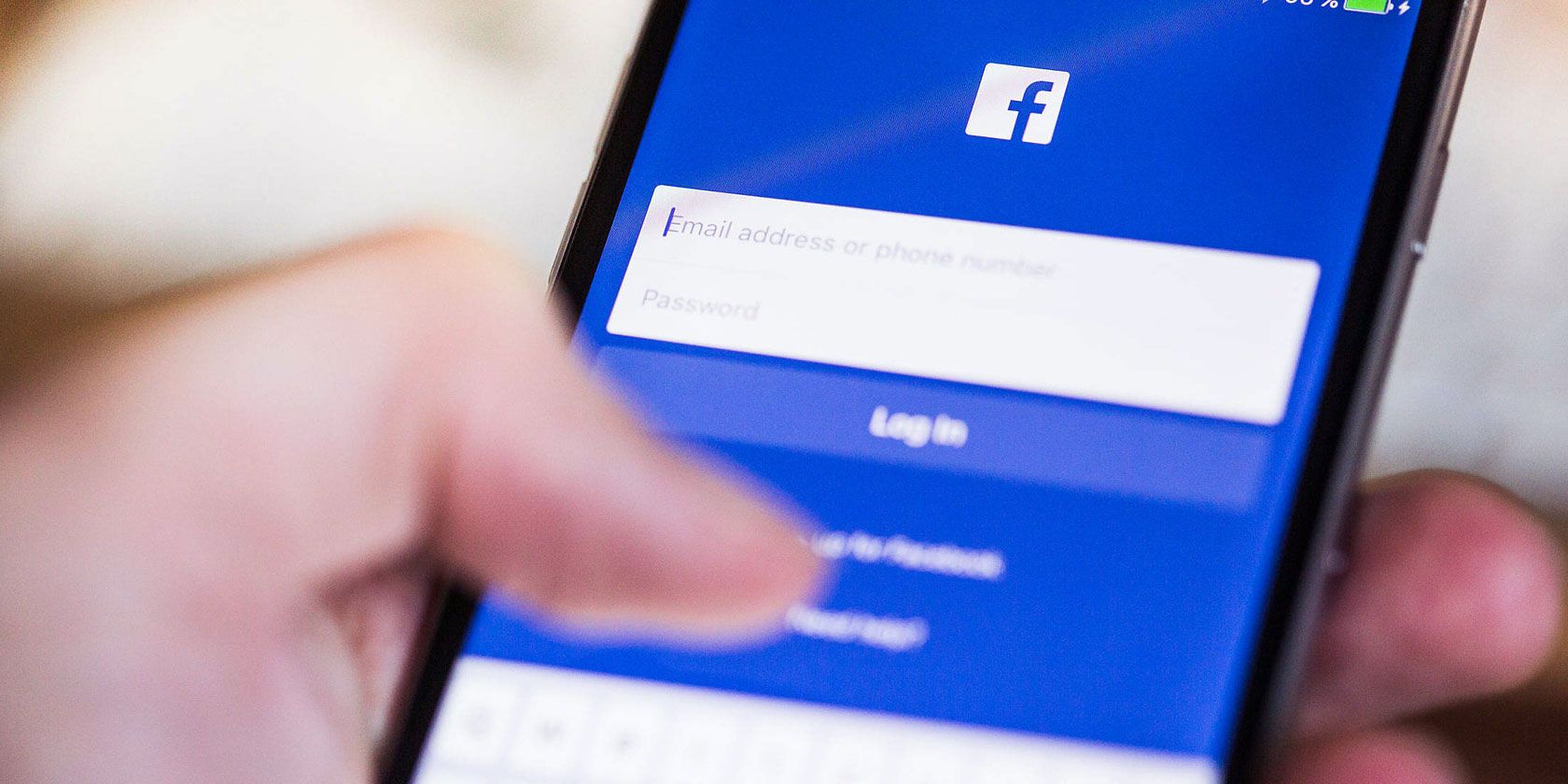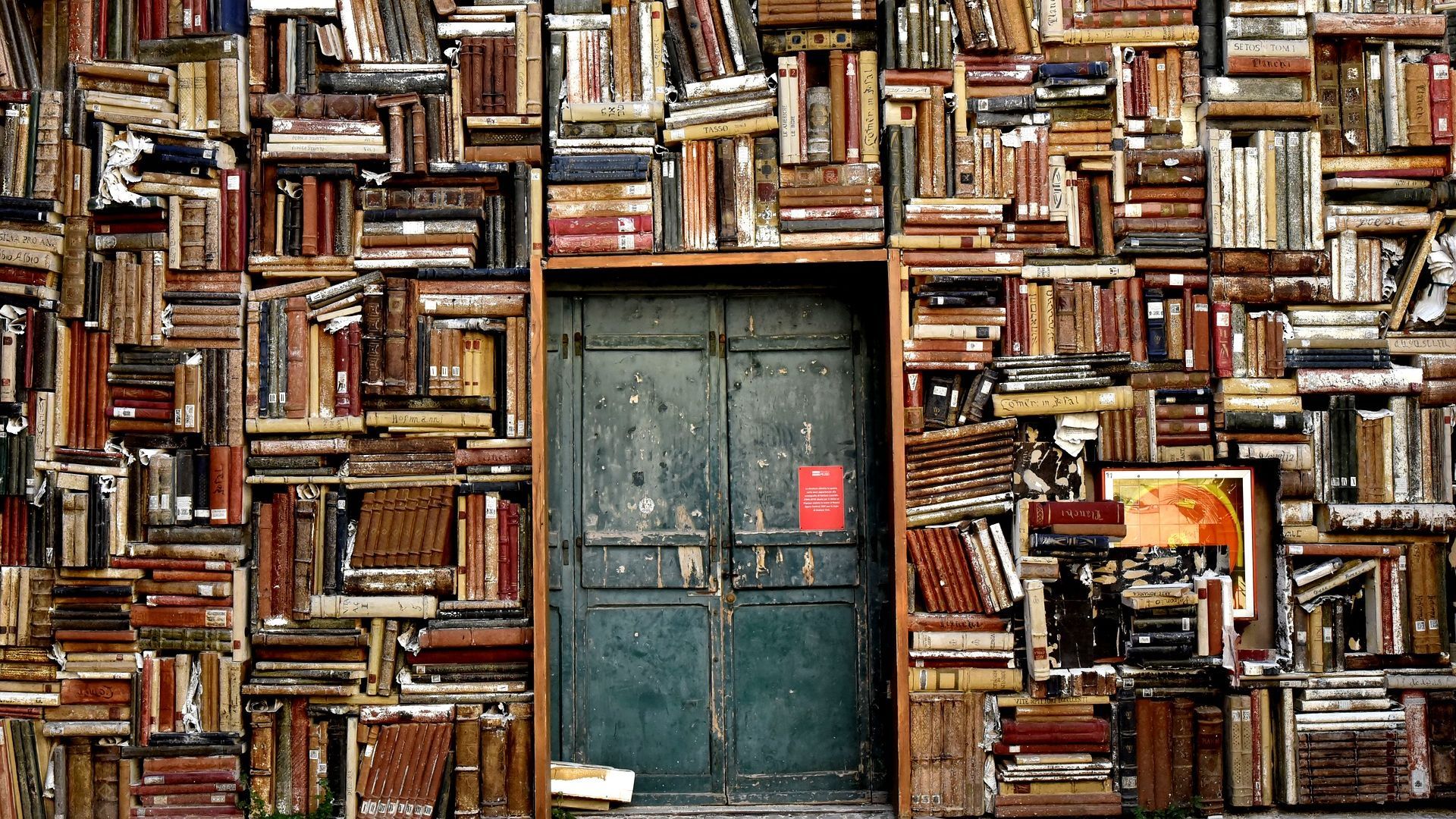ZenMate VPN is a popular choice amongst users, which advertises a no-logging policy and additional functionality via browser extensions. If you want to find out whether it’s worth your time, be sure to read on for the full ZenMate VPN review to see our verdict.
Is ZenMate (or Any) VPN Right for You?
VPNs are useful tools for protecting your privacy. While they’re not silver bullets by themselves, they can be part of a larger privacy-protection package to keep yourself anonymous online.
The reasons for using a VPN can range from protecting your traffic from state-sponsored surveillance to preventing someone from snooping on your traffic on a public café’s Wi-Fi. As such, you need to pick the VPN that suits your needs. A VPN that lets you watch Netflix in another country may not be enough to evade illicit spying agencies.
For ZenMate, its focus is very clear. It’s designed to get around geo-blocking. Second, it provides privacy when torrenting. As such, while it may provide sufficient-enough protection from low-grade threats, like family members, spouses, or internet service providers (ISPs), I wouldn’t recommend using it if you need extreme privacy. And even if you did use to protect against low-grade security threats, you’d still need to perform all searches using a proxy search engine.
Who Are You Buying From?
Before we dive into analyzing ZenMate, it’s worth double-checking who, exactly, we’re putting trust into when using the service.
Who Owns ZenMate?
For a while, ZenMate was under the control of ZenGuard GmbH. On October 2018, ZenMate was picked up by Kape Technologies Plc.
Kape Technologies is based in London, England. The company has a few other products under their care, such as CyberGhost, DriverFix, and ReImage. CyberGhost came under fire a few years ago after ProPrivacy reported that it logged hardware IDs, and ZDNet published on how ZenMate itself suffered from privacy-revealing bugs.
It’s also good to note that Kape was once called CrossRider, but changed its name as reported by Globes. The reason for this is that CrossRider dealt in adware, as you can read about in the Malwarebytes report on the topic.
How Much Is ZenMate?
ZenMate normally costs $9.99 for one month, $3.99 a month billed at $47.88 a year, or $2.05 billed at $49.20 every two years. But as of September 2019, ZenMate VPN is running a promotional deal where the monthly price is $1.75. That price is subject to change at any time, though, so be wary.
As such, this is about the average for a VPN. VPNs typically go for around $10 a month, so you’re paying the same monthly price for ZenMate as you would for the best VPNs on the market.
If you want to try before you buy, ZenMate offers a free version; however, it only lets you choose from four locations, and caps your download speed at 2MB/s. We officially warn against using free VPNs, excepting for bypassing geo-blocking.
What Features Does ZenMate Have?
Unfortunately, things are looking a little shaky for ZenMate, and we haven’t even installed it yet! So, does ZenMate’s features redeem its somewhat shady background and solid price point?
How Easy Is It to Set Up?
You can set up ZenMate on a Windows (Windows has a few free VPNs), Mac, iOS, or Android device. It even comes with browser extensions for quick tunneling, which we’ll cover next.
As for set-up, the Windows one couldn’t be easier. Once you’ve downloaded and run the set-up file, ZenMate gives you the terms of service to read.
When you accept the terms, the installed handles everything else. It automatically downloads and installs everything it needs to run, then sets itself up on your network.
![]()
Once it’s done, the client will automatically boot up, ready for use.
Does ZenMate Have a Kill-Switch?
Kill-switches are very important if you value your privacy. VPN servers are not infallible, and they sometimes go down. When crashes happen, your computer automatically swaps to your home connection to re-establish your connection.
This sounds useful at first, but what if the VPN goes down without you realizing? You’ll be surfing on your home network without any privacy, revealing yourself to the host!
This is where a kill-switch comes in. If a VPN with a kill-switch detects that its network has gone down, it will shut off your internet entirely to prevent your connection from “leaking.”
Fortunately, ZenMate does come with a kill-switch that’s turned on by default. When a server goes down, ZenMate locks down your internet to prevent a leak. It also displays a button to remove the block if you’ve stopped private browsing.
How Many Devices Can You Use?
With my Ultimate-tier plan, I received five devices which I could use ZenMate with. This was enough to cover all my hardware. However, for two or more people, it a five-device license may feel cramped.
Is ZenMate Good for Geo-Blocking?
One of the more interesting features ZenMate has is specific geo-block evasion servers. When you look at the server list labeled “for streaming,” ZenMate will recommend servers for different services. For example, if you’re from the US and want to access the UK’s BBC service, you can select the UK-based server labeled as “optimized for BBC iPlayer.”
To test this, I tried to watch Comedy Central from my UK-based machine. Sure enough, Comedy Central didn’t let me watch its videos.
![]()
Then, I went onto ZenMate and connected to the server optimized for Comedy Central. Unfortunately, when I reloaded the page, Comedy Central still didn’t let me watch their videos.
Because the Comedy Central server didn’t work as intended, I tried the US server that was optimized for Netflix. Unfortunately, the server for Netflix was down, and it didn’t come back up for the duration of the test period.
Editor’s update: A ZenMate representative reached out to us to let us know the “Netflix server” was back online. Netflix indeed worked again over their servers.
Undeterred, I went to YouTube to see if it could unblock videos. I found a video from Russel Brand that’s blocked in the UK (which is odd, given he’s a UK-based comedian).
I logged onto the server that’s optimized for YouTube, refreshed, and voila—a result.
As such, you can use ZenMate to skirt around geo-blocking; however, some of the designated servers for services don’t work for that service, and some servers will go down for periods of time.
Are ZenMate’s P2P Capabilities Good?
ZenMate also has dedicated P2P networks for torrent traffic. As such, I wanted to see how fast they would go. I booted up Deluge and tried downloading Ubuntu on my regular home network. I managed to get speeds at around 8MB/s.
When I selected a dedicated torrenting server in my home country, The speeds only went down to around 7MB/s. Again, while it was a noticeable dip, I could still download Ubuntu at a good speed.
Does ZenMate Support Regular VPN Usage?
If you’re not interested in using ZenMate to torrent or avoid geo-blocks, you’ll be pleased to know that it does have general use servers to choose from. Unfortunately, these servers are very limited; just one per country. Each server has a public load associated with it, so if other users are putting a heavy load on the server you want to use, you’re out of luck.
Is There a ZenMate Ad-Blocker?
ZenMate doesn’t have ad-blocking within the VPN itself; however, it does have a separate extension called ZenMate Web Firewall. This featured an ad-blocker that does a good job of keeping advertisements down, as well as informing you where the ads came from and why they were banned.
What About the ZenMate VPN’s Chrome Extension?
![]()
ZenMate also comes with an optional Chrome extension. You need a subscription in order to use it, but once you’re logged in, it won’t pester you again.
Once installed, you can click the extension to redirect your Chrome traffic to another server. This is useful when you want to get around a single website that denies access from your country.
What Encryption Can ZenMate Use?
By default, ZenMate will choose which protocol is best for you. If you want some control, however, you can choose between OpenVPN, IKEv2, and L2TP.
How Open-Source Is ZenMate?
Not at all! If open-source software is a primary concern for you, ZenMate isn’t your number one pick. Everything is kept locked up and away from the user, so you can’t see what’s going on under the hood.
Does ZenMate Support the OpenVPN Client?
Yes! In fact, there’s an OpenVPN tutorial on ZenMate’s website that teaches you how to set it up.
Can You Run Tor on ZenMate?
Yes! After doing some testing with the Tor browser, everything ran without problems. As such, if you like the sound of ZenMate and you want utmost privacy, you can combine the two for a secure browsing experience.
Is ZenMate Secure and Private?
![]()
To see if ZenMate offers protection against leaks, I put it through the IP Leak test to see how it holds up while connected to their US server. Thankfully, the test came back with good results, which shows that ZenMate doesn’t “leak out” your information while you use it.
How Fast Can ZenMate Go?
To test ZenMate’s speed, I installed it on a laptop over a Wi-Fi connection to a router in the same room. I then performed tests on SpeedTest to see how fast it went.
When I performed a speed test without the VPN active, I achieved speeds of around 70Mbps.
![]()
After swapping to a US-located server, that speed only went down to around 50Mbps. As such, while there is a notable speed loss from using the VPN, it’s not substantial. ZenMate VPN should not have difficulties streaming media on most broadband connections. However, the amount of bandwidth reduction could impact whether DSL users can reliably stream higher resolution content.
How’s the Customer Service?
Unfortunately, my experience with ZenMate’s customer service was very underwhelming. To test it, I decided to ask about the Netflix server issues I encountered earlier.
I got an email back very quickly, but it was a simple copy-paste message that mentioned I was talking about Netflix. The email mentioned that ZenMate’s proxy servers sometimes can’t reach Netflix’s service. Unfortunately, there was no mention of the specific server-outage.
![]()
I replied stating that I was asking about their Netflix server instead of Netflix itself.
![]()
I received a reply 2 days later, which appeared to be another copy-paste email about how to optimize stability and speeds on my side of the network.
As such, I cannot recommend ZenMate if you care about good customer service. They didn’t seem to understand my original inquiry and kept sending copy-and-paste emails about my problem.
What About ZenMate’s Logging Policy?
ZenMate prides itself with its “no-logging policy,” claiming that they don’t store any details on their users. If you look at their privacy policy, you’ll see that there’s no mention of the records they keep while using the VPN. Any logging they do perform is entirely done on the website, although they admit to passing on details to services such as Google Analytics.
ZenMate’s Terms of Service
ZenMate’s terms of service requires its customers to only use the service for legal purposes. It also mentions that their customers are responsible for any “reasonable” legal fees that ZenMate must pay on their behalf in the event that their customer gets sued.
![]()
In other words, if you use ZenMate VPN for any purpose deemed a ToS violation, you may not receive any protection from ZenMate.
The Final Verdict of the ZenMate VPN Review
ZenMate VPN Cons
The major problem I found in ZenMate premium is that it inhabits the same price point as the best VPNs available; unfortunately ZenMate doesn’t include stellar customer service. Aside from poor customer service, you have a limited number of servers to connect to, you can’t really change any advanced settings, and the “designated servers” sometimes don’t work for the service they claim to support. And to top it off, their ToS doesn’t offer its customers very much security.
ZenMate VPN Pros
Some aspects of ZenMate did impress me, such as its ease of use and its download speeds. However, these good points are marred by the negative aspects of the program, which is a big let down. It feels like there’s a lot of potential in ZenMate, but it stumbles at the finish line.
Should You Buy ZenMate VPN?
With its awful customer support, restrictive server selection, and shady company history, I couldn’t help but feel that I should be looking for a better VPN while using it—a bad sign when you’re reviewing a product.
Overall, ZenMate will make watching Netflix or viewing restricted YouTube videos a breeze (and it’s temporarily cheap at $1.75 a month). However, with its lack of advanced features, shady past, and a high price point for what ZenMate provides, you’ll definitely find better for the same price.
Read the full article: ZenMate VPN Review: Meditating on Your Privacy
Read Full Article