A blog about how-to, internet, social-networks, windows, linux, blogging, tips and tricks.
12 January 2019
Google Makes It Easier to Resume Previous Searches
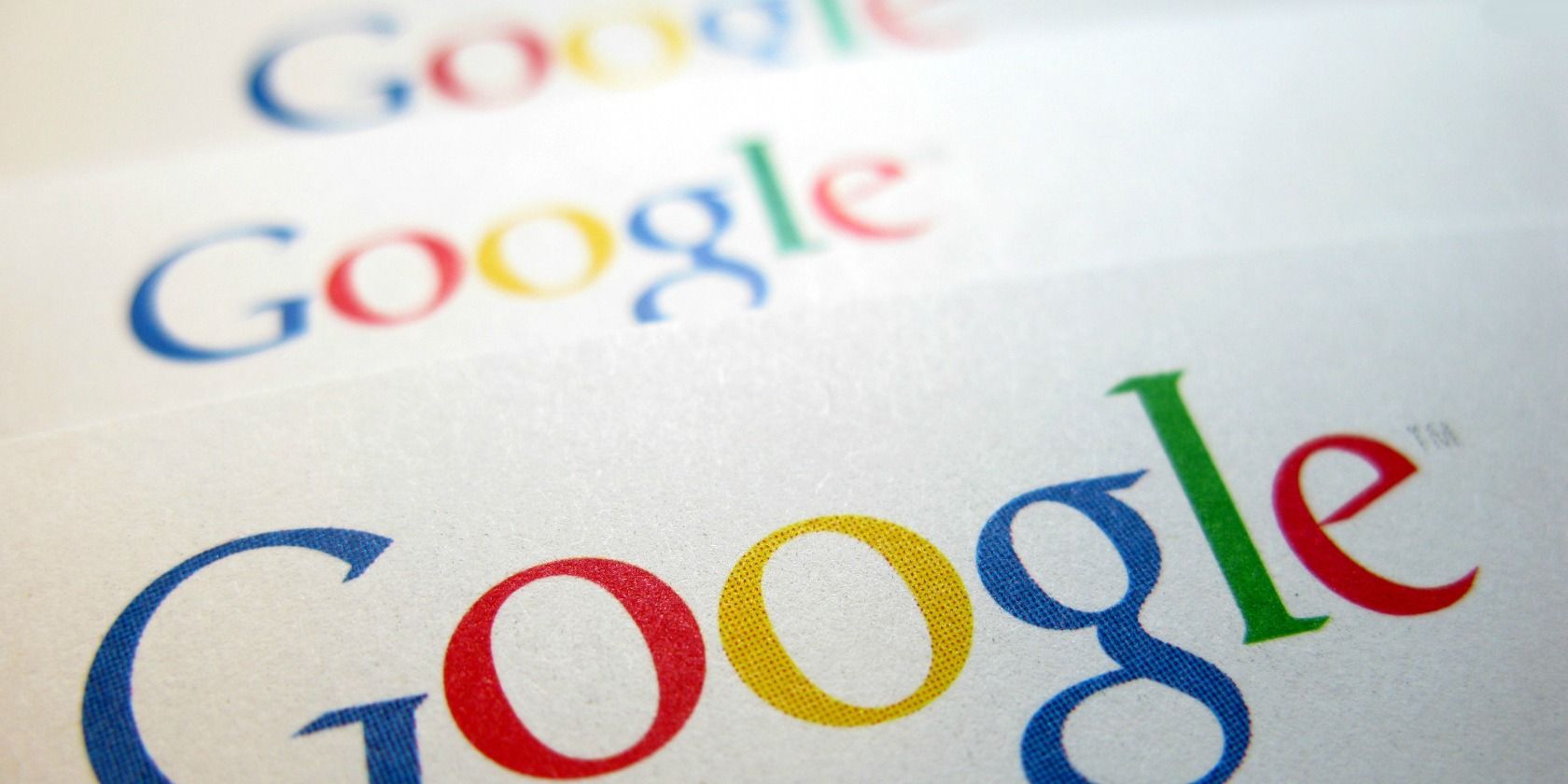
Google has launched new activity cards that make it easier to resume previous searches. By using these activity cards, you will be able to build up a repository of research over time. And it won’t matter how often you step away from Google.
Google’s Activity Cards Save Your Searches
Without Google the web would never have taken off in the way it did. However, it’s far from perfect. Right now it’s too easy to search for something, bookmark a few sites, and then forget about the paths you took to reach those destinations.
Google is trying to change all that by employing activity cards when you want more than just a quick answer. Perhaps you’re planning a holiday itinerary, or finding meals to fit in with your new eating regime. Either way, Google’s activity cards could prove invaluable.
How Google’s Search Activity Cards Work
According to The Keyword, Google’s new activity cards work like so. If you conduct a search while logged into your Google account, Google will compile these searches into an activity card. Google already saves these searches, but it now bundles them by subject.
Pick up where you left off on Search with new activity cards, here to help with ongoing tasks like meal planning or researching new hobbies ? https://t.co/j5kRdKnslt pic.twitter.com/ddAqDhZijs
— Google (@Google) January 9, 2019
The next time you search for that same subject, you’ll see “Your Related Activity” at the top of the results. If you click on it you’ll see previous websites you’ve visited, plus related searches. You can then continue where you left off rather than start again from scratch.
You can also add and remove items as you see fit. To add a web page just tap and hold the link. It will then be added to your activity card. To delete an item just tap on the link and select “Delete”. You can turn off cards completely through the 3-dot menu.
Making the Google App Even More Useful
The new Google Search activity cards are available now on Google’s mobile website and the Google app. Unfortunately, they’re initially only available in English and in the U.S. There’s no word yet on an international rollout, but it should only be a matter of time.
Image Credit: Frankieleon/Flickr
Read the full article: Google Makes It Easier to Resume Previous Searches
Read Full Article
D-Link Introduces the 5G NR Router and Exo Mesh Wi-Fi Routers

At CES 2019, D-Link presented a new series of Exo mesh-enabled smart Wi-Fi routers that come preinstalled with a McAfee security suite. D-Link also introduced its first 5G router.
EXO Mesh Wi-Fi Routers

A mesh Wi-Fi router spreads the network across one or more access points to cover a wider area. This is helpful for users who either have a large property or struggle with Wi-Fi-blocking obstacles, such as concrete walls or ceilings. In contrast to non-mesh Wi-Fi extenders, which create multiple separate networks, a mesh Wi-Fi network is a unified network, meaning you can seamlessly move between different access points.
The five Exo routers in the new series support 10 or more access points. The number isn’t limited, but D-Link told us that it hadn’t tested more. At D-Link’s test house, this setup covered around five thousand square feet, but your results will vary depending on your environment.
The lower-end Exo AC1300 is a dual-band router, while the high-end AC3200 features tri-band Wi-Fi.
For ease of use, the Exo routers use a WPS switch for Wi-Fi Protected Setup. The problem with this convenient solution is that anyone with access to the button could gain access to your network. So make sure to secure your router to prevent unsolicited access.
McAfee Security Suite
All Exo routers give you a free five-year subscription to McAfee’s cloud-based, machine learning-enabled security suite.
The software comes pre-installed on all routers in this series. It protects every connected device from external threats, using McAfee’s global threat intelligence, which can learn and adapt to emerging threats.
Users can manage their network security, including parental control settings or blacklisting of websites, via McAfee’s app.
The expected release date for these new Exo routers is Q2 2019 and the prices will range between $170 and $190. Access points are sold separately and will cost up to $100.
5G NR Router

D-Link also showcased a 5G router. 5G mobile internet is all the rage at CES this year. Besides faster mobile internet, the promise is that 5G could replace traditional wired broadband internet.
With the 5G NR, you won’t need a traditional ISP. D-Link expects that mobile internet service providers will outfit routers with in-built SIM cards and sell them directly to consumers. At this point, the company is not planning to release an unlocked version of the 5G NR, though they said it would depend on user demand. D-Link also couldn’t comment on prices for 5G “home” internet plans.
A potential advantage of a 5G home internet router is that you can take it with you wherever you go and connect to 5G, provided your ISP provides a 5G network. In other words, you might not have to change your ISP when you move.
The expected release for the 5G NR is Q3 or Q4 2019. Should it get it as fast as you can? Not unless 5G is available where you live.
Read the full article: D-Link Introduces the 5G NR Router and Exo Mesh Wi-Fi Routers
Read Full Article
6 Ways to Make Money Playing Video Games

“Do what you love and you’ll never work a day in your life.” Well, what if you love playing video games? Is it possible to get paid and make money playing games? Wouldn’t it be awesome if you could make a living that way?
The truth is, you can! But it’s hard work. Many who go this route will give up within a few years because the work aspect kills the fun of playing video games. Instead of doing what they love, they end up hating what they once loved. And, it’s risky: for every success story, there are hundreds of others who tried and failed.
It’s not something I’d recommend unless you are young, single, and willing to commit several years knowing that it may all be for nothing. But it’s certainly possible! Here are several potential ways you can start earning money by playing video games.
1. Get Paid to Live Stream
How It Works
Stream your gameplay in real-time for the world to see. Aim to build a large audience (which you can monetize with ads) or a loyal audience (which you can monetize with donations and subscriptions). The biggest platform right now is Twitch, but YouTube Gaming is also an option.
Why It’s Difficult
It takes a long time to build a live stream audience. You may not break 10 viewers for several months, and you may not reach 100 viewers for years. The reality is that some streamers never reach that point—and to earn a living streaming video games, you’ll need thousands of regular viewers.
The streaming landscape is oversaturated. Why should someone watch YOU when there are plenty of OTHER popular streams to watch? That’s the tricky part. Set yourself apart with your own brand of humor or personality, by being a world-class player, or by playing games no one else is playing.
Getting Started
Fortunately, the barrier to entry is low. All you need is a decent computer, some games that viewers want to watch, a decent personality, and some streaming software.
For PC gaming, we highly recommend streaming gameplay with OBS Studio, which is free, open-source, and works on Windows, Mac, and Linux. For console gaming, we’ve covered some ways to capture your gameplay.
2. Try Your Hand at Games Journalism
How It Works
Either join an existing site or launch your own and start writing news, reviews, and interviews for a specific game, genre, or industry. If writing for an existing site, you can get paid on a per-article basis as a freelancer. If starting your own site, you can monetize your traffic with ads or Patreon subscriptions.
Why It’s Difficult
As with most kinds of journalism, games journalism is competitive. Lots of people want to write about games for a living! If writing for an existing site, you’ll have to work for pennies while you establish a portfolio and prove your skills. If starting your own site, it’ll take years to build an audience from which you can earn enough to live on.
Journalism can be intensive. For news writing, you’ll need to tap into all kinds of sources around the clock to get scoops before others do. Reviews and interviews can take a lot of time to do properly. And in general, writing every day can be a huge drain on mental energy.
Getting Started
Look for open positions at intermediate-sized gaming sites. Forget sites like IGN for now, and ignore upstarts who have no readership. Make sure you have some writing samples on hand. Send in your application (with writing samples included) and hope for the best. If you don’t have any samples, consider volunteer writing for smaller sites first.
I don’t recommend launching your own games journalism site until you have several years of experience writing for an established site. Writing day in and day out is hard enough. Managing a site on top of that? That’s a whole new level of effort that can easily lead to burnout.
3. Create Guides and Tutorials
How It Works
Newbies love reading guides, especially for multiplayer player-versus-player (PvP) games. You can either create a website for written guides, upload video guides to YouTube, or publish guides as ebooks. The first two are often monetized with ads, whereas the ebook route earns revenue through sales.
Why It’s Difficult
Anyone can write a guide. To make a living, you need to create guides for popular games—but the more popular the game, the more competition you’ll run into. To set your guides apart, you’ll need to offer more insight than others can provide, which means investing a ton of time and setting yourself up as an expert.
On top of that, you’ll need strong writing skills. Guides need to be dense and comprehensive, but also entertaining and comprehensible. Formatting skills are imperative whether you’re publishing ebooks or writing for the web.
Getting Started
Find a popular game, figure out what players are having trouble with, learn the ins and outs of that problem, then teach others how to overcome it themselves. In massively multiplayer online role-playing games (MMORPGs), aim for gold guides, leveling guides, and raid guides. For PvP games like Overwatch, go for build guides and mechanics guides.
4. Host a Podcast or YouTube Channel
How It Works
Create a daily, weekly, or monthly show related to gaming. It could be an opinion-based roundtable discussion, a series of interviews with high-profile players, tips and tricks for a specific game, etc. Podcasts and YouTube videos can be monetized with ads, but this format can also be supported through Patreon subscriptions.
Why It’s Difficult
You’ll need to build a sizeable audience before you see any revenue. Your show must be compelling enough for people to tune in. Boring? Shallow? Poor production quality? These will all keep your show from succeeding.
In a way, this is like a hybrid of Guides (#3) and Live Streams (#1). You need the knowledge and insight of a guide creator, plus the diligence and charisma of a streamer. On the plus side, the content doesn’t have to be as deep as a guide and your personality doesn’t have to be as distinct as a streamer.
Getting Started
We’ve written about starting your own podcast and starting your own YouTube channel. These are good resources to start with.
5. Win Tournaments and Acquire Sponsorships
How It Works
Tournaments are commonplace for PvP games, and the more popular the game, the larger the prize pools become. If you’re skilled enough to join an esports organization, you may be able to earn a livable salary through winnings and sponsorships. Most competitive gamers also take advantage of Live Streams (#1) for additional income.
Why It’s Difficult
Not everyone has what it takes to win. You can be a world-class player, get knocked out early in a tournament, and leave with zero winnings. Even if you do win some cash, it may not cover the cost of hotels and flights. If you aren’t consistently at the top, forget about living off winnings.
Furthermore, the esports industry is still young. Even if you land a position on a revered team, the “salary” could be below minimum wage. The industry is plagued with con artists and thieves who prey on naive gamers. It isn’t unusual to hear about players who are never paid what they were promised.
Getting Started
Find a popular PvP game with lots of tournaments and heavy interest from esports organizations. Practice, practice, practice. As you get better, network with other professional gamers to get your name out there. But to be completely honest, you’ll likely have better luck (and earn more money) pursuing a career as a non-competitive streamer.
6. Get Paid to Test Games
How It Works
Games go through various phases of development. Near completion, developers need outsiders to playtest their games with fresh eyes. As a playtester, your job is to test everything the developer wants you to test, which includes finding and documenting bugs and issues.
Why It’s Difficult
These days it isn’t too difficult to become a tester, but it can be mind-numbing work. The pay isn’t great (on par with, or slightly better than, minimum wage). And unless you can land an internal position at a large game development company, most game testing positions are for mobile games.
Getting Started
For on-demand playtesting, look into services like PlaytestCloud, BetaFamily, BestReviewApp, and ErliBird. Becoming an internal tester at a company is tougher. You’ll have to browse job boards, research companies for open positions, send in applications, and hope for the best.
Earning Money to Play Video Games Is Still Work
Games are fun because they give us time to escape reality. When gaming becomes your job, that aspect of escapism disappears—and likely so will the fun. Love playing games? Think long and hard before turning it into a potential career. You may come to regret it.
If you still want to forge ahead, the opportunities in this post are the best ways to make a gaming-related living right now. If you’re interested in making your own games, check out these free game development software and tools.
Image Credit: file404/Shutterstock
Read the full article: 6 Ways to Make Money Playing Video Games
Read Full Article
IMDb Launches Freedive, a Free Streaming Service
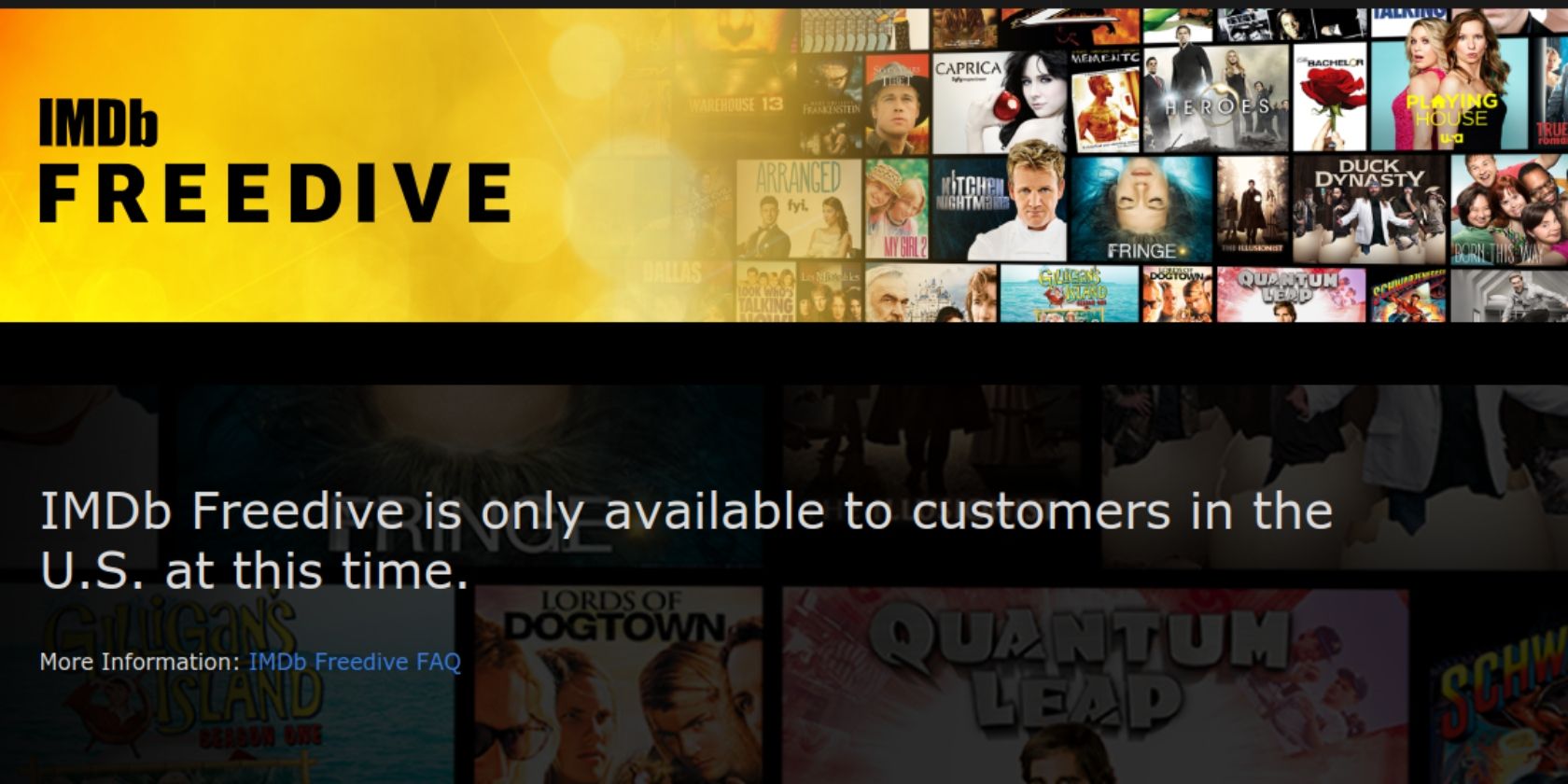
IMDb has launched a free streaming service called Freedive. The streaming service will offer a range of Hollywood movies and highly rated TV shows, all completely for free. How? By breaking the content up with the occasional advertising break.
Free, ad-supported streaming platforms are quite common. There’s Vudu Movies on Us, Tubi TV, and many more besides. There are so many we’ve compiled a list of the best free movie streaming sites. And now IMDb Freedive is another one to add to the list.
IMDb Freedive Offers Quality Over Quantity
At launch, Freedive doesn’t boast a big catalog of content. There’s around 130 movies and 30 TV shows available to stream. However, some of the titles are big names you’ll actually want to watch, so it appears IMDb is focusing on quality over quantity.
IMDb has promised that the catalog will be constantly changing too, so if a movie or show isn’t on Freedive at the moment it could be in the future. On the flipside, if there’s a movie or TV show available now you should watch it before it potentially disappears.
Introducing #Freedive, a new way to start streaming shows and movies for free on Fire TV from @IMDb. Learn more: https://t.co/t9bpomxiJ4 pic.twitter.com/Xezpdes0lw
— Fire TV ? (@amazonfiretv) January 10, 2019
TV shows currently available to watch on Freedive include Fringe, Heroes, Quantum Leap, and The Bachelor. Movies available to watch on Freedive include Memento, Foxcatcher, The Last Samurai, and True Romance. IMDb has also produced a couple of original shows.
All Freedive content is supported by ads, and there’s currently no way to skip past them. IMDb also isn’t offering the chance to buy or rent these movies and TV shows. Instead, you’ll be directed to Amazon if you want to buy or rent the content you’re watching.
How to Access IMDb Freedive
IMDb Freedive is available on imdb.com/freedive as well as on Amazon Fire TV devices. To watch Freedive through the site you’ll have to log in to IMDb. Amazon Fire TV users will find Freedive under “Your Apps & Channels”. Freedive is only available in the U.S.
Nobody likes adverts, but sitting through the occasional ad break in order to watch movies and TV shows for free is surely a price worth paying. Freedive isn’t going to replace Netflix, especially with the increasing quality of Netflix Originals, but it’s a good backup.
Read the full article: IMDb Launches Freedive, a Free Streaming Service
Read Full Article
Google cans the Chromecast Audio
The Chromecast Audio is no more. Google has decided to stop manufacturing the audio dongle that allowed you to add any ‘dumb’ speaker to your Google Cast setup. If you still want one, you’ll have to hurry — and to entice you to buy a discontinued product, Google is now selling its remaining inventory for $15 instead of $35.
 “Our product portfolio continues to evolve, and now we have a variety of products for users to enjoy audio,” Google told us in a statement. “We have therefore stopped manufacturing our Chromecast Audio products. We will continue to offer assistance for Chromecast Audio devices, so users can continue to enjoy their music, podcasts and more.”
“Our product portfolio continues to evolve, and now we have a variety of products for users to enjoy audio,” Google told us in a statement. “We have therefore stopped manufacturing our Chromecast Audio products. We will continue to offer assistance for Chromecast Audio devices, so users can continue to enjoy their music, podcasts and more.”
While the Chromecast turned out to be a major hit for Google, the Chromecast Audio was always more of a niche product.
Google is clearly more interested in getting people to buy its Google Home products and Assistant- or Cast-enabled speakers from its partners. It’s also worth noting that all Google Home devices can connect to Bluetooth enabled speakers, though plenty of people surely have a nice speaker setup at home that doesn’t have built-in Bluetooth support. “Bluetooth adapters suck,” Google told us at the time, though at this point, it seems a Bluetooth adapter may just be the way to go.
The Chromecast Audio first launched back in 2015, in conjunction with the second-generation Chromecast. Over the years, the Chromecast Audio received numerous updates that enabled features like multi-room support. Google says it’ll continue to support Chromcast Audio users for the time being, so if you have already invested in this ecosystem, you should be set for a few more years.
Read Full Article