Posted by Chris Olah, Research Scientist and Arvind Satyanarayan, Visiting Researcher, Google Brain Team
(Crossposted on the Google Open Source Blog)
In 2015, our early attempts to visualize how neural networks understand images led to
psychedelic images. Soon after, we open sourced our code as
DeepDream and it grew into a
small art movement producing
all sorts of amazing things. But we also continued the original line of research behind DeepDream, trying to address one of the most exciting questions in Deep Learning: how do neural networks do what they do?
Last year in the online journal
Distill, we demonstrated how those same techniques could show
what individual neurons in a network do, rather than just what is “interesting to the network” as in DeepDream. This allowed us to see how neurons in the middle of the network are detectors for all sorts of things — buttons, patches of cloth, buildings — and see how those build up to be more and more sophisticated over the networks layers.
 |
| Visualizations of neurons in GoogLeNet. Neurons in higher layers represent higher level ideas. |
While visualizing neurons is exciting, our work last year was missing something important: how do these neurons actually connect to what the network does in practice?
Today, we’re excited to publish “
The Building Blocks of Interpretability,” a new Distill article exploring how feature visualization can combine together with other interpretability techniques to understand aspects of how networks make decisions. We show that these combinations can allow us to sort of “stand in the middle of a neural network” and see some of the decisions being made at that point, and how they influence the final output. For example, we can see things like how a network detects a floppy ear, and then that increases the probability it gives to the image being a “Labrador retriever” or “beagle”.
We explore techniques for understanding which neurons fire in the network. Normally, if we ask which neurons fire, we get something meaningless like “neuron 538 fired a little bit,” which isn’t very helpful even to experts. Our techniques make things more meaningful to humans by attaching visualizations to each neuron, so we can see things like “the floppy ear detector fired”. It’s almost a kind of MRI for neural networks.
We can also zoom out and show how the entire image was “perceived” at different layers. This allows us to really see the transition from the network detecting very simple combinations of edges, to rich textures and 3d structure, to high-level structures like ears, snouts, heads and legs.
These insights are exciting by themselves, but they become even more exciting when we can relate them to the final decision the network makes. So not only can we see that the network detected a floppy ear, but we can also see how that increases the probability of the image being a labrador retriever.
In addition to our paper, we’re also releasing
Lucid, a neural network visualization library building off our work on DeepDream. It allows you to make the sort lucid feature visualizations we see above, in addition to more artistic DeepDream images.
We’re also releasing
colab notebooks. These notebooks make it extremely easy to use Lucid to reproduce visualizations in our article! Just open the notebook, click a button to run code — no setup required!
 |
| In colab notebooks you can click a button to run code, and see the result below. |
This work only scratches the surface of the kind of interfaces that we think it’s possible to build for understanding neural networks. We’re excited to see what the community do — and we’re excited to work together towards deeper human understanding of neural networks.

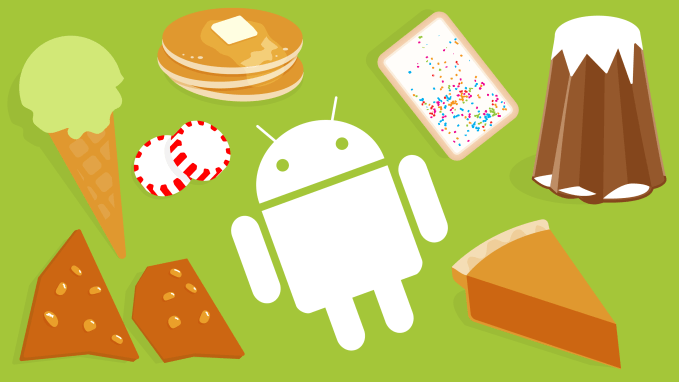 Just like in the last two years, Google is using the beginning of March to launch the first developer preview of the next version of Android. Android P, as it’s currently called, is still very much a work in progress and Google isn’t releasing it into its public Android beta channel for over-the-air updates just yet. That’ll come later. Developers, however, can now download… Read More
Just like in the last two years, Google is using the beginning of March to launch the first developer preview of the next version of Android. Android P, as it’s currently called, is still very much a work in progress and Google isn’t releasing it into its public Android beta channel for over-the-air updates just yet. That’ll come later. Developers, however, can now download… Read More
 The UK’s data protection agency will push for increased transparency into how personal data flows between digital platforms to ensure people being targeted for political advertising are able to understand why and how it is happening.
The UK’s data protection agency will push for increased transparency into how personal data flows between digital platforms to ensure people being targeted for political advertising are able to understand why and how it is happening. 

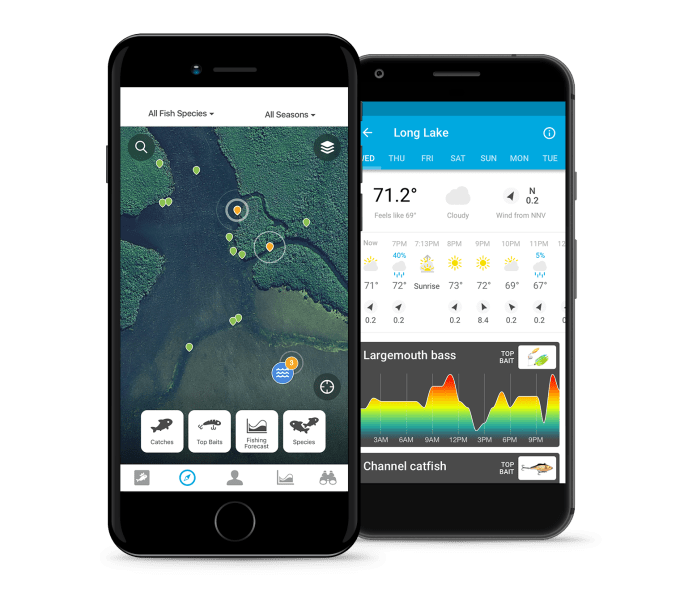 Fishbrain, the Sweden-made mobile app and social network for sport fishing, is disclosing $13.5 million in Series B funding. The round is led by B Capital Group, the VC fund founded by Facebook co-founder Eduardo Saverin, with participation from SoftBank Ventures Korea, and existing investors Northzone, and Industrifonden.
Fishbrain, the Sweden-made mobile app and social network for sport fishing, is disclosing $13.5 million in Series B funding. The round is led by B Capital Group, the VC fund founded by Facebook co-founder Eduardo Saverin, with participation from SoftBank Ventures Korea, and existing investors Northzone, and Industrifonden.  When future generations look back on 2018 what will they remember? Not much, I suspect, except for this amazing robot that can solve a Rubik’s cube in .38 seconds. The video, above, shows the cube in an unsolved position and then the actuators jump into action, slamming squares into place like some kind of crazed version of Will Smith’s character in The Pursuit of Happyness. Created…
When future generations look back on 2018 what will they remember? Not much, I suspect, except for this amazing robot that can solve a Rubik’s cube in .38 seconds. The video, above, shows the cube in an unsolved position and then the actuators jump into action, slamming squares into place like some kind of crazed version of Will Smith’s character in The Pursuit of Happyness. Created… 
 Nearly one in five U.S. adults today have access to a smart speaker, according to new research out this week from Voicebot.ai. That means adoption of these voice-powered devices has grown from around 1 percent reach among U.S. adults to nearly 20 percent in just two years – or 47.3 million U.S. adults. To clarify, “access to a smart speaker” means the adults have one in…
Nearly one in five U.S. adults today have access to a smart speaker, according to new research out this week from Voicebot.ai. That means adoption of these voice-powered devices has grown from around 1 percent reach among U.S. adults to nearly 20 percent in just two years – or 47.3 million U.S. adults. To clarify, “access to a smart speaker” means the adults have one in… 
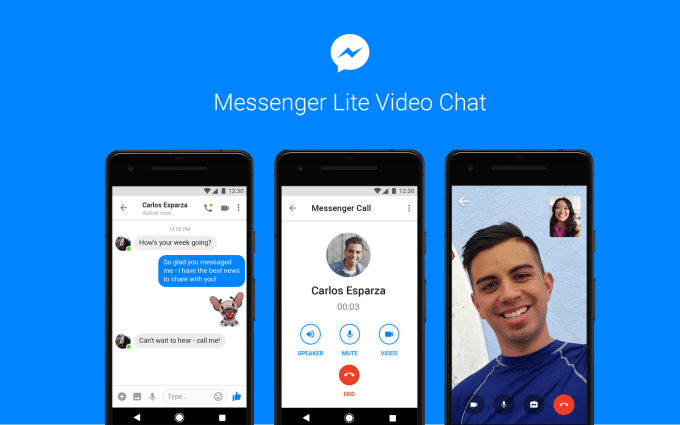 After bringing its pared-down Android app Messenger Lite to mature markets like the US and UK last autumn, Facebook is expanding its features to ramp up engagement. Today, the company announced that it is adding video chat into the mix. Messenger Lite, first launched in 2015 was initially part of an effort from Facebook to build more apps to boost usage in developing countries, where…
After bringing its pared-down Android app Messenger Lite to mature markets like the US and UK last autumn, Facebook is expanding its features to ramp up engagement. Today, the company announced that it is adding video chat into the mix. Messenger Lite, first launched in 2015 was initially part of an effort from Facebook to build more apps to boost usage in developing countries, where… 





 Whether you’re a developer who’s working on mobile apps, or just someone enjoying the millions of apps available for your phone, today is a very special day. It’s the 10-year anniversary of the original iPhone SDK.
Whether you’re a developer who’s working on mobile apps, or just someone enjoying the millions of apps available for your phone, today is a very special day. It’s the 10-year anniversary of the original iPhone SDK. 

 Google Lens, the company’s visual search engine that can recognize what’s in your images and scan business cards, among other things, is now rolling out to all Google Photos users on Android. This marks Google’s first major expansion for Lens, which was previously only available to those who had access to the latest Pixel phones. On those phones, Lens is also available…
Google Lens, the company’s visual search engine that can recognize what’s in your images and scan business cards, among other things, is now rolling out to all Google Photos users on Android. This marks Google’s first major expansion for Lens, which was previously only available to those who had access to the latest Pixel phones. On those phones, Lens is also available… 





 HQ is redefining mobile, creating through its twice-daily trivia games a sense of urgency that pierces the monotony of our social feeds. Now it’s raised a big round of funding to turn its scrappy operation into the Jeopardy from tomorrow. But just like its 12-round games, we’ve got 12 questions (and some answers) for HQ.
HQ is redefining mobile, creating through its twice-daily trivia games a sense of urgency that pierces the monotony of our social feeds. Now it’s raised a big round of funding to turn its scrappy operation into the Jeopardy from tomorrow. But just like its 12-round games, we’ve got 12 questions (and some answers) for HQ.