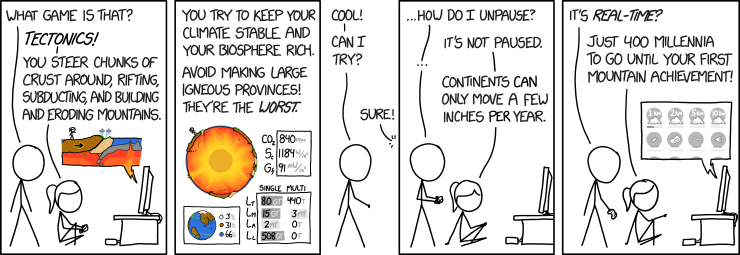
A blog about how-to, internet, social-networks, windows, linux, blogging, tips and tricks.
19 October 2018
Facebook launches “Hunt For False News” debunk blog as fakery drops 50%
Facebook hopes detailing concrete examples of fake news it’s caught — or missed — could improve news literacy or at least prove it’s attacking the misinformation problem. Today Facebook launched “The Hunt For False News”, in which it examines viral B.S., relays the decisions of its third-party fact checkers, and explains how the story was tracked down. The first edition reveals cases where false captions were put on old videos, people were wrongfully identified as perpetrators of crimes, or real facts were massively exaggerated.
The blog’s launch comes after three recent studies showed the volume of misinformation on Facebook has dropped by half since the 2016 election, while Twitter’s volume hasn’t declined as drastically. Unfortunately, the remaining 50 percent still threatens elections, civil discourse, dissident safety, and political unity across the globe.![]()
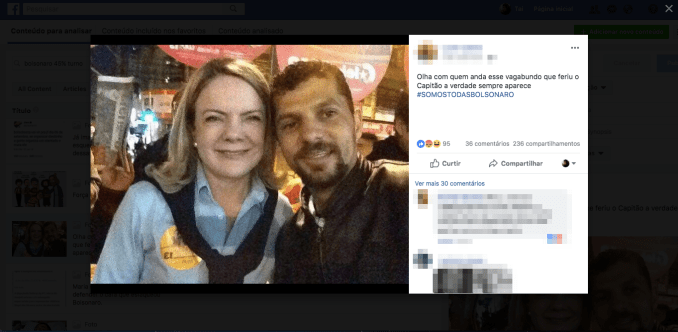
In one of The Hunt’s first examples, it debunks that a man who posed for a photo with one of Brazil’s senators had stabbed the presidential candidate. Facebook explains that its machine learning models identified the photo, it was proven false by Brazilian fact-checker Aos Fatos, and Facebook now automatically detects and demotes uploads of the image. In a case where it missed the mark, a false story touting NASA would pay you $100,000 to study you staying in bed for 60 days “racked up millions of views on Facebook” before fact checkers found NASA had paid out $10,000 to $17,000 in limited instances for studies in the past.
While the educational “Hunt” series is useful, it merely cherry picks random false news stories from over a wide time period. What’s more urgent, and would be more useful, would be for Facebook to apply this method to currently circulating misinformation about the most important news stories. The New York Times’ Kevin Roose recently began using Facebook’s CrowdTangle tool to highlight the top 10 recent stories by engagement about topics like the Brett Kavanaugh hearings.
Top performing Kavanaugh-related posts on Facebook over the last 24 hours (per @crowdtangle) come from:
1. Trump
2. Fox News
3. Franklin Graham
4. Fox News
5. CNN
6. NRA Institute for Legislative Action
7. GOP
8. Ben Shapiro
9. The Sage Page
10. FreedomWorks
11. NRA
12. Breitbart— Kevin Roose (@kevinroose) October 7, 2018
If Facebook wanted to be more transparent about its successes and failures around fake news, it’s publish lists of the false stories with the highest circulation each month and then apply the Hunt’s format more explaining how they were debunked. This could help to dispel myths in societies understanding that may be propagated by the mere abundance of fake news headlines, even if users don’t click through the read them.
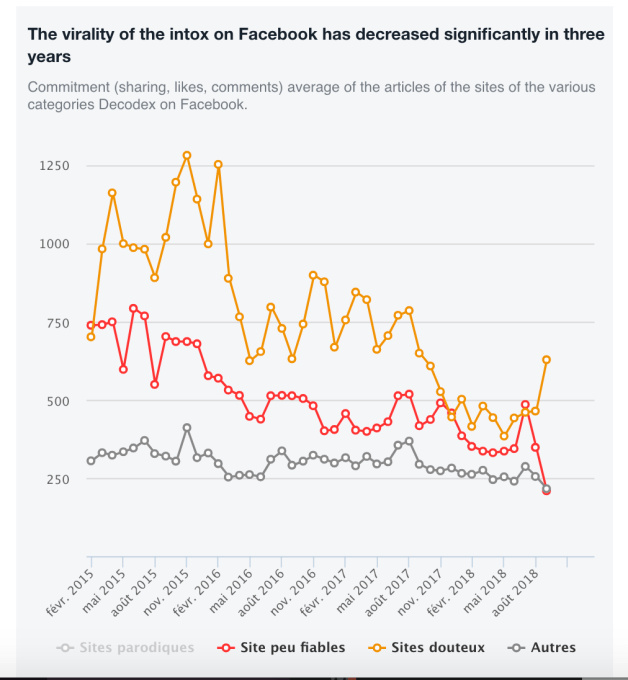
The red line represents the decline of Facebook engagement with “unreliable or dubious” sites
But at least all of Facebook’s efforts around information security including doubling its security staff from 10,000 to 20,000 workers, fact checks, and using News Feed algorithm changes to demote suspicious content are paying off.
- A Stanford and NYU study found that Facebook likes, comments, shares, and reactions to links to 570 fake news sites dropped by over half since the 2016 election while engagements through Twitter continued to rise, “with the ratio of Facebook engagements to Twitter shares falling by approximately 60 percent.”
- A University Of Michigan study coined the metric “Iffy Quotient” to assess the how much content from certain fake news sites was distributed on Facebook and Twitter. When engagement was factored in, it found Facebook’s levels had dropped to early 2016 volume that’s now 50 percent les than Twitter.
- French newspaper Le Monde looked at engagement with 630 French websites across Facebook, Twitter, Pinterest and Reddit. Facebook engagement with sites dubbed “unreliable or dubious” has dropped by half since 2015.
Of course, given Twitter’s seeming paralysis on addressing misinformation and trolling, they’re not a great benchmark for Facebook to judge by. While it’s useful that Facebook is outlining ways to spot fake news, the public will have to internalize these strategies for society to make progress. That may be difficult when the truth has become incompatible with many peoples’ and politicians’ staunchly-held beliefs.
In the past, Facebook has surfaced fake news spotting tips atop the News Feed and bought full-page newspaper ads trying to disseminate them. The Hunt For Fake News would surely benefit from being embedded where the social network’s users look everyday instead of buried in its corporate blog.
Read Full Article
Buggy software in popular connected storage drives can let hackers read private data
Security researchers have found flaws in four popular connected storage drives that they say could let hackers access a user’s private and sensitive data.
The researchers Paulos Yibelo and Daniel Eshetu said the software running on three of the devices they tested — NetGear Stora, Seagate Home and Medion LifeCloud — can allow an attacker to remotely read, change and delete data without requiring a password.
Yibelo, who shared the research with TechCrunch this week and posted the findings Friday, said that many other devices may be at risk.
The software, Hipserv, built by tech company Axentra, was largely to blame for three of the four flaws they found. Hipserv is Linux-based, and uses several web technologies — including PHP — to power the web interface. But the researchers found that bugs could let them read files on the drive without any authentication. It also meant they could run any command they wanted as “root” — the built-in user account with the highest level of access — making the data on the device vulnerable to prying eyes or destruction.
We contacted Axentra for comment on Thursday but did not hear back by the time of writing.
Neither Netgear nor Seagate commented by our deadline, but we’ll update if that changes. Lenovo, which now owns Medion, did not respond to a request for comment.
The researchers also reported a separate bug affecting WD My Book Live drives, which can allow an attacker to remotely gain root access.
A spokesperson for WD said that the vulnerability report affects devices originally introduced in 2010 and discontinued in 2014, and “no longer covered under our device software support lifecycle.” WD added: “We encourage users who wish to continue operating these legacy products to configure their firewall to prevent remote access to these devices, and to take measures to ensure that only trusted devices on the local network have access to the device.”
In all four vulnerabilities, the researchers said that an attacker only needs to know the IP address of an affected drive. That isn’t so difficult in this day and age, thanks to sites like Shodan, a search engine for publicly available devices and databases, and similar search and indexing services.
Depending on where you look, the number of affected devices varies. Shodan puts the number at 311,705, but ZoomEye puts the figure at closer to 1.8 million devices.
Although the researchers described the bugs in moderate detail, they said they have no plans to release any exploit code to prevent attackers taking advantage of the flaws.
Their advice: If you’re running a cloud drive, “make sure to remove your device from the internet.”
Read Full Article
Microsoft’s new expense tracker Spend hits the App Store
The team behind mileage-tracking app MileIQ, a company Microsoft acquired a few years ago, is out with a new application. This time, the focus isn’t on tracking miles, but rather expenses. The new app, simply called “Spend,” arrived on the App Store on Thursday, offering automatic expense tracking for work reimbursement purposes or for taxes.
Spend doesn’t appear to be a part of some grand Microsoft plan to take on expense tracking industry giants, like Expensify or SAP-owned Concur, for example. At least, not at this time.
Instead, the app is a Microsoft Garage project, the App Store clarifies.
Microsoft Garage is the company’s internal incubator when employees can test out new ideas to see if they resonate with consumers and business users.
Through the program, a number of interesting projects have gotten their start over the years, like the Cortana-based dictation tool, Dictate; mobile design creation app Sprightly; short-form email app Send; the Word Flow keyboard for smartphones; a Bing-backed alternative to Google News; and dozens more.
The new Spend app, at first glance, looks well-designed and easy to use.
Like most expense trackers, it offers features like the ability to take photos of receipts, expense categorization features, and reporting.
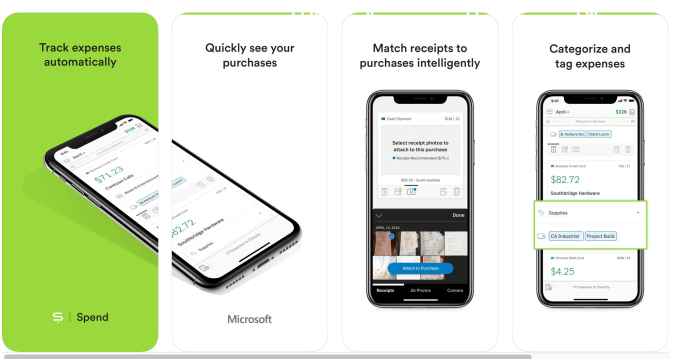
However, what makes Spend interesting is the app’s automated tracking and matching, and its user interface for working with your receipts.
The app begins by automatically tracking all your expenses from a linked credit card or bank account. You can then swipe on the expenses to mark them as personal or business. These expenses are automatically categorized, and you can add extra tags for added organization.
You can also add notes to purchases, split expenses, and customize expense categories, in addition to tags.

And the app can generate expense reports on a weekly, monthly or custom bases, which can be exported at spreadsheets or PDFs. There’s a web dashboard for when you’re using the app at your computer, but Spend doesn’t appear on the MileIQ main website at this time. It does, however, have a support site.
The company says the new app is an early version, and they plan to revise it going forward as they make improvements. Microsoft has been asked for more details on its plans with Spend, and we’ll update if they have more to offer.
Read Full Article
Researchers discover a new way to identify 3D printed guns
Researchers at the University at Buffalo have found that 3D printers have fingerprints, essentially slight differences in design that can be used to identify prints. This means investigators can examine the layers of a 3D printed object and pinpoint exactly which machine produced the parts.
“3D printing has many wonderful uses, but it’s also a counterfeiter’s dream. Even more concerning, it has the potential to make firearms more readily available to people who are not allowed to possess them,” said Wenyao Xu, lead author of the study.
The researchers found that tiny wrinkles in each layer of plastic can be used to identify a “printer’s model type, filament, nozzle size and other factors cause slight imperfections in the patterns.” They call their technology PrinTracker.
“Like a fingerprint to a person, these patterns are unique and repeatable. As a result, they can be traced back to the 3D printer,” wrote the researchers.
This process works primarily with FDM printers like the Makerbot which use long spools of filament to deposit layers of plastic onto a build plate. Because the printers used in 3D printed guns are usually more complex and more expensive there could be less variation in the individual layers and, more importantly, the layers might be harder to discern. However, for some simpler plastic parts could exhibit variations.
“3D printers are built to be the same. But there are slight variations in their hardware created during the manufacturing process that lead to unique, inevitable and unchangeable patterns in every object they print,” said Xu.
Read Full Article
Facebook hires former UK Lib Dem leader, Nick Clegg, as global policy chief
Facebook has confirmed it has hired the former leader of the UK’s former third largest political party — Nick Clegg of the middle ground Liberal Democrats — to head up global policy and comms.
The news was reported earlier by the Financial Times.
Facebook hires Nick Clegg, the former UK deputy prime minister, to head its global affairs and communications team. https://t.co/EhPZlJ0hJL pic.twitter.com/VqRR2chNyk
— Financial Times (@FinancialTimes) October 19, 2018
Facebook confirmed to TechCrunch that Clegg’s title will be VP, global affairs and communications, and that he starts on Monday — and will be moving with his family to California in the New Year.
Facebook’s prior global policy and communications chief, Elliot Schrage, who has been in post for a decade is staying on as an advisor, according to Facebook, and in a post announcing Clegg’s hire COO Sheryl Sandberg thanked Schrage for his “leadership, tenacity, and wise counsel ‑- in good times and bad”.
Facebook told us that Sandberg and founder Mark Zuckerberg were both deeply involved in the hiring process, beginning discussions with Clegg over the summer — as fallout from the Cambridge Analytica data misuse scandal continued to rain down around it — and emphasizing they have already spent a lot of time with him.
Facebook also made a point of noting that Clegg is the most senior European politician to ever take up a senior executive leadership role in Silicon Valley.
The hire certainly looks like big tech waking up to the fact it needs a far better relationship with European lawmakers.
In a post on Facebook announcing his new job, Clegg says as much, writing: “Having spoken at length to Mark and Sheryl over the last few months, I have been struck by their recognition that the company is on a journey which brings new responsibilities not only to the users of Facebook’s apps but to society at large. I hope I will be able to play a role in helping to navigate that journey.”
“Facebook, WhatsApp, Messenger, Oculus and Instagram are at the heart of so many people’s everyday lives – but also at the heart of some of the most complex and difficult questions we face as a society: the privacy of the individual; the integrity of our democratic process; the tensions between local cultures and the global internet; the balance between free speech and prohibited content; the power and concerns around artificial intelligence; and the wellbeing of our children,” he adds.
“I believe that Facebook must continue to play a role in finding answers to those questions – not by acting alone in Silicon Valley, but by working with people, organizations, governments and regulators around the world to ensure that technology is a force for good.”
In her note about Clegg’s hire, Sandberg lauds Clegg as “a thoughtful and gifted leader who… understands deeply the responsibilities we have to people who use our service around the world” — before also discussing the big challenges ahead.
“Our company is on a critical journey. The challenges we face are serious and clear and now more than ever we need new perspectives to help us though this time of change,” she writes. “The opportunities are clear too. Every day people use our apps to connect with family and friends and make a difference in their communities. If we can honor the trust they put in us and live up to our responsibilities, we can help more people use technology to do good.
“That’s what motivates our teams and from all my conversations with Nick, it’s clear that he believes in this as well. His experience and ability to work through complex issues will be invaluable in the years to come.”
One former Facebook policy staffer we spokes to for an insider perspective on Clegg’s hire, couched it as a sign Facebook is finally taking Europe seriously — i.e. as a regulatory force with the ability to bring big tech to rule.
“When I started at fb there were two people in a Regus office doing EU policy,” the person told us, speaking on condition of anonymity. “Now they have an army, and they’re still hiring.”
In Europe, the region’s new data protection framework, GDPR, which came into force at the end of May, has put privacy and security at the top of the tech agenda. And more regulations are coming — with the EU’s data protection supervisor warning today that GDPR is not enough.
“The Facebook/Cambridge Analytica revelations are still under investigation in Europe and America, but they are only the tip of the iceberg, a sign of a much wider problem and a symptom of many more problems still unnoticed,” writes Giovanni Buttarelli in a blog entitled: The urgent case for a new ePrivacy law.
“They didn’t take it seriously and they’re catching up now. I think it also just sends a strong signal that they’re not a U.S. centric company,” the former Facebooker added of the company’s attitude to EU policy, dating the dawning realization that a new approach was needed to around 2016.
Which was also the year that domestic election interference came home to roost for Zuckerberg, after Kremlin meddling in the US presidential elections.
So no more ‘pretty crazy ideas’ from Zuckerberg where politics is concerned — Nick Clegg instead.
For Brits, though, this is actually a pretty crazy idea, given Clegg is the awkwardly familiar face of middle ground, middler performance politics.
And, more importantly, the sacrificial lamb of political compromise, after his party got punished for its turn in coalition government with David Cameron’s Brexit triggering Conservatives.
Our ex-Facebooker source said they’d heard rumors linking the former Labour MP, David Miliband, and the Conservatives’ former chancellor, George Osborne, to the global policy position too.
Whatever the truth of those rumors, in the event Facebook went with Clegg’s third way — which of course meshes perfectly with the company’s desire to be a platform for all views; be that conservative, liberal and Holocaust denier too.
In Clegg it will have found a true believer that compromise can trump partisan tribalism.
Though Facebook’s business will probably test the limits of even Clegg’s famous powers of accommodation.
The current state of the Lib Dem political animal — a party with now just a handful of MPs left in the UK parliament — does also hold a cautionary message for Facebook’s mission to be all things to all men.
A target some less machiavellian types might judge ‘mission impossible’.
Add to that, given Facebook’s now dire need to win back user trust — i.e. in the wake of a string of data scandals, such as the Cambridge Analytica affair (and indeed ongoing attempts by unknown forces to use its platform for voter manipulation) — Clegg is rather an odd choice of hire, given he’s the man who led a political party that fatally burnt the trust of its core supporters and convinced them to punish it with near political oblivion at the ballet box.
Still, at least Clegg knows how to say sorry in a way that be turned into a hip and shareable meme …
Read Full Article
The 7 great features that will hopefully return to the MacBook Pro
I miss the old MacBook Pro. Remember when the MacBook Pro had a good keyboard? Or an SD Card slot? Or an escape key? I miss the time when the MacBook Pro was 2mm thicker than the current version but had a full-size USB port.
Remember the wonder of MagSafe? Or the glory that was using a MacBook Pro outside because of the matte screen?
Remember when the power adapter for Apple’s laptops had little fold-out tabs to hold the cord? There was also a time that a random brush of the keyboard wouldn’t trigger Siri.
There was a time when Apple made great laptops and there is now.
Yesterday Apple announced an upcoming event where the company will likely release new laptops and iPads. These are some of the features TechCrunch writers hope return to Apple’s notebook computers.
Escape Key
The Touch Bar is clever. I like it most of the time. But I like the escape key more. Right now, on Macs equipped with the TouchBar, the escape key is a temporary button on the TouchBar. It’s positioned off-center, too, which forces users to relearn its location.
It’s silly. The escape key has been with PCs for generations and is critical across applications and use cases. Everyone from causal gamers to coders use the escape key on a regular basis.
Keep the TouchBar, but make it a bit smaller and position it between an escape key and a real power button. Just give me my escape key back. And make Siri optional. I’ve had a TouchBar-equipped MacBook Pro for nearly two years and have yet to find a reason to use Siri.
USB Ports
I’m over living the dongle life. From everything from charging a phone to connecting a camera, standard USB ports need to return to the MacBook Pro. Since we’re dreaming here, I would love to have one per side. The PC industry has been slow to jump on USB-C. Even Apple hasn’t gone all-in and that’s the issue here.
Think about it: If a person buys a MacBook Pro and iPhone, that person cannot connect their iPhone to their new MacBook Pro without buying an adapter or cable. Same goes for an iPad. If a person wants to buy a new iPad and new MacBook Pro, the two products cannot connect out of the box.
Apple launched the USB-C equipped MacBook Pro in 2016. It’s 2018. For a company that understands ecosystems, Apple has done a poor job ensuring all of its products are compatible out of the box. The first USB-C Apple Watch cable was released today.
SD Card Slot
The MacBook Pro is billed as a laptop for the mobile professional yet it doesn’t allow some mobile professionals to connect their gear without adapters.
The SD Card is the overwhelming standard of photographers and videographers — a key audience for the MacBook Pro — and yet these folks now have to use adapters to connect their gear. Until the latest MacBook Pro redesign, there was a built-in SD Card reader, and Apple should (but won’t) build one into the next version.
External battery level indicator
A few generations ago, the MacBook and MacBook Pro had tiny button on the side that, when pressed, illuminated little lights to give the user an approximation of the remaining battery life. It was lovely.
You know the drill: You’re running out the door and need to know if you should bring your large power adapter. You don’t need to know exactly how much time until your laptop dies. You need an idea. And that’s what these lights provided. With just a press of a button, the user would know if the laptop would last 20 minutes or 2 hours.
Clever Power Adapter
For generations, Apple laptop chargers had little tabs that folded out and gave the owner a place to wrap the cable. It’s a simple and effective design. Steve Jobs is even listed on the 2001 patent. Those tabs disappeared when Apple went USB-C in 2016.
The latest charger is the same shape as the previous version but lacks the tabs, forcing owners to store the USB-C cable apart from the charging block. It’s a little thing but little things was what made Apple products delightful.
MagSafe
The elimination of MagSafe is nearly too painful to talk about. It was magical. Now it’s dead.
Here’s how it worked: The power cable was magnetic. Instead of sticking into the laptop, it connected to the side of it. If someone tripped over the cable, the cable would harmlessly disconnect from the laptop.
When Apple first launched MagSafe, the company loudly proclaimed they did so because customers kept breaking the connectors that plugged into the laptop. You know, like what’s in the current MacBook.
A good keyboard
I could forego all of the above if Apple could fix the keyboard in the latest MacBook Pro. It’s terrible.
Our Natasha Lomas said it best in her excellent piece called “An ode to Apple’s awful MacBook keyboard,”
The redesigned mechanism has resulted in keys that not only feel different when pressed vs the prior MacBook keyboard — which was more spongy for sure but that meant keys were at reduced risk of generating accidental strikes vs their barely there trigger-sensitive replacements (which feel like they have a 40% smaller margin for keystrike error) — but have also turned out to be fail prone, as particles of dust can find their way in between the keys, as dust is wont to do, and mess with the smooth functioning of key presses — requiring an official Apple repair.
Yes, just a bit of dust! Move over ‘the princess and the pea’: Apple and the dust mote is here! ‘Just use it in a vacuum’ shouldn’t be an acceptable usability requirement for a very expensive laptop.
Seriously. The keyboard is the worst part of the latest generation of the MacBook.
Alternatives
For the first time in 15 years I’m considering switching back to a Windows laptop. Microsoft’s Surface Book is not without flaws, but it’s a solid machine in my limited experience. I would be willing to try the less-powerful Surface Laptop 2, too. They’re just missing one thing: iMessage.
Read Full Article
8 Common Apple AirPods Problems and How to Fix Them

AirPods not working like they’re supposed to? As is often the case with wireless technology, it can be hard to know what to do when something goes wrong. Apple’s AirPods (our review) are no exception.
Fortunately there’s a quick fix for most problems, and a few other tricks you can try if your issues persist. Sometimes the problem isn’t with the AirPods at all, but rather the source device, ear wax, or an aging battery.
So here’s our AirPods troubleshooting guide for solving common issues.
How to Reset Your AirPods and Fix Most Problems

This tip takes the classic “turn it off and on again” philosophy and applies it to Apple’s wireless earphones. You can reset your AirPods back to an “as new” state by resetting them. After this, simply pair them with your iPhone again and everything should work as normal.
To reset your AirPods:
- Put both the left and right earbuds into the battery case.
- Press and hold the round button on the back of the case for 15 seconds until the LED flashes.
- Open your AirPods case near your iPhone and follow the pairing procedure.
You won’t need to pair your AirPods with every Apple device going forward, since the earphones automatically pair via iCloud.
1. How to Find Lost AirPods
You can use Apple’s Find My iPhone tool to locate your AirPods, but there are a few caveats to doing so. If they’re still powered on, Find My iPhone will use the device you’re connected to for a location fix. If your AirPods are in their case or have run out of battery, you will see their last known location.
To locate your AirPods:
- Head to iCloud.com in your web browser.
- Sign in and click on Find iPhone.
- At the top of the screen, click the All Devices dropdown list.
- Select your AirPods to see their location.
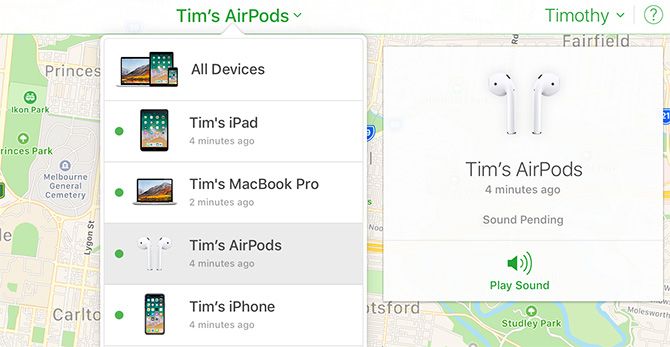
If you know your AirPods are somewhere in your house and you’re having trouble finding them, click the Play Sound option and listen for beeping. This won’t work if they’re both in the case and powered off.
2. Solving Patchy Audio and Static Problems

If you’re having audio problems, you might be too far from your source. Apple’s AirPods boast an impressive range of around 100 feet, but this can dip dramatically when you introduce obstacles like walls or sources of interference.
If you can put your source device (like an iPhone or iPod) in your pocket, this won’t be a problem anymore. For static sources like a computer, you’ll have to stay within range for optimal audio quality. It’s also possible for sources of interference to reduce the range of your AirPods.
In particular, Wi-Fi is known to interfere with the W1 chip inside your AirPods. You can help reduce this problem by turning off Wi-Fi on your iPhone, or moving to another area to take a call. You can try using your Mac to isolate areas of high Wi-Fi interference.
3. Stop Audio Playing and Pausing Erratically
Your AirPods have proximity sensors on them, which detect when you put them in or take them out of your ears. Doing so will automatically play or pause content unless you’ve specified otherwise. If your content pauses while your AirPods are still in your ears, it’s possible there’s a problem with these sensors.
You can disable the feature in your AirPod settings under Settings > Bluetooth > AirPods. Tap on the i next to your AirPods and toggle Automatic Ear Detection off. This will reduce battery life, since your AirPods will use the same amount of power whether you’re wearing them or not.
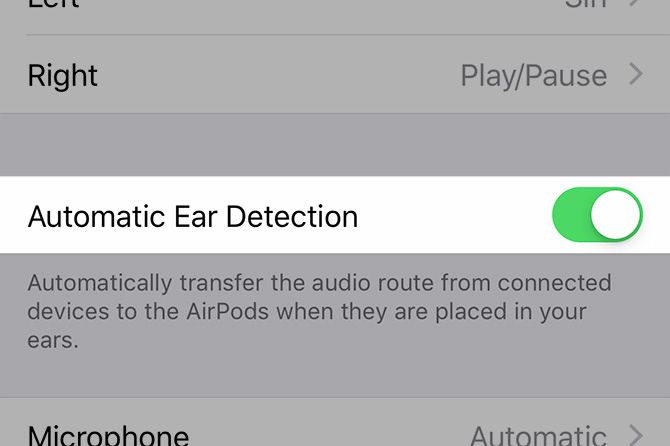
You may also want to try resetting your AirPods as discussed earlier. If you think there’s a problem with your AirPods and you can’t resolve this issue, it’s best to contact Apple Support for a possible repair or replacement.
4. Automatic Ear Detection Not Working

Automatic Ear Detection pauses your music or other content when you remove the AirPods from your ears. If this doesn’t happen for you, first check you have the feature enabled. Head to Settings > Bluetooth > AirPods, tap on the i next to your AirPods, then make sure Automatic Ear Detection is on.
Next, make sure your AirPods are clean! The proximity sensor will not work if ear wax or other gunk is covering it. This will cause your earphones to behave as if they’re constantly in your ears. Don’t forget to clean the case (it’s easy with a cotton swab and some isopropyl alcohol).
While you’re at it, why not give your iPhone a good clean too?
5. AirPods Won’t Connect to Your iPhone
If you can’t connect your AirPods to your iPhone, try putting them back into the battery case and waiting around 15 seconds. Take them out again, then try reconnecting. You can manually force the connection by opening Control Center, tapping on the top-right corner of the Now Playing box (pictured below), and manually selecting your AirPods.
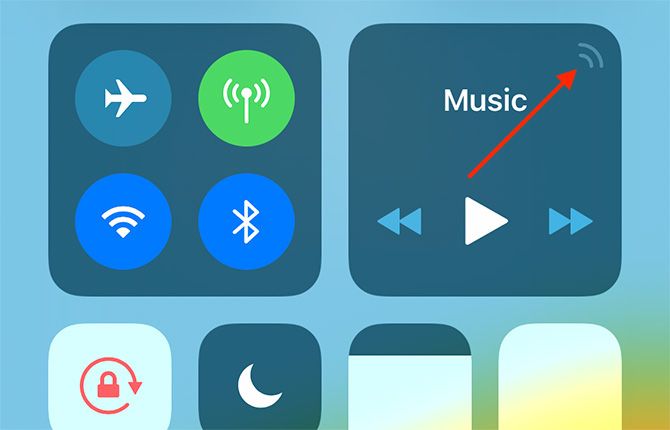
The problem may be isolated to your iPhone. Try disabling Bluetooth by toggling Airplane Mode on and off again (access Control Center, tap on the plane icon, wait a few seconds, then tap it again). If this still doesn’t work, restarting your iPhone may do the trick.
Still got problems? Reset your AirPods as per the above instructions and try pairing them again. If you don’t see any LEDs, your AirPods are out of battery. Charge them for a few minutes and then try again.
6. AirPods Won’t Connect to Your Mac
This is often a problem with older Macs, which have notoriously flaky Bluetooth chips. Begin troubleshooting by turning off Bluetooth. To do so, click on the Bluetooth icon in the menu bar at the top of the screen and select Turn Bluetooth Off. Wait a few seconds, then turn it back on and try again.
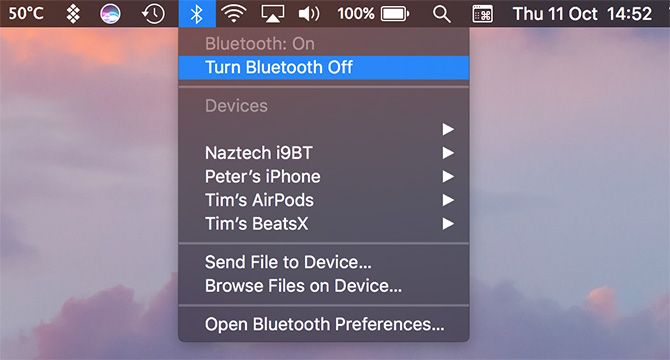
If that doesn’t work, you can also kill the Bluetooth daemon that runs in the background on macOS. Note that you will lose connection to other Bluetooth devices as part of the command.
To do this, open a new Terminal window and type:
sudo pkill blued
Hit Enter then type your admin password, followed by Enter again. Wait a second or two and try connecting your earphones again.
Still having problems? Restart your computer or check out our Mac Bluetooth troubleshooting guide for instructions on manually pairing and resetting your Mac’s known device list.
7. AirPods Won’t Charge
Some users have reported that their AirPods won’t charge properly. Apple recommends checking your charging cable first, which you can do by attempting to charge your iPhone with it. If this works, move on to checking the Lightning port instead.
Since many of us carry our AirPods in pockets and bags, fluff and other debris can become lodged in the charging port. You can clean these out using a thin, sharp object. I prefer using the same Apple SIM key you’d use to access the SIM tray on an iPhone. Simply scrape the inside down and remove anything that shouldn’t be in there.

If you’re confident the cable works and there’s nothing stopping your AirPods from charging, leave them connected to a power source for 15 minutes and come back. If they’re still dead, it might be time to contact Apple for repair or replacement.
8. AirPods Battery Draining Too Fast
You can optimize your AirPods’ battery life by leaving Automatic Ear Detection enabled. Check this by heading to Settings > Bluetooth and tapping the i next to your AirPods. If it’s on, a software quirk may be causing your issue. In this case, you should reset your AirPods as detailed earlier.
Don’t forget that the battery in your AirPods and charging case are just like the battery in your iPhone. The more cycles these devices complete, the lower the overall battery charge. This simply how lithium ion batteries age.
Apple offers AirPods Service and Repair, allowing you to replace the batteries in your AirPods for $49 each, and the battery in your charging case for another $49.
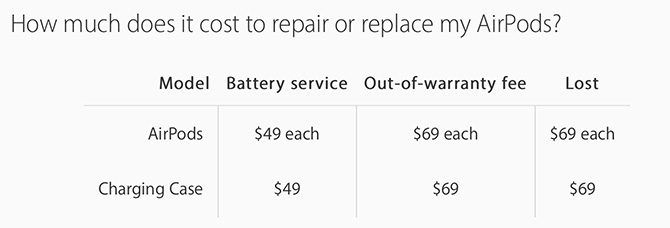
If your AirPods are still under warranty, you won’t be charged (check your warranty status).
Picking the Right Wireless Earphones
Apple’s AirPods are a great choice for iPhone users since they pair by proximity, use Apple’s Lightning port for charging, and communicate via the low-energy W1 standard. But they’re not the only wireless earphones and headphones that can do this.
Check out our list of recommended wireless audio solutions for iOS users!
Read the full article: 8 Common Apple AirPods Problems and How to Fix Them
Read Full Article
The space pen became the space pen 50 years ago
Everyone knows about the space pen. NASA spent millions on R&D to create the ultimate pen that would work in zero gravity and the result was this incredible machine. Well, no. In fact it was made by a pen manufacturer in 1966 — but it wasn’t until October of 1968 that it went into orbit and fulfilled its space pen destiny.
The pen was created by pen maker (naturally) Paul Fisher, who used $1 million of his own money to create the AG-7 anti-gravity pen. As you may or may not know, the innovation was a pressurized ink cartridge and gel ink that would deploy reliably regardless of orientation, temperature or indeed the presence of gravity.
He sent it to NASA, which was of course the only organization reliably worried about making things work in microgravity, and they loved it. In fact, the Russians started using it shortly afterwards, as well.
Walt Cunningham, Wally Schirra and Donn Eisele took the pens aboard with them for the Apollo 7 mission, which launched on October 11, 1968, and they served them well over the next 11 days in orbit.
A 50th anniversary edition of the pen is now available to people who have a lot of money and love gold stuff. It’s $500, a limited edition of 500, and made of “gold titanium nitride plated brass,” and it comes with a case and commemorative plaque with a quote from Cunningham:
“Fifty years ago, I flew with the first flown Space Pen on Apollo 7. I relied on it then, and it’s still the only pen I rely on here on Earth.”
Okay, that’s pretty cool. Presumably astronauts get a lifetime supply of these things, though.
Here’s to the Fisher space pen, an example of American ingenuity and simple, reliable good design that’s persisted in use and pop culture for half a century.
Read Full Article
The RadMini by Rad Power Bikes is hefty yet rad!
Tito Hamze reviews the RadMini Electric Folding Fat Bike by Rad Power Bikes. This thing is a heavy beast but one hell of a smooth ride.
Read Full Article
Google Maps’ ETA sharing feature hits iOS
If you’re heading out to meet someone, there are plenty of ways to inform them of your location and estimated arrival. Chat apps like WhatsApp, Messenger, LINE and iMessage, for example, offer location-sharing functionality, while navigation apps like Waze and CityMapper and even ridesharing apps like Uber offer live updating ETAs. Now, Google Maps’ own ETA feature is at last coming to iOS. The feature is also getting a few tweaks following last year’s launch on Android, the company says.
In May 2017, Google Maps first introduced its own take on location and ETA sharing.
From a “Share Location” option in the app’s main navigation bar, you’re able to pick how long you want to share your location and choose with whom to share it — the latter from a set of frequent contacts or by entering someone’s name, number or email to pull from your address book.
Then, from the navigation screen, another option called “Share trip progress” allows users to share their live ETA with others as they start their trip.
Today, Google is bringing this ETA feature to Google Maps on iOS.
To try it out, tap on the ˄ button once you’ve begun navigation, then tap “Share trip progress.” This will allow you to share with favorite contacts your live location, route and your ETA, as before.
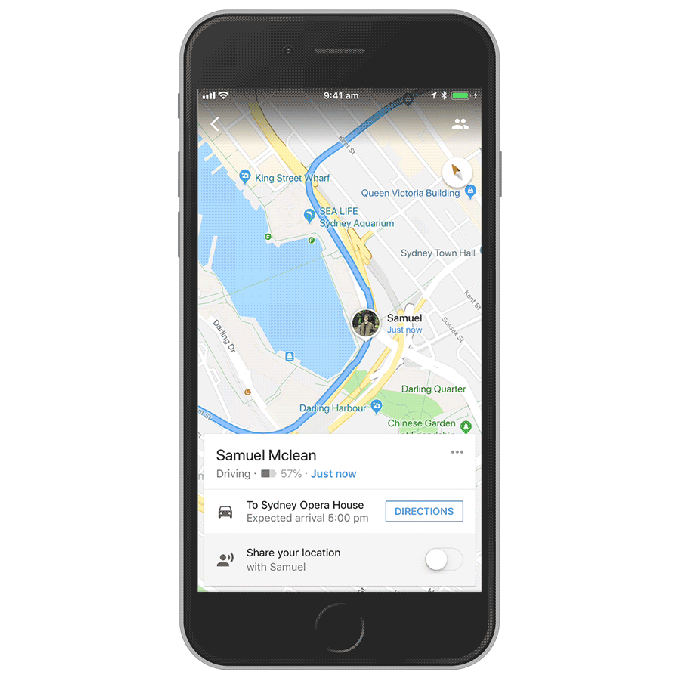
However, the feature is also being improved with today’s release to allow for sharing across third-party apps like Messenger, WhatsApp, LINE and others. That makes it easier to include in your text message threads and group chats, which are probably already underway.
The feature works for driving, walking and cycling navigation, says Google. It’s live now on iOS and Android.
Read Full Article
Spotify Launches Endless Artist Radio
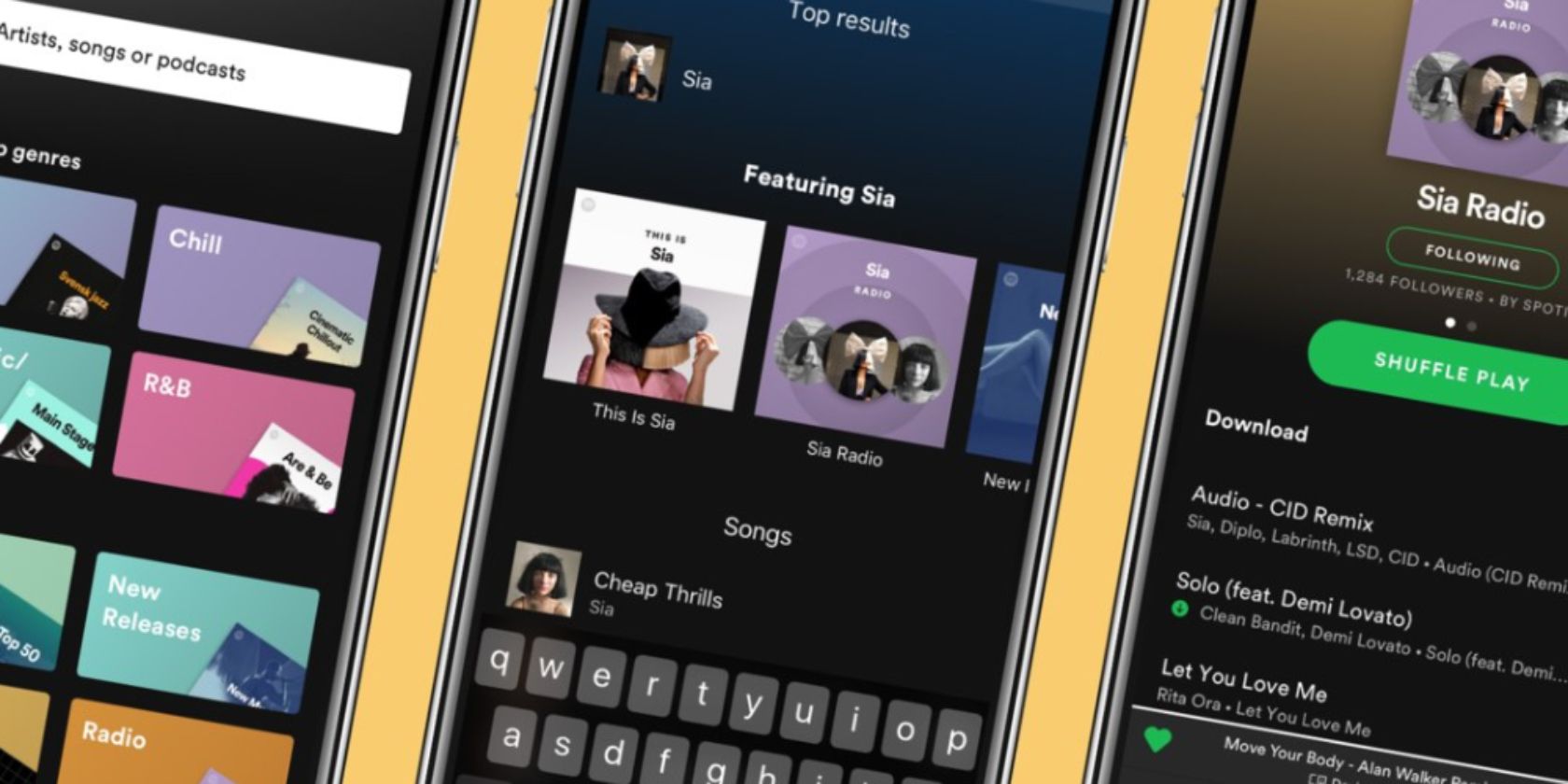
Spotify is making a few changes to its Premium product. And they’re probably a little overdue, to be honest. As good as Spotify is, it’s facing increased competition from Apple Music and others, so the company really needs to start innovating to retain users.
Spotify Launches New Premium Features
In a post on For the Record, Spotify the changes it’s making to Premium. Spotify Premium subscribers can now enjoy a more streamlined experience designed to help them navigate, try Personalized Search, and make use of Endless Artist Radio.
The headline feature is Endless Artist Radio. This feature, as the name suggests, offers an endless playlist based on an individual artist or song. These are designed with your own music tastes in mind. And you can even download them to play offline later.
The second new feature is Personalized Search. Spotify has redesigned the Search page so that it now offers a lot more than a simple search function. There are artists, albums, podcasts, and listeners’ preferred genres allowing them to dive right in.
Spotify has also streamlined navigation, cutting the number of tabs down from five to three. Browse and Radio are gone, with Browse folded into Search, and Radio now merely an option after you have searched for an artist. Which all makes perfect sense.
The Start of the Music Streaming Wars
These updates have started rolling out to Spotify Premium subscribers on Android and iOS from today. We’re sure Apple and Google will counter these features with their own updates soon, but that just means streaming music is going to keep on getting better.
If you’re a fan of Spotify, check out our unofficial guide to Spotify. Or if you already know it all, why not peruse the best Spotify playlists for the summer. And once you have found your favorite, discover the easiest ways to share Spotify playlists.
Read the full article: Spotify Launches Endless Artist Radio
Read Full Article
