Rapportive was one of my favourite Google Chrome extensions of all time. If you are new, Rapportive added a little widget in your Gmail sidebar, you could hover your mouse over any email address and the widget would show details for that contact including their current job title, social profiles, contact details and more.
This came handy in two situations. If you receive an email from an unknown person, you can quickly see their social profiles without leaving Gmail. If you are sending an email to someone but unsure if the address is correct or not, you can open the Gmail compose window, type the email address and hover your mouse to see if that person has an associated profile or not.

LinkedIn acquired Rapportive and rebranded the add-on as Sales Navigator targeted more towards the sales professional. The good part is that the original functionality continues to exist so you can still hover over any email address to view the corresponding Linked Profile right inside your Gmail Message.
Remove the LinkedIn Clutter in Gmail Sidebar
While the basic version of LinkedIn Sales Navigator is free, it is more cluttered and feels like a distracting advertisement for the premium version that is continuously displayed in your Gmail sidebar. See the screenshots below:

If you would like to continue using Rapportive but sans the clutter, there are other CSS injecting Chrome extensions that can help. The idea is that you inject custom CSS into the Gmail website that hides any element on the page.
To get started, install User CSS in Chrome. Switch to the Gmail website, click the User CSS menu icon and add the following CSS code. The other good alternatives are StyleBot and User JS CSS if you prefer to inject JavaScript code in addition to user styles.

Use LinkedIn Sales Navigator outside Gmail or Google Chrome
The Linked Sales Navigator add-on is the easiest way to find the LinkedIn profile of a person that is associated with a particular email address. Here’s how it works:
When you hover your mouse over an email address inside a Gmail message, the Chrome extension makes an HTTP request to a particular URL. The HTML response of that URL is rendered in the Gmail sidebar.
Open Demo Page
The interesting part is that this URL can be used outside the Chrome extension as well so you can just append any email address to that URL and get the corresponding LinkedIn profile. The URL format is:
http://ift.tt/2ojKjWJemail@domain.com
Replace email@domain.com with any other email address, open the URL in any browser and you’ll have the basic LinkedIn profile, just like the one displayed inside Gmail.
Give it a shot by opening this page in your browser. The only constraint is that you should be logged in your LinkedIn account as anonymous requests are not allowed.
Also see: How to Verify an Email Address
 The home of the future, we are assured, will be swarming with tiny sensors: security cameras, carbon monoxide detectors, speakers, and everything else. Few need to be running all the time — but how do you wake them up when they’re needed if they’re off in the first place? Ultrasound. Read More
The home of the future, we are assured, will be swarming with tiny sensors: security cameras, carbon monoxide detectors, speakers, and everything else. Few need to be running all the time — but how do you wake them up when they’re needed if they’re off in the first place? Ultrasound. Read More


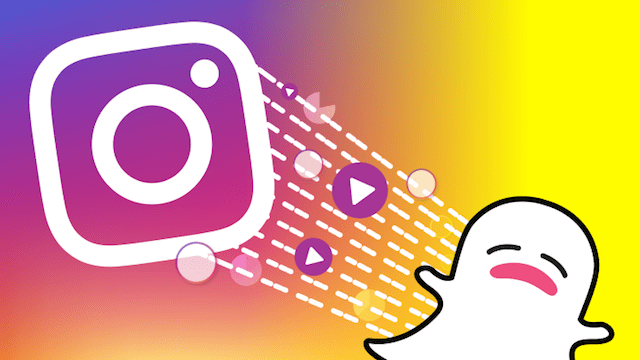 Messaging is the heart of Snapchat, so after cloning and augmenting Stories, Instagram is hoping to boost intimate usage of Direct with privacy controls not found elsewhere. Now when you send an ephemeral photo or video from the Instagram Direct camera, you can decide whether recipients can only view it once, replay it temporarily, or will see a permanent thumbnail of it in the chat…
Messaging is the heart of Snapchat, so after cloning and augmenting Stories, Instagram is hoping to boost intimate usage of Direct with privacy controls not found elsewhere. Now when you send an ephemeral photo or video from the Instagram Direct camera, you can decide whether recipients can only view it once, replay it temporarily, or will see a permanent thumbnail of it in the chat…  The connected speaker wars are upon us, and one day they will be detailed in history books for all to remember. But here now, it can be hard to cut through the various narratives surrounding the options out there and pick a winner. Now that the cards are on the table in terms of offerings from the major players, however, it’s pretty clear that Sonos has the best option available for…
The connected speaker wars are upon us, and one day they will be detailed in history books for all to remember. But here now, it can be hard to cut through the various narratives surrounding the options out there and pick a winner. Now that the cards are on the table in terms of offerings from the major players, however, it’s pretty clear that Sonos has the best option available for… 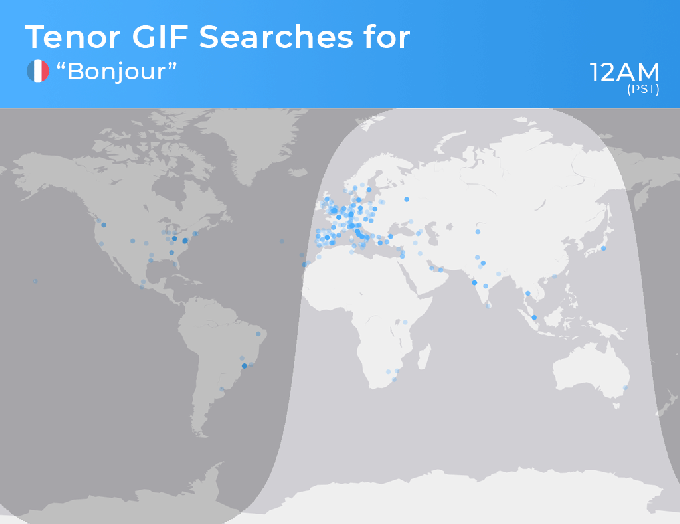 David McIntosh’s startup Tenor builds a GIF keyboard — but he actually hopes you’ll spend as little time searching on it as possible. Instead, Tenor’s aim has been to collapse the amount of time it takes for you to find a GIF you like and send it to a friend. Instead of trying to get people to come to the service and kind browse around on the keyboard or a different…
David McIntosh’s startup Tenor builds a GIF keyboard — but he actually hopes you’ll spend as little time searching on it as possible. Instead, Tenor’s aim has been to collapse the amount of time it takes for you to find a GIF you like and send it to a friend. Instead of trying to get people to come to the service and kind browse around on the keyboard or a different… 



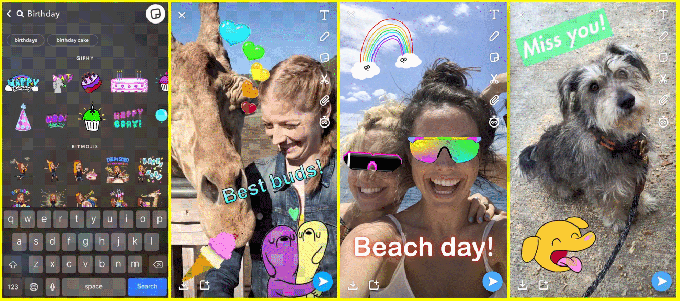 Snapchat is bringing one of the best recent features of Instagram Stories to its own app, with the ability to add GIF stickers from Giphy to your posts. This is a notable reversal of the typical pattern we’ve seen of Instagram cloning Snapchat features, but it’s a good one for users since GIF stickers for Stories are basically the greatest thing ever invented on social media. The…
Snapchat is bringing one of the best recent features of Instagram Stories to its own app, with the ability to add GIF stickers from Giphy to your posts. This is a notable reversal of the typical pattern we’ve seen of Instagram cloning Snapchat features, but it’s a good one for users since GIF stickers for Stories are basically the greatest thing ever invented on social media. The… 

 As we reported last month, Google is uniting all of its different payment tools under the Google Pay brand. On Android, however, the Android Pay app stuck with its existing brand. That’s changing today, though, with the launch of Google Pay for Android. With this, Google is rolling out an update to Android Pay and introducing some new functionality that the company hopes will make…
As we reported last month, Google is uniting all of its different payment tools under the Google Pay brand. On Android, however, the Android Pay app stuck with its existing brand. That’s changing today, though, with the launch of Google Pay for Android. With this, Google is rolling out an update to Android Pay and introducing some new functionality that the company hopes will make…  Spotify so far has been content to partner far and wide on hardware, via its Spotify Connect platform, which allows anyone building a connected speaker, mobile device or piece of AV equipment to turn their gadget into a Spotify speaker. But a new job listing suggests it will soon build hardware of its own, and it’s looking for people to help make that happen. The job listing, spotted by…
Spotify so far has been content to partner far and wide on hardware, via its Spotify Connect platform, which allows anyone building a connected speaker, mobile device or piece of AV equipment to turn their gadget into a Spotify speaker. But a new job listing suggests it will soon build hardware of its own, and it’s looking for people to help make that happen. The job listing, spotted by… 







