You surely know how important your resume is when you’re searching for a job. Whether you’re just graduating college or making a change in your career, your resume needs to be sharp and concise. Plus, it should look attractive to grab attention.
The problem is, writing your resume takes time and it’s not always easy. If you want to get a great result in no time, you can consider creating a resume with Zety.
What Is Zety?
Zety is an online resume builder that’s slick, easy to use, and most of all, professional. It features lots of smooth templates to help you craft the best resume, expert tips for improving, and even tracking tools to find out if employers are viewing your resume.
Our overhauled guide on how to address a resume will help you get it right, from your professional title to your social media links and everything in between! Check it out and let us know what you think! #careeradvice https://t.co/DNYk9qO19G
— Zety (@zety_com) July 21, 2018
Best of all, if you’re not sure how to make a resume, the generator will walk you through the process. You can customize the font, spacing, and similar, but don’t have to worry about formatting issues like in Word.
Getting Started
You can start making a polished resume right away. Head to Zety’s homepage and click Create My Resume Now. You’ll then see several templates to choose from. Click Use this template when you’ve found your favorite.
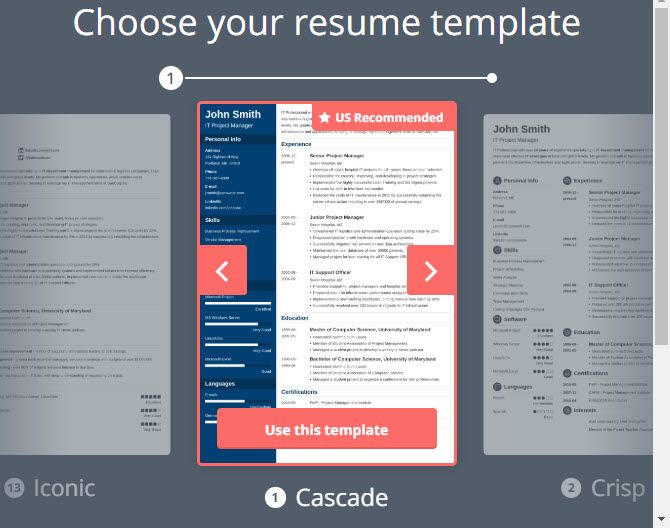
Next, choose a color scheme for the template. You’ll see several options that you can click to preview. Hit Use this color to confirm your choice.
After this, you’ll jump into Zety’s online resume editor.
Building Your Resume in a Resume Builder
Now you can start building your resume. Use the tabs along the top to access the various features.
Start with the Add & Remove Sections header. Here, you can easily add and remove types of information to get your resume just right. Use the left sidebar to add more sections, then you can resize, move around, rename, and remove sections on the left.
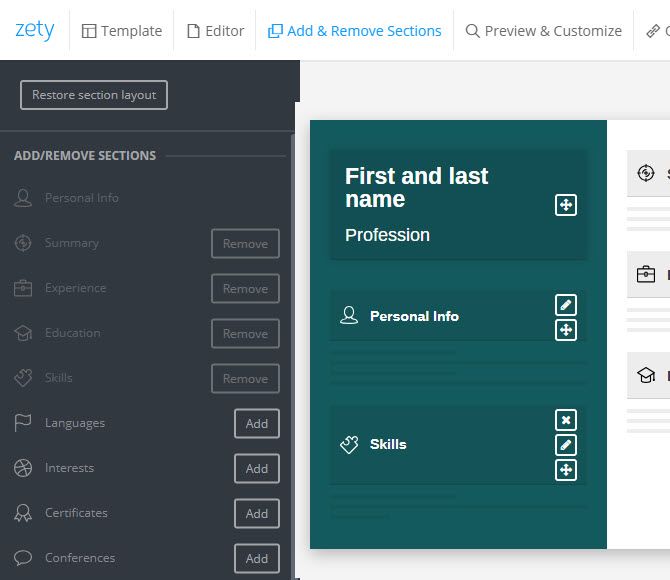
Once you’ve got your sections set up, jump to the Editor tab. Here, you can enter the actual information for your resume. Next, switch between sections on the left, and use the clearly labeled sections to fill in the data as you go.
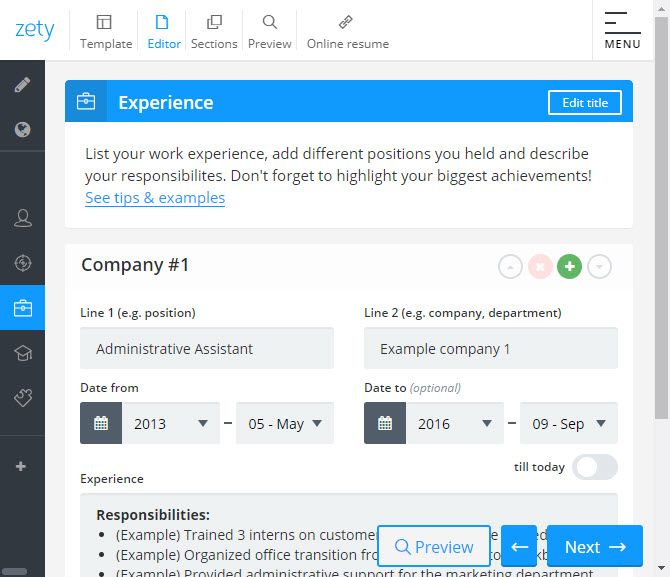
On the Preview & Customize screen, you can see how your finished resume looks. Use the options on the left to change the font and font size, toggle page numbers, change the color, and more. You can open the Advanced section for more options.
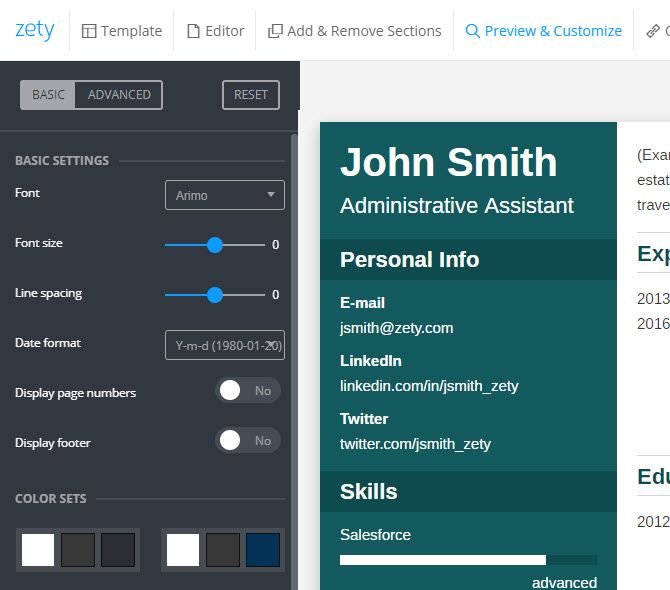
Saving, Sharing, and Pricing
To save your resume, you’ll need to sign up for a free account. An account also lets you come back and make changes at any time.
Aside from building your resume, Zety also makes it easy to share. Click the Online resume tab at the top of the editor and you can Activate your online resume. This gives you a unique URL that you can share anywhere to give others access to your resume.
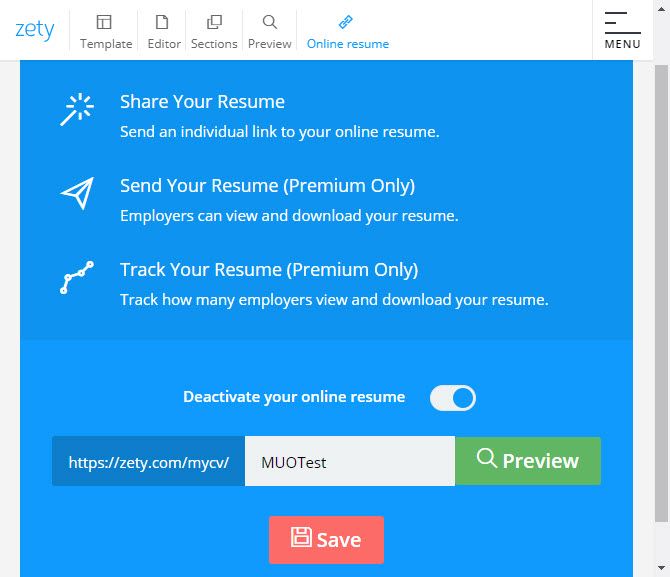
You can create documents for free, but you’ll need to subscribe to a Zety plan to download them and access more features. You can choose between two monthly plans: Start and Premium.
Start gives access to four resume templates, PDF downloads, and unlimited resumes. The Premium plan builds on this with 18 templates, plus a cover letter builder to match your resume. You’ll also get expanded tools for the online resume feature, allowing you to send your resume to employers and track how many of them view it.
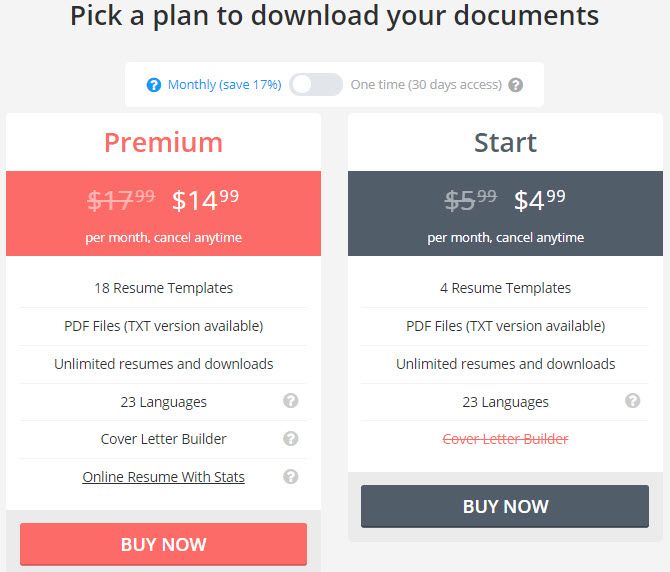
If you only need access to the service for a short time, you can buy a 30-day plan for either choice.
Rock Your Resume
Zety is a powerful yet straightforward online resume builder. It lets you create a professional document in a short time, giving you the power to make it look exactly as you like without fiddling in a word processor. Give it a try if you’re struggling to make your resume stand out.
Read the full article: How Zety Can Help You Craft a Perfect Resume
Read Full Article
No comments:
Post a Comment