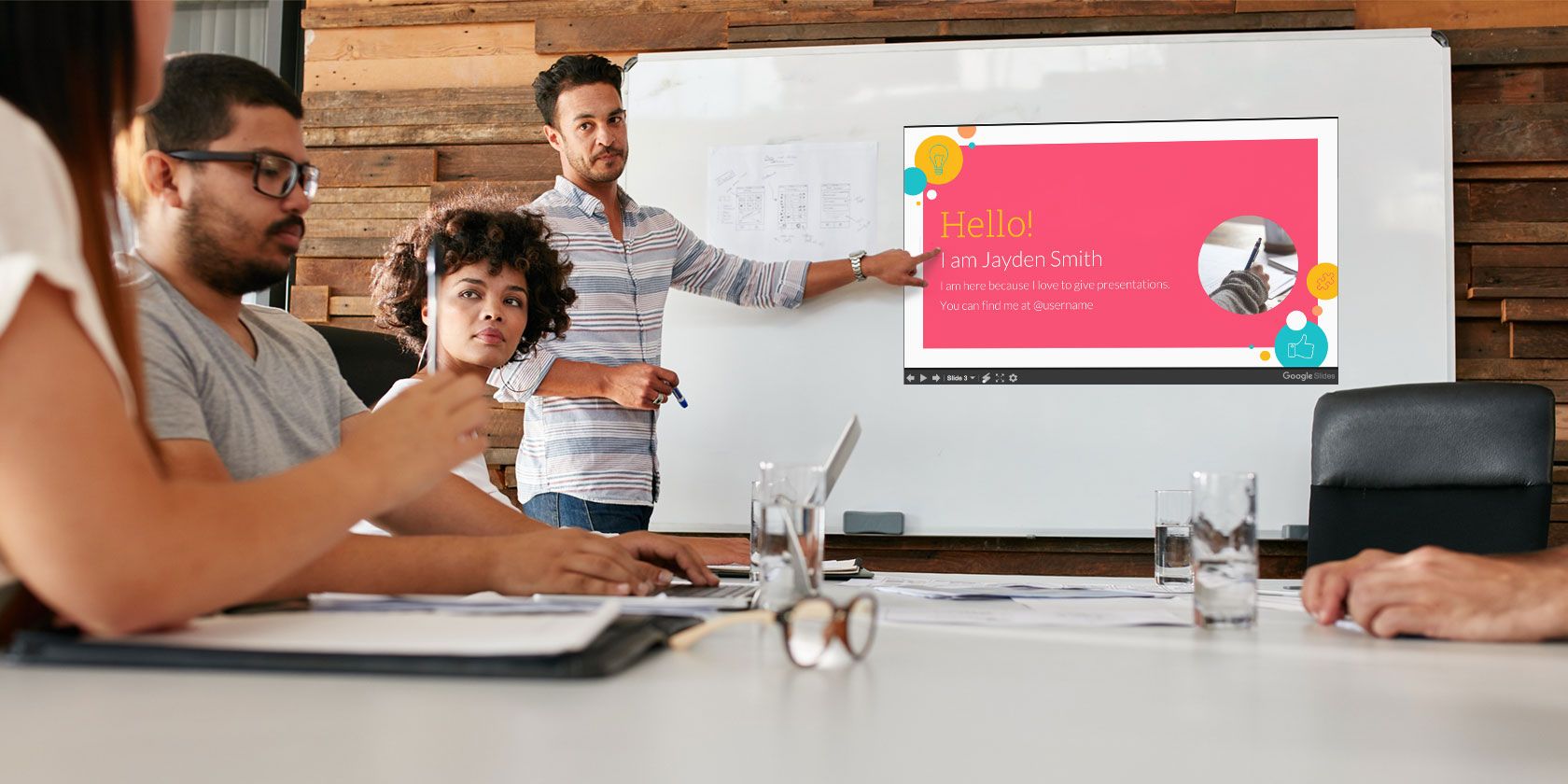
It’s easy to throw together a presentation without slides. However, if you want to make that presentation sound or look good, then you have to approach it with care. Thankfully, beautiful presentation templates can take some of the pressure off, especially if you’re not a designer.
If you need a slideshow to nail your next office meeting or get an A in class, then these seven presentation “go-to” template sites can help.
1. Microsoft Office PowerPoint Templates

Some research by the International Journal of Innovation and Learning, compiled on Ars Technica, has shown that presentation slides may be a distraction to your audience.
Other studies have found the opposite. For example, a 2014 study by the journal Procedia – Social and Behavioural Sciences, found that students that were taught with a slide presentation exhibited better learning comprehension than those that were taught with other methods.
With this last study in mind: If you work in the educational field, and you’re an experienced PowerPoint user, Microsoft Office PowerPoint Templates should be the first stop on your list.
This well-organized destination splits these beautiful PowerPoint presentation templates into numerous categories, ranging from agendas to personal photo albums. As such, it’s pretty simple to find a pretty template that fits one of your needs. The template featured above is Microsoft’s “Badge” template, and you can download it by clicking on the link.
Note: Microsoft templates are free to download after subscribing to Microsoft Office 365. Subscriptions start at $69.99 per year, or $6.99 per month.
2. Behance’s Slide Template Collection

The benefits of a slide presentation extend far beyond the classroom. You can use slides to convey information to your coworkers, or as a multimedia tool to explain your product at an industry event.
As a showcase site for hard-working creatives, Behance features an attractive and extremely artistic collection of slide templates. Some have helpful keywords in the title, such as “business presentation” or “infographic.”
Some facts to keep in mind:
- Not all of these templates are downloadable, but some work with PowerPoint and Keynote.
- User ratings and filters like the “Most Appreciated” help you find the most popular template options at a glance. It’s also possible to see a presentation’s individual slide designs within a template before downloading it.
The template featured above is called “Duotone,” available for PowerPoint.
Note: Templates on Behance are available for free or at various prices, depending on the design and the creator’s preference.
3. Slides Carnival

Featuring free PowerPoint and Google Slides templates, Slides Carnival is a good option for low-budget projects.
Whether you want to work with an inspirational theme or a playful one, you can sort through the categories by using the menus along the top. You can also browse the most recent themes listed on the site’s landing page.
Additionally, if you’re still not sure templates can help you make a strong impact, the site also has a section on presentation design tips explaining why templates work well, and advice on keeping audiences interested.
The template above is called “Kent.”
4. Slide Model

The website Slide Model promises to save you hours of work. Featuring more than 20,000 PowerPoint designs, it allows you to grab ready-made presentations for those awkward last-minute situations.
To begin, narrow down your search category by clicking on the dedicated links for the new or featured options. Look through the categories made for specific presentation formats like business, strategy, and marketing.
Although this is a subscription-based site, Slide Model offers a weekly freebie in exchange for your email address. The idea is that by downloading the template, you may become more confident about becoming a full-time subscriber.
You can also download the “Green Duotone Gradient” template featured above with a subscription to the site. Subscription plans range from $24.90 for one day access, to $199.90 for the whole year.
Additionally, if you want a PowerPoint presentation, but can’t afford a subscription, you can check out this list of free PowerPoint alternatives for your presentation needs.
5. Free Google Slides Templates

FGST (Free Google Slides Templates) is a good place to go when you need complimentary Google Slides or Google Docs presentation templates.
You can get all of these stylish and royalty-free templates for personal or commercial purposes, so long as you follow the Terms of Use. So bookmark this site, and rely on it when time is short and deadlines are looming.
Additionally, there are also some handy links on FGST’s blog that lead to help pages for both Google Docs and Google Slides. This could be useful if you’re not accustomed to creating a presentation in Google Slides, or you’ve gotten rusty.
The template above is called “Business Plan.” All Google Slide templates are available for free.
6. Ginva’s Google Slides Presentation Themes

Ginva is a website that has a handy list of over 40 Google Slides themes. The collection is quite diverse when you consider its relatively small number of options.
For example:
- There are templates that help you make organizational charts for discussing a current or upcoming business structure.
- There is an arrow diagram template that directs attention to certain portions of the text, and even a template made for start-up businesses.
- Ginva also features numerous other categories like WordPress themes and desktop wallpapers, all of which are worth checking out.
For example, you can download the “Orange Presentation” template featured above, accessible through Ginva’s list. Other themes are free or paid, depending on a template-by-template basis.
7. Canva

Canva has been a mega player in the world of online templates for a few years now, and its Presentations section offers you one of the best ways to find beautiful slideshow templates for any occasion.
To access these presentations, you need to have a free account with Canva. Even outside of needing an account for presentations, we strongly recommend getting one at large. The account can be used to access designs for many other uses.
However, if you’re still not convinced, you should still be able to browse the general Canva Templates section without an account.
Please note:
- Most of the presentation templates on Canva are free, but any content that is only accessible with a pro subscription will clearly be marked as such.
- When you log into your account, you may see a link to the Presentations section. You can also search for presentation templates that you can alter by using the search bar, too.
Once you’ve located the Presentations section, you’ll see a Canva “working space” where you can tweak your design, along with template options clustered along the left side of the screen, grouped by categories. To use a design, just click on it. Canva will load the template into your workspace.
The template above is called White and Yellow Simple Technology Keynote Presentation, and it can be accessed by logging into Canva or creating an account.
If you want to know more, read our tutorial on how to create the perfect professional presentation in Canva.
Impress With a Pretty PowerPoint Template
All the sites highlighted above have templates to help you impress colleagues, professors, or students. You’ll also love the wide variety of designs that can suit casual presentations, too. After all, these templates may prove to be so useful that you’ll wonder why you didn’t search them out sooner.
If you want to explore other ways to create a stellar presentation, check out these online tools to give a presentation from anywhere.
Image Credits: Jacob Lund/Shutterstock
Read the full article: Where to Find Beautiful Presentation Templates: The 7 Best Sites
No comments:
Post a Comment