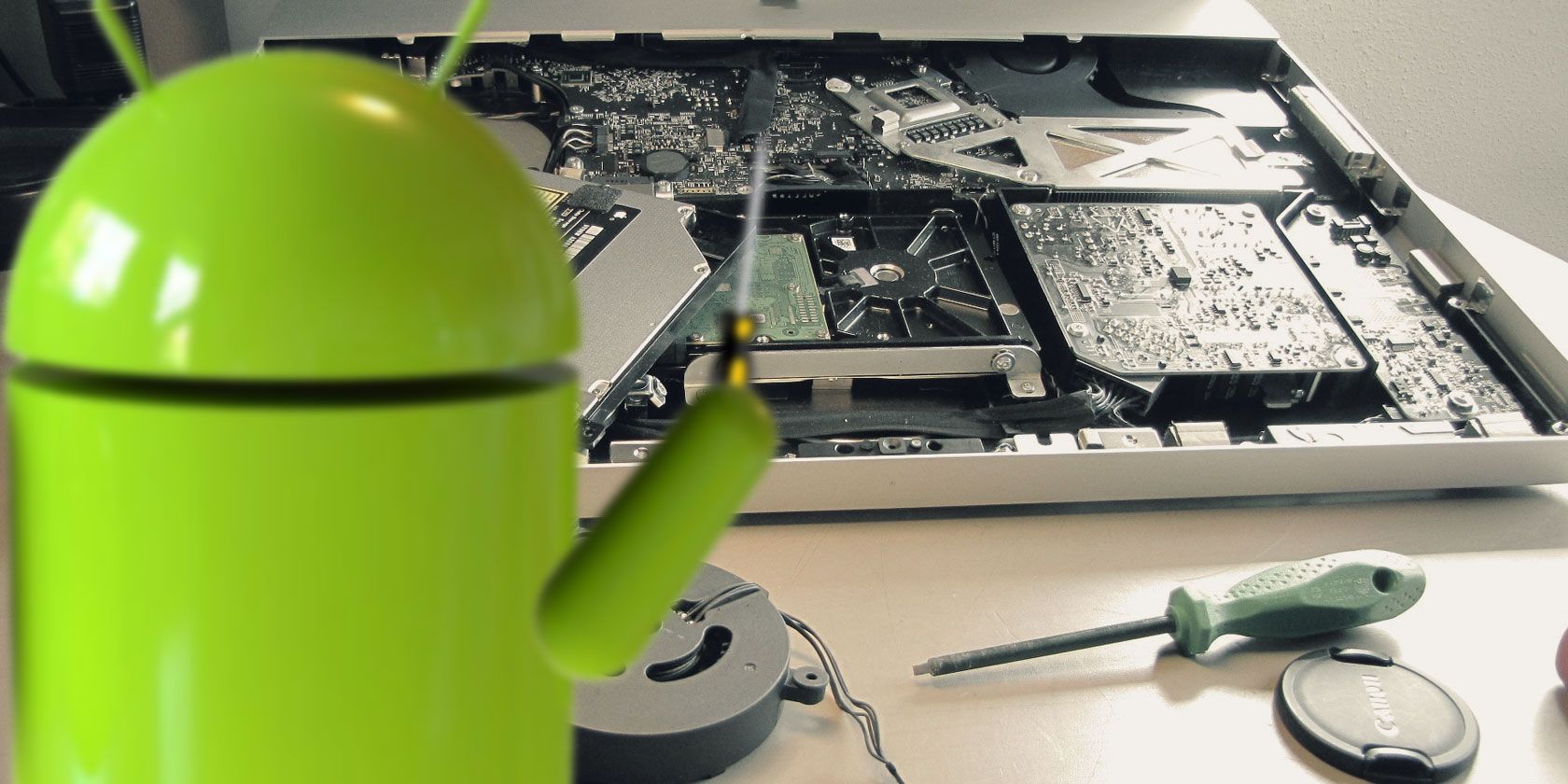
Learning how to build your own cheap Android PC, tablet, or phone from scratch requires parts. Unfortunately, Android was not designed for desktop or laptop computers so you’ll have problems finding fully compatible parts.
This article covers the operating systems and hardware needed to make two kinds of Android PC: a pocketable mini PC and a cheap DIY computer.
How to Build Your Own Android Mini PC

The easiest way to build an Android mini PC requires just two parts: a Single Board Computer (SBC) and a case. Some cases can add battery support and a display.
Best Android Motherboard: Single-Board Computers
Android works with most Single Board Computer (SBC) boards. In fact, we recommend using SBCs over everything else for one simple reason: they work with Android and have custom versions of Android designed specifically for that SBC, which massively improves reliability.
If you want a simple way to get Android on a computer, an SBC is the best option. We’ve rounded up the best SBC units around. Here are just a few Android-compatible boards:
- Raspberry Pi 4: The Raspberry Pi has the longest support cycle out of all SBCs, a great price, and great hardware. It’s the best SBC for the money.
- Orange Pi 4B: The Orange Pi 4B is cheap, fast, and versatile but is only officially compatible with Android 8.1.
- Banana Pi M4: This is the cheapest SBC worth buying but it’s only officially compatible with Android 8.1.
- Rock64: The Rock64 works with Android 9. It has good hardware and solid pricing.
- Atomic Pi: The only PC-compatible, x86 SBC you should consider. It uses an Intel processor and has fairly good compatibility with custom Android operating systems, like Android TV. Best of all, it’s cheap.
Best Touchscreen Display and Case for an Android Computer
The Raspberry Pi 4 can very easily convert into a tablet. All you need is an all-in-one case-touchscreen add-on module. A case-touchscreen combo unit provides both a case and a touchscreen.
Raspberry Pi Touch Screen Raspberry Pi Touch Screen Buy Now On Amazon $29.99If you need cellular reception for a carputer build, there is a cellular data and GPS dongle add-on module. This expansion module is not fully compatible with the screen-case linked to above.
Raspberry Pi GPS HAT Expansion Raspberry Pi GPS HAT Expansion Buy Now On Amazon $38.85How to Make a Cheap Android PC From Computer Parts

If you already have old computer parts, you may want to try installing Android on either an old computer or on parts pulled from used computers. If you take this path, you’ll need to find a version of Android that supports PC-hardware, also known as x86-compatible hardware, along with x86-compatible hardware. Sometimes the computer you already have will work; others, it will not.
Android Operating Systems for PC Parts
The most important part of your DIY Android PC is its operating system. There are different flavors of installable Android. Some are designed for mobile processors while others work on any former Windows computer.
- Bliss OS: Bliss OS is the product of an open-source, non-profit organization. It’s my preferred Android for a desktop computer.
- Android-x86 Project: The Android-x86 Project is the original version of Android for desktop computers. Its code allowed for all the other Android x86 operating systems to exist.
- OpenThOs: This is an open source version of Android for desktop.
- PrimeOS: PrimeOS is a privately developed OS designed for devices. It also has a version for computers.
- Phoenix OS: A Chinese-language OS. Read our Phoenix OS installation tutorial to save you time and effort.
- Android for ARM: Some Single Board Computers come with installable Android versions, such as the Raspberry Pi.
- Chromium OS At present, Chromium OS (which is the installable version of Chrome OS) cannot run Android apps. There are two major distributions: CloudReady (how to install CloudReady), which does not have Android apps in its future, and Arnold the Bat, who is still working on Play Store functionality.
Best x86 Android Motherboards
Don’t buy a PC motherboard for an Android project. A custom Android PC from off-the-shelf x86-compatible parts is more likely to have problems. If you absolutely need to buy one, use an Intel Atom motherboard. While almost every motherboard will boot Android, the problem is that many features, such as sound and ports, won’t function properly.
Older processors designed for the mobile markets, such as the Intel Atom series of processor, work best. For example, the Asrock Q1900-ITX motherboard’s audio worked in Android. That’s because the Realtek ALC662 audio chipset is fully supported by Android x86. The ALC792 and ALC892 chipsets may or may not work properly. When audio doesn’t work, I suggest using Bluetooth speakers.
Best Networking Card for Android Computers
If you’re building from scratch and your networking card doesn’t work, buy an Intel wireless card. Of the models that I’ve tested, Intel’s cards are the most likely to work. We’d recommend the Intel 3160 for its combination of rock-bottom pricing and decent performance. If you have a slightly larger budget, the Intel 7260 is a much better card.
Android PC Parts That Don’t Matter
The rest of the parts, such as the case, storage drive, monitor, and power supply, do not matter. If you do purchase any component, consider a solid state drive (SSD) instead of a hard disc drive (HDD). That’s mostly because Android as an operating system wasn’t designed to use an HDD.
What Parts Should You Use for an Android PC?
You can build your own Android computer using two methods: an SBC or used parts. Using an SBC is both cheap and results in a reliable computer. Using PC, or x86, parts is far less reliable but can cost very little.
If you do want to pick up PC components, before actually building an Android computer learn how to pick out the right PC components and how to save on buying PC parts.
Read the full article: How to Build a Cheap Android PC With Inexpensive Parts
Read Full Article

No comments:
Post a Comment