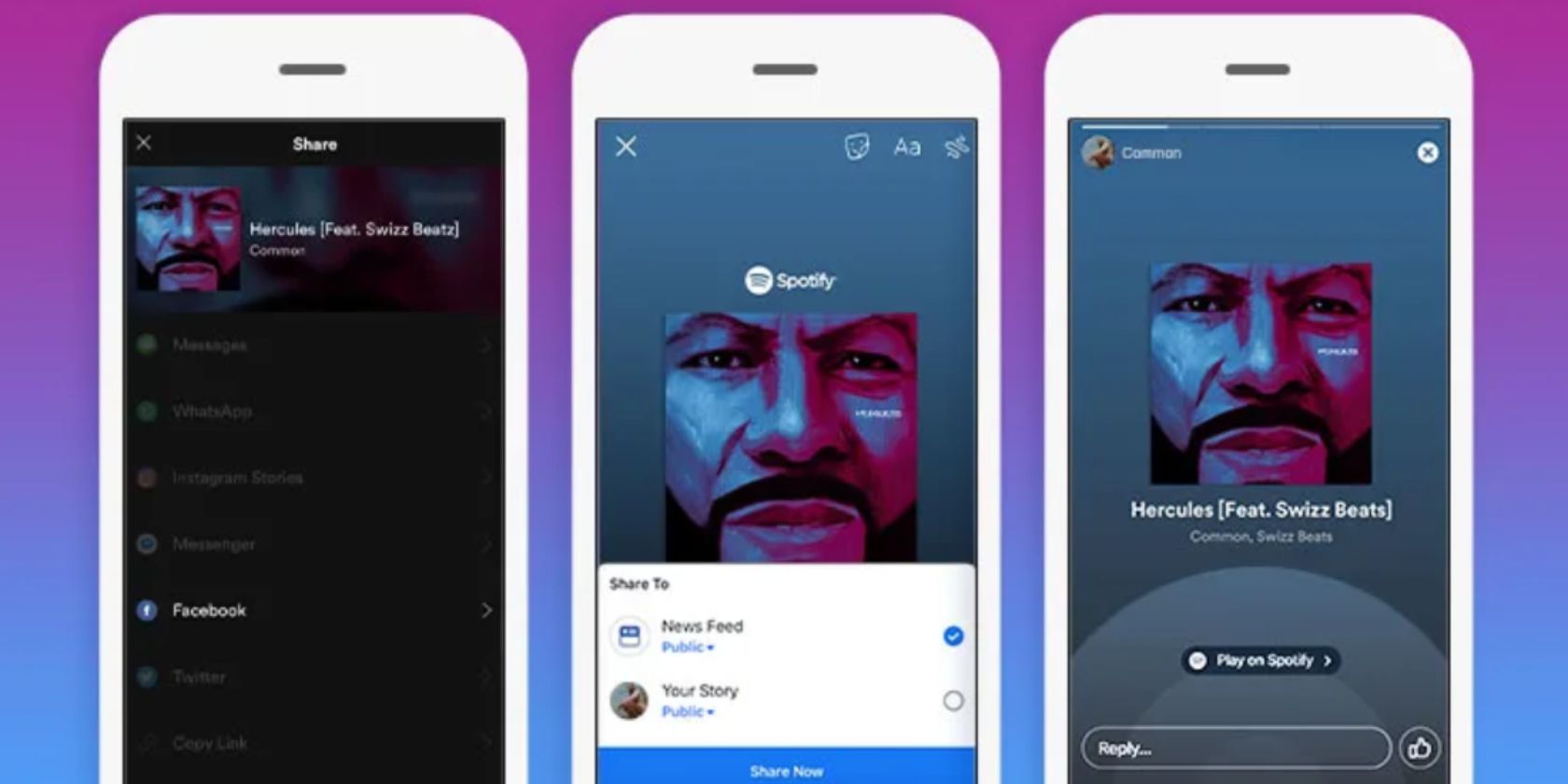
Spotify now lets you share songs to Facebook Stories. You can share albums, playlists, and your profile, but if you share single tracks they come with 15-second previews. Allowing people viewing your Facebook Story to hear a portion of the song.
In May 2018, Spotify added the option to share songs to Instagram Stories. This adds a sticker to an Instagram Story, allowing viewers to click through to hear the song. Now, Facebook Stories is getting the same treatment, but with an added bonus.
How to Share Spotify Songs to Facebook Stories
As detailed on the Spotify for Artists Blog, Spotify now lets you share music directly to Facebook Stories. You can share songs, albums, playlists, or your profile, all of which will generate a link people can click to end up on the Spotify app.
However, if you share a single song (rather than an album, playlist, or your profile), anyone who views your Facebook Story will be treated to a 15-second preview of that song. They can then click “Play on Spotify” to hear the rest of the track.
Add some music to your story ?
Audio sharing to Facebook Stories is now available. pic.twitter.com/HSBgmxYd8G— Spotify (@Spotify) August 30, 2019
To share a Spotify song to a Facebook Story, tap “Share” when viewing a track on Spotify. Select Facebook, choose to customize your Story, and post it. Viewers of the Facebook Story will be able to preview the track instantly, or click through to hear the rest.
Download: Spotify for Android | iOS
Read Our Beginner’s Guide to Spotify
This is beneficial to everyone involved. Ordinary users get to share their songs with friends. Artists get to share music with their fans. Spotify gets people interacting with their API. And Facebook gets another tool to improve engagement with Stories.
If any of your friends or fans does click through to Spotify after seeing a song on a Facebook Story you should direct them to our beginner’s guide to Spotify. Meanwhile, everyone else should find our Spotify keyboard shortcuts cheat sheet useful.
Read the full article: Spotify Now Lets You Share Songs to Facebook Stories
Read Full Article
No comments:
Post a Comment