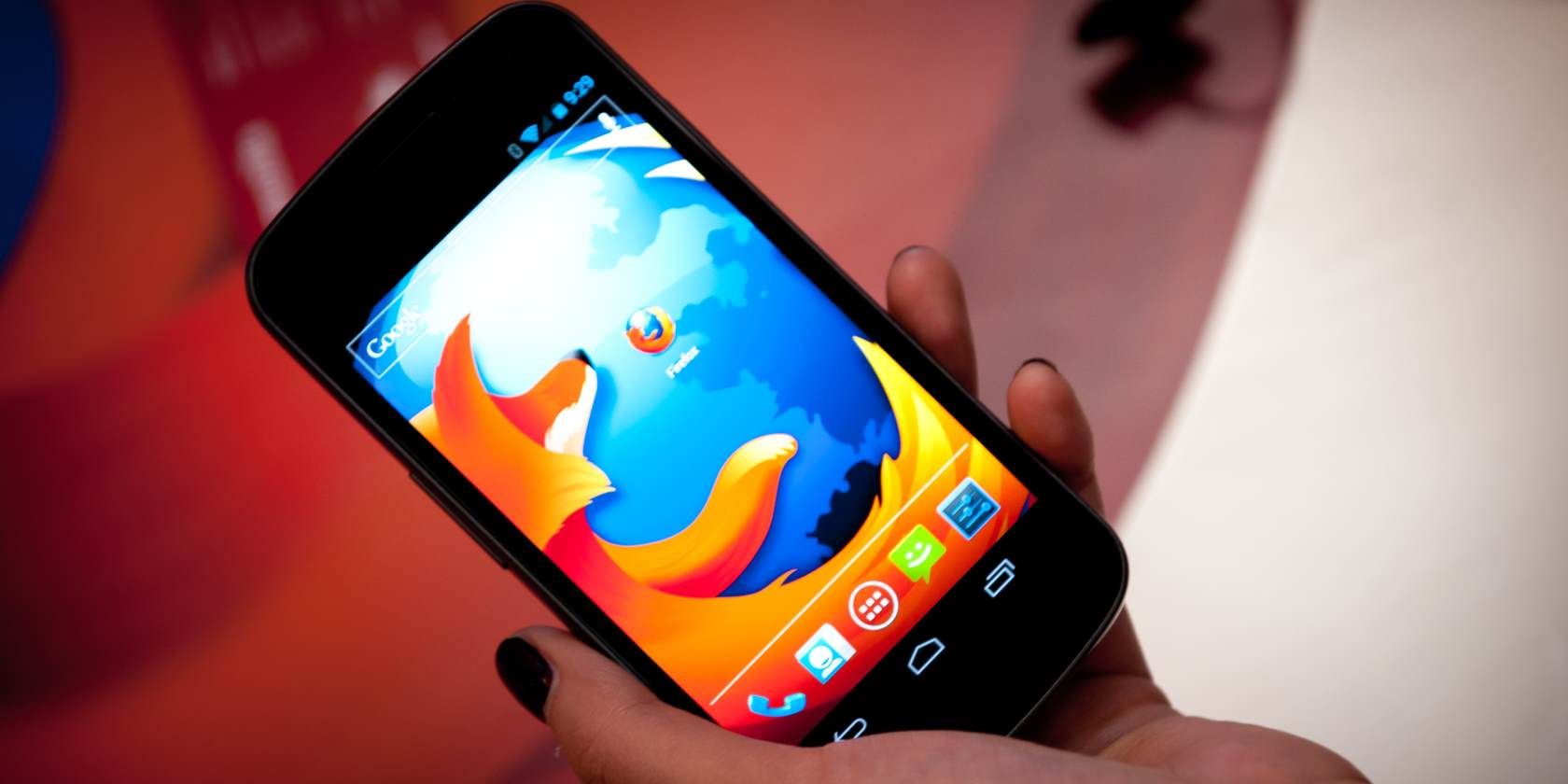
Firefox is the browser for power users. It’s fast, privacy-focused, and endlessly customizable using extensions. Firefox for Android follows in the same footsteps.
Unlike Google Chrome, it supports extensions (or add-ons, as Firefox calls them). While not all add-ons from the desktop version of Firefox work on Android, a lot of the popular ones do. In fact, you’ll find add-ons specifically designed to solve issues faced by Android users.
Check out the best Firefox add-ons for Android below.
1. Dark Reader

Dark Reader is a popular extension that enables dark mode for all websites. The beauty of this tool is that it can be as simple or complex as you’d like. At the basic level, you can just turn it on and forget about it. All websites will now open with a dark background and white text, making it easier on your eyes.
But if you open the add-on’s options, you’ll find that you can fine-tune the theme details, switch to a different theme, and create website-specific themes as well. And of course, you can add a website to the blacklist so it opens in the default view.
Download: Dark Reader (Free)
2. Simple Gesture

Simple Gesture is a must-have add-on for anyone who spends hours browsing Firefox on their phone. Once enabled, you can configure simple directional gestures for doing common tasks. For example, a right swipe takes you forward, while a left swipe sends you back to the previous page. The add-on supports actions like next tab, previous tab, new tab, close tab, refresh page, and more.
In addition, Simple Gesture lets you combine multi-directional swipes into a single gesture. For example, you swipe down, then left, and swipe up to reload the page. This can be a bit intimidating at first, but once you get used to the gesture, you’ll love the ability to navigate between all open tabs without hitting the menu button.
Download: Simple Gesture (Free)
3. Ghostery
![]()
Ghostery is a powerful Firefox privacy add-on that every user should install. It’s an all-in-one extension that blocks ad trackers, frees up clutter on web pages, and speeds up the web for you.
You’ll see the extension in action every time you load a new page. It shows a little circle in the bottom-left corner with the number of trackers found. Tapping on this will expand to show the names of the trackers found and the ones it blocked.
Download: Ghostery (Free)
4. Video Background Play Fix

This simple add-on gives you access to a paid YouTube Premium feature for free. Once installed, you’ll be able to play any video from YouTube in the background.
Just start playing a video and exit the app. The audio will still play in the background and you’ll see a playback notification, from which you can play or pause the video.
Download: Video Background Play Fix (Free)
5. I Don’t Care About Cookies

The EU’s new GDPR regulations require websites to ask for your permission before installing cookie trackers. As a result, the frequency of annoying cookie tracking messages has gone way up. Plus, if you use an add-on like Cookie AutoDelete that deletes cookies every time you close a tab, seeing a popup every time you open a web page gets quite frustrating.
The solution here is quite simple; install the I Don’t Care About Cookies add-on and forget about your cookie troubles.
Download: I Don’t Care About Cookies (Free)
6. HTTPS Everywhere

While most websites do support the encrypted HTTPS protocol, some websites still default to unsecured HTTP pages. The HTTPS Everywhere add-on forces every website to open its secure HTTPS version.
To stay secure, you can also use this add-on to automatically stop any HTTP page from ever loading in the browser.
Download: HTTPS Everywhere (Free)
7. Tab Close Button

One big issue with Firefox for Android is that it hides too many important features behind the menu button. Buttons like back and close require two taps instead of one. This simple add-on adds a small X button between the URL bar and menu button. Tapping it closes the current tab.
Download: Tab Close Button (Free)
8. Cookie AutoDelete

Cookie AutoDelete makes it simple to prevent trackers from following you across the web without the need to install a full-fledged privacy add-on. The extension does just one job and does it well.
Every time you close a tab, the cookies pertaining to that website and tab are instantly deleted. Of course, you can whitelist websites where you want to continue using cookies.
Download: Cookie AutoDelete (Free)
9. Redirect AMP to HTML

When you tap a search result from the Google results page, chances are that you’ve opened an AMP page. AMP, or Accelerated Mobile Pages, is Google’s protocol for serving mobile websites quickly. While it does accomplish this goal, it does so at the cost of privacy and an inferior user experience.
The Redirect AMP to HTML add-on makes this better. It will automatically open any AMP link directly as an HTML web page. This also makes it easier to share the page, as you can easily copy and paste the HTML link.
Download: Redirect AMP to HTML (Free)
10. Dark Theme for Firefox

If you’re using dark mode apps on your Android phone, you’ll want to enable a dark theme for Firefox as well. While there are a plethora of themes available, this is the best option we’ve found. It uses the same color palette as the popular Turn off the Lights add-on—it’s not completely black. Instead, it’s an 80 level of darkness.
Download: Dark Theme for Firefox (Free)
Maybe Also Try a Unique Android Browser
Because of its privacy-focused features and add-on support, Firefox is a solid primary browser. If you install the Ghostery, Dark Reader, and Simple Gesture add-ons, you’ll be well-off.
Since Android is an open platform, there are many unique, single-purpose Android browsers that can serve the role of a secondary or tertiary browser quite well. For instance, Lynket Browser supercharges custom tabs, while Cake bypasses the search engine altogether and presents you directly with search results you can swipe through.
Read the full article: The 10 Best Firefox Add-Ons for Android
Read Full Article
No comments:
Post a Comment