
Google Chrome version 69 made several changes, not the least of which was a fresh coat of paint. Whenever a longtime product makes a visual change like this, some users understandably long for the past looks again.
Whether you want to go back to the classic look in Chrome or Firefox, we’ll show you quick ways to get back old themes. Note that these methods are subject to change at any time.
How to Restore Google Chrome’s Classic Theme
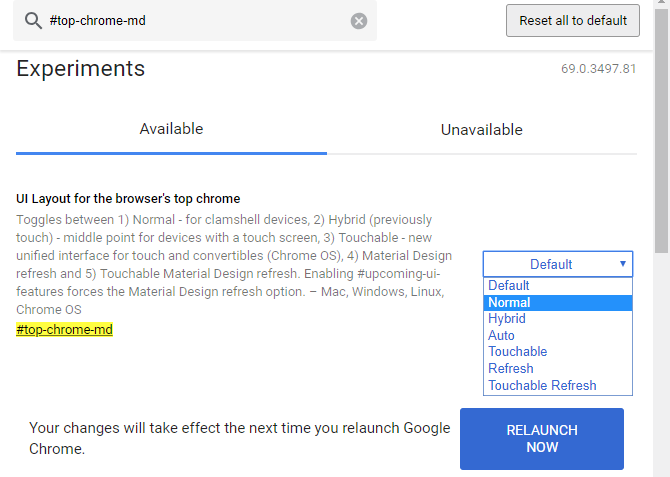
If you don’t like the new rounded tabs in Chrome 69, you can utilize a Chrome flag to change them back. To do so, type chrome://flags into the address bar.
In the search bar at the top of the page, enter #top-chrome-md to jump right to the appropriate flag (UI Layout for the browser’s top chrome). This option will be set to Default—change it to Normal. You’ll then see a prompt to relaunch Chrome at the bottom of the screen. Click this, and when Chrome restarts, you’ll have the old familiar look back.
How to Restore Mozilla Firefox’s Classic Look
While you could once change your Firefox theme easily with one of its powerful extensions, that unfortunately changed with Firefox Quantum. Its new extension policy means that (potentially dangerous) add-ons that make deep changes to the browser aren’t allowed anymore.
The author of the well-reviewed Classic Theme Restorer for Firefox recommended that users install the ESR version of Firefox to continue using his extension. However, Firefox 60 ESR has replaced the old Firefox 52 ESR, meaning that legacy extensions no longer work in it.
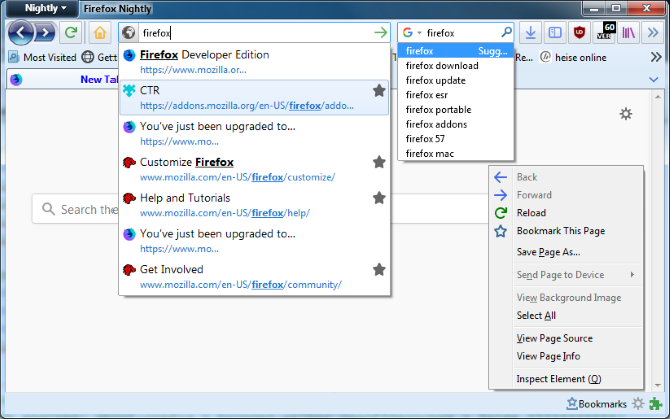
If you really want to get the old Firefox look back, you should install Waterfox. This is based on Firefox’s code, but is an independent browser. Waterfox supports legacy extensions, so you can install Classic Theme Restorer just fine.
Advanced users who aren’t interested in Waterfox can use CSS tweaks to change the look of Quantum. But we wouldn’t recommend this for the average user.
Interested in retrieving more from the past? Check out lost Windows features you can bring back.
Read the full article: How to Restore the Classic Themes in Chrome and Firefox
Read Full Article
No comments:
Post a Comment