
Windows 10 is now more than three years old. The operating system certainly isn’t perfect, but users and critics both mostly agree that it’s is the best operating system Microsoft has ever produced.
And yet some people refuse to give up Windows 7. Why? There are lots of contributing factors. Let’s take a look.
How Many People Still Use Windows 7?
Windows 7 and Windows 10 are almost neck and neck in terms of user numbers.
Precise figures are impossible to find. However, StatCounter said Windows 10 had overtaken Windows 7’s market share back in February 2018. Contrarily, the latest data from analytics company Net Applications (August 2018) put Windows 7 on 40.3% and Windows 10 on 37.8%.
In truth, most of the Windows 7 market share is made up by the business sector. Many of those companies are now scrambling to make the switch to Windows 10. Free extended support for Windows 7 will end in January 2020, less than 18 months away. If they want official support through to 2023, they will have to pay a considerable price.
But even away from the business world, lots of home users refuse to upgrade—despite mainstream support ending in January 2015.
Why Is Windows 7 Still So Popular?
In July 2019, Windows 7 will celebrate its 10th birthday. The fact it’s still clinging on to its title as the world’s most popular operating system nearly a decade after its release is a testament to its original quality.
But let’s be honest, there’s no way that a 10-year-old operating system should be number one. So, what’s going on? Why do so many people and businesses still use it?
Here are our top five reasons.
1. Security and Privacy
If you spend some time browsing this topic on the web’s various dedicated Windows forums, there’s one reason that stands out above all others: security and privacy.
The biggest criticism leveled at Windows 10 is its ongoing collection of telemetry data. It’s a valid point; Windows 10 does amass far more data about your usage habits than Windows 7. Lots of users are uncomfortable with it and choose not to upgrade.
Luckily, if you’re a privacy fanatic, there are plenty of third-party tools you can use that’ll entirely disable the telemetry on Windows 10.
As for the operating system’s security, the argument that Windows 7 is more secure than Windows 10 is downright false. Features like Device Guard, UEFI secure boot, BitLocker, and Windows Hello all make the newer operating system much more robust.
The facts support the theory. Security firm Webroot says the average Windows 10 machine had 0.04 malware files present in 2017, while the average Windows 7 computer had 0.08 malware files. Furthermore, just 15 percent of all malware was on Windows 10 machines, while 63 percent was on Windows 7.
2. Software Compatibility and Legacy Apps
Windows 7 still boasts better software compatibility than Windows 10.
Of course, we’re not talking about Photoshop, Spotify, Microsoft Word, Steam or any of the other mainstream apps; they all supported Windows 10 from its release day.
Instead, we’re talking about the millions of third-party apps and proprietary in-house software that often perform a very specific function and which lots of people rely on every day. Indeed, the reliance on legacy software is why so many businesses have been slow to upgrade.
Similarly, lots of people don’t want to upgrade to Windows 10 because they heavily rely on legacy Windows 7 apps and features that are not part of the newer operating system.
For example, Windows Photo Viewer and Windows Movie Maker can be installed on Windows 10, but in practical terms, they are both dead. Microsoft has also completely killed Windows Media Center in Windows 10. Perhaps apps like Kodi and Plex can fill the void, but a lot of users want to keep using the same apps that they’ve used for the last decade.
3. Familiarity

Many people worry about adapting to new things when it comes to technology. Menus and settings in different places can lead to confusion and decreased productivity.
One only has to look at the debacle over the Start menu in Windows 8 to see evidence of the hysteria in action. In hindsight, was a Start screen rather than a Start menu really that bad? Probably not.
If you’ve been using Windows 7 exclusively since its release in 2009—and you never used the transitory Windows 8—the different between interfaces, layouts, and menus is jarring.
For some Windows 7 users, it’s simply not worth spending the time to adapt to the new version.
4. Hardware Restrictions
On paper, Windows 7 and Windows 10 have identical hardware requirements. They are:
- Processor: 1 GHz or faster.
- RAM: 1 GB (32-bit) or 2 GB (64-bit).
- Free hard disk space: 16 GB.
- Graphics card: Microsoft DirectX 9 graphics device with WDDM driver.
However, if you try to install Windows 10 on a computer at the bottom end of those specs, you’re going to run into considerable difficulties.
I speak from experience; my wife had an old Dell Notebook lying around with a 1Ghz processor and 1 GB of RAM. I performed a clean install of Windows 10, but after completion, the hardware struggled to complete even the most basic tasks in a timely manner
For people whose hardware is showing its age, it’s just too much of a risk to upgrade to Windows 10.
5. Forced Updates
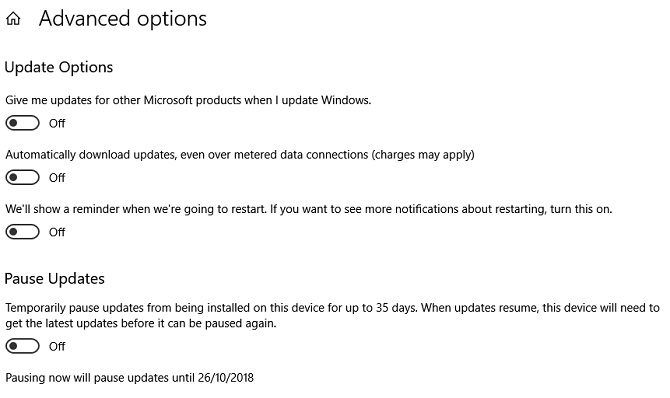
Three years after launch, and the Windows 10 forced update saga is still rumbling on. Yes, the situation is much better than it used to be. But no, you still don’t have 100 percent control over your operating system.
And for lots of people, that lack of control is a red line. What happens if an update breaks an app you rely on every day? After all, it’s not like Microsoft (or any other company) has a blemish-free record when it comes to buggy updates.
Again, for some people, the potential risk is simply not worth taking in exchange for the perceived limited benefits.
Should You Upgrade to Windows 10?
In a word, yes. MakeUseOf strongly recommends that you upgrade to Windows 10. The new operating system offers more features, a more modern user interface, and enhanced security when compared to its predecessor.
We also recommend that for problem-free Windows 10 experience, you perform a clean install of the operating system. Just make sure you create full backups of all your data before you do so.
Read the full article: Windows 7 vs. Windows 10: 5 Reasons Your Old Love Is Still Going Strong
Read Full Article
No comments:
Post a Comment