
Some people say you should stop using desktop email clients. I get where they’re coming from. Web-based email services have come a long way over the past decade, and many of them are feature-rich enough to be on par with desktop-based alternatives.
But there are several valid reasons to keep using desktop email software, and I believe desktop email clients will never be obsolete.
Postbox and Microsoft Outlook are the two main options, but they’re pricey. If you only need an email client to handle one or two personal accounts, then a free email client will likely serve you just fine. Here are the best free desktop email clients we’ve found.
1. Thunderbird
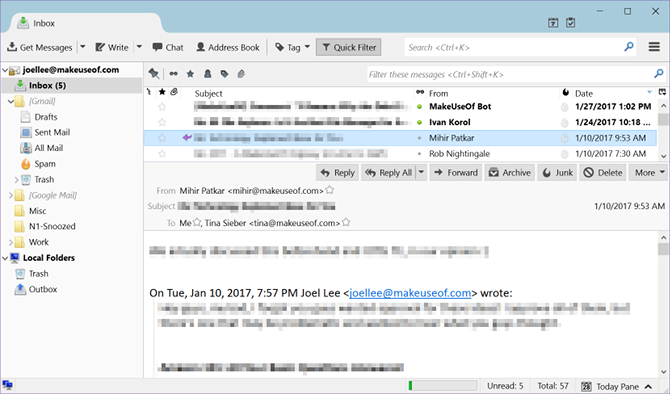
Available for Windows, Mac, Linux.
Although Thunderbird development was “discontinued” back in 2012, it still receives maintenance updates so don’t write it off as dead. In fact, as of this writing, the latest release (version 60.2.1) came out in October 2018. Sure, Thunderbird may not be getting new features going forward, but it’s absolutely still viable for everyday personal use.
And, as sad as it is to say, Thunderbird is the only free and open-source desktop email client that’s actually worth using. Other open-source clients exist, but they’re riddled with issues like clunky interfaces, glitchy performance, and a lack of advanced features.
If you’re adamant about never spending a penny and never switching to a web-based email client, then Thunderbird is your best option. It can do pretty much anything you need, including setting up message filters, autoresponding to emails, and several other nifty Thunderbird tips and tweaks.
Download: Thunderbird (Free)
2. Mailspring
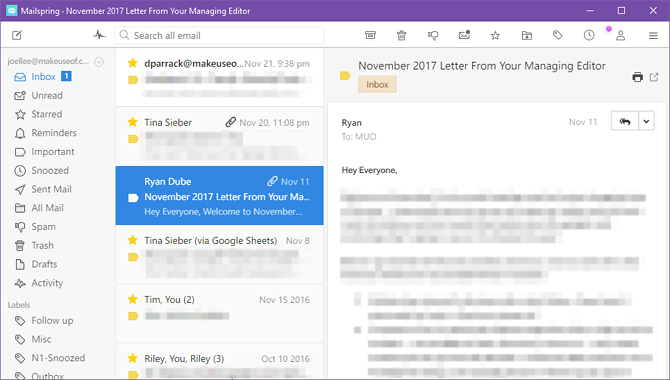
Available for Windows, Mac, Linux.
Back in 2016, Nylas Mail hit the scene and looked as if it’d be the desktop email client to put all other desktop email clients to shame. But then in August 2017, the team announced that they’d no longer be working on Nylas Mail and opened up the source to the public.
One of the original authors then forked the project and relaunched Nylas Mail as Mailspring. He optimized and improved many of the internal components, resulting in quicker syncing, less RAM usage, faster launch times, and more.
Thunderbird may be the client of choice for those who want reliability and time-tested staying power, but Mailspring is the client to use if you want something fresh, new, exciting, and full of future potential. It’s free to use indefinitely with some advanced features locked behind a subscription.
Notable Free Version Features
- Syncs with Gmail, Office 365, Yahoo, iCloud, FastMail, and IMAP.
- Unlimited email accounts and unified inbox.
- Undo sent emails within a given period of time.
- Support for pre-built themes, layouts, and emojis.
Notable Pro Version Features
- Powerful template support for productivity.
- Track whether emails are opened and links are clicked.
- Schedule emails to be sent at a future time.
- Snooze emails and create follow-up reminders.
- Share email threads with others using a web link.
Download: Mailspring (Free, Pro for $8/mo)
3. Sylpheed
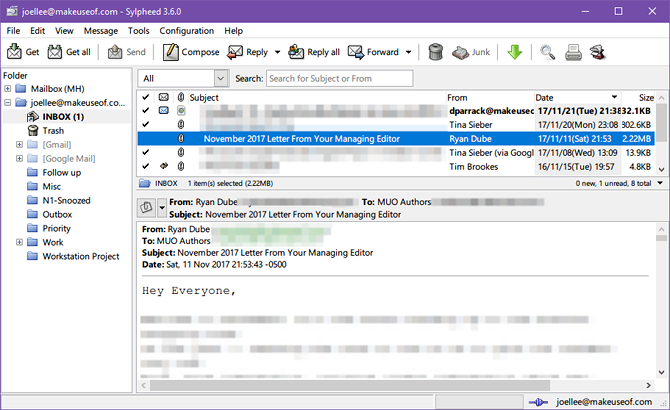
Available for Windows, Mac, Linux.
Sylpheed is a desktop email client that’s been around since 2001. While it does feel dated compared to modern email clients, it’s not bad by any stretch. In fact, its old-school interface and approach to email management may actually prove helpful if your email habits are causing undue stress.
The best thing about Sylpheed is that it knows what it is: an email client. It doesn’t concern itself with tons of extraneous features that bloat the installation and clutter the interface. Sylpheed is simple, lightweight, and full-featured.
Notable features include fast launch and overall performance, advanced email search and filters, effective junk mail control, encryption, and extensibility through plugins.
Download: Sylpheed (Free)
4. Mailbird
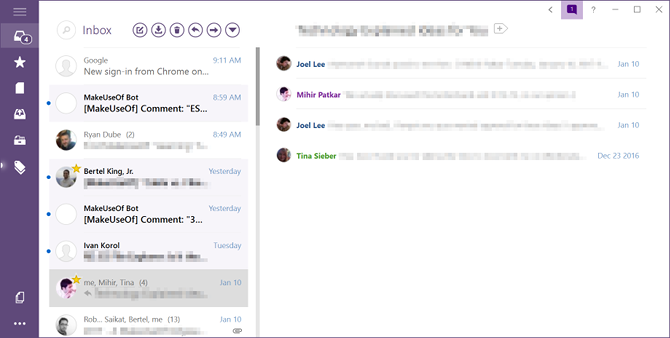
Available for Windows.
Mailbird is an attempt to optimize the desktop email client experience.
If you’ve never used desktop email before, then you’ll probably love Mailbird. If you’re migrating from another client, it will be hit or miss—some parts will feel familiar, other bits will impress you, but you’ll undoubtedly find aspects that you hate as well.
All we can recommend is giving it a try. It’s definitely slick and modern, and there’s a lot to like about it. Note that it’s a freemium app so the free version is restricted in some ways.
Notable Free Version Features
- Beautifully sleek and minimal interface.
- Syncs with any IMAP or POP email service.
- Lightning fast search and indexing.
- Integration with Dropbox, Evernote, Google Docs, and more.
- Supports up to 3 email accounts.
Notable Pro Version Features
- Unlimited email accounts and unified inbox.
- Snooze emails and set up reminders.
- Speed reader for emails.
- Quick preview for email attachments.
Download: Mailbird (Free, Pro for $18/year or $59 one-time purchase)
5. eM Client
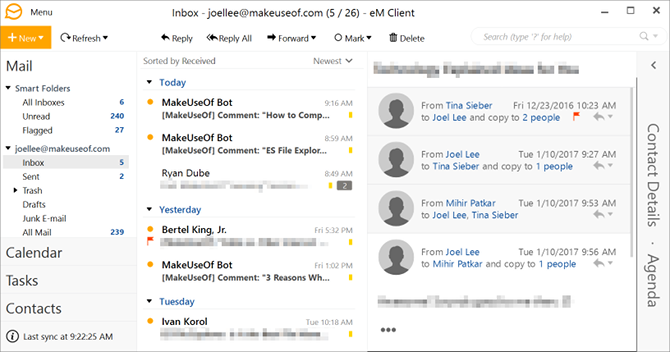
Available for Windows.
eM Client aims to be an all-in-one solution for dealing with office tasks and communications. It’s primarily designed for email, but also has nifty calendar integration, task management, contacts organization, and even chat support—and the free version only has one (albeit major) limitation, as you can see below.
Notable Free Version Features
- Slick Modern UI interface that fits well with Microsoft apps.
- Syncs with Gmail, Exchange, iCloud, Office 365, and Outlook.com.
- Conversational view for email threads.
- Integration with all common chat services, including Jabber.
- Supports up to 2 email accounts.
Notable Pro Version Features
- Supports an unlimited number of email accounts.
- Can be used for commercial purposes (e.g. business office use).
- VIP support and troubleshooting.
Download: eM Client (Free, $50 one-time purchase)
Windows and Mac Have Built-In Email Apps
All of these desktop email clients are fantastic so don’t fret too much. They can all get the job done, so give each one a try and stick to the one you like best. As for me? I’ve been using the free version of Mailspring for months and I’m quite happy with it.
If the above apps seem too complex for your email needs, then you can always resort to the Mail app that comes pre-installed on Windows 10 (some consider it bloatware while others think Windows 10 Mail is worth using). If you’re on Mac, Apple Mail is more than adequate (especially with these tips and tweaks).
Read the full article: The 5 Best Desktop Email Clients That Don’t Cost a Dime
Read Full Article
No comments:
Post a Comment