It’s been a few years since Google first launched Classroom, its learning management system for teachers and students. Today, ahead of the start of the new year in many school districts, Google is launching a major redesign of Classroom that introduces a refreshed look and a number of new features for the teachers who use the service.
Classroom now, for example, features a new grading tool that works not just with Google Docs files but also Office files, PDFs, videos and other file types. And because students always make the same mistakes, teachers can now create a ‘comment bank’ so they can reuse commonly used feedback. Google says this is meant to ‘encourage thoughtful engagement.’
Teachers now also get access to a new site with training materials to bring them up to speed with how to best use its services.
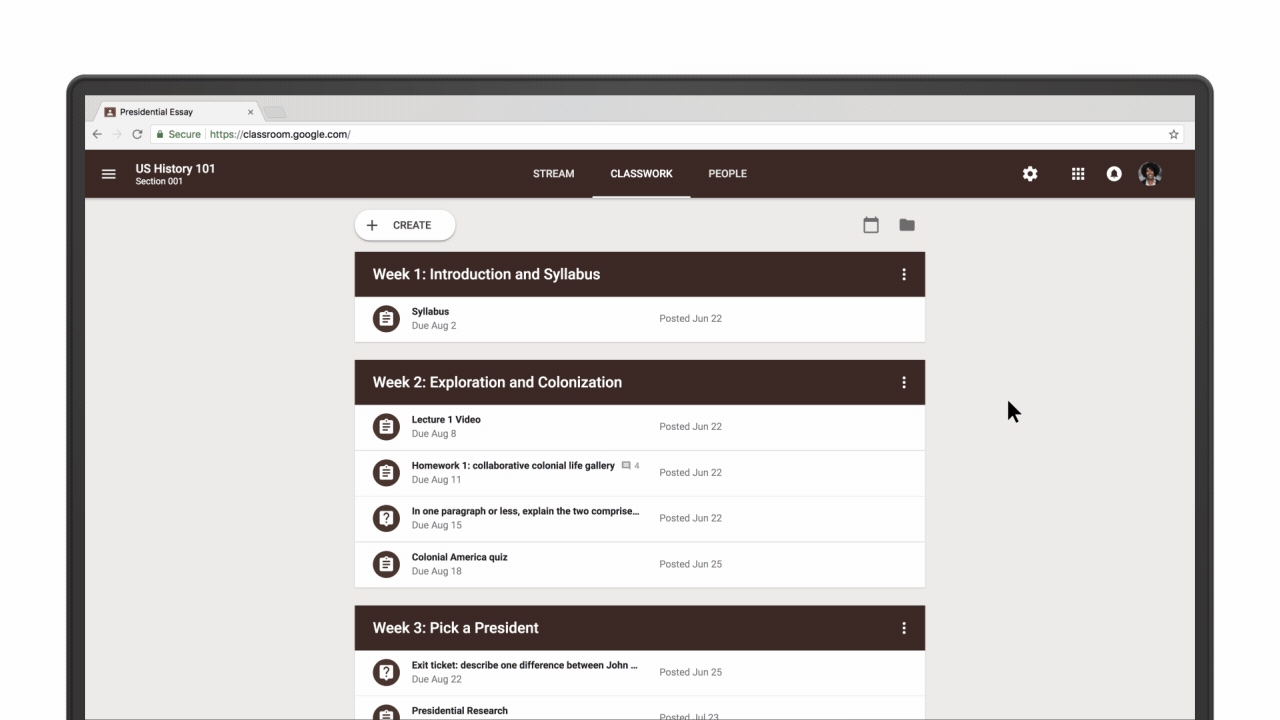
The new Classroom now also features a new ‘Classwork’ page where teachers can organize their assignments and group them into modules and units. It’s now also easier for teachers to re-use previous classes and collaborate with others to design their classes. And because things can get noisy, Google is adding some digital wellbeing features for co-teachers to Classroom that allows them to turn off notifications for specific classes.
A Google spokesperson also told us that Classroom is getting extended support for Google Form quizzes (and the ability to put a quiz in locked mode to avoid distractions), as well as some new Chrome OS admin features to help manage devices.
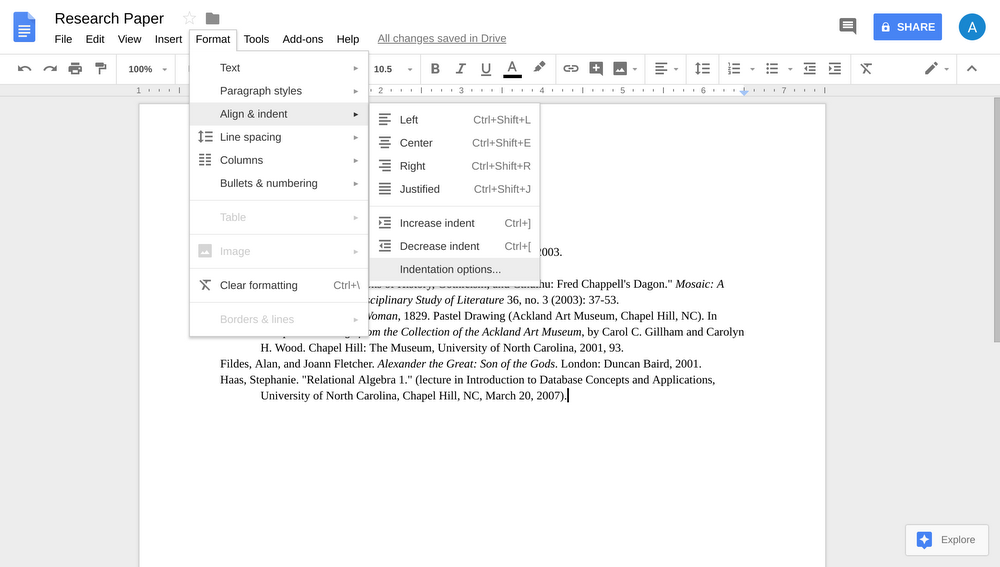
And here is some good news for everybody, too: Google is making some changes to how Docs handles margins and indentations “to improve the overall writing experience, especially when making MLA style citations” (and here I thought I never had to think about MLA style again…). Soon, you’ll be able to use hanging indents and set specific indentations. This feature will launch in the fall.
Read Full Article
No comments:
Post a Comment