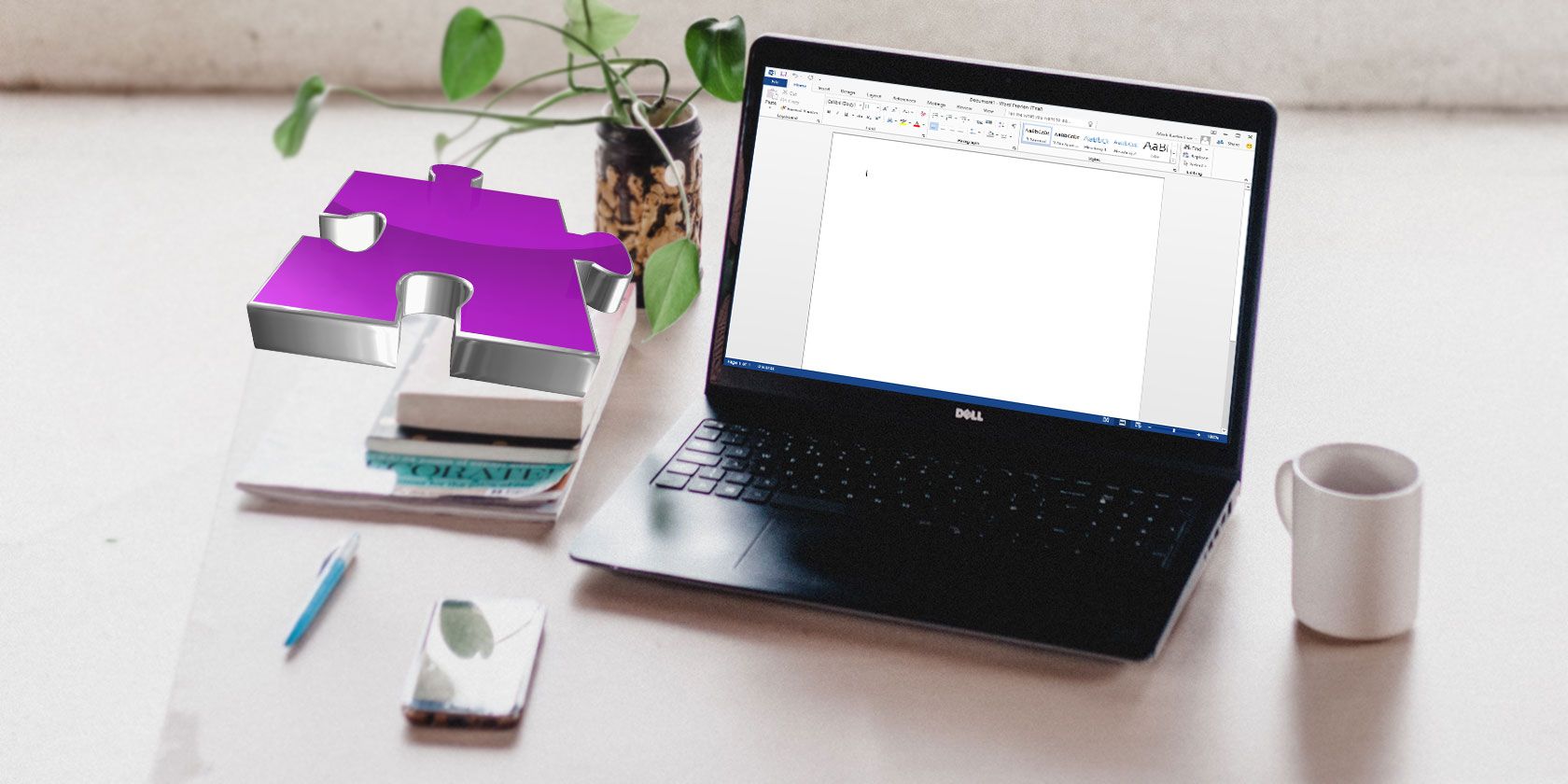
Microsoft Office is already the leading package of productivity apps, but you can supercharge the suite even more by using a selection of specially-designed plugins.
However, there are hundreds to choose from. If you’re feeling overwhelmed by the selection, you’ve come to the right place.
Here are 20 productivity add-ins for Microsoft Office that you should install right now.
1. Boomerang
Boomerang won a host of prizes at the 2017 Office App Awards, including third-place in the Best Overall Add-in category.
It’s geared towards Outlook users. You can schedule emails for the future, follow up on messages, snooze emails, schedule appointments, and a whole lot more. It even has an AI assistant that’ll help you to craft better emails.
The add-in is free and comes with a 14-day trial of the Pro version.
2. IFTTT
IFTTT lets you link a near-endless number of apps together so that an event in one app will trigger an action in another.
The official Microsoft applet page has 46 free recipes ready to use. And remember, if you can’t find what you’re looking for, you can create your own instead.
3. Translator for Outlook
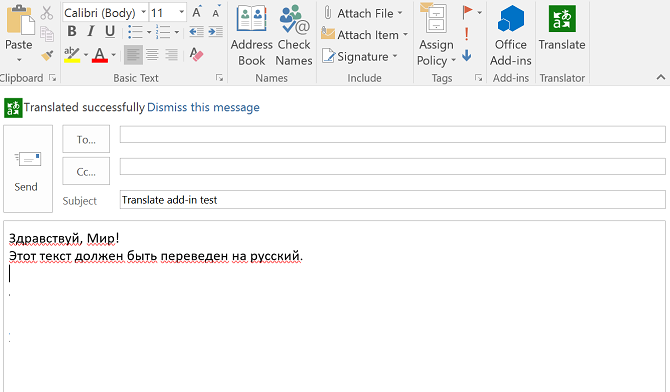
We live in a globalized world but—unless you were lucky enough to be raised in a bilingual household—learning a foreign language is difficult.
The free Translator for Outlook can help. It uses the official Microsoft Translator API to translate content between more than 60 languages.
4. PayPal for Outlook
PayPal for Outlook is the fastest way to send money to family, friends, and businesses. You’ll never need to log into the PayPal online portal again; just fire up the add-in and enter the recipient’s email address. The app will take care of the rest.
The add-in is free to download and use.
5. DocuSign for Word
Remember the dream of a paperless office?! Well, that never materialized, but DocuSign for Word at least helps you to bring the idea closer to reality.
You can access the add-in via the ribbon in Microsoft Word, meaning you can drag-and-drop any necessary signatures into place or add tags to show other people where they need to sign.
The free version of the add-in provides five free documents if you have a Microsoft account and 10 free documents if you have an Office 365 account. Thereafter, you will need to upgrade to the $10 per month Pro plan.
6. Zoho CRM for Microsoft Office 365
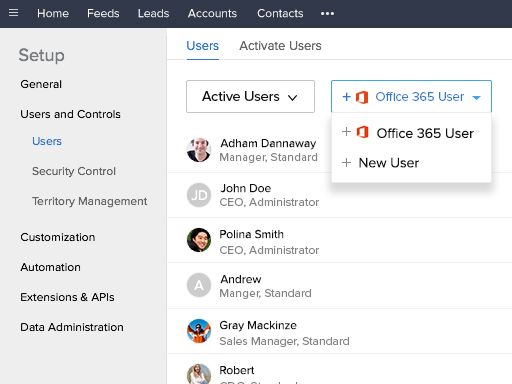
Zoho offers one of the best cloud-based CRM systems. It’s a worthy rival to the more well-known Salesforce.
The Zoho CRM add-in works across the complete Microsoft Office 365 suite. It can synchronize users, calendar events, documents, and sales data instantly, thus increasing efficiency and boosting you SME’s productivity.
The basic version of Zoho is free to downloand and use, but the company also offers a range of Pro versions if you need extra functionality.
7. Grammarly
Let’s face it, Microsoft Word’s native spellchecker is rubbish. It misses lots of errors and constantly throws up false positives.
For a better experience, use Grammarly. In addition to checking for typos and other fundamental grammar errors, it can also point out more complex issues such as dangling modifiers and passive voice.
Over time, it will even learn to recognize your writing style and adjust its recommendations accordingly.
Grammarly for Word is free.
8. Wikipedia
It doesn’t matter whether you’re writing a college essay, a high-school homework assignment, or a business proposal—there’s a good chance Wikipedia’s web page is never more than a click or two away while you’re working.
Instead of constantly jumping between your browser and Office, why not just install the free official Wikipedia add-in? You can search the encyclopedia and get the results in a task pane. It will even help you correctly reference quotes and images taken from the service.
9. Random Generator
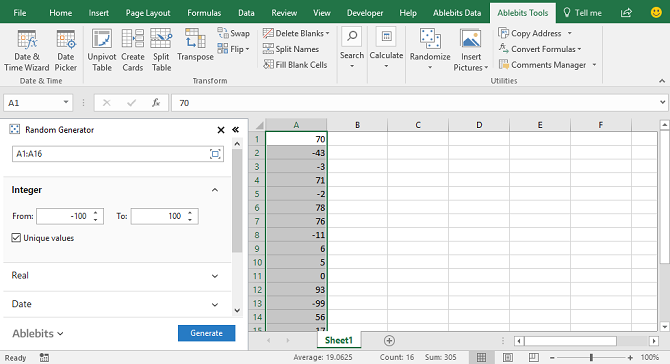
Random Generator is an add-in for Microsoft Excel that can fill a spreadsheet with random values. It’s great for both creating example data and checking your spreadsheet for calculation errors.
The free add-in can fill your sheet with real and integer numbers, dates, and random true/false Booleans.
10. Google Drive
The Google Drive add-in is far from being the most complicated item on this list, but it is one of the most useful.
It adds a Google Drive option to all the Office apps’ Save As menu. Using the option, you can open documents from your drive, save documents into your drive, and share Office files in your drive with other users.
11. Email Recovery
Who hasn’t accidentally deleted an important email before? If you’re trying to chase the Zen-like tranquility of inbox zero, it has probably happened more often than you care to admit.
Email Recovery can scan Outlook’s deleted email’s folder and recover any important messages. It also has a purge feature that’ll delete emails for good.
12. Abbreviation List
As any college student will tell you, there’s a very specific way of referencing abbreviations in a piece of text.
We’re not going to get into the nuances of the rules now, but suffice to say, this add-in will make sure you’re doing it correctly. It can produce a table of abbreviations in your document, as well as draw your attention to any undefined ones.
The add-in is free.
13. Pickit
Pickit is the first Microsoft PowerPoint specific add-in on the list. It provides a vast library of royalty-free stock images that you can drop into your slideshow.
It’s a massive step up on the native tool, which only lets you search Bing and restricts you to use any images you find at whatever size they were uploaded at.
It’s free to use, but for $1.99 per month you can upgrade to the Pro plan. It adds HD images, a way to save images, and an ad-free experience.
14. Office Tabs
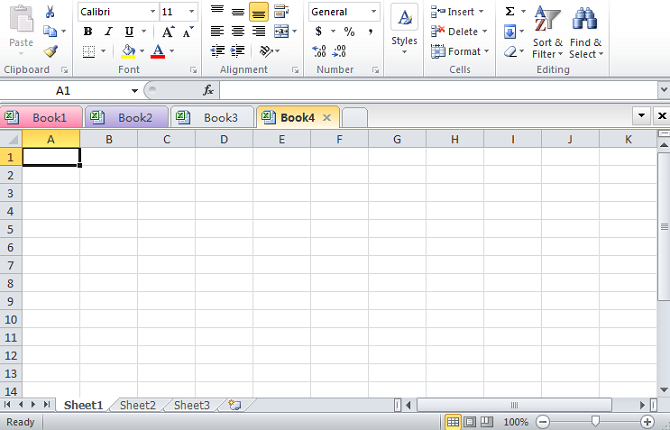
Tabbed browsing revolutionized the way we search the web, but Microsoft appears steadfast in its refusal to introduce any tabbed features into the rest of its apps and services. Indeed, tab-friendly apps feature heavily in our list of best alternative file explorers for Windows.
As the name suggests, Office Tabs bring the tab experience to Office. The free add-in adds a bar below the ribbon that lets you jump between any documents you’re working on.
15. Workload Timer
There are lots of ways to squeeze more productivity out of the time you have available; at MakeUseOf, we’re big fans of trying the Pomodoro technique.
However, if the Pomodoro technique sounds like too much hassle, perhaps a trusty old stopwatch will do? Workload Timer fulfills that role; you’ll be able to account for every second of your day more effectively.
The add-in is free.
16. Vertex42 Template Gallery
All the Microsoft Office apps come with hundreds of templates you can use, but they’re not great. They lack sparkle and are all a bit “samey.”
If you want something to stand out, check out Vertex42’s free selection of 300 Microsoft Word and Microsoft Excel templates. You’ll find templates for budgeting, templates for invitations, templates for presentations, and a whole lot more.
17. Sticky Text
Are you fed up with writing the same text over and over again, either for your job or your studies? Sticky Text could be the answer. It lets you save words, phrases, and paragraphs that you use frequently, then drop them into your document whenever you need them with a click of your mouse.
The add-in is free.
18. MyScript Math Sample
Microsoft Word does have a native way of adding equations to documents, but not the easiest tool to use.
MyScript Math Sample simplifies the process. It lets you write equations directly into a Word document using a stylus, your finger, or a mouse. It supports more than 200 mathematical symbols.
19. Duplicate Remover
If you have an Excel sheet with thousands of cells, identifying rogue duplicate content can be a near-impossible task.
The free Duplicate Remover will find the duplicated data and offers six different ways to deal with the offending cells. You can mark duplicates with a color or a status column, copy or move them to another sheet, clear repeating values, or delete the entire row that contains the results.
20. FindTime
FindTime is an official add-in for Microsoft Outlook. It’s a meeting organizer which shows which times will work best for everyone in a given group.
The add-in also has a voting feature which allows you to propose multiple slots and garner a consensus on which time is most suitable.
The add-in is free.
Take Your Pick of Microsoft Office Add-ons
These 20 add-ins have only scratched the surface of what’s available.
If you’d like to learn more, check out our guides on Microsoft Word plug-ins and Microsoft Office add-ins.
Read the full article: 20 Productivity Add-Ins for Microsoft Office You Should Install
Read Full Article
No comments:
Post a Comment