The Cambridge Analytica scandal and Mark Zuckerberg’s subsequent testimony has set off a million questions in the public’s mind about what data Facebook has on them. Here’s what every Facebook user needs to know about their privacy.
These sites and apps will teach you more about how Facebook collects data and what it does with it. If you only want to know whether your data was leaked, check Facebook’s new Cambridge Analytica tool.
Let’s take a look at what Facebook knows about you and what you can do about it.
1. Sign Up For Facebook (Web): Plain English Revelation of Facebook’s Terms
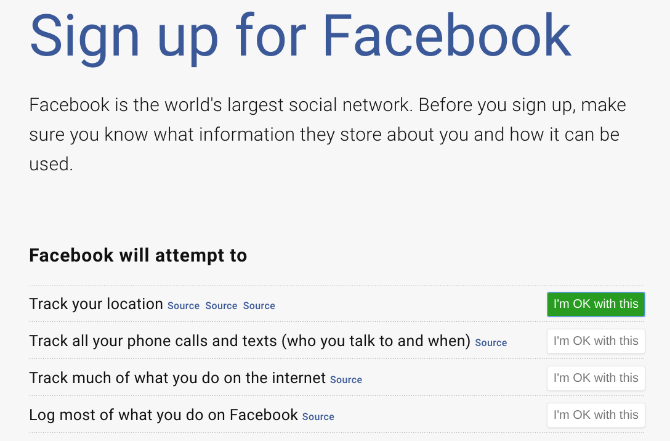
Before you signed up for a Facebook account, you agreed to certain terms and conditions. It was one of those long, legalese tabs that you didn’t pay attention to and just clicked “Continue” on. Well, that document gave Facebook a lot of power.
The average person finds it difficult to read and comprehend terms of service. So developer Marten Bjork launched a simple page that puts all of Facebook’s privacy-hijacking terms in plain English.
Each line explains what you need to be okay with if you want to use Facebook. Every point is backed up with links to Facebook’s policy page, terms of service, press releases, or third-party articles from reputed sources.
All put together, it’s a good explanation of all the hidden clauses that go into using Facebook. This would be ideal before you sign up for Facebook, but even if you already have, the information here might make you think twice about using the social network.
2. Stalkscan (Web): Which of Your Facebook Data Is Public?
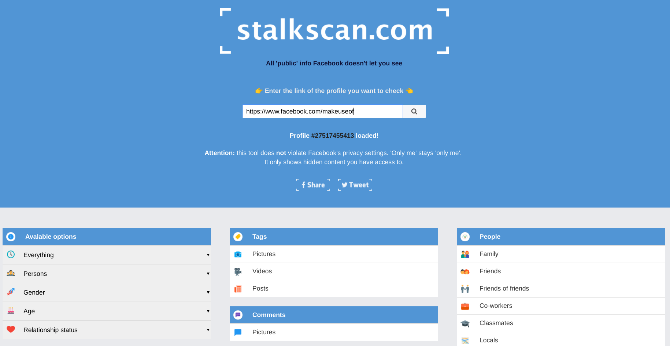
Facebook has been simplifying how to access your privacy controls and set things so that you are sharing only what you want to share. But the “public”, “only friends” and other options still confuse some people.
Stalkscan gives you quick access to check what is publicly viewable on your profile. Go to the site, load up your profile page, and then click any of the links below. The site will always take you to the publicly viewable link of each category, like pictures you are tagged in, a video you have liked, groups you are a part of, your interests and places, and so on.
Stalkscan doesn’t load any of the data itself, which is quite nice since you are trying to protect your privacy anyway. Everything is a link for you to find out what you are showing the world unknowingly.
3. Data Selfie (Chrome, Firefox): What Can Facebook Really Do With Your Data?
How much damage could Facebook possibly do by just tracking you? If you are skeptical about what Facebook knows about you based on your usage, Data Selfie shows a small glimpse into how data analytics work.
Data Selfie is a simple extension that will continuously track your Facebook usage. It records what you look at, how long you look at it, what you like, what you click, and what you type. It then uses natural language processing algorithms to figure out a personality dashboard for you, as well as figuring out your likes, interests, favorite friends, and other insights you might not even know about yourself.
Data Selfie is an alarming look at how much we reveal about ourselves only by browsing Facebook, and what the social network can learn about us with it. Run the extension for a week and check your Data Selfie dashboard. You’re in for a surprise.
Download: Data Selfie for Chrome | Firefox (Free)
4. Facebook Container (Firefox): Sandbox Your Identity

While we have covered both of these tools in detail before, it’s important to talk about them again in the current context. Facebook Container and Privacy Badger are both browser extensions that stop Facebook from tracking you across your web browsing session.
Facebook Container is made by Mozilla to stop tracking on Firefox, so there isn’t a Chrome version yet. The extension creates a “container” for your Facebook session, which means your Facebook login is separated from the rest of your Firefox browser.
It limits what Facebook knows about you, but it only limits a small part of their data collection.
Download: Facebook Container for Firefox (Free)
5. Privacy Badger (Chrome, Firefox): Stop Facebook Tracking

Privacy Badger is made by the Electronic Frontier Foundation (EFF), an independent privacy advocate. The extension shows all the trackers Facebook is running across your browsing session to gather data about you. It works intelligently in the background to thwart Facebook as much as possible so you don’t have to lift a finger after the initial setup. Plus it does a lot more than stop Facebook alone.
Download: Privacy Badger for Chrome | Firefox | Opera (Free)
6. Delete Facebook (Web): How to Finally Pull the Plug

Given what Facebook knows about you, we wouldn’t be surprised if you want to delete your account. While there are still reasons to use Facebook, the #DeleteFacebook movement wants you to get rid of your account altogether. If you’re ready to pull the plug, here’s the site to know how.
Delete Facebook is an up-to-date guide on how to delete your Facebook account safely and securely. It provides answers to all your questions about the deletion process, along with step-by-step instructions on how to do it. There is also a video guide if you like a visual aid.
Why is this site needed, you ask? Because Facebook makes it ridiculously difficult to delete your account. It will try to play with words to get you to “deactivate” instead of deleting the account, so your data still stays online. Or it will take a login attempt as a sign that you want to cancel your deletion request. Heed Delete Facebook’s warnings and instructions and you will finally be able to get rid of it.
Even If You Don’t Have Facebook, Facebook Knows You
Here is the kicker. Even if you haven’t signed up for Facebook or have deleted your account, that doesn’t mean the social network is done with you. By using information from your friends and family, it has created a profile of you without any page to show it. The moment you sign up for an account, it will push all that data to you.
Frightening, isn’t it? Read more about these “shadow profiles” on Facebook.
Read Full Article
No comments:
Post a Comment