Cortana may have failed as a virtual assistant for consumers, but Microsoft is still betting on it (or at least its brand) for business use cases, now that it has rebranded it as a ‘personal productivity assistant’ as part of Microsoft 365. Today, at its Ignite conference, Microsoft launched and announced a number of new Cortana services for business users.
These include the general availability of Cortana for the new Microsoft Teams displays the company is launching in partnership with a number of hardware vendors. You can think of these as dedicated smart displays for Teams that are somewhat akin to Google Assistant-enabled smart displays, for example — but with the sole focus on meetings. These days, it’s hard to enable a device like this without support for a voice assistant, so there you go. It’ll be available in September in English in the U.S. and will then roll out to Australia, Canada, the UK and India in the coming months.
In addition to these Teams devices, which Microsoft is not necessarily positioning for meeting rooms but as sidekicks to a regular laptop or desktop, Cortana will also soon come to Teams Rooms devices. Once we go back to offices and meeting rooms, after all, few people will want to touch a shared piece of hardware, so a touchless experience is a must.
For a while now, Microsoft has also been teasing more email-centric Cortana services. Play My Emails, a service that reads you your email out aloud and that’s already available in the U.S. on iOS and Android is coming to n Australia, Canada, the UK and India in the coming months. But more importantly, later this month, Outlook for iOS users will be able to interact with their inbox by voice, initiate calls to email senders and play emails from specific senders.
Cortana can now also send you daily briefing emails if you are a Microsoft 365 Enterprise users. This feature is now generally available and will get better meeting preparation, an integration with Microsoft To Do and other new features in the coming months.
And if you’re using Cortana on Windows 10, this chat-based app now let you compose emails, for example (at least if you speak English and are in the U.S.). And if you so desire, you can now use a wake word to launch it.
Read Full Article
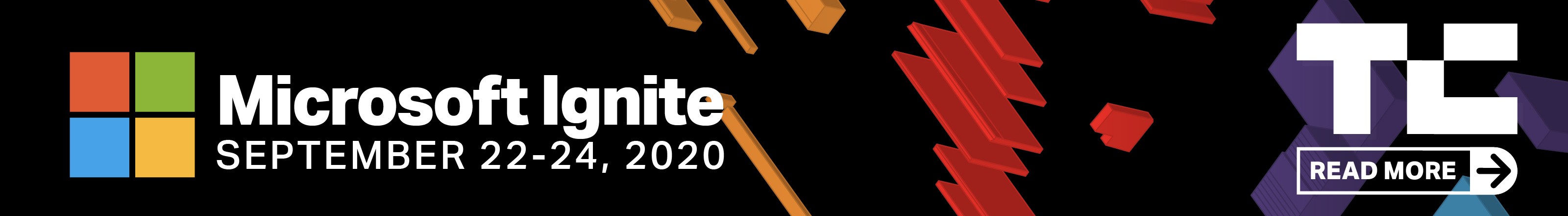
No comments:
Post a Comment