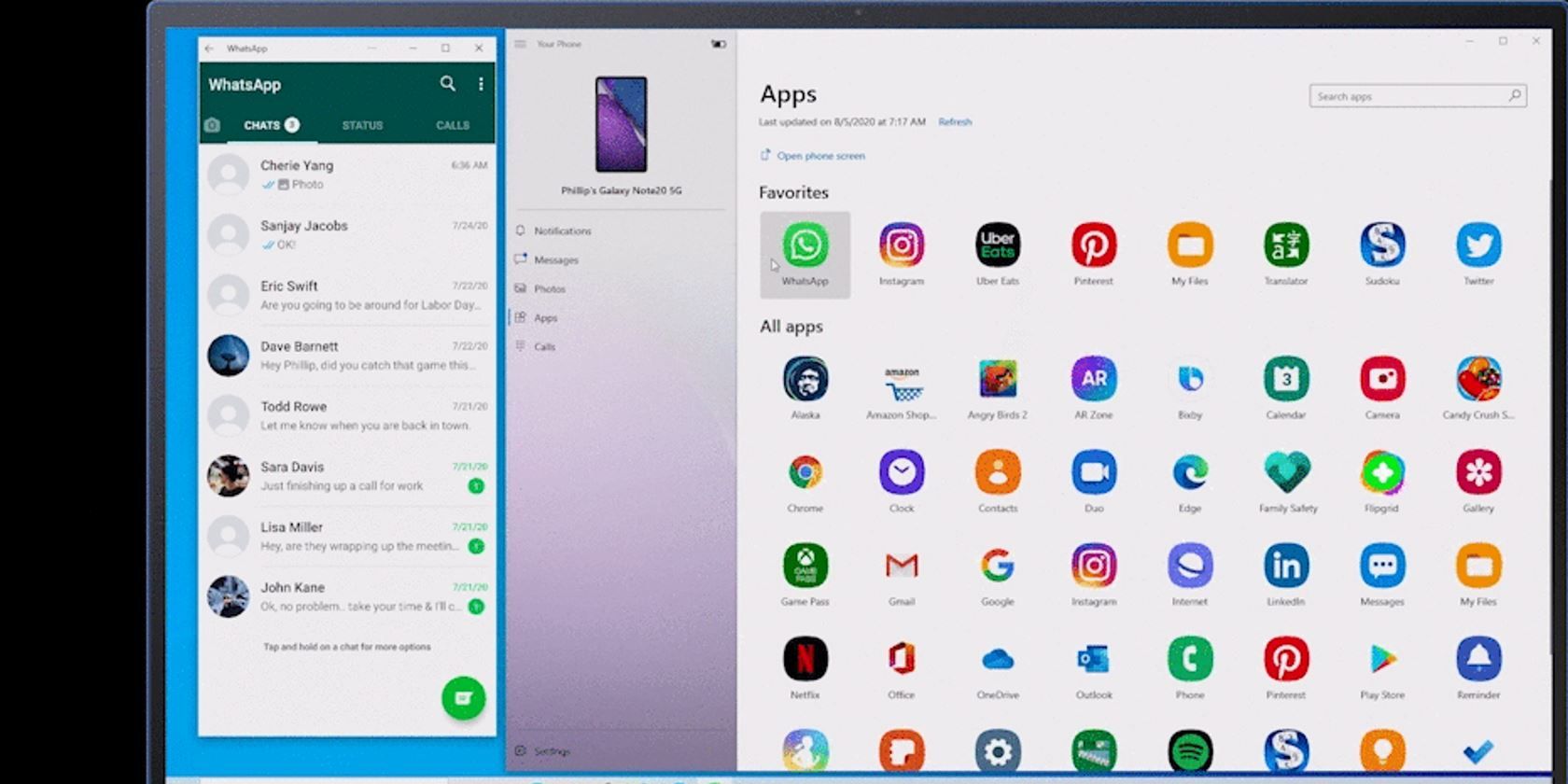
Microsoft is designing the Your Phone app to be the best Android management app for Windows 10. And if you’re a Windows 10 Insider with an Android phone, you’ll be pleased to hear that Microsoft is updating the app to let you control Android apps on your PC.
What Does the Your Phone Update Add?
In the Windows Blog post covering the news, Microsoft explains what’s coming down the Insiders pipeline. The new update will show you all of the apps installed on your Android phone. When you click on an app, it boots up in a separate window within Windows 10.
Get ready to enjoy the best of multiple phone apps – social feeds, friends, even food delivery – right on your Windows 10 laptop. Coming soon! ??? #SamsungEvent pic.twitter.com/mP5OpKoieH
— Windows (@Windows) August 5, 2020
If you take a shine to a specific app, you can favorite it for quicker access. You can also put it in your Start menu, or pin it to your taskbar. The app list also shows the notification count, so you can keep up with all your WhatsApp messages as they arrive.
Who Can Use the Your Phone App Update?
Unfortunately, the Your Phone app update comes with some restrictions. Firstly, you need a compatible Samsung Galaxy phone to use the update. You can check if your Galaxy is compatible by visiting the supported devices for Your Phone page and clicking “What devices support Link to Windows?”
Secondly, you need a Windows 10 PC on the Dev, Beta, or Release Preview Channel. If you do, you just need to wait for the Your Phone update to reach your computer.
Unfortunately, even if you meet all of the requirements, the update is still under construction and has some nasty bugs. For instance, all app audio will play from your phone instead of your computer’s speakers. Also, if you launch an app that blocks screen sharing, it will show a black screen on your PC. Still, these bugs will surely be squashed over time.
The Next Step for Microsoft’s Your Phone App
Microsoft wants to build the Your Phone app so that you can fully use your Android device from the comfort of your PC. With the new Windows Insider update, you can now launch Android apps on your PC using your Samsung Galaxy device.
If this is the first time you’ve heard of this app, we have previously covered it in our guide explaining how to transfer photos and send texts from Android to PC.
Read the full article: Microsoft’s Your Phone App Can Now Run Android Apps on Your PC
No comments:
Post a Comment