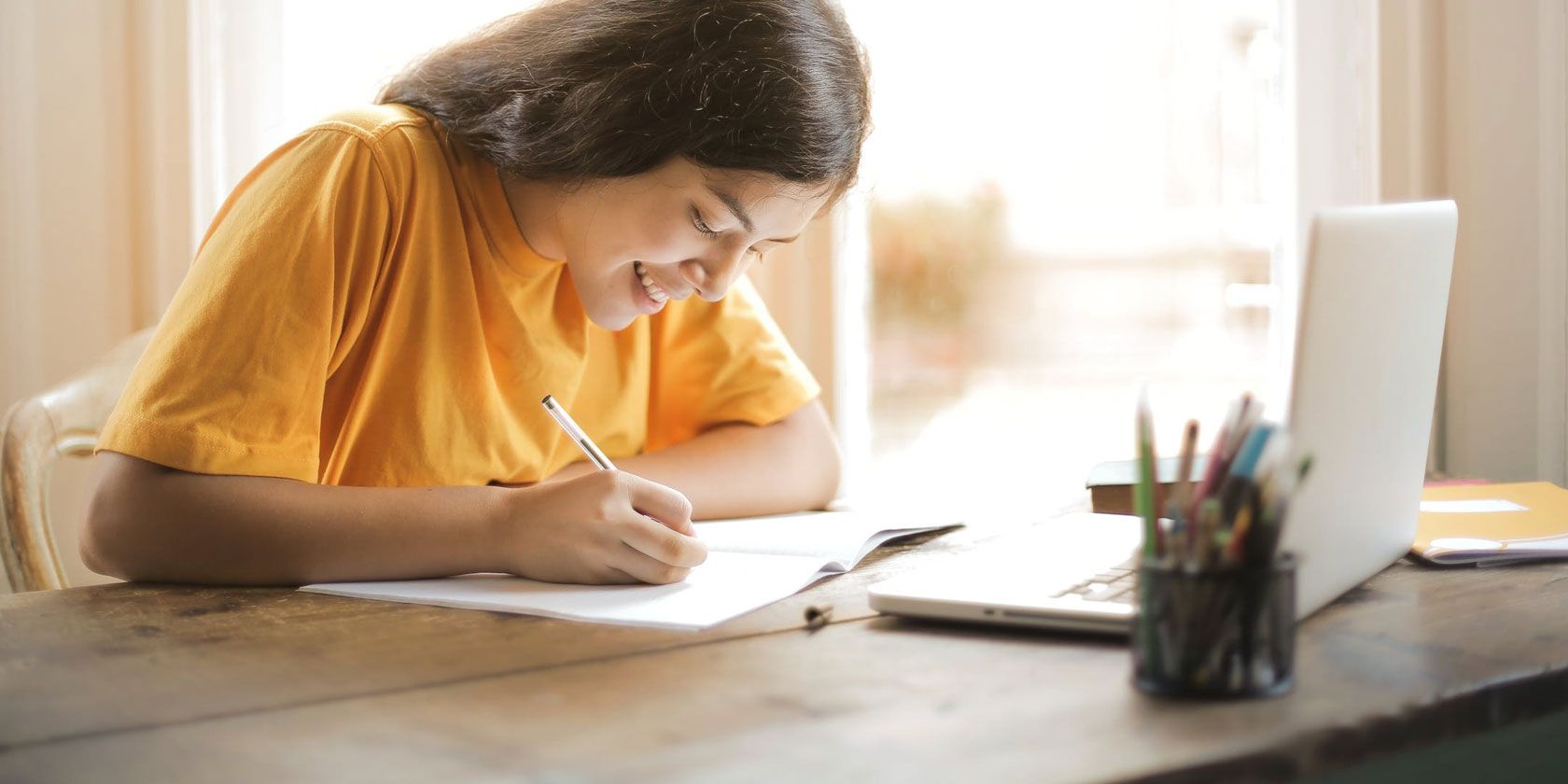
It’s no secret that going to college is expensive. Student loans aside, housing costs and everyday expenses require a lot of financial planning. On top of that, it’s expected that you own essential items like computers, smartphones, and laptops.
As more of our higher education moves online, getting the best computer for college becomes ever more critical. However, balancing cost and features is a fine art.
Here are some of the best computers for college students today if you’re looking for a place to start.
1. Acer Chromebook 14 Bundle
Acer Chromebook 14 Bundle Acer Chromebook 14 Bundle Buy Now On Amazon $359.00The Acer Chromebook 14 Bundle is one of the best computers for college students. Chromebooks are generally inexpensive as they run Google’s Chrome OS operating system, based on the Google Chrome web browser. This bundle includes the Chromebook 14, a wireless mouse, and a protective sleeve. If you don’t need specific software and do most of your work online in a browser, then a Chromebook makes an ideal choice.
They also have low maintenance requirements; updates are installed automatically when you restart, and you won’t need additional security software. Chrome OS also supports Android apps so that you can install and use your favorite smartphone apps on your laptop. The Chromebook 14 has a 14-inch HD display, 4GB of RAM, and 32GB of onboard storage and an additional 100GB of Google Drive cloud storage.
Importantly this Chromebook can last up to 12 hours on a single charge. Initial setup is a breeze, too; all you need to do is sign into your Google account, and your existing bookmarks, extensions, and saved passwords are automatically synced to your new Chromebook. Chrome OS also has wellbeing features like Night Light and Do Not Disturb that’ll help you wind down at the end of the day and step away from your college work for the night.
2. Asus Chromebox 3
Asus Chromebox 3 Asus Chromebox 3 Buy Now On Amazon $275.49If you don’t need something portable like a laptop, but enjoy the lightweight Chrome OS experience, consider the Asus Chromebox 3 instead. This mini desktop computer has slightly higher hardware specifications for the same price. However, this is because it doesn’t come with a monitor or any peripherals, so you’ll have to provide them separately.
However, if you already have this equipment and are looking for an upgrade, this is a great choice. The Chromebox 3 has 4GB of RAM, 32GB of onboard storage, and can support a dual-monitor setup. The Chromebox 3 also comes with access to the Google Play Store so that you can install your much-loved smartphone apps.
The mini PC comes equipped with an Ethernet port, three USB A ports, an HDMI slot, and a USB-C connection. The USB-C support means you can take full advantage of the cable’s data-transfer and power delivery features. As a result, you can charge your compatible devices at full speed using this connection.
3. HP All-In-One Computer
HP All-In-One Computer HP All-In-One Computer Buy Now On Amazon $429.99In most colleges, space is at a premium, so your dorm may not have much space to spare. In which case, you won’t want a large desktop computer tower in the middle of your room. That said, there are still desktop options available to you like the HP All-In-One Computer. This Windows 10 desktop PC combines a monitor and the computer into one space-saving unit.
The computer is equipped with 4GB of RAM, an AMD A4 processor, and a 1TB hard drive. If you have an extensive collection of DVDs, CDs, or other disc-based media, you’ll be pleased to see that the HP All-In-One Computer comes with a DVD-Writer drive. The computer has an integrated webcam, which could be a concern for some. However, the HP HD Privacy Camera has a switch that’ll cover the camera and disable video when not in use.
You won’t need to worry about peripherals either as the computer comes with a wired keyboard and mouse. That said, most people prefer wireless options, so you may want to switch these out for alternatives. Still, their inclusion means that you could easily purchase the HP All-In-One Computer, set it up on your desk, and get going with little effort.
4. Microsoft Surface Pro 7
Microsoft Surface Pro 7 Microsoft Surface Pro 7 Buy Now On Amazon $751.64The Microsoft Surface Pro 7 is easily the best Windows laptop for college students. Importantly, it is also one of the most versatile devices on this list. The Surface 7 Pro is a two-in-one device that can operate in laptop or tablet mode. Unlike some two-in-one devices, the keyboard is detachable, so you get the productivity gains of a laptop, but the portability and convenience of a tablet.
The laptop comes with Windows 10 Home preinstalled and is available in a range of hardware configurations. This model features 8GB of RAM, 128GB of storage, and an Intel Core i5 processor. The Surface Pro 7 is light, weighing in at just 1.7 pounds. Despite this, the laptop can achieve up to 10.5 hours of battery life on a single charge. The Surface’s fast recharge capability can get your device from empty to 80 percent in just over an hour.
Importantly for college students, the Surface Pro 7 also has a Studio mode, where the tablet is laid at a very slight 15-degree angle from the desktop. This makes it easier to use stylus accessories for design work, art and drawing, and, crucially, taking handwritten notes. Although the initial cost is higher than some Windows laptops, the device is easy to use, and you can get direct support from Microsoft when things go wrong.
5. Lenovo Yoga C740
Lenovo Yoga C740 Lenovo Yoga C740 Buy Now On Amazon $664.00An alternative to the Microsoft Surface Pro 7 is the Lenovo Yoga C740. This laptop is another two-in-one device that you can use as both a laptop and a tablet. The main difference here is that the display folds back against the keyboard, rather than detaching from it. Although most people wouldn’t carry the C740 around as they would, say, an iPad, it is still a great laptop for college students.
The 14-inch touchscreen is ideal for taking handwritten notes and quickly interacting with apps from the Microsoft Store. The device comes with an Intel Core i5 processor, 8GB of RAM, and 256GB of storage. The laptop has Windows 10 Home preinstalled and is equipped with a built-in HD webcam and a fingerprint reader for convenient security; ideal if your computer is briefly left unattended in lecture halls or the campus library.
The Lenovo Yoga C740 should last up to 13 hours on a single charge, so it may see you through a whole day of classes before needing a top-up. Interestingly, the laptop comes with Amazon’s digital assistant Alexa preinstalled. If you already use Amazon’s service, this makes the C740 a useful option. For those times you need to listen to audio, the device uses a Dolby Atmos speaker system. It also includes far-field mics for high-quality recordings.
6. Apple MacBook Pro
Apple MacBook Pro Apple MacBook Pro Buy Now On Amazon $2,099.00Apple’s computers have long been associated with creative industries. Writers, video producers, and content creators are often seen with the Apple logo embossed on their devices. However, the Apple MacBook Pro makes an ideal choice for all college students, too. This is especially true if you already use an iPhone or other Apple device.
The latest edition of the MacBook Pro features a 16-inch Retina display, 512GB of storage, and an Intel Core i7 processor. The Touch Bar gives you easy access to apps and other shortcuts, while Touch ID means can log into your computer with your fingerprint. It comes equipped with six speakers and has a 11-hour battery life. There are also four Thunderbolt 3 ports which accept Thunderbolt and USB-C connections.
Aside from the hardware, macOS is an easy to use, low maintenance operating system. Software updates are handled automatically, you are at lower risk of malware and viruses than Windows users, and software can be easily installed via the App Store. If you’ve previously used a Windows 10 PC, you’ll be pleased to know that most of your favorite software is cross-platform, and can be installed on a Mac computer.
7. Dell New XPS 13 Developer Edition

Linux is an excellent alternative to Windows 10, macOS, and even Chrome OS. The open-source software is free to download and install and is often more secure and customizable than its well-known counterparts. Additionally, the flexibility of Linux lends itself well to Computer Science and Programming majors.
The Dell New XPS 13 Developer Edition is one of the best Linux computers for college students. The laptop comes with Ubuntu 18.04 preinstalled, 256GB of storage, and 8GB of DDR4 RAM. The device is powered by a 10th-generation Intel Core i5 processor and uses a 13.4-inch FHD+ InfinityEdge display. Given these specifications, it may not come as a surprise that this is an expensive laptop.
However, investing in the New XPS 13 Developer Edition should see you through college without further upgrades. The laptop supports Wi-Fi 6, Bluetooth 5.1, and can last up to 19 hours on a single charge. The hardware supports Windows 10 installations, so you could also consider dual-booting the laptop with Microsoft’s operating system.
The Best Computers for College Students
Educational expenses can be challenging to keep under control, but there are computers for college students that don’t have to break the bank. That said, we’ve covered a variety of the best computers for college here, so there should be something to suit every budget and requirement.
Before you head off to campus, you might want to upgrade your other gadgets, too. If a new phone is on the cards, consider one of the best budget smartphones.
Read the full article: The 7 Best Computers for College Students
Read Full Article
No comments:
Post a Comment