If you regularly write in Spanish, you’ll be happy to hear that Google today announced that its neural network-powered grammar suggestions in its Docs online text editor are now available in Spanish, too. Just like with grammar suggestions for English, though, this feature will only be available for G Suite customers for now — but if you are a G Suite customer, it should be available now. Google says it plans to extend this feature to consumers and educational organizations in the future.
In addition, Google also today announced that Smart Compose, which tries to finish sentences for you, and spelling autocorrect will also come to Docs in Spanish later this year. Google also tells me that grammar suggestions for Spanish will soon come to Gmail as well, where support for English is already available today.
Google introduced its grammar suggestions for English last February (and it first announced it at Google Cloud Next in the middle of 2018). And while Docs had a grammar checker before, this new tool now uses an interesting machine learning approach based on the company’s experience in doing machine translations. That also means Google has to train a new neural network for every new language it supports.
We’ll likely see the company introduce additional languages in the not too distant future, but for now, English and Spanish are the only ones currently supported in Docs.
One nice feature here is that Google’s tool automatically knows what language you are writing in, so there’s no need to manually switch back and forth.
With Google, Microsoft and Grammarly now offering next-generation spell-checking and grammar tools, we’re seeing a lot more competition in this space than even a few months ago. Microsoft and Grammarly are taking a bit of a different approach, though, with extensions that work across applications (though Microsoft Editor only supports text fields across a select number of web apps so far). Microsoft Editor, it’s worth noting, also supports more than 20 languages in Word. All of them, though, only make their most advanced tools available to paying customers for the time being. Those neural networks don’t run themselves, after all.
Read Full Article
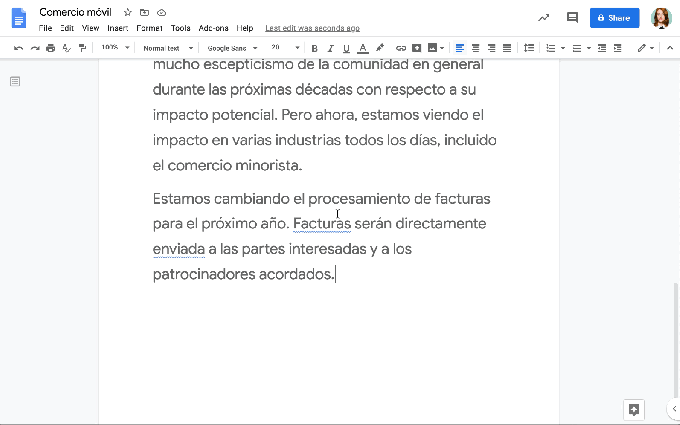
No comments:
Post a Comment