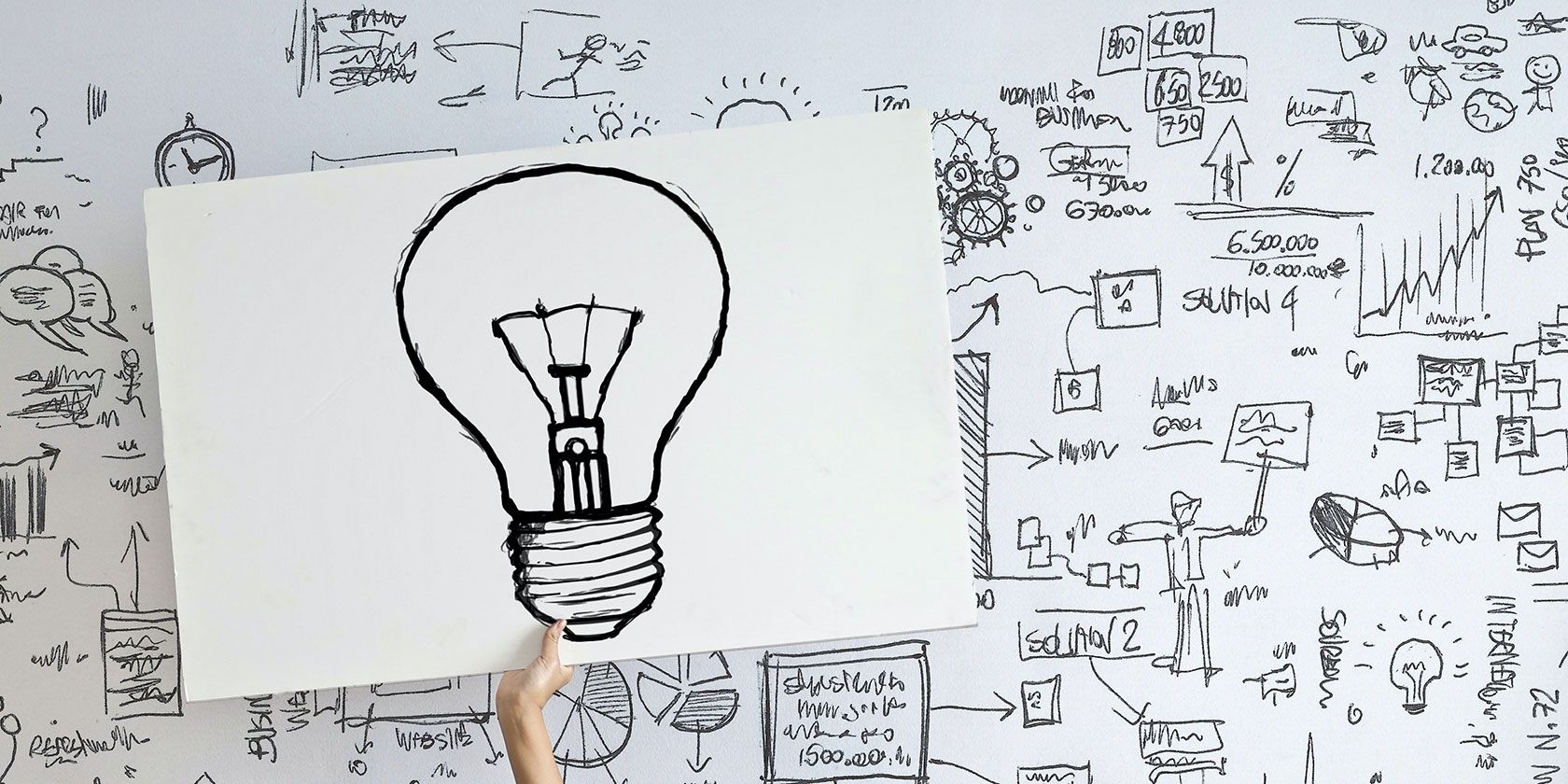
Creative teams depend on the free and easy flow of ideas to collaborate and inspire new thoughts. When you have to work digitally, these free apps help foster creativity and brainstorm fresh ideas.
The most obvious starting point for creative brainstorming is to use a mind-mapping tool. This article won’t go into that because we’ve already reviewed the best free mind-mapping apps for single users or teams.
Instead, we’ll focus on tools that ease creative collaboration across a range of fields, like design, writing, music, and more.
1. Red Pen (Web): Fastest Way to Collaborate on Images, Designs, and Mockups

Red Pen is the fastest and easiest way to collaborate on images, designs, and mockups. Create an account, upload an image, give it a name and description, and you’re ready to go. Click anywhere on the image to start a new comment. Then share the link with collaborators.
Anyone with the link can now see all the comments on it. You can mention other users in comments by adding @username. Press Ctrl+C to see all comments in a list form.
You can also create Projects, which are essentially folders in which you add as many images as you want. Red Pen offers unlimited images and unlimited collaborators.
The website has a scary “14-day trial” sign at all times, but don’t worry, Red Pen is still free after that time period. You will then be on the basic plan, which lets you upload single images (no projects) that last for 20 days before being auto-deleted. If you want projects and images that last forever, check out the plans that start at $5 per month.
2. Dextra (Android, iOS): Social Network to Find Free Creative Collaborators
Where do you go to find creative people looking to collaborate on your ideas? Try Dextra, a social network for painters, designers, writers, musicians, filmmakers, and all other types of artists to discover like-minded collaborators.
The first step is to create your own profile and add “dexes”, which is the social network’s term for your skills. Add as many as applicable, and choose your proficiency level in each. Based on these skills, Dextra will show you a feed of open projects by others looking for collaborators. It spans a variety of project fields; for example, if you’re a writer, you will see everything from blogging to writing film scripts.
You can also create your own project, fill in its details, and hope others sign up for it. The next step is for the collaborators to talk and see if they’re the right fit as a creative team. Once you tick all the boxes, add the project to your ongoing portfolio. Meanwhile, keep browsing other projects to find something cool to get your creative juices flowing.
Download: Dextra for Android | iOS (Free)
3. Chanty (Web, Windows, macOS, Linux, Android, iOS): Chat App with Task Management
In simple terms, Chanty is a chat app like Slack, but with robust task management and to-do list features baked into it. The free version allows up to 10 people in one team and has everything you’d need from a chat app for collaboration.
Any line said in chat can be turned into a task. That task can then be reassigned to any team member. You can view all tasks in the handy “Tasks” room, and interact with each task to mark it as done, comment on it to create the task’s own discussion thread or delete it forever. Funnily, there’s no simple way to set a deadline for any task.
Apart from the tasks, Chanty does most of the things that any chat app like Slack would. You can create rooms, search through chat history, leave voice messages, share files (up to 20GB), integrate other apps, and talk like you would in any chat room.
Download: Chanty Desktop for Windows | macOS | Linux Deb | Linux RPM (Free)
Download: Chanty Mobile for Android | iOS (Free)
4. CryptPad (Web): Privacy-Focused Collaborative Online Office Suite with Chat

CryptPad is a privacy protecting alternative to Google Docs, Microsoft Office Online, and other online office suites. And while protecting privacy, it still allows for real-time collaboration between creative partners.
The suite includes rich text (like a word processor), presentation, spreadsheet, coding, kanban board, whiteboard, online polls, and cloud storage. Registered users get 1GB of free storage, and you’ll need to sign up to share files with others. However, those users don’t need a CryptPad account to open or download the files you send them.
The apps themselves look and behave like any office suite, so you’ll feel right at home while using them. In a nice move, CryptPad adds a chatroom to the apps, so apart from comments, you can actually chat with collaborators for a more free-wheeling discussion. It’s one feature you won’t find in Google Docs or Microsoft Office, and it could be a game-changer.
5. Brainsparker Creativity Cards (Web, iOS): Brainstorming Cards to Spark New Ideas

Stuck in a creative rut? Brainsparker’s free online cards help spark new ideas and provide creative inspiration. Use it by yourself or as a team to kickstart the brainstorming process.
It’s a cool but simple process. Once you find yourself stuck, open the card deck and play it. The animation cycles through all of Brainsparker’s cards at a fast pace. Pause or screenshot the video to find a card, and write or discuss all the thoughts that the card inspires. Use the best free screen-sharing apps to turn the card game into a collaborative experience with creative partners.
There are five free card packs on the website, as well as on the iPhone app: starter, vision, journal, kids, and kickstart. Each has its own set of inspirational ideas to change your perspective, like “challenge the viewer” or “trust your intuition” or “create a limitation” and so on. Go through the exercise a few times and you’re bound to break through your mental block.
Download: Brainsparker for iOS (Free)
Best Free Whiteboard Apps
If none of these apps are what you’re looking for, maybe you simply need a blank space where you and your collaborators can brainstorm. The internet has some free digital whiteboard alternatives you should check out.
Read the full article: 5 Free Apps for Creative People and Teams to Collaborate Digitally


No comments:
Post a Comment