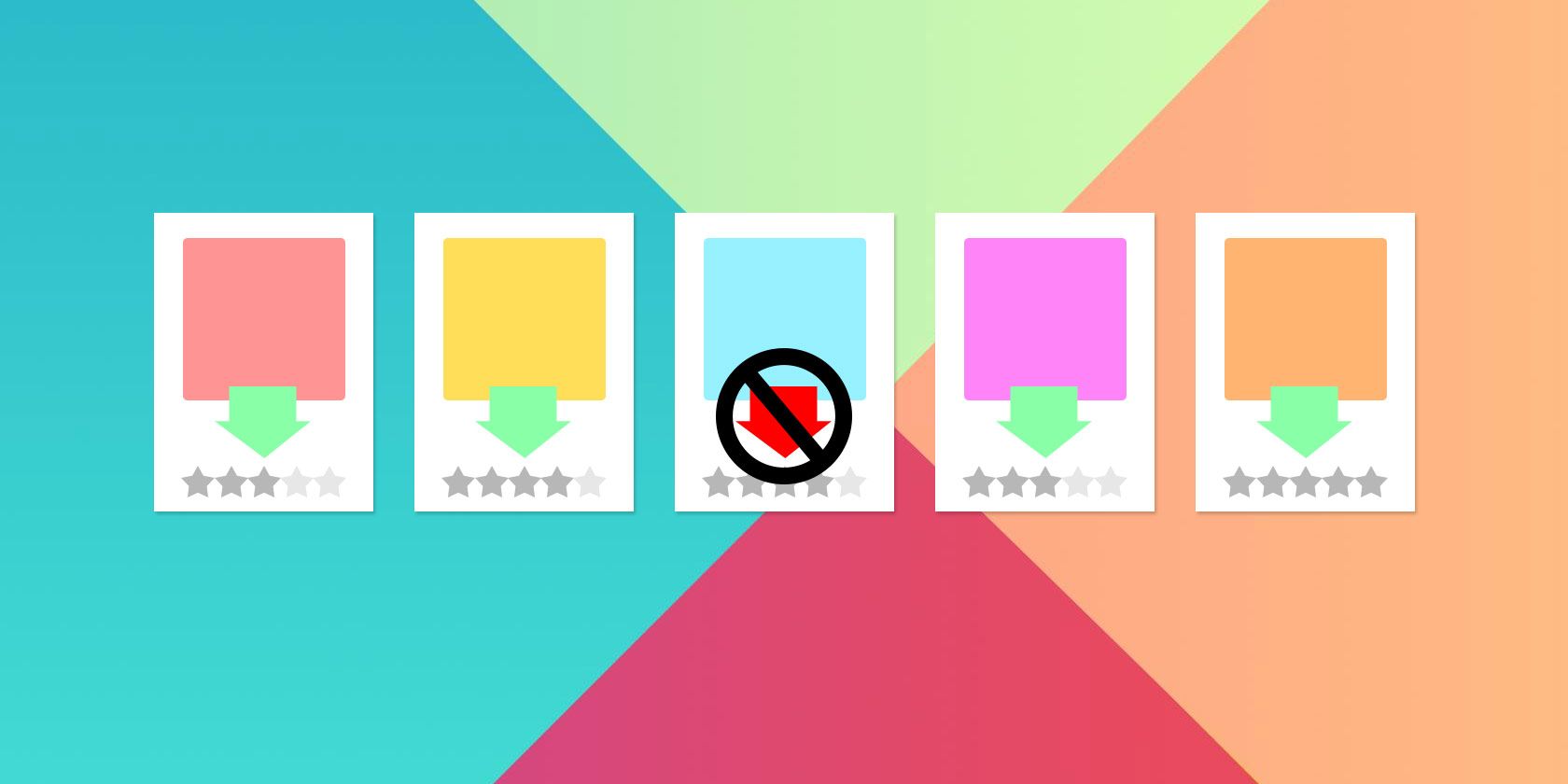
Can’t download some apps on Google Play? This is frustrating, especially when other apps work just fine.
Whether you can’t even see an app, found it but can’t download it, or the app won’t install, we’re here to help. Let’s look at why you can’t download certain apps from the Play Store and how to fix the problem.
1. Device Incompatibility
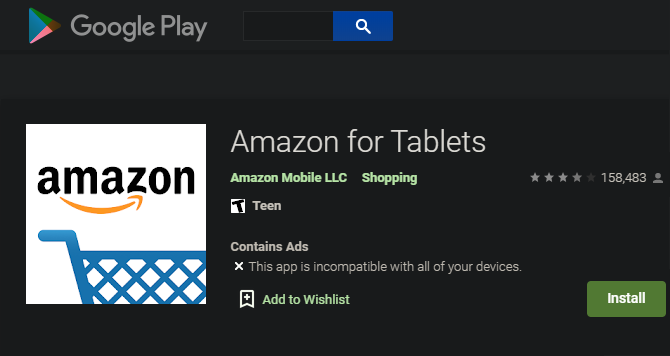
The most common explanation for why you can’t download certain apps is that the app’s developers have marked it as “incompatible” for your device. For example, you’ll see this message if the app was deigned for tablets and you have a smartphone.
However, this doesn’t necessarily indicate that the app has zero chance of working on your device. Developers may choose to mark it as incompatible due to unfixable glitches or bugs with your particular model. Alternatively, you might have a rooted device that’s not compatible with certain apps.
One way around this is to download the APK from an alternative site and force it to install. Do this at your own risk, however, because if there are actual incompatibility issues, they could potentially harm your device. Most likely, though, you won’t be able to access certain features in the app.
2. Region Restrictions

Another common explanation when you can’t find an app on Google Play is that it doesn’t work in your region of the world. This could be due to government restrictions, but more than likely, it’s a decision by the developers to filter out people who can’t use their app anyway.
For example, there’s little point to installing an app for a US-only bank if you live in Australia. Even if you force the app to install by sideloading it, you won’t be able to create an account or use the bank’s services anyway. Another example is Hulu, which is only available in the US.
In other cases, an app may only service certain locations in its early stages, so the owner decides to limit who can download it. This prevents negative reviews from confused users and makes sure they’re testing with the right people. If you’re not sure why an app is region-restricted, it’s worth reaching out to the developers to ask.
If you’ve moved recently, you may need to update your region setting in the Google Play Store to access compatible apps.
3. Missing Device Features

As long as your device is from the last several years, it probably includes the latest hardware features. Gyroscopes, accelerometers, ambient sensors, proximity sensors, and other functions allow your device to pick up data from the world around it.
Some app require these tools. If your phone is really outdated and missing a component that an app requires, then you can’t install it from the Play Store. Budget phones are more likely to skip out on these features than flagships, of course.
An app also might require more powerful hardware than your phone has. Apps that need a lot of resources might demand a certain amount of RAM, for example. This was a big problem when Pokemon Go launched—many people were left out when the game didn’t run on their phones due to insufficient hardware.
The only real solution here is upgrading to a more modern device. It’s frustrating, but it’s probably time anyway if you run into this problem.
4. You’re Running an Outdated Android Version

In addition to the hardware requirements discussed above, many apps also have software requirements in the form of your phone’s Android version. To check this, visit the app’s page on Google Play’s web interface. Scroll down, and you’ll find it as Requires Android in the Additional Information section.
Every new major version of Android comes with a handful of new features and improvements that apps can take advantage of. If an app relies on one of these features that you don’t have, it may not work at all. There’s no point in allowing you to install the app if that’s the case.
Much more common, however, is the developer deciding on the oldest version of Android the app will support as a cutoff point. Like desktop software, it’s difficult to keep Android apps backwards-compatible for versions released many years ago. Almost nobody uses ancient Android versions (such as Jelly Bean) anymore, so it makes no sense for developers to keep supporting them.
Unfortunately, Android’s fragmentation means that your old device will probably never see another update. Consider the best Android manufacturers for timely updates to avoid this issue when you buy your next phone.
5. Insufficient Storage Space
Apps take up a surprising amount of storage space. If your device has a small amount of storage, you may be unable to install any more apps until you make some room. This can even prevent you from installing app updates, in some cases.
You should thus free up space on your Android device to make room for the new app. You can do this by uninstalling old apps, removing local photos and videos that you’ve saved to cloud storage, and similar. If this becomes a recurring problem, you should look at getting a new phone with more storage space.
6. Google Play Store Glitches
If you run into an app that appears to be compatible with your device, yet the download doesn’t work for some reason, the problem may lie elsewhere. Chances are that you have an issue with the Google Play Store app.
When a download or installation from Google Play doesn’t work right, you should first reboot your phone. If that doesn’t work, read our full troubleshooting guide to fixing Play Store issues.
7. Unavailable Manufacturer-Specific Apps

A less common reason you can’t find an app in the Play Store is that it’s intended only for devices from certain manufacturers. Some apps are (supposedly) designed to take advantage of features that are only available on that company’s devices. As an example, the Samsung Music app is on the Play Store, but won’t install on a Pixel 4.
If the app has a manufacturer name in its title, it might not be compatible with other devices. The good news is that most of these manufacturer-specific apps have alternatives that are often better anyway. You shouldn’t bother forcing an install or switching to a new device unless you really want a particular app.
Resolving Play Store App Issues
Now that we’ve explained why some apps don’t show in the Play Store or let you download them, you should understand why the app you want to download is incompatible with your device. Hopefully it’s an easy fix, but a lot of the time, the app won’t work until you get a new device.
Note that when you search the Play Store on your phone, it will only show apps compatible with your device. However, if you search the Play Store’s web interface, you’ll see all available apps on the platform. Knowing this will help you check on an app’s availability.
Don’t fret if the Play Store fails you, though. It’s easy to download Android apps from alternative app stores.
Read the full article: Why Can’t I Download Certain Apps on the Play Store?
Read Full Article




No comments:
Post a Comment