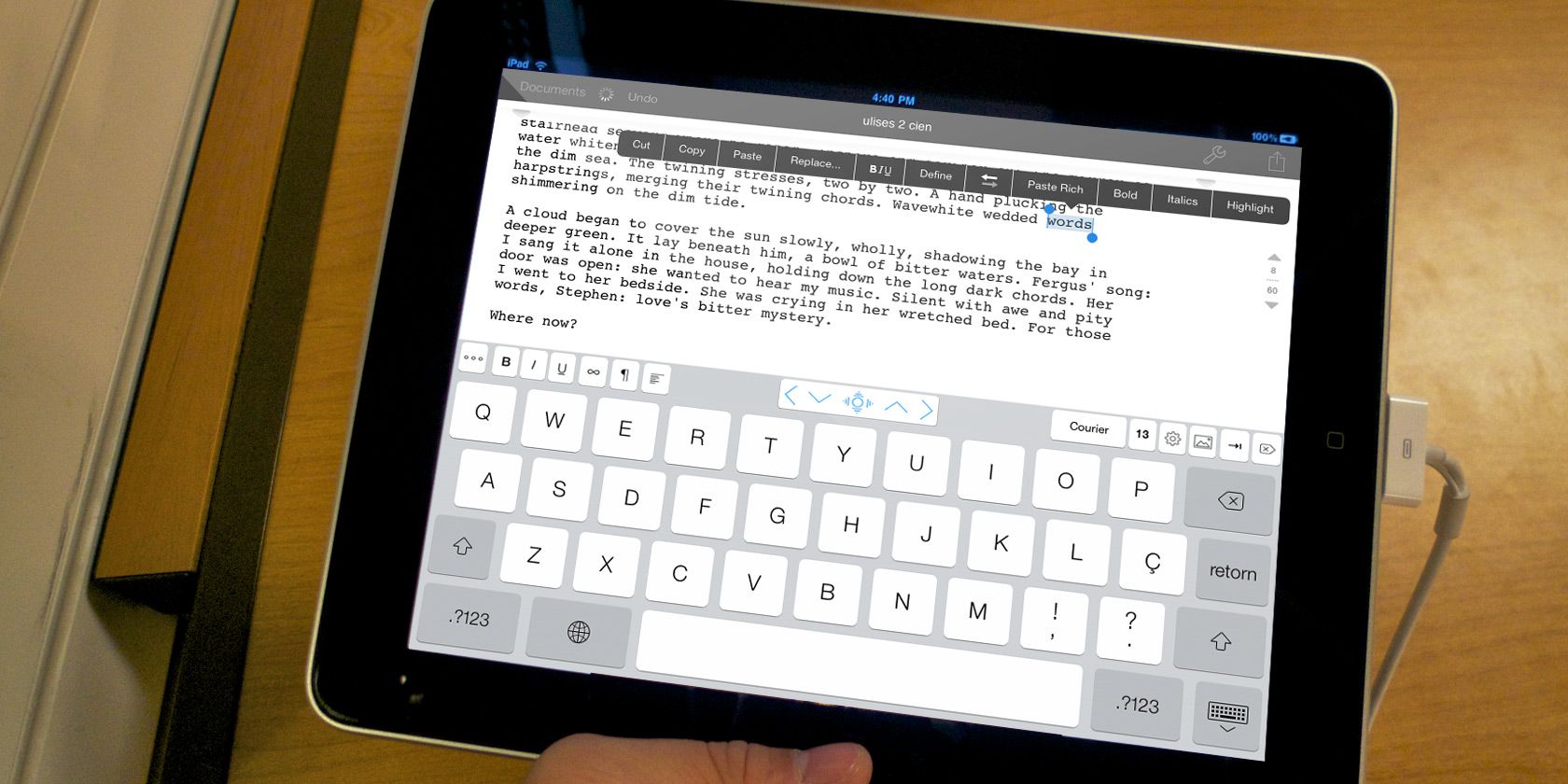
If you plan to use your iPad to replace a computer, you will want to use the best word processing app on it. There are plenty of options available, including both free and premium apps. We’ve compared all the worthy choices below.
You can use any of these iPad word processors to edit documents, compile notes, or even crack out a novel. Many of them offer wide file compatibility so you can keep working with other people no matter what device or app they use.
1. Pages

Available for free from the App Store, Pages is Apple’s very own word processor for iPhone, Mac, and iPad. In case you didn’t know, you can also download Numbers and Keynote for free and use the entire Apple iWork suite.
With full iCloud support, Pages syncs documents across all your Apple devices. You can even sign in to iCloud.com to work on documents through a web browser.
Pages makes it easy to create beautiful documents. It gives you full control over the layout of text boxes, images, and shapes. You can even use free templates to create digital books, newsletters, reports, and more.
The range of word processing tools you can use from your iPad is powerful: footnotes, lists, word count, charts, images, and other formatting tools. It also supports collaboration. So you can work with other people on the same document, tracking whatever changes they make.
Pages might be the best free word processor to use on your iPad, but it is let down by a lack of third-party cloud storage support for collaborative work. You can only collaborate via iCloud from your iPad, but not on Dropbox, Google Drive or other cloud storage services.
Download: Pages for iPadOS (Free)
2. Microsoft Word

Microsoft Word is the default word processor for many people, and there’s nothing to stop you using it with your iPad. It’s free to use on any iPad with a 10.1-inch screen or smaller. Unfortunately, for larger iPads you need an Office 365 subscription.
As you’d expect, Microsoft Word for the iPad is a mobile-friendly version of the desktop app. It supports images, tables, charts, footnotes, equations, and more.
You can access documents through OneDrive, iCloud Drive, Google Drive, Dropbox, and other cloud storage services as well.
You can also collaborate with others, and track the changes they make, just like Pages lets you do. A big difference is that more of your colleagues are likely to use Microsoft Word than Pages. So you have a larger pool of people to collaborate with.
If you have a smaller iPad or you already have an Office 365 subscription, Microsoft Word is one of the best word processing apps to use. Since it is the go-to app for so many people, Microsoft Word is the best option for sharing work with others.
Download: Microsoft Word for iPadOS (Free, premium subscription available)
3. Google Docs

Google Docs makes it easy to write, edit, share, and collaborate on important documents. Use it wherever you are, on any device. Like other Google products, it’s completely free—if you don’t mind sharing your data.
Download Google Docs on your iPad, iPhone, Mac, PC, or Android device so you can use this word processor wherever you are.
Work with in-line images and a range of formatting options to create your resume, report, letter, or other important documents. You can even take advantage of Google’s range of stylish templates to speed up the process.
Collaboration is at the heart of Google Docs. As your collaborators make changes to a shared document, their names appear onscreen. Choose to make documents public to everyone or private to a select group, and even choose editing privileges for your team members.
Google Docs is compatible with DOC and DOCX files so you can open Word files or export Word files for other people to use. This makes Google Docs one of the better free word processors for your iPad when not everyone uses Word.
Download: Google Docs for iPadOS (Free)
4. WPS Office

WPS Office includes a suite of free business-oriented apps for iPhone or iPad. According to the app description, millions of users voted WPS Office as the “best office app for mobile” and the “easiest word processor for iPhone.”
The package lets you create documents, presentations, spreadsheets, memos, and PDFs. You can share documents in a variety of formats, including DOC and DOCX, so other people can open your reports in whatever app they choose to use.
WPS Office values simplicity across everything from the design to the user interface. This makes it a snappy word processor that’s a breeze to start using on your iPad.
A premium subscription is available for $3.99 per month. This removes ads and unlocks the ability to convert PDFs, add signatures to images, merge files, and more.
Download: WPS Office for iPadOS (Free, premium subscription available)
5. Notes Writer

As you may have guessed from the name, Notes Writer is primarily aimed at taking notes, rather than producing polished documents. It’s perfect for capturing your thoughts during a lecture, meeting, or brainstorming session. You can type out your ideas, or use an Apple Pencil to write them by hand instead.
Notes Writer gives you the ability to draw pictures, annotate PDFs, fill in forms, sign documents, insert clipart, and more. Once you complete your notes, you can share them across a range of cloud storage services.
There are plenty of other bells and whistles as well. These include distraction-free mode, live counters for tracking document length, find and replace, and dark mode.
You can download and use Notes Writer for free, but a Pro word processing app is also available for the iPad, which removes adverts, gives you an unlimited number of notebooks, and adds password protection.
Despite designed for notes, this app still lets you format text and export a range of files. However, there’s no support for DOC or DOCX files. But at least you can sync to a wide range of cloud storage services.
Download: Notes Writer for iPadOS (Free)
Download: Notes Writer Pro for iPadOS ($8.99)
6. Bear

Much like Notes Writer, Bear is designed around keeping organized notes. But its simplistic design and easy organization make it one of the best word processors to use on your iPad as well.
Bear is ideal for everything from short notes to long essays. It offers a variety of formatting tools, in-line image support, links, checklists, and more. Keep your writing organized using the folders in the sidebar, which you can customize with different icons for quick navigation.
Best of all, Bear is completely free to use on your iPhone, iPad, and Mac. However, to sync your notes across other devices you need to sign up to Bear Pro for $1.49 per month. This premium subscription also unlocks beautiful themes and powerful exporting options.
If you’re looking for the best looking word processor to use for notetaking on your iPad, Bear is probably it.
Download: Bear for iPadOS (Free, premium subscription available)
7. Werdsmith

To fit its description as a “portable writing studio,” Werdsmith is a word processing app for your iPad, iPhone, and even your Apple Watch. The app is almost free, but there’s a limit on how many documents you can work on at the same time. To bypass this restriction, you need to pay $4.99 per month.
Aimed at fiction writers, Werdsmith comes with templates for writing stories, blogs, poems, and screenplays. It’s a great place to keep notes, organize ideas, or work towards your final draft of a big project.
Werdsmith lacks the rich editing features of other apps on this list, such as image or table support. Instead, it opts for motivation-based features like writing rituals and word goals to help keep you working on your stories every day.
If you want a customizable word processor that focuses on content above all else, give Werdsmith a shot. You can even use the dedicated cloud service to back up your work and protect everything with Face or Touch ID.
Download: Werdsmith for iPadOS (Free, premium subscription available)
8. iA Writer
Apple featured iA Writer as one of the best apps in the App Store four years running, and it’s easy to see why. Behind the modest entry fee is a powerful word processor with an elegant environment in which to get serious work done.
This app uses markdown language to format text, which is worth learning for any serious writer. It also places your document library a swipe away to the right, with a document preview tucked away to the left.
Rearrange the keyboard to personalize your writing experience, then use Focus Mode to keep your concentration on the words. When you’re finished, back everything up to Dropbox or iCloud for safekeeping. You can even publish straight to WordPress.
iA Writer is a word processor for iPad that focuses on the words above all else. But it still offers a shedload of features with full-on markdown support.
Download: iA Writer for iPadOS ($8.99)
9. Ulysses

Ulysses is another mainstay of the word processing world, and can easily slot into your workflow with apps for iPad, Mac, and iPhone. This app is for students, novelists, bloggers, and every other writing fanatic. It’s not cheap, but it’s rammed with features.
At the heart of Ulysses is a simple, yet powerful, markup-based text editor with a wide toolset. Enable distraction-free mode and the user interface melts away, allowing you to focus on just the words.
Store all your writing within the library, which syncs via iCloud to your other Apple devices.
Drop into typewriter mode to focus on one line at a time. Add attachments for research notes, images, keywords, and PDFs. You can export to PDF, WEB, EPUB, DOC, RTF, and plain text files. You can even publish your work straight to WordPress and Medium.
Try out Ulysses for free with a 14-day free trial or get a premium subscription for $4.99 per month. It might be one of the most expensive iPad word processing apps available, but it’s also one of the best.
Download: Ulysses for iPadOS (Premium subscription required, free trial available)
10. Scrivener
Scrivener is a writing tool for larger writing projects. If you’re working on a screenplay, film, or stage production, then Scrivener is one of the best iPad word processors for the job.
Scrivener puts an emphasis on organization, letting you group documents together, store images and PDFs as research material, rearrange your content with ease and search across the entire project. All of this makes it a must-have app for those undertaking larger writing projects.
A huge range of features is on offer with this premium app. Export a variety of formats for Word, PDF, Final Draft, or plain text apps. Convert your work to markdown. Zip your project into a compressed folder.
Take snapshots to save previous versions of your draft. And write anywhere with iOS, macOS, and Windows apps.
Scrivener isn’t cheap, but it’s the best iPad word processor for any budding novelist.
Download: Scrivener for iPadOS ($19.99)
Pick the Right Writing App for the Job
These are all the best word processor apps to use on your iPad. They all offer something different, which makes it important to pick the right tool for you. Whether you’re looking for a powerful scratchpad like iA Writer or a capable editor like Ulysses, you should find what you need above.
Of course, you won’t always have your iPad on you when you need to work on new documents. If you want to prepare yourself for that situation, look into the best online word processors to start using as well.
Read the full article: The 10 Best Word Processing Apps for Your iPad
Read Full Article
No comments:
Post a Comment