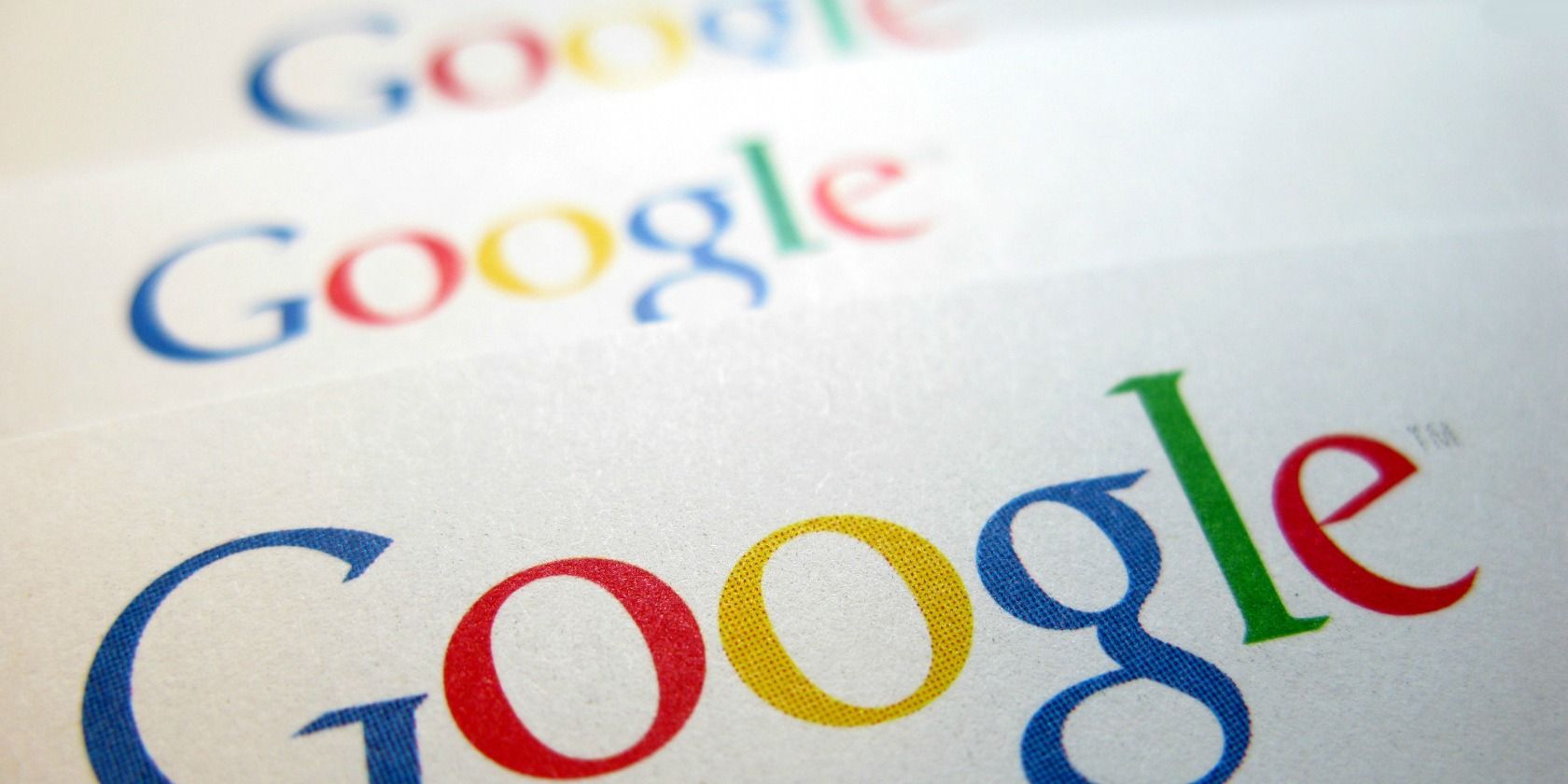
In September 2019, Google rolled out Chrome 77. And this iteration of Google’s web browser introduced a useful new feature. Namely, Google Chrome now lets you send web pages to other devices. In this article, we’ll explain how.
The First World Problem of Owning Multiple Devices
These days, most of us own multiple devices, switching from one to the other at various times throughout the day. The problem with this is keeping everything synced between various devices. Luckily, most web browsers make this relatively easy.
With Chrome, you can already sync bookmarks across devices, or see open tabs by looking at your History. However, since the arrival of Chrome 77, Google Chrome users have had another option, which is to send tabs across from one device to another device.
How to Send Web Pages to Other Devices on Chrome
The method to send a web page from one device to another using Google Chrome differs depending on whether you’re using a desktop device or mobile device. Either way, you’ll need to be signed into your Google account on all of the devices you want to use.
How to Send a Tab From Chrome on Desktop
- Highlight the URL you want to share.
- Click the laptop icon and select the device you want to share it to.
- A popup will alert you that a page is being sent.
- You’ll get a notification on your other device that you can click to open the page.
NB: You can also right-click on a website and click “Send to”.
How to Send a Tab From Chrome on Mobile
- Open the hamburger menu in the top-right.
- Tap “Share”.
- Click “Send to your devices”.
- Select the device you want to send the web page you’re currently on to.
- You’ll get a notification on your other device that you can click to open the page.
The Essential Google Chrome FAQ
The option to send web pages to other devices using Google Chrome is a small but potentially very useful one. Especially for people who regularly switch between different devices. You just need to have Chrome installed on all of your devices.
Whether you’re new to Chrome or have been using it for a long time, there’s probably things you don’t know about Google’s web browser. So we recommend reading our essential Google Chrome FAQ full of useful information.
Image Credit: Frankieleon/Flickr
Read the full article: Chrome Now Lets You Send Web Pages to Other Devices
Read Full Article
No comments:
Post a Comment