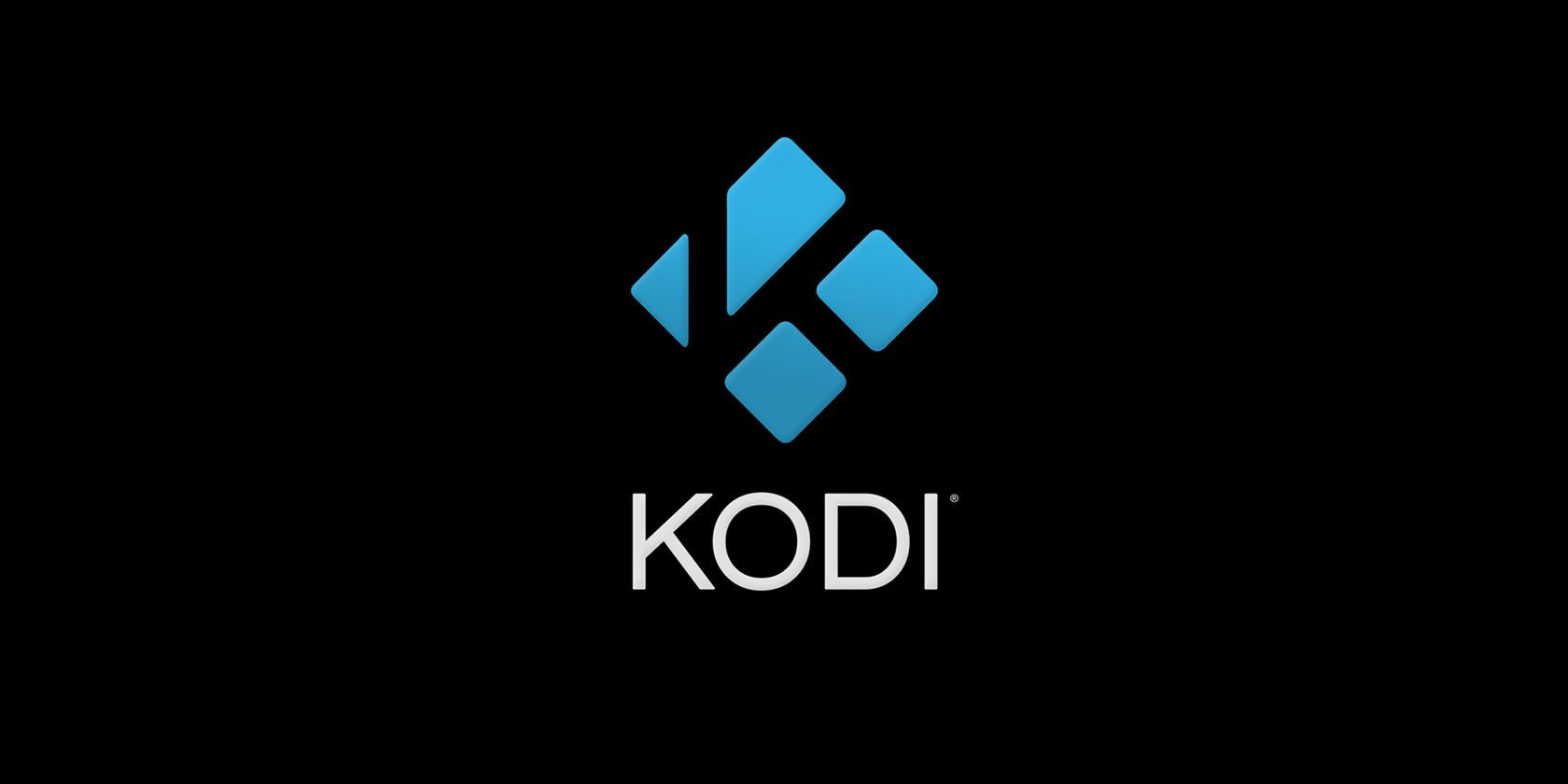
Kodi’s developers frequently release new updates for the app. There has been an average of one update every two months since February 2017. Because there are so many releases, it’s vital to keep your Kodi app up to date on every device.
Failure to do so could see you missing out on new features and leave you exposed to security flaws. So if you’re running Kodi on your Amazon Fire Stick, you need to keep it updated. But how?
Annoyingly, you won’t find Kodi in the Fire Stick’s app store, so you will have to perform the upgrade manually. With that in mind, here’s how to update Kodi on a Fire Stick.
How to Update Kodi on Amazon Fire Stick

If you want to update your version of Kodi to the latest release, just follow the simple step-by-step instructions below.
(Note: Before beginning the process, head to Settings > My Fire TV > Developer Options and make sure you have turned on Apps From Unknown Sources.
- Download an app called Downloader from the Amazon Appstore.
- Long-press the Home button.
- Launch Downloader.
- In the box below Enter the URL of the website you want to load or the file you want to download, type https://ift.tt/1q1qItl and select Go.
- Use the remote to select Android.
- Choose either the 32-bit or 64-bit version of Kodi. First-generation Fire sticks have 32-bit CPUs; the newer ones have 64-bit.
- Choose the Release version of the app. Nightly builds are more likely to contain bugs.
- Wait for the APK file to download.
- When complete, Downloader will automatically attempt to install it.
- On the on-screen pop-up, click on Install.
You will now have the latest version of Kodi running on your Amazon Fire Stick. All of your content and settings should have been retained.
Now you’re all set to start watching movies on Kodi, and you can use these legal Kodi add-ons for free movies to do so!
And if you need any more help with Kodi, our Kodi setup guide for beginners should provide answers to your questions.
Read the full article: How to Update Kodi on Amazon Fire Stick
Read Full Article
No comments:
Post a Comment