
You’re running your Windows desktop. The first thing you want is customization. How can you customize your Windows desktop?
Microsoft includes a bunch of Windows themes with each operating system. If you don’t like the default operating system design options, check out the best free Windows 7 themes for your operating system.
1. Windows 10 Theme for Windows 7
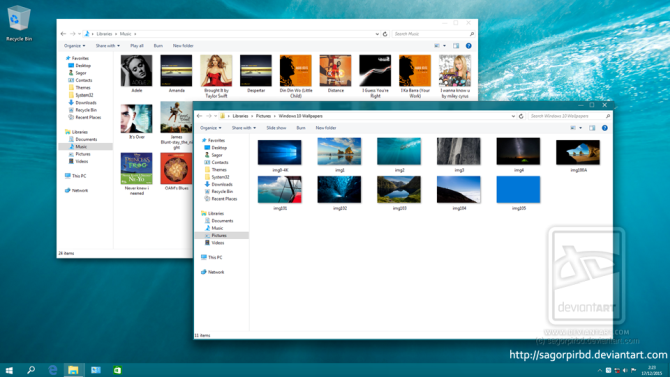
Why not bring modernity to your Windows 7 installation? The Windows 10 Theme for Windows 7 switches out the default Windows 7 theme for the latest visual array from Microsoft.
In all honesty, this is an excellent representation of Windows 10. The Start Menu, File Explorer, and taskbar are almost an exact replication of Windows 10. The detail between the two operating system versions makes it hard to figure out which one is which, even down to the System Tray icons.
The Windows 10 Theme for Windows 7 also updates your Control Panel, Start Menu icons, wallpapers, and much more.
2. macOS Catalina SkinPack

If Windows 10 isn’t your thing, but you want a modern look, you could try a macOS Catalina theme for Windows 7. The macOS Catalina SkinPack theme brings the crisp lines and soft aesthetic of the macOS to your Windows 7 machine.
What’s nice about the macOS Catalina SkinPack theme for Windows 7 is the icons. The theme designers have made sure the icons match the macOS version, as well as including the iconic macOS dock (which works!). The macOS SkinPack also moves your taskbar to the top of the screen, true to macOS style, and changes the File Explorer to match the theme, too.
You still keep the same Windows 7 functionality, but with a sleek macOS vibe.
3. TransLucent for Windows 7

TransLucent is a minimalist theme for Windows 7 that strips back the operating system. It uses design elements from macOS and the core Windows 7 operating system to blend a lightweight appearance with decent functionality.
For example, the taskbar switches to the top of the screen but is made transparent to give the illusion of extra space. The icons are all small, again to create extra space. You’ll also find the macOS dock at the bottom of the screen in the TransLucent theme, as well as tweaks to fonts, kerning, icons, File Explorer, and more.
Overall, TransLucent is a great theme.
4. Minimal White Theme

Keeping with the minimalist theme, you can also strip Windows 7 back into a blank white slate. The Minimal White Theme strips Windows 7 of any color, replacing any icons with black vector artwork, with suitably matching Windows 7 theme backgrounds.
The Minimal White Theme won’t suit everyone’s tastes. It is basic, to say the least. However, if you want Windows 7 to lose the extra colors, this is the perfect option for you instead of the Windows 7 integrated black and white theme options (which are harsh in comparison).
If white isn’t your cup of tea, why not try the Minimal Black Theme from the same designer, arsonist1234.
5. Tavaris Dark Theme for Windows 7

Every Windows 7 theme list needs a dark theme, maybe even more than one. The Tavaris Dark Theme fits the bill nicely, coming in two different flavors: Basic and Glass.
What’s nice about the Tavaris theme is that it isn’t pitch black. The darkness comes from a nice shade of gray. The font color isn’t pure white either, so it doesn’t glare. There are also updated font colors for menus and other parts of the File Explorer, helping the Tavaris Dark Theme blend in seamlessly with Windows 7.
6. Tonic for Windows 7

Tonic is another stylish Windows 7 theme. Great news for those that prefer darker tones: Tonic for Windows 7 comes in Light or Dark modes.
Regarding the theme itself, Tonic for Windows 7 introduces some nice changes to the File Explorer structure, as well as custom icons. You can also find the accompanying backgrounds on the linked page, too.
7. Clean VS

The Clean VS Windows 7 theme makes several visual changes to the operating system. My favorite bits include the slimline and transparent taskbar, which fits in well with the included background, and the custom icon set that overhauls the visual style of the operating system.
There are other handy changes to the File Explorer, which is also slimmed down. Furthermore, the icon changes don’t stop with regular icons. The Start Menu icon changes into a small right-angle of tiny squares, a significant departure from the regular Windows 7 Start Menu icon.
8. Placebo for Windows 7

Placebo for Windows 7 is the last option on this list, and it makes some significant visual changes to Windows 7. It introduces eight new visual styles to Windows 7, letting you flick through each Placebo theme to find the one the suits you. Better yet, the styles vary in color, tone, and direction.
Some Placebo visual styles use a contrast of colors to help those with color blindness or other visual impairments. Others cater to those looking for a Windows 7 dark theme, using bright color highlights to give your eyes some welcome rest.
The Placebo for Windows 7 theme set includes borderless versions, support for top, left, and bottom taskbar placement, plus additional fonts.
Windows 7 Rainmeter Customization
Another great option for customizing Windows 7 is Rainmeter. Rainmeter is an extensive customization tool for Windows that lets you add interactive wallpapers, widgets, buttons, meters, and much more.
Sounds interesting? Check out our simple Rainmeter guide to get up and running. It has everything you need to begin customizing your Windows 7 desktop. And if you want some inspiration, consider some of the best Rainmeter skins for a minimalist desktop design.
What Is Your Favorite Windows 7 Theme?
Your desktop design and theme of your computer is a personal thing. The majority of Windows 7 themes on this list come with a minimalist edge. But there are lots of alternatives that you can find with extravagant backgrounds, crazy custom fonts and icons, and much more.
You should also note that some of the Windows 7 themes and styles require additional software. Each Windows 7 theme includes details of the extra software you need to download and install before using the theme.
If you are using Windows 10, why not check out the best Windows 10 themes for any desktop.
Read the full article: The Best Free Windows 7 Themes You Might Want to Try
Read Full Article
No comments:
Post a Comment