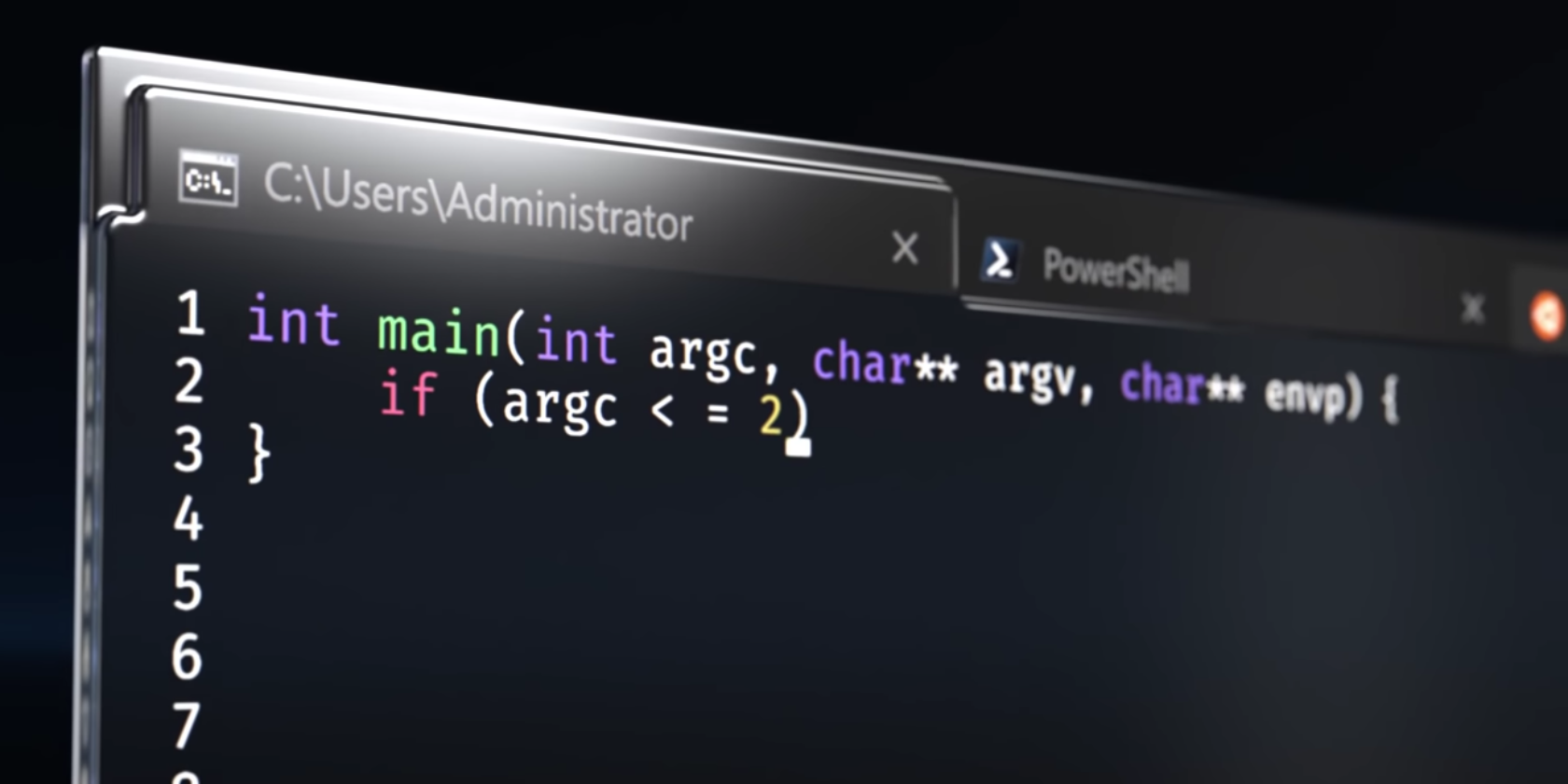
Microsoft has released the first version of the new Windows Terminal for Windows 10. Developers have been able to compile the Windows Terminal using the code on GitHub. However, this makes the whole thing available as an app from the Microsoft Store.
How to Download the New Windows Terminal
As explained in a post on the Microsoft Dev Blog, this is “the new, powerful, open source terminal application that was announced at Build 2019.” However, anyone planning to download the new Windows Terminal should know it’s just an early preview.
The main features of the new Windows Terminal include “multiple tabs, Unicode and UTF-8 character support, a GPU accelerated text rendering engine, and custom themes, styles, and configurations.” Microsoft has also added ways to customize the Windows Terminal.
Kayla Cinnamon, the Program Manager for Windows Terminal, Console, & Command-Line, said:
“This is the first of several preview releases to the Microsoft Store. The Terminal team is working towards creating a consistent schedule that offers regular previews and more frequent builds for those who want to get access to the latest features as they arrive. Windows Terminal 1.0 will arrive in the Microsoft Store this winter!”
The new Windows Terminal app is available from the Microsoft Store to anyone running Windows 10 version 18362.0 or higher. And Microsoft is planning to update the app with feature improvements and bug fixes as it moves towards Windows Terminal 1.0.
Download: Windows Terminal on Windows 10
Learn to Tinker Under the Hood of Windows 10
The new Windows Terminal should please anyone who likes to tinker under the hood of Windows. And Microsoft seems committed to making the Windows Terminal as useful and user-friendly as it possibly can be. Which is very unlike Microsoft.
If you’re new to Windows 10 then we suggest staying away from the Windows Terminal. However, there are lots of other things worth exploring below the surface of Microsoft’s operating system, such as these Windows 10 features you may have overlooked.
Read the full article: The New Windows Terminal Is Now Available
Read Full Article
No comments:
Post a Comment