Mozilla today announced the first preview of a redesigned version of Firefox for Android that promises to be up to two times faster. The new version also introduces an easier to use and rather minimalist user interface, as well as support for collections, Mozilla’s new take on bookmarks. The new browser also features Firefox’s tracking protection, which is on by default. Over time, this preview will become the default Firefox for Android.
 A few years ago, with Quantum, the Firefox team make a number of under-the-hood improvements to the browser’s core backend technologies. Now, it is doing something similar with GeckoView, Mozilla’s browser engine for Android. Implementing the technology the team developed for this in the browser now “paves the way for a complete makeover of the mobile Firefox experience,” the organization writes in today’s announcement.
A few years ago, with Quantum, the Firefox team make a number of under-the-hood improvements to the browser’s core backend technologies. Now, it is doing something similar with GeckoView, Mozilla’s browser engine for Android. Implementing the technology the team developed for this in the browser now “paves the way for a complete makeover of the mobile Firefox experience,” the organization writes in today’s announcement.
“While all other major Android browsers today are based on Blink and therefore reflective of Google’s decisions about mobile, Firefox’s GeckoView engine ensures us and our users independence,” says the Firefox team. “Building Firefox for Android on GeckoView also results in greater flexibility in terms of the types of privacy and security features we can offer our mobile users.”
An early version of Firefox with GeckoView is now available for testing on Android under the Firefox Preview moniker. Mozilla notes that the user experience will sill change quite a bit before it is final.
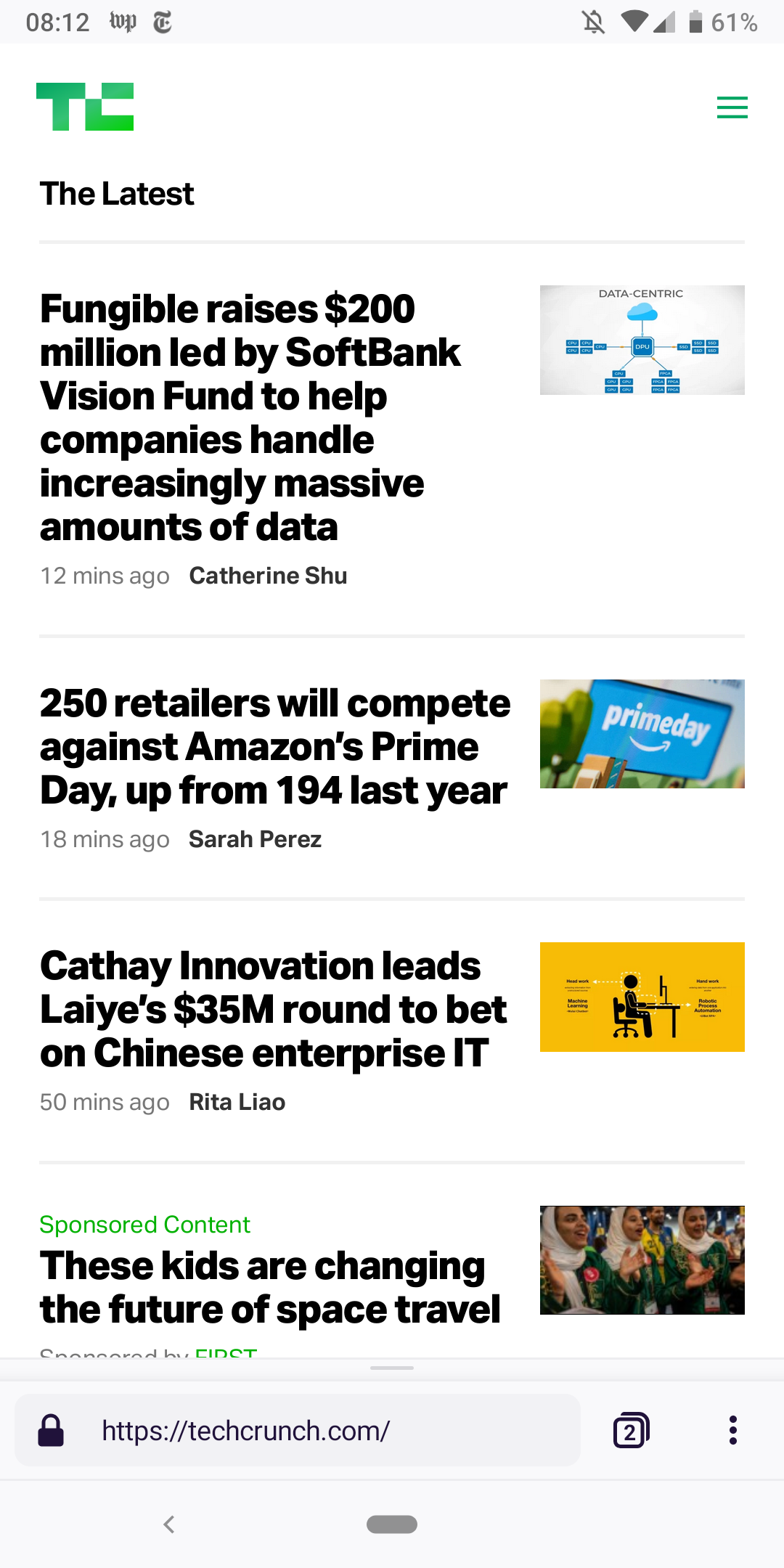 When you first launch it, Preview opens up a new default experience that lets you sign in to a Firefox account, decide on whether you want a light or dark theme (or have the system switch automatically depending on the time of day), turn on privacy features and more.
When you first launch it, Preview opens up a new default experience that lets you sign in to a Firefox account, decide on whether you want a light or dark theme (or have the system switch automatically depending on the time of day), turn on privacy features and more.
One feature I really appreciate is that, by default, the preview puts the URL bar at the bottom of the screen, so that it’s within easy reach of your thumb. If you swipe up on the URL bar, you get both a share and bookmark icon, too. That takes some getting used to but quickly becomes second nature.
I haven’t run any formal benchmarks, but the preview definitely feels significantly snappier and smoother than any previews Firefox version on Android, up to the point where I wouldn’t hesitate to make it my default browser on mobile, especially given its built-in privacy features. I haven’t run into any hard crashes so far either, but this is obviously a beta version, so your mileage may vary.
For the rest of the year, the team will focus on optimizing the preview for all Android devices, but for now, it’s already worth a look if you’re looking to play with a new mobile browser on your Android device and not afraid of the occasional bug.
Read Full Article

No comments:
Post a Comment