In a two hour keynote at the annual Google I/O Conference this afternoon, the company announced a ton of stuff it’s been working on over the last year, from new phones to a next-gen version of its voice-powered Assistant.
Don’t have time to watch it all? That’s okay — we’ll summed up the biggest stuff for you.
Google Pixel 3a and 3a XL

As rumored, Google is launching more affordable versions of its Pixel 3 phones.
To bring the price down, they’ve bumped the processor down a bit (from a Snapdragon 845 to a Snapdragon 670), capped storage at 64GB, and dropped wireless charging capabilities. On the upside, they found room for a 3.5mm headphone jack!
The Pixel 3a will start at $399, and come with a 5.6″ display, 12.2mp rear camera, and run Android P out of the box. The Pixel 3a XL will start at $479, and bumps the screen up to 6.0″.
TechCrunch’s Brian Heater checked out the devices earlier this week. You can find his impressions here.
Nest Hub and Nest Hub Max

The Google Home Hub is being rebranded as the “Nest Hub,” with the price dropping from $149 to $129.
Meanwhile, it’s getting a bigger brother: take the Nest Hub, bump the display up from 7″ to 10″, and add a camera — that’s the Nest Hub Max. The Nest Hub Max will tie into the Nest app, allowing it to function like any other Nest cam. Google says a hardware switch on the back disables the camera/microphone (alas, it doesn’t seem like you can disable one without disabling the other.) It’ll cost $229 and ship this summer.
A new “Face Match” feature on the Nest Hub Max will recognize your face to customize its responses. In a blog post on the feature, Google says “Face Match’s facial recognition is processed locally with on-device machine learning, so the camera data never leaves the device.”
Augmented Reality in search
Certain search results — like, say, a search for a specific shoe model, or “great white shark” — will now include 3D models. Tap the model and you’ll be able to place it in a view of the real world via augmented reality.
Google Lens Upgrades
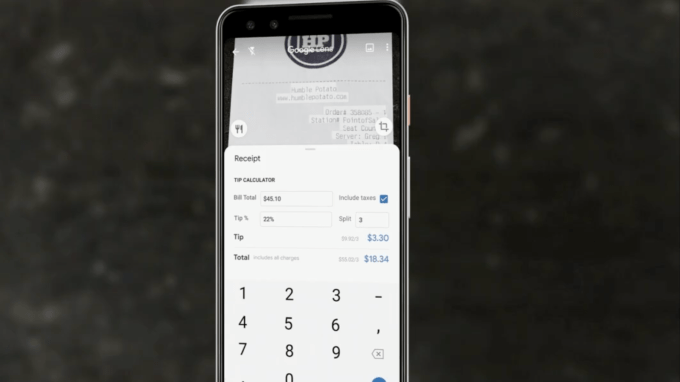
Google Lens is learning a few new tricks. Point Google Lens at a restaurant’s menu, and it’ll highlight the most popular items. Point it at your receipt, and it’ll automatically calculate things like tips and totals.
Duplex on the Web
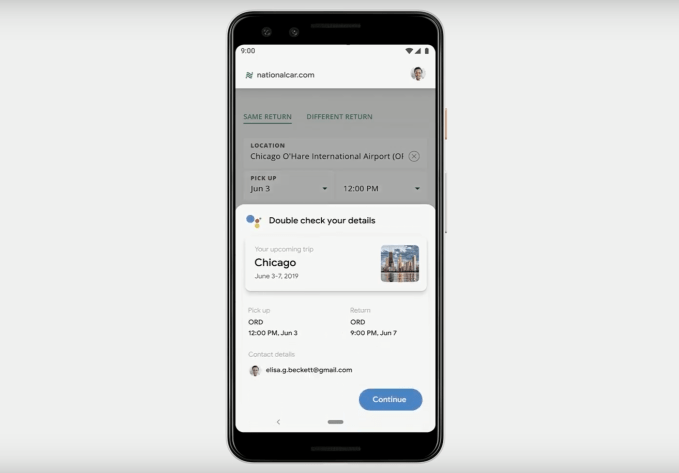
At I/O last year, Google launched Duplex, an AI-powered customer service tool meant to help small businesses (like restaurants and hair salons) field more phone calls, answering common questions and scheduling reservations or appointments.
This year it’ll expand on this by opening up Duplex to the web. Online car rental reservations were given as an example; you say “get me a rental car through [rental company]”, and it pulls up that company’s website and automatically starts booking your car. It can pre-fill things like trip dates from your calendar, and car preferences based on previous rental confirmations found in your Gmail.
Google’s “Next-Gen” Assistant
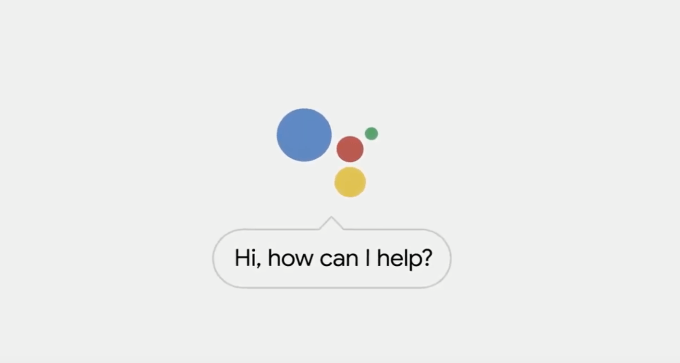
Google has managed to shrink its voice recognition models down from hundreds of gigabytes to half a gigabyte, making them small enough to fit right on a phone.
By storing it locally, they’re able to eliminate the latency involved with the back-and-forth pings to the cloud, making conversations with Assistant almost instantaneous. As it’s running on the device, it’ll work even in airplane mode. The company showed off the new speed by firing off voice requests rapid fire, with very little delay between commands (like “Call me a Lyft” or “Turn on my flashlight”) and their resulting actions.
Google says its next-gen Assistant will hit new Pixel phones later this year.
Google Assistant in Waze
Google Assistant will be built into the Waze up “in just a few weeks”, allowing you to do things like report accidents or potholes by voice.
Google Assistant Driving Mode
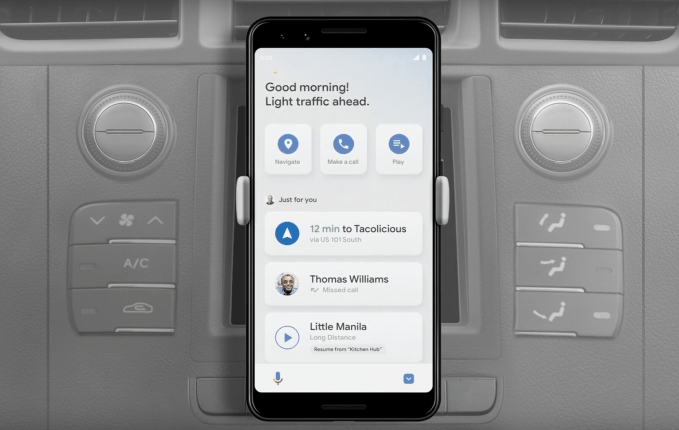
Saying “Hey Google, lets drive” will now shift Assistant into driving mode, a minimalist/at-a-glance dashboard view that focuses on what you might need while behind the wheel, like directions to your daily spots and music control.
Incognito Mode in Google Maps
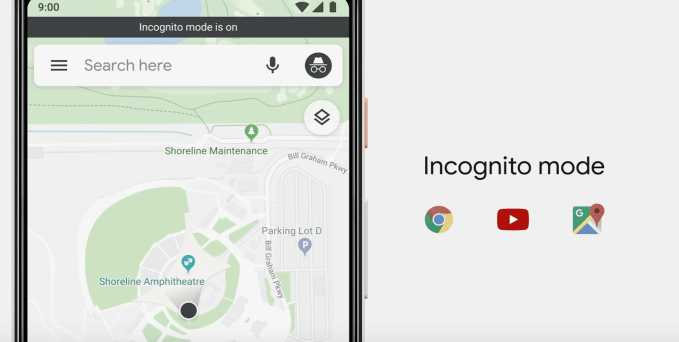
Like incognito mode in a browser, the new incognito mode in Google Maps will prevent your destination searches/routes from being saved to your Google account history.
Live Caption and Live Transcribe
Android will soon be able to automatically generate captions for media on your phone, including podcasts you’ve got saved and videos you’ve recorded.
Through a feature the company calls “Live Relay”, it can also transcribe phone calls in realtime, and allows users to respond via text.
Here’s Google’s video of Live Relay in action:
Project Euphonia
Google is researching how it can adapt its AI voice algorithms to better understand users with speech impairments (such as those with ALS or who have had a stroke), custom tailoring its models to an individual user’s speech to better help them communicate.
Dark Theme
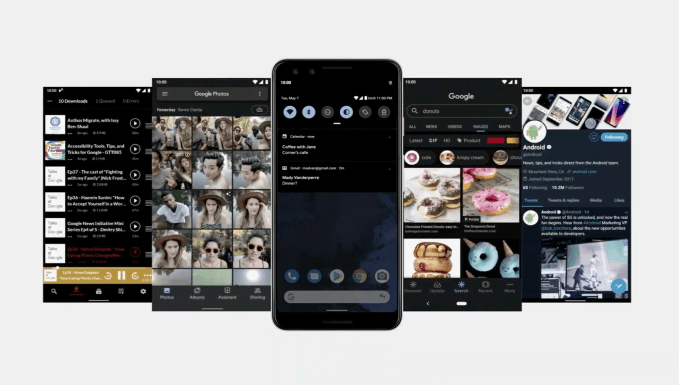
Android Q will have a dark mode; you can trigger it manually, or it’ll turn on automatically in battery saver mode.
Focus Mode
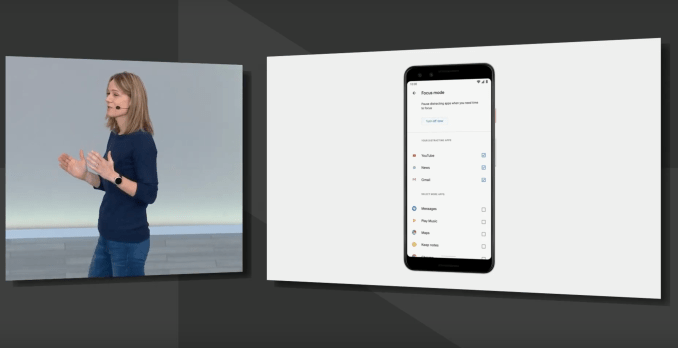
Need to get some work done? With Focus Mode, you’ll make a list of the apps you find most distracting — flip a switch, and they’ll disappear until you turn Focus Mode off. It’ll hit Android this fall.
Google Maps AR mode rolls out to Pixel phones
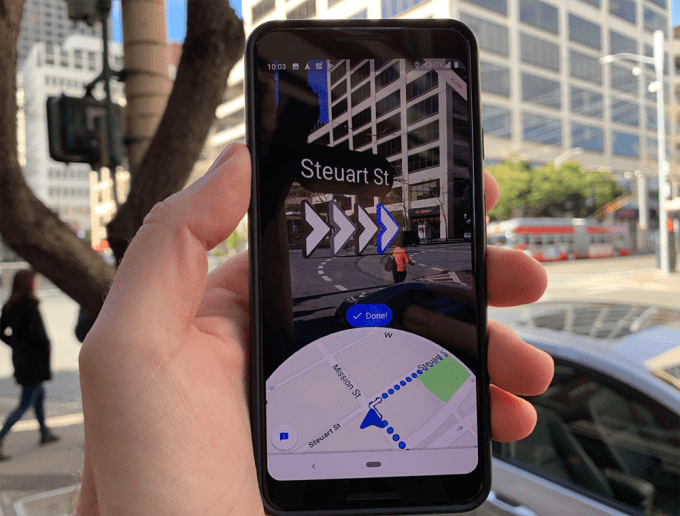
A few months back, Google showed off a new augmented reality mode that it’s been working on for Google Maps. The goal? Help make sure people start off their walks heading in the right direction. Hold your phone up and you’ll see a camera view of the world in front of you. Google Maps will compare this image to its Street View data to determine your exact position/orientation better than GPS alone can, then draw arrows that point you in the right direction.
This mode has been in beta for a while, and should start hitting Pixel phones later today.
Read Full Article

No comments:
Post a Comment