
In January 2016, Netflix announced a crackdown on VPNs, or virtual private networks. This meant that using a VPN to access the Netflix catalog offered in a different country was suddenly against the company’s terms of service. And while many thought that the crackdown on VPNs would ultimately fail, it hasn’t so far.
As of now, if you try to access Netflix through a VPN, your efforts will be immediately thwarted. You’ll see this error message:
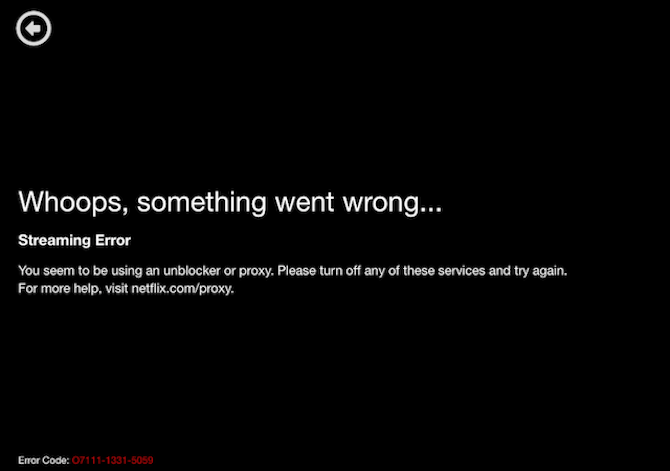
However, there are still a few VPN services that work well with Netflix, and now have a proven track record of circumventing Netflix’s blocks regularly. In this article, we’ll list those working VPNs and help you choose one…
Why Netflix Is Wrong In Blanket-Banning VPNs
The core logic of the ban makes sense. Movie and TV show producers sell rights to different distributors in different countries. Netflix does deals with each distributor to earn the right to stream those movies and shows in particular countries.
So, for example, let’s say Amazon Prime owns the rights to Doctor Strange where you live, but Netflix owns it in some fictional country called Freedonia. If you were to use a VPN to watch Doctor Strange on Netflix Freedonia, then you are breaking the distributor rights owned by Amazon Prime.
In the above scenario, Netflix is right to block VPNs. But the blanket ban also stops legitimate usage of Netflix in a different country.
Let’s say you are an American who subscribes to Netflix US. If you had to travel to Thailand, you should still be able to watch the catalog of shows on Netflix US. After all, you’re paying for it. Instead, as a result of the blanket ban, you will be automatically changed to Netflix Thailand while you’re there. And this isn’t what you paid your hard-earned money for.
Right now, the only legitimate answer is to access Netflix US using a VPN routed through an American server. Then you can access the entire US catalog.
Free VPNs Don’t Unblock Netflix, Get a Paid VPN
The VPN crackdown is most prevalent on free VPN services and smartDNS services. If you hoped to get access to Netflix from another country without paying for a VPN, you’re out of luck. We have tested every free VPN out there, and none of them are able to bypass Netflix’s block on VPNs.
Even if you chanced upon such a service, it will work for a few days and then stop. Netflix is extremely vigilant about blocking VPNs, so you’ll need to bite the bullet and get a paid VPN to fight the company’s constant blocks.
There are several advantages of using a paid VPN service, the biggest of which are unlimited data transfers and longevity. A free VPN service might not stand the test of time, but a big-brand paid VPN should keep working well through thick and thin.
So which VPNs still work with Netflix? According to our tests:
- ExpressVPN
- StrongVPN
- PrivateVPN
- TorGuard
- CyberGhost
- NordVPN
- VyprVPN
- Buffered VPN
- PureVPN
- HotSpot Shield Premium
1. ExpressVPN: Best for Netflix US
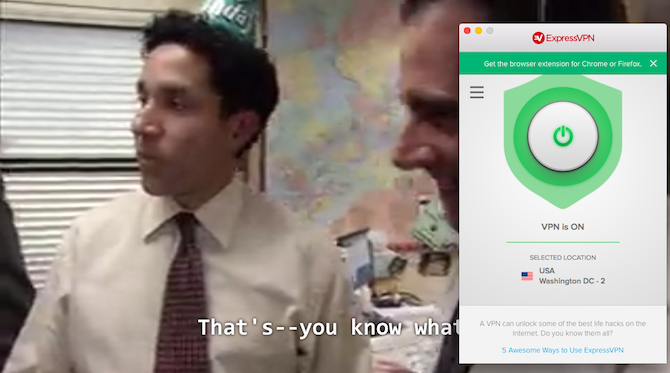
If you are an American who wants to be able to access your own country’s catalog from anywhere in the world, ExpressVPN is the best option. It has worked flawlessly every time we have used it for the past year, and is our go-to recommendation.
- Setup: ExpressVPN is simple to set up and use on any device, including Linux. That’s right, you can even watch Netflix natively on Linux easily with the ExpressVPN app. It also has a remarkably easy setup for routers, so you can tunnel all your data through the VPN.
- Performance: Netflix is especially vigilant of ExpressVPN servers because of how highly rated the service is by multiple reviewers. So the servers change often, and you might have to refresh that before each time you start Netflix. Overall, there was nothing to complain about when it comes to how quickly the stream started, or even skipping ahead or back on 1080p video.
- Netflix Countries: ExpressVPN only worked for US consistently. Some of the other nations, especially Canada, end up working at times, but it’s not a connection you can bank on.
- Price: ExpressVPN normally costs $12.95/month (or $8.32/month if you sign up for a whole year), but we have a special deal for MakeUseOf readers. Use this link to get three FREE months plus an entire year for an incredible $6.67/month.
2. StrongVPN: For the US, UK, and Canada

Even in the early months, StrongVPN was one of the few services that kept bypassing Netflix’s blocks again and again. It has earned the loyalty of its fans, especially those based in the UK.
- Setup: StrongVPN has apps for Windows, macOS, and iOS, but setup can be a little tricky. Even for Android, you’ll need to dive into settings to configure it. To its credit, it hosts detailed setup guides for popular devices and platforms. But it’s not as easy as ExpressVPN or VyprVPN.
- Performance: StrongVPN has good performance on both UK and US servers. It streamed fine on 1080p video, and handled skipping too. The Canadian server can’t always handle 1080p, downgrading to 720p.
- Netflix Countries: StrongVPN’s support for Netflix UK and Netflix Canada gives it a slight edge over ExpressVPN. But you have to be willing to go through that setup process.
- Price: One of the cheapest options among all these VPN services, StrongVPN costs $10/month or $70 for a whole year. Plus, you get StrongDNS, in case you prefer proxy DNS over VPN for streaming.
3. PrivateVPN: Most Countries Supported
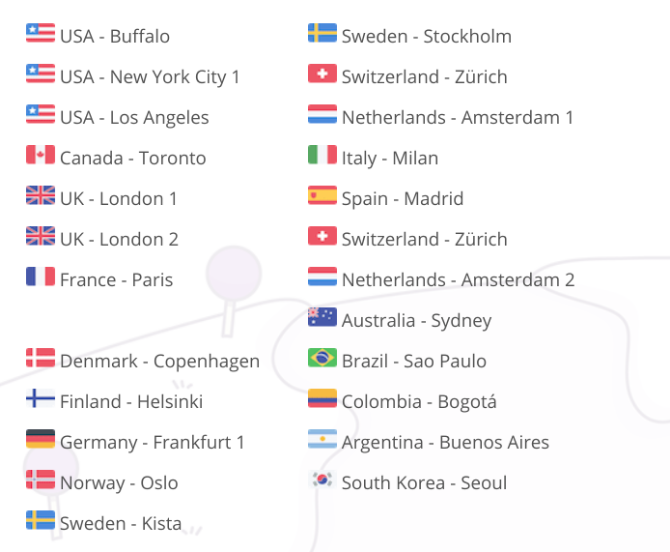
Note: PrivateVPN provided us with a review account for this test.
If you’re one of the old guard who loved being able to watch everything on Netflix no matter where you live, then try PrivateVPN. In our tests, it worked with the most number of countries.
- Setup: PrivateVPN supports apps for Windows, macOS, iOS, and Android. For anything else, you’ll need to use the device’s connections settings. You will also need to clear the cache of your browser before you use it to stream Netflix.
- Performance: PrivateVPN works flawlessly, as long as you use the right servers. The company has a list of currently working servers for Netflix, so make sure you pick the right one. Once you do, it works as well as you could have hoped with 1080p video.
- Netflix Countries: PrivateVPN supports the largest number of Netflix countries at the time of writing. This includes the US, Canada, the UK, France, Denmark, Finland, Germany, Norway, Poland, Sweden, Switzerland, and the Netherlands.
- Again, if one of these doesn’t work, please make sure you clear the browser cache. It’s a tad annoying, but once you clear your cache, it works fine; a lesson we learnt the hard way.
- Price: PrivateVPN costs the same as StrongDNS, but is currently having a sale (as of August 2017). You can get one month for $7.67, or a whole year for $50.40.
4. CyberGhost: Easiest for Phones
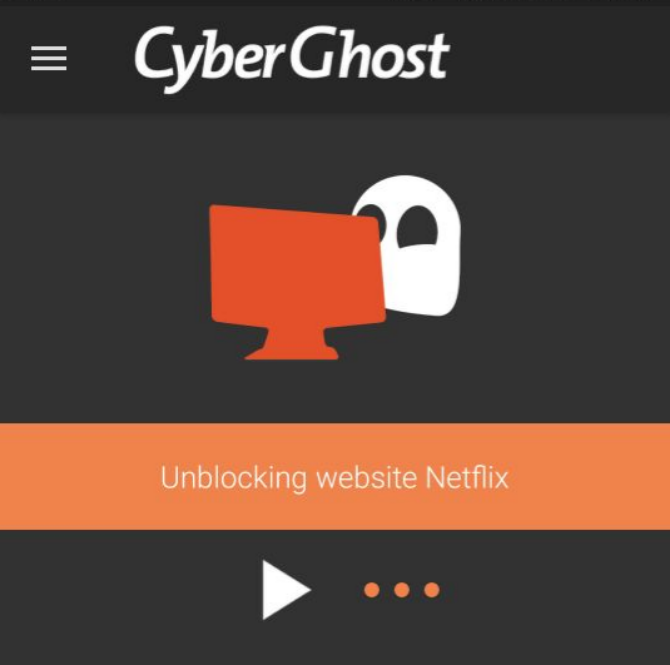
Note: CyberGhost provided us with a review account for this test.
If you’re only going to use your VPN for streaming Netflix, then try out CyberGhost. It’s the easiest way to set up a VPN and stream Netflix.
- Setup: The ease of use makes CyberGhost stand out. Download the app, flick once to see the “Secured Streaming” option, and choose Netflix in the list of services. The first time you do this you’ll need to sign in to your Netflix account. After that, CyberGhost will remember the settings and work like a charm. In our opinion, it’s the easiest VPN app to use Netflix on phones.
- Performance: On a computer with Wi-Fi, CyberGhost works perfectly as long as you are on a stable, high-speed internet connection. But since we’re recommending this for mobiles, we also tested it on 4G. While it’s good, it isn’t the best we’ve seen. ExpressVPN worked better while using 4G to stream Netflix US content on the move.
- Netflix Countries: It works only with Netflix US. You can’t access catalogs from other countries.
- Price: You can download and try out the app for free for seven days, which is enough time to figure out whether you want to pay for it. Cyberghost costs $11.99/month, but we have a special deal for MakeUseOf readers. Use this link to get six months at $4.99/month, or 18 months at $2.75/month.
CyberGhost also claims to work with several other streaming services, including Amazon Prime, HBO GO, BBC iPlayer, and others. However, we didn’t test those for this article.
5. TorGuard: Longest Lasting, All Countries Supported
If you want the assurance of your VPN always working with Netflix in any country, TorGuard is the safest bet. That’s because with it, you will buy a dedicated IP address. This is a bit like getting a static IP address, just that it is still a masked VPN address.
For a company like Netflix, it’s easier to figure out shared IP addresses than dedicated ones. Once it knows the common string for many VPN users with the same shared IP, Netflix will block it. But pinpointing a single dedicated IP address, and confirming that it is using a VPN on Netflix, is far more difficult and time-consuming. Logically speaking, this method will last longer.
- Setup: TorGuard has the most difficult setup of the lot, since you will have to configure a VPN as well as a dedicated IP address. It’s a nightmarish process, but it’s well worth persevering with it.
- Performance: No lagging, fast load times, and no drops in quality make this the best experience we had during testing.
- Netflix Countries: TorGuard worked flawlessly with every country we tried.
- Price: TorGuard’s cost is approximately twice that of any regular VPN listed above. That’s because not only are you buying the VPN package, you are also buying a dedicated streaming IP. So that’s $10/month for the VPN, and another $8/month for the dedicated IP address, for a total of $18/month. But hey, it’s worth it if you want to watch all of Netflix’s catalog with great performance.
Other VPNs That Work With Netflix
Apart from the aforementioned VPN services, these others also worked with Netflix US during testing. They weren’t always perfect, which is why the others got a nod ahead of them. However, if none of the above appeal for whatever reason, these are solid backups to bear in mind.
- NordVPN: NordVPN is one of the popular choices for Netflix streaming given it is among the cheapest options when you buy long-term plans. It works well too, and was among the first to fix Netflix’s recent purge of VPN services. But purchase this only if you don’t plan on watching 4K video. NordVPN is noticeably slower than others even on HD movies, with the odd request for buffering, so it would be a disaster on 4K.
- VyprVPN and Buffered VPN: If you don’t want ExpressVPN, get VyprVPN or Buffered. These are the best choices for anyone who wants Netflix US alone. There isn’t much to separate the two, with both costing $13/month. The only real differentiator is the annual plans, where VyprVPN is cheaper by $12/year.
- PureVPN: PureVPN works well with Netflix now. However, there is nothing that makes us recommend it on par with or over the others in this list. That said, we are only looking at VPNs for Netflix. And it notoriously was used by the FBI to track a hacker, which put it on our list of privacy-violating VPNs to avoid.
- HotSpot Shield Premium: The basic free version of Hotspot Shield does not work with Netflix. But Hotspot Shield Premium will give you access to the US version. It worked well in our initial test setup, but has not delivered a good experience after the first week of testing.
Which VPNs Should You Avoid?
We also tested several other popular VPN services. Without naming and shaming them, let’s just say you shouldn’t go beyond the recommendations in this article. The others were rejected because of one or more of the following reasons:
- The VPN didn’t allow Netflix
- A VPN allowed Netflix but the streaming experience was bad
- The VPN was slow in getting servers to work again after Netflix took them down
- Customers reported bad service
Which VPN Is Best for Watching Netflix?
Most people should choose between ExpressVPN (because you want to access Netflix US everywhere) or PrivateVPN (if you want to the most number of Netflix libraries). Otherwise, any of the above recommendations should work well for you, so choose one of them.
Hopefully, this solves your problem of watching Netflix with a VPN once and for all. Which means we’re free to solve other annoying Netflix problems!
Read the full article: Which VPNs Still Work With Netflix?
Read Full Article
No comments:
Post a Comment