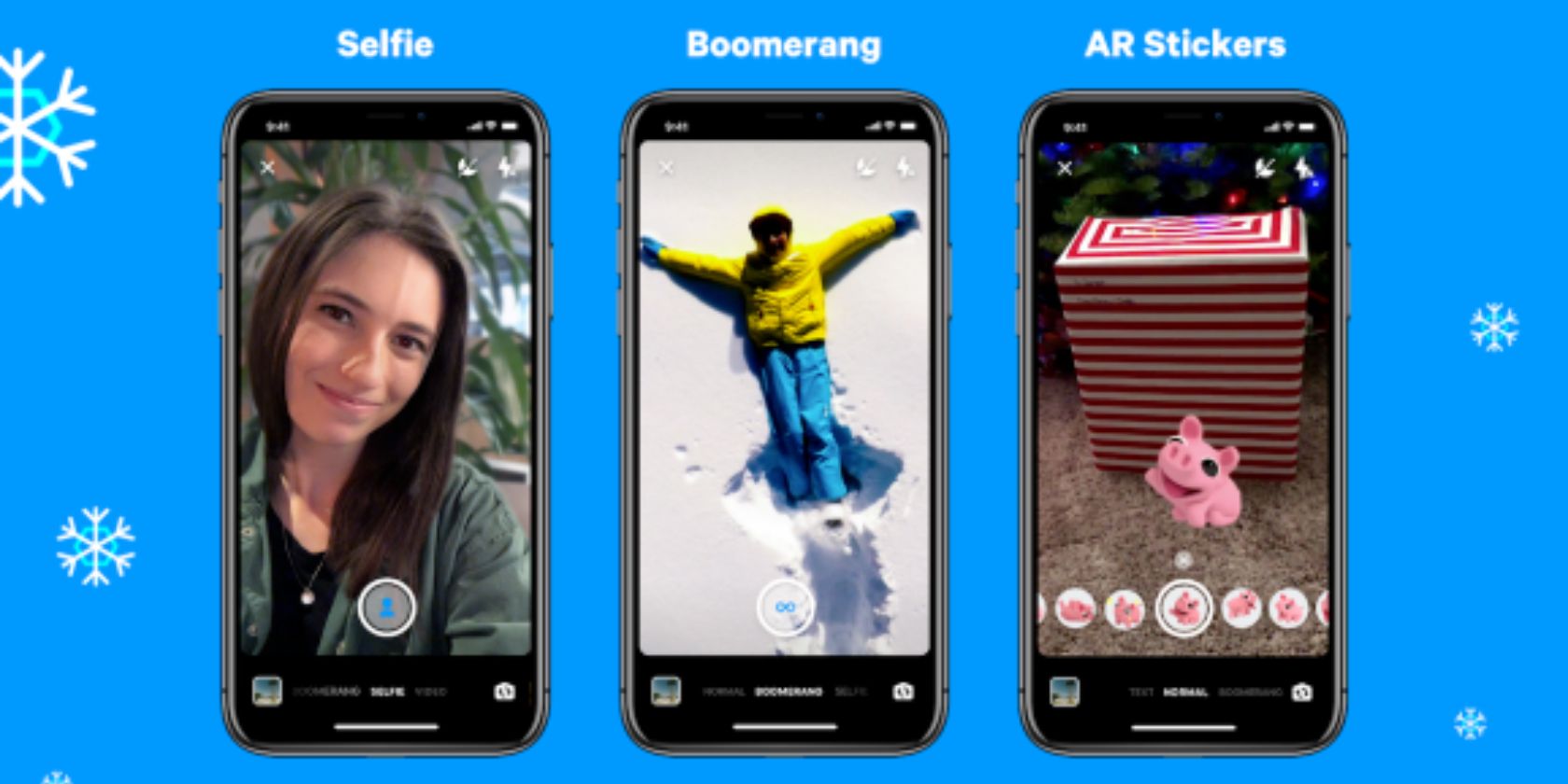
Facebook Messenger has some new camera tricks for you to try. The social network has added new Boomerang and Selfie modes, added support for augmented reality stickers, and added a bunch of holiday-themed filters and stickers to help you stand out from the crowd.
Facebook Messenger’s New Camera Trickery
Messenger’s first new trick is a Selfie mode. This lets you take portrait-style photos, with your face kept in focus and the background blurred out. Facebook has designed Selfie mode so it offers the perfect angle and perfect lighting for your perfect moment.
Introducing Selfie Mode in the Messenger camera… perfect lighting ? perfect angle ? perfect moment ? pic.twitter.com/2SPpoWsDck
— Messenger (@messenger) December 17, 2018
Messenger also now has a Boomerang mode. For the uninitiated, Boomerang videos are short, looping videos which play forwards and then backwards. Boomerang was popularized on Instagram, so this is definitely a case of Messenger stealing off its sibling.
When you need an instant replay, use the new Boomerang feature in the Messenger camera to capture any moment on repeat ? pic.twitter.com/KA3OA2EAlk
— Messenger (@messenger) December 17, 2018
You can also now add animated and interactive stickers to your photos and videos. These are the same stickers you can use in text chats. You just need to press the Camera icon next to the sticker in a chat to add it as an augmented reality element.
Time to up your sticker game. You can now add animated and interactive stickers powered by AR in Messenger! pic.twitter.com/rUhsePh1Pl
— Messenger (@messenger) December 17, 2018
These new options means Facebook Messenger now has five different camera modes to choose from. There’s Normal, Boomerang, Selfie, Video, and Text. You can easily switch between all five thanks to the new UI that has also clearly been inspired by Instagram.
All Facebook Apps Now Do the Same Things
With Facebook owning both Messenger and Instagram, it’s obviously trying to align the two apps more closely. This creates a consistent experience, which helps users instinctively know how to navigate the UI and how to use features as they’re added.
The problem is once Facebook’s various apps all look the same, feel the same, and do the same things, what’s the point? You may as well just use one and uninstall the others. And with that in mind here’s how to deactivate Facebook Messenger.
Read the full article: Facebook Messenger Adds New Camera Tricks
Read Full Article
No comments:
Post a Comment