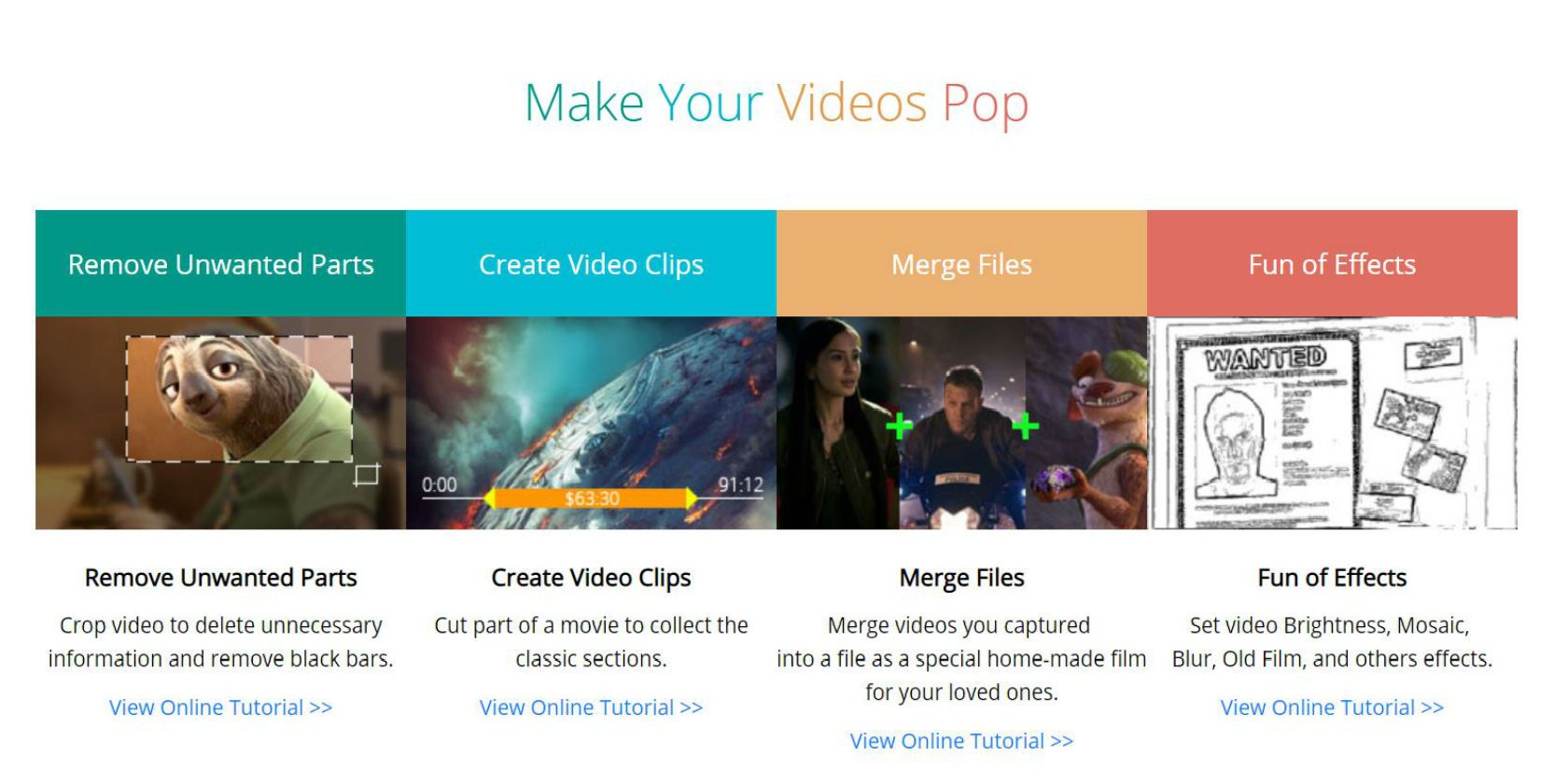
If you often work with video, it’s important to keep a good converter program around. Changing video formats is important to make video files as compatible across devices as possible.
Thankfully, WonderFox HD Video Converter Factory Pro has all your conversion needs covered. Let’s take a look at what this software can do.
Getting Started
Head to the WonderFox Video Converter homepage and click Free Download to download a free version of this utility. It’s a standard installer and should complete in just a few moments.
Once it’s done, you’ll see the main Video Converter screen:
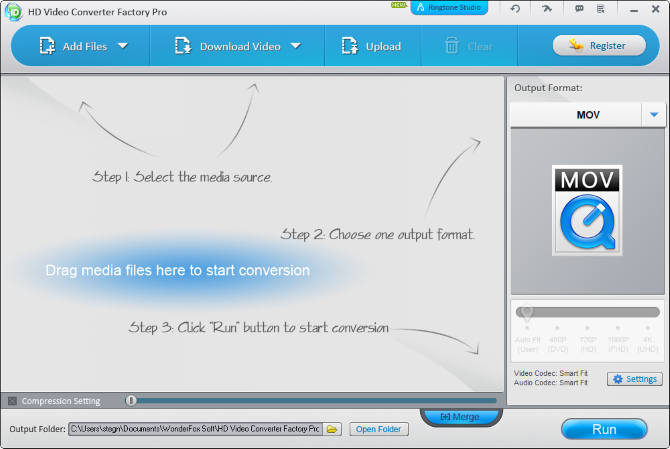
Converting Video
HD Video Converter Factory Pro lets you convert video or audio from either a local file or one you download from the web.
To begin, click Add Files to find the video file on your PC you’d like to convert. You can also click the arrow and choose Add Audios to convert audio only. If you prefer, just drag-and-drop the files you’d like to convert instead.
This utility also allows you to download videos from YouTube, Vimeo, and other sites at every quality level. Just click Download Video, paste the video’s URL, and choose Analyze. Once you’ve confirmed, just choose Download to get the video. Then you can convert it.
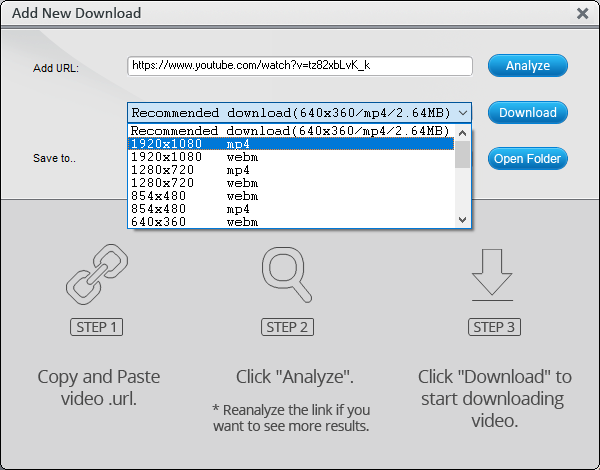
Once you’ve added a video to the conversion list, you’ll find editing options below it to Clip, Crop, and add Effects. There’s also a Merge button at the bottom of the window for combining video files.
After you’ve got this all set, choose an Output Format on the right side. You’ll see dozens of choices; some are for specific formats (like Web video), while others are for specific devices. After you’ve chosen a preset, you can drag the slider below to adjust the quality and click Settings for even more options.
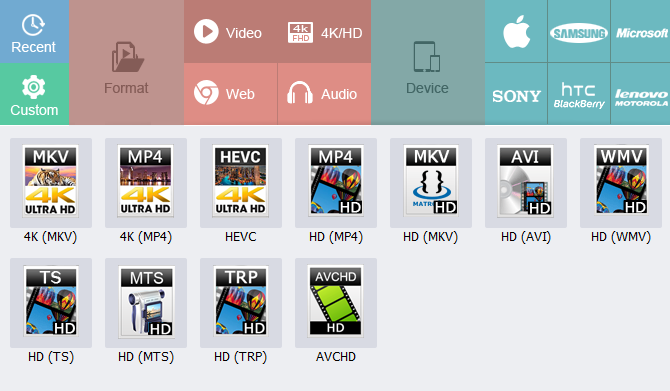
Check the Compression Setting box and drag the slider if you want to compress the video further. After you’ve reviewed everything, click Run and video conversion will begin.
Other HD Video Converter Factory Pro Features
We’ve covered the main uses for WonderFox HD Video Converter Factory Pro, but it has other tricks up its sleeve.
In this version, WonderFox boasts conversion times up to 30x faster than the prior one. This is due to support for hardware encoding, so you can use your AMD or Nvidia graphics cards to handle the heavy lifting.
Due to the large number of supported formats, you can use the tool to convert HD video to SD without a huge drop in quality. You can also upgrade old SD video to a smoother 60FPS.
And for even more usefulness, you can try out the new Ringtone Studio feature at the top of the window. This lets you easily create ringtones for your iPhone or Android device.
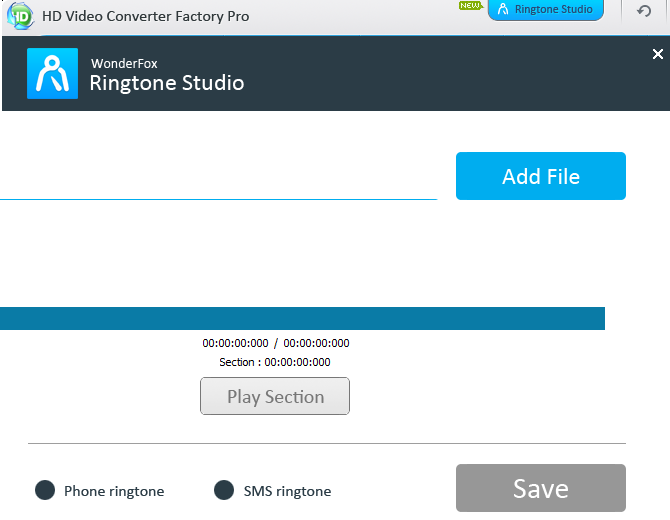
Upgrade to the Full Version
You can use the unregistered version of this tool to try it out. This limits you to five minute conversions and five video downloads. But for the full experience, you’ll need to upgrade with a license key. This unlocks all features, including the blazing-fast conversion speed.
Thanks to a special offer, MakeUseOf readers can purchase the software for a special price of $24.95.
Time to Get Converting
Clearly, WonderFox’s HD Video Converter Factory Pro offers a lot of value. If you’re someone who often converts video and needs access to quick downloads and lots of conversion options, this is the tool for you.
Read the full article: Convert Everything With WonderFox HD Video Converter Factory Pro
Read Full Article
No comments:
Post a Comment