
If you’re looking for a hotel room or holiday home rentals, your first stop should be Booking.com. Launched in 1996, it is among the oldest and best hotel search engines to book rooms, apartments, hostels, holiday homes, and other types of accommodation.
Booking.com’s easy interface lets you quickly find a hotel room that fits your needs. But dive deeper and you’ll find much more happening under the hood. From price matching to loyalty rewards, you can get some great deals on hotels.
1. Become Part of the Genius Rewards Program
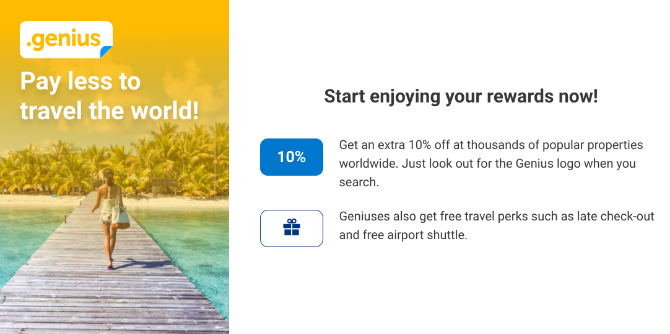
Once you book five separate trips on Booking.com, the site upgrades you to a Genius member, which is its travel rewards program. It’s completely free to become a member, it’s all about making those five bookings. It’s totally worth it since Genius unlocks 10% discounts on several Booking.com partner hotels.
The Genius rewards membership also has a few other perks. Some hotels offer a free airport shuttle for Genius members, as well as welcome drinks, and a two-hour extension on check-in or check-out.
This is why joining a rewards program is among the best ways to save money on hotels.
2. Use Free Cancellation (And Search Again)
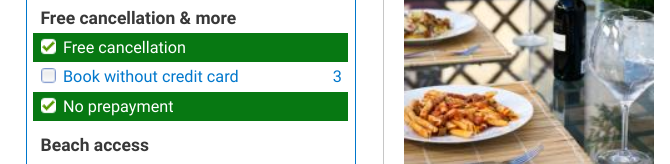
In your search results on Booking.com, filter the list by hotels that have free cancellation and no prepayment. You can save some big bucks this way. How?
Well, you aren’t the only Booking.com user who is doing this. In fact, that’s one of the biggest draws to this site. So users often reserve multiple rooms and release them on a later date.
When you book a room without cancellation charges or any sort of upfront payment, you will get a deadline after which the room is charged to you. A day before the deadline, search Booking.com again.
In my experience, you are more likely to find travel deals at the last minute, closer to the travel date. Now you will be in a position to pounce on them. Once you grab the new deal, release your old rooms, which is easier without the rigamarole of asking for refunds.
3. Use the Price Matching Feature
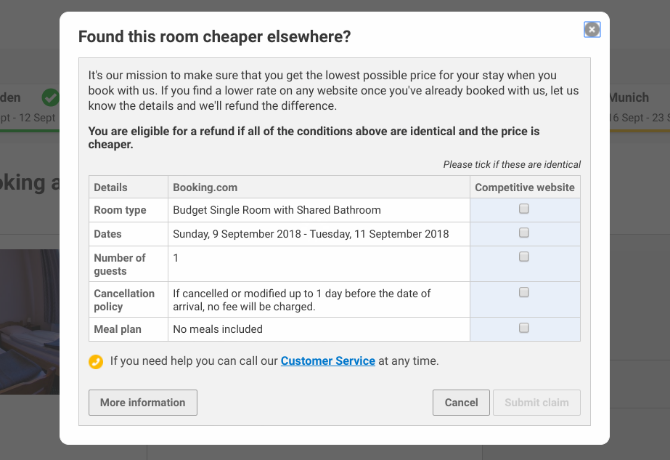
Booking.com has a price match guarantee, which means that if you find the same hotel room for a lower price somewhere else, Booking.com will change your price to match the lower one.
Booking.com honors this price matching till the date of your stay, so in case the price falls, go to your listing and click “Found this room cheaper elsewhere?” You will need to confirm that all the conditions are the same (travel dates, cancellation policy, etc.), and then submit a claim. If everything matches, you’ll get a refund from Booking.com soon.
To check for cheaper prices elsewhere, try the Gopher extension for Chrome. When you see the final price on Booking.com, Gopher will automatically check if there is a better price available for that elsewhere. If you find it, make your booking and lay your claim. It’s one of the best ways to find cheap hotels or hostel rooms.
4. Check the Map View to Save on Transport
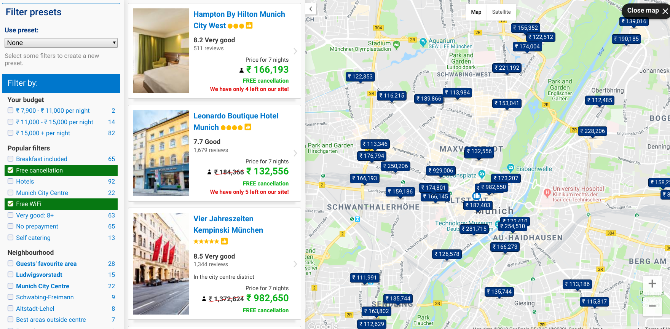
Generally, hotels outside the main tourist hotspot will be cheaper than hotels in the main space. But while they’re cheap, you end up having to spend on transport costs and even have to cut your evenings short if late-night cabs are too expensive.
You will actually end up saving money and having a better time if you get a room that is closer to the tourist center. Booking.com’s map view lets you check hotels based on their location. Every time you zoom in or out, or pan across areas, Booking.com will reload the available properties in that zone.
Take some time and do this. You will almost always find a great spot that meets all your needs, while still being close to where you want to be. The map view also lets you apply filters on the fly, and check the basic information about a hotel by hovering over its price tag.
5. Pay Attention to Date Suggestions
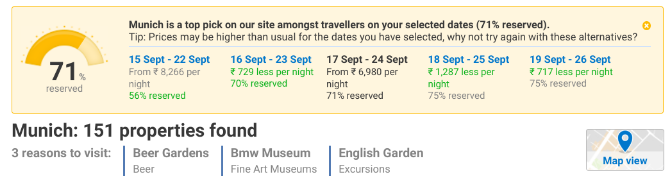
Unfortunately, there is no hotel booking site that lets you search with flexible dates, or show you the cheapest month to travel like Skyscanner does for flights. But Booking.com has a manual trick to do this.
Before you plan your trip, search on Booking.com for your dates. At the top of the search results, you might see a bar that says, “Prices may be higher than usual for the dates selected.” Booking.com will suggest similar travel dates for two days before and after, which are cheaper.
If your travel dates are flexible, click the furthest suggested dates. Check the bar again to see if the rates will go even lower if you change the dates further. Keep trying this till you see the cheapest possible time to visit the place.
6. Save Filter Settings and Check Full Prices
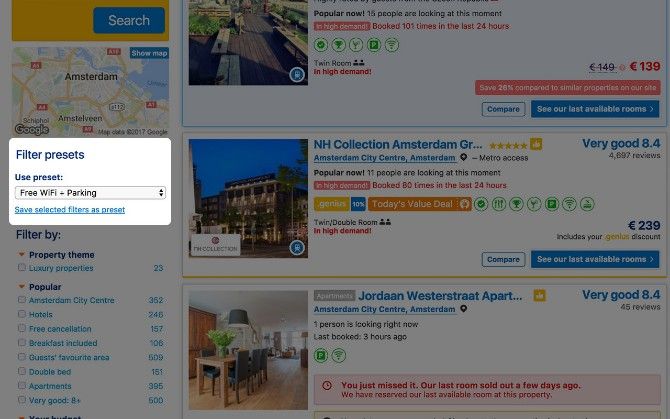
Usually, Booking.com shows the price including taxes. But sometimes, there are a few hidden taxes that hotels will charge you when you reach there, like a city tax or some fees that are particular to that location. Booking.com Power Tools is a Chrome extension that reveals the full price, including those hidden charges.
It also adds a neat feature to save your favorite filter settings. You can save multiple filter “presets”, each for different types of travel situations. It’s a handy feature when you’re planning a trip across cities and with different people.
Download: Booking.com Power Tools for Chrome (Free)
Also Consider Searching for Accommodation on Airbnb
While Booking.com is a fantastic search engine for hotels, hostels, apartments, and bed and breakfasts. But it doesn’t show you listings from Airbnb. This is a big miss since you can get some fantastic deals from booking an Airbnb over a hotel. For now, you will need to search AirBnB separately, or use an aggregator like All The Rooms.
Read the full article: 6 Booking.com Tips to Get Cheap Hotels and Holiday Home Deals
Read Full Article
No comments:
Post a Comment