
VLC Media Player is packed with features. For some of us, it is just a video player. But pop the hood and it reveals other tricks. It can be a YouTube downloader or a file converter. It can take a screenshot and it can also be your video wallpaper.
With so many hidden features, you might have missed the few Easter Eggs it comes with. Let’s play around with two of them.
1. Create the Mind-Bending Inception Trick
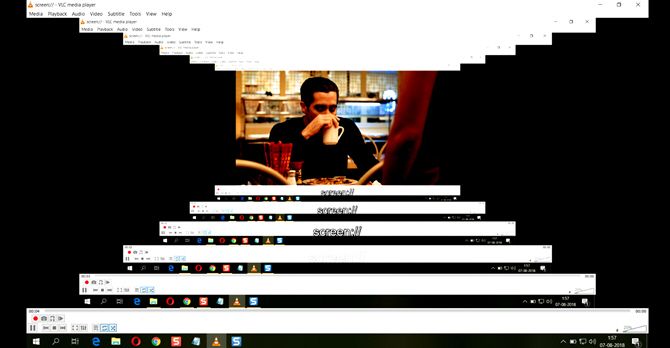
Inception played with reality and dreams. This effect is like a metaphor for the movie.
- Open VLC Media Player. Press Ctrl+N.
- Type screen:// in the window that opens and press Play.
2. Make a Jigsaw Puzzle
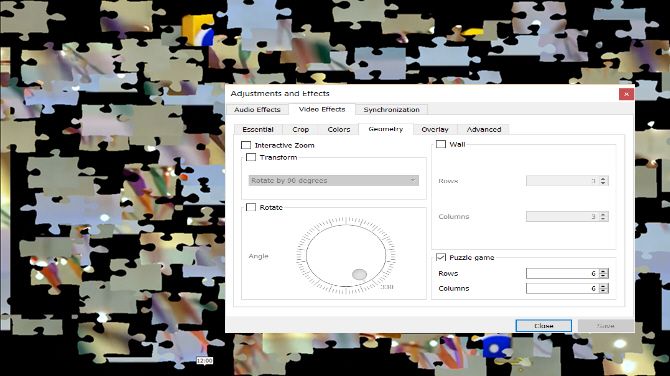
Break any movie you are watching into a jigsaw puzzle board.
- Go to the menu and click on Tools > Effects and Filters.
- Select the Video Effects tab > Geometry tab > Check Puzzle Game.
- Set the number of columns and rows (a maximum of 16 for each) that you want and press Close. Open a video and watch the multi-colored effect start playing.
You can even move the jigsaw puzzle pieces.
The Easter eggs are just something you can have fun with. They have no practical utility and are often considered as bloat too because it is “useless” code. But, as a sneaky part of our tech culture, you can enjoy these Windows Easter eggs in a variety of platforms.
Read the full article: 2 VLC Media Player Easter Eggs You Have to Try
Read Full Article
No comments:
Post a Comment